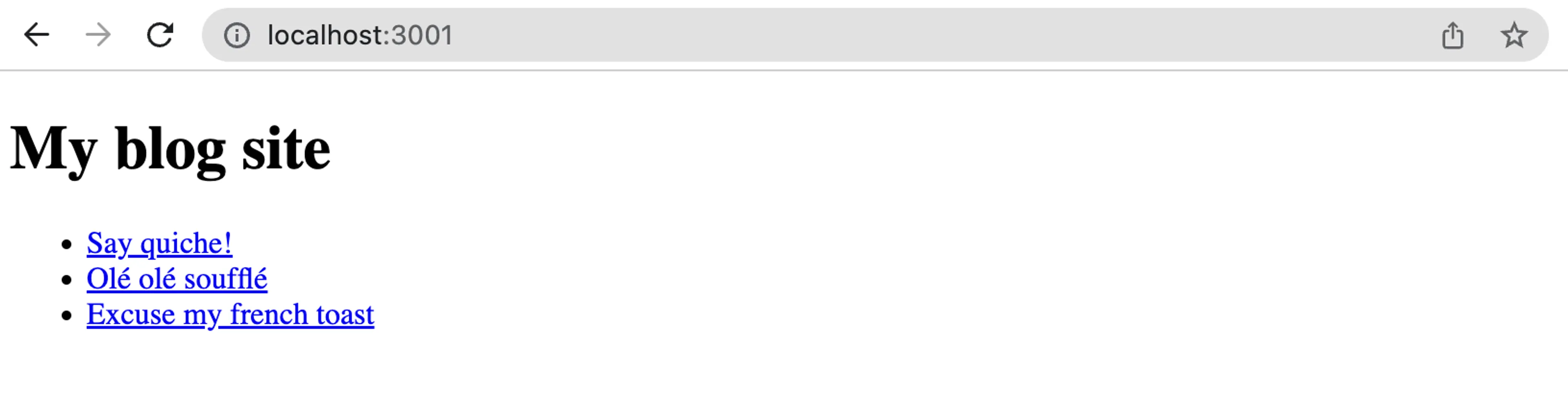https://github.com/preprio/next-quick-start
The Next Quick Start package covers the basics of connecting Prepr CMS with Next. With the provided steps, you can make a basic blog in less than 10 minutes.
https://github.com/preprio/next-quick-start
nextjs nextjs-starter
Last synced: 3 months ago
JSON representation
The Next Quick Start package covers the basics of connecting Prepr CMS with Next. With the provided steps, you can make a basic blog in less than 10 minutes.
- Host: GitHub
- URL: https://github.com/preprio/next-quick-start
- Owner: preprio
- Created: 2023-05-22T11:33:21.000Z (about 2 years ago)
- Default Branch: main
- Last Pushed: 2024-11-25T12:21:23.000Z (6 months ago)
- Last Synced: 2025-02-28T21:04:39.302Z (3 months ago)
- Topics: nextjs, nextjs-starter
- Language: JavaScript
- Homepage: https://next-quick-start.vercel.app
- Size: 117 KB
- Stars: 1
- Watchers: 4
- Forks: 2
- Open Issues: 1
-
Metadata Files:
- Readme: README.md
Awesome Lists containing this project
README
# Next.js Quick Start
The Next.js quick start project launches a blog app with content from Prepr.
Look at the [Next Quick start guide](https://docs.prepr.io/connecting-front-end-apps/next-quick-start-guide) to learn more, or check out the [Stackblitz demo](https://stackblitz.com/edit/next-quick-start) for zero installation.
>This branch is based on the new next app directory, want to view this project with the pages directory? Switch to the [next-pages](https://github.com/preprio/next-complete-starter/tree/next-pages) branch.
## Setup
Make sure to install the dependencies:
```bash
# yarn
yarn install
# npm
npm install
# pnpm
pnpm install --shamefully-hoist
```
## Add the environment file
Copy the .env.example file in this directory to .env (which will be ignored by Git) by running the following command:
```bash
cp .env.example .env
```
## Update the environment file
In the .env file replace `` with the Prepr access token from your environment with demo content.
## Development Server
Start the development server on http://localhost:3000
```bash
npm run dev
```
## Production
Build the application for production:
```bash
npm run build
```
Locally preview production build:
```bash
npm run preview
```
Check out the [deployment documentation](https://nextjs.org/docs/app/building-your-application/deploying) for more information.
## The end result