https://github.com/preston176/jobify
Jobify is a MERN stack based application. You can be able to Add, Create and Delete Jobs
https://github.com/preston176/jobify
express mern-stack mongodb nodejs onrender-deploy react
Last synced: 4 months ago
JSON representation
Jobify is a MERN stack based application. You can be able to Add, Create and Delete Jobs
- Host: GitHub
- URL: https://github.com/preston176/jobify
- Owner: preston176
- Created: 2023-12-11T20:25:34.000Z (over 1 year ago)
- Default Branch: main
- Last Pushed: 2023-12-21T14:40:15.000Z (over 1 year ago)
- Last Synced: 2025-01-16T03:26:27.219Z (6 months ago)
- Topics: express, mern-stack, mongodb, nodejs, onrender-deploy, react
- Language: JavaScript
- Homepage: https://jobify-app-3o5e.onrender.com/
- Size: 1.8 MB
- Stars: 0
- Watchers: 1
- Forks: 0
- Open Issues: 0
-
Metadata Files:
- Readme: README.md
Awesome Lists containing this project
README
# Jobify - MERN Stack App
Jobify is a sophisticated web application crafted with the MERN (MongoDB, Express.js, React, Node.js) stack. It serves as a comprehensive platform for job seekers, facilitating the seamless discovery and application process for enticing job opportunities.
- You can Add, Delete, Create Jobs
## Demo


### Live Link
[Live Link](https://jobify-app-3o5e.onrender.com/)
### Demo Video
## Table of Contents
- [Jobify - MERN Stack App](#jobify---mern-stack-app)
- [Demo](#demo)
- [Live Link](#live-link)
- [Demo Video](#demo-video)
- [Table of Contents](#table-of-contents)
- [Features](#features)
- [Technologies Used](#technologies-used)
- [Prerequisites](#prerequisites)
- [Installation](#installation)
- [Frontend](#frontend)
- [Backend](#backend)
- [Contributing](#contributing)
## Features
- **User Authentication and Authorization**: Secure access control and user identity verification.
- **Job Listing and Searching**: Effortless exploration of available job opportunities.
- **Job Application and Tracking**: Streamlined application process with efficient tracking mechanisms.
- **User Profile Management**: Personalized user profiles for enhanced customization.
- **Admin Dashboard**: Comprehensive dashboard for administrators to manage jobs and users effectively.
## Technologies Used
- **MongoDB**: A robust NoSQL database for efficient data storage.

- **Express.js (Backend)**: A minimalist and flexible Node.js web application framework.

- **Node.js (Runtime for Backend)**: A powerful JavaScript runtime for server-side development.

- **React.js (Frontend)**: A declarative and efficient JavaScript library for building user interfaces.
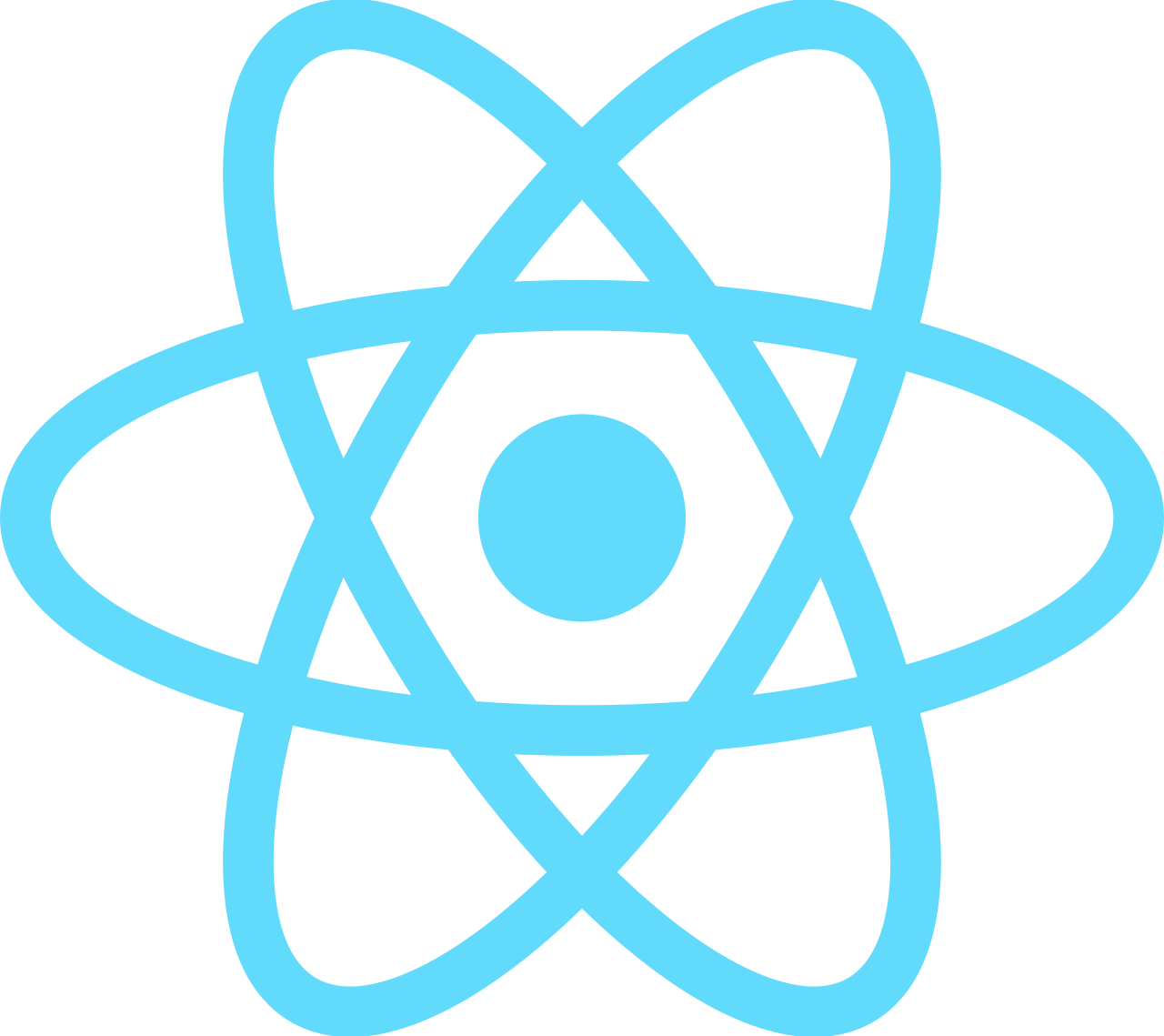
## Prerequisites
Ensure the following prerequisites are installed before running the application:
- **Node.js and npm**
- **MongoDB**
## Installation
1. **Clone the Repository:**
```bash
git clone https://github.com/preston176/jobify.git
cd jobify
```
2. **Install Dependencies:**
```bash
npm install
```
### Frontend
Navigate to the `client` directory and install frontend dependencies:
```bash
cd client
npm install
```
### Backend
Update the `.env` file with your backend configuration:
```env
NODE_ENV=development
PORT=5100
MONGO_URL=YOUR_MONGO_DB_CONNECTION_URL
JWT_SECRET=YOUR_SECRET_KEY
JWT_LIFETIME=1d
JWT_EXPIRES_IN=1h
```
Replace `YOUR_MONGO_DB_CONNECTION_URL` and `YOUR_SECRET_KEY` with your MongoDB connection URL and a secure JWT secret key, respectively.
3. **Run the Application:**
- Inside the `client` folder:
```bash
npm run dev
```
- Inside the `jobify` directory:
```bash
npm run dev
```
- For the backend:
```bash
npm start
```
## Contributing
- Feel Free to contribute by raising issues and opening PRs ☺️