https://github.com/preziotte/party-mode
An experimental music visualizer using d3.js and the web audio api.
https://github.com/preziotte/party-mode
art audio audio-visualizer d3 d3js data-visualization generative-art html5-audio-element javascript visualization
Last synced: 3 days ago
JSON representation
An experimental music visualizer using d3.js and the web audio api.
- Host: GitHub
- URL: https://github.com/preziotte/party-mode
- Owner: preziotte
- Created: 2014-08-18T21:45:26.000Z (about 11 years ago)
- Default Branch: master
- Last Pushed: 2019-01-14T14:47:37.000Z (almost 7 years ago)
- Last Synced: 2025-03-29T01:08:03.344Z (7 months ago)
- Topics: art, audio, audio-visualizer, d3, d3js, data-visualization, generative-art, html5-audio-element, javascript, visualization
- Language: JavaScript
- Homepage: https://preziotte.com/partymode
- Size: 199 MB
- Stars: 785
- Watchers: 24
- Forks: 92
- Open Issues: 12
-
Metadata Files:
- Readme: README.md
- Changelog: CHANGELOG.md
Awesome Lists containing this project
- awesome-javascript-audio - party-mode - a d3 based visualizer with lots of options (UI components and libraries / Audio visualization)
README
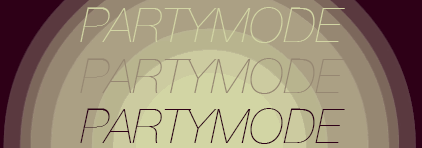
An audio visualizer experiment for the browser. Powered by [d3.js](https://github.com/mbostock/d3) and the [web audio api](http://www.w3.org/TR/webaudio/). Runs best in Chrome. Working demo @ https://preziotte.com/partymode. Try dragging in an mp3 from your desktop!
### *epilepsy warning*
running it locally
==================
There will be issues running this app locally without a server. I recommend `cd`ing into the directory and running `http-server` from the command line. If you don't have this command, install it like so: `npm install -g http-server`.
a somewhat-technical overview
===========================
Using the web audio api, I can get an array of numbers which corresponds to the waveform of the sound an html5 audio element is producing. There's a [good tutorial](http://www.developphp.com/view.php?tid=1348) on how to do this. Then, using `requestAnimationFrame` (with a little [frame limiting](http://codetheory.in/controlling-the-frame-rate-with-requestanimationframe/) for performance reasons) I'm updating that array as the music changes. I then normalize the data a bit (or transform it slightly depending on the visualization) and redraw the screen based on the updated array. I'm using [d3.js](https://github.com/mbostock/d3) to draw and redraw SVG based on this normalized data. Each visualization uses the data a bit differently -- it was mostly trial and error to get some stuff I liked looking at.
Since I'm using D3 -- which is just drawing SVG -- I was able to style everything in CSS (no images are used at all, including icons). There are a handful of differently colored themes for each visualization, and I do some rudimentary CSS namespacing by updating a class applied to the `html` element. eg. ``. This lets me override or substitute CSS rules pretty trivially. I can add some additional variation to each theme by messing with pseudo selectors. For example, I can use `:nth-of-type` to hide every nth SVG rectangle or making every odd child have a different `stroke-dasharray`, etc.
Mousetrap.js handles my keyboard shortcuts brilliantly, and jQuery made life easier.
I developed this primarily in Chrome. Other modern browsers still have some interesting issues (see known issues). I've found that WebKit seems to have the [most competent](https://www.mapbox.com/osmdev/2012/11/20/getting-serious-about-svg/) implementation of SVG. And specifically Chrome seems to play the nicest with the html5 audio element. For my purposes at least. Running this can easily strain my four year old MacBook's CPU, but I think I'm pushing several things beyond what they were intended for with this thing. Not complaining.
Markup lies in `index.html`, javascript is in `js/main.js` and style in `css/style.css`. I can go into more detail if there's demand for it.
ideas
=====
- make it a chrome extension -- hijack audio from any page and overlay visualizer. would have to sandbox it in an iframe and then pass audio data into it..
- make it a chrome app -- since performance seems to be better when files are local
- auto-detect big changes in song (amplitude deltas / allow rate limiting / average threshold over time if desired) to trigger arbitrary things
- hook up more 3rd party music service such as spotify / pandora
- auto detect all mp3s in local folder and display a playlist (chromes `webkitRequestFileSystem`?)
help & inspiration
==================
- D3, and bl.ocks #7782500,
#3795048,
#4248145,
#4248146
- Code Theory
- DevelopPHP
- Michael Gerhaeuser
- Los Techies
- Codrops [1]
[2]
- ColourLovers [1]
[2]
[3]
[4]
[5]
- aronwoost
- Dustin Cartwright
- Ceaser
- Headphones by Kevin Hipke and Record by Juan Pablo Bravo from
The Noun Project
- Stack Overflow
- Mousetrap.js and jQuery
- aadsm/JavaScript-ID3-Reader
- Eric Bidelman via HTML5 Rocks
- icomoon (iconmelon, fontello, and iconmonstr are all pretty rad)
examples
--------
- https://preziotte.com/partymode
- https://preziotte.com/odesza (Featured on Odesza's official [Youtube](http://www.youtube.com/watch?v=Km-0kHxa7jg) channel)
cool gifs
==========
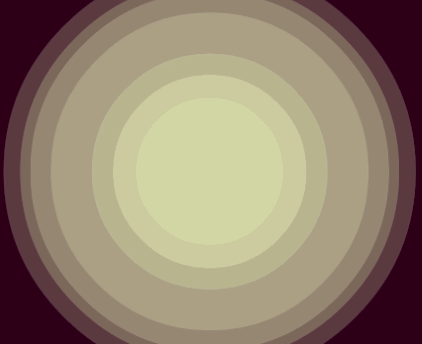
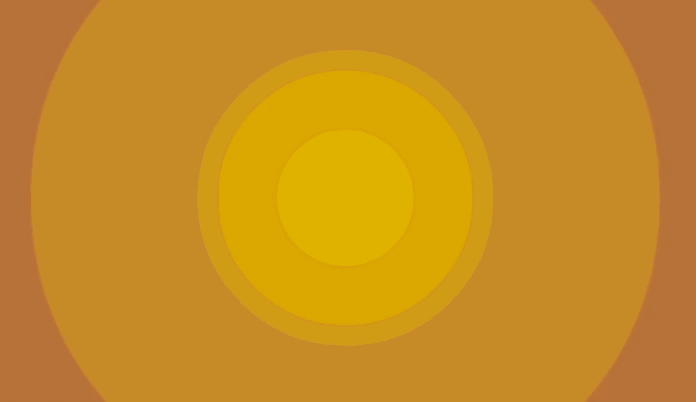
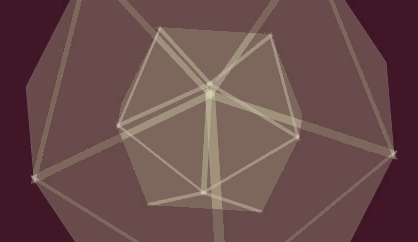
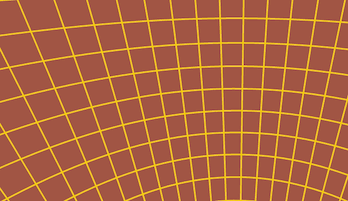
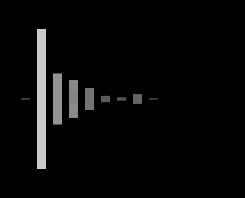
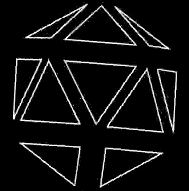
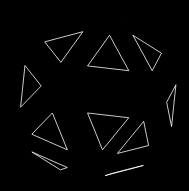
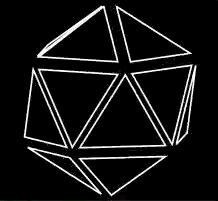
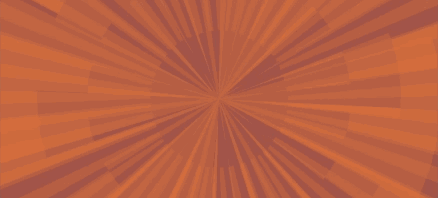
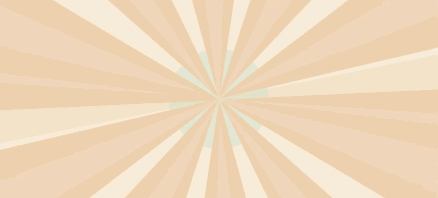
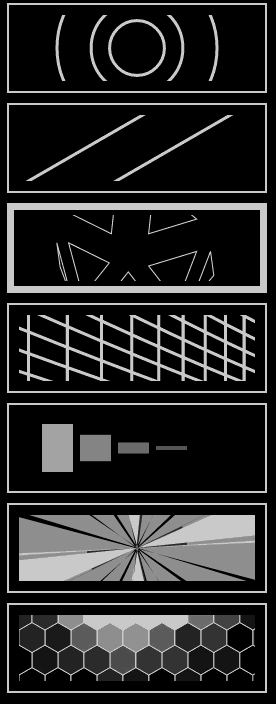
license
=======

This work is licensed under a Creative Commons Attribution-NonCommercial 3.0 Unported License. For commercial projects, please inquire mat.preziotte@gmail.com.