https://github.com/prikhi/bootstrap-gallery
An Elm Library for Rendering a Modal Gallery with Bootstrap v4 & FontAwesome
https://github.com/prikhi/bootstrap-gallery
bootstrap elm fontawesome gallery modal
Last synced: 4 months ago
JSON representation
An Elm Library for Rendering a Modal Gallery with Bootstrap v4 & FontAwesome
- Host: GitHub
- URL: https://github.com/prikhi/bootstrap-gallery
- Owner: prikhi
- License: bsd-3-clause
- Created: 2019-12-10T07:45:33.000Z (over 5 years ago)
- Default Branch: master
- Last Pushed: 2020-10-07T20:27:01.000Z (almost 5 years ago)
- Last Synced: 2025-01-17T01:36:39.910Z (6 months ago)
- Topics: bootstrap, elm, fontawesome, gallery, modal
- Language: Elm
- Homepage: https://package.elm-lang.org/packages/prikhi/bootstrap-gallery/latest/
- Size: 478 KB
- Stars: 2
- Watchers: 3
- Forks: 0
- Open Issues: 0
-
Metadata Files:
- Readme: README.md
- Changelog: CHANGELOG.md
- License: LICENSE
Awesome Lists containing this project
README
# Elm Bootstrap Gallery
[](https://travis-ci.org/prikhi/bootstrap-gallery)
This package allows you to pop-open a model gallery for flipping through images
or displaying a single image in a lightbox.
It uses style animations to fade the modal in & out and to fade between images.
Clickable elements allow viewers to scroll through images or dismiss the modal.
The CSS classes used in the rendering function tie this to Bootstrap v4.
FontAwesome is used for the Next, Previous, & Close icons. In the future, this
may be made more customizable and CSS-framework agnostic(Pull Requests
welcome!).
We try to leverage as many Bootstrap classes as possible, but some manual
styles are still required for proper rendering of the modal. One day these
might be transferred into inline-styles while maintaining the ability to
customize the styling.
It was originally developed for the [Foundation for Intentional Community's
Wordpress Theme][fic-theme] and was extracted from that repository for use in
[Southern Exposure's Website][sese-website].
There is an [example application][example-app] included in the repository.
[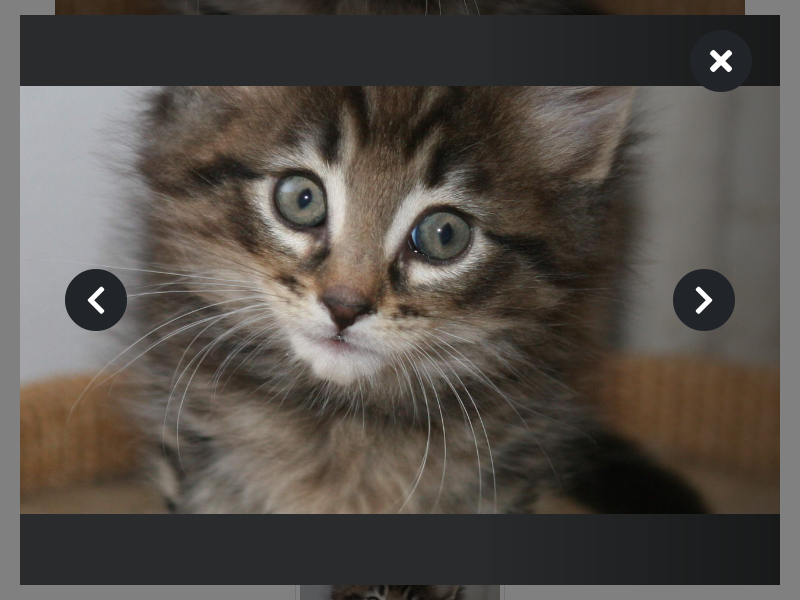](https://raw.githubusercontent.com/prikhi/bootstrap-gallery/master/screenshot.png)
## Usage
Start by importing the `BootstrapGallery` module:
```elm
import BootstrapGallery as Gallery
```
Now build a `Config a` type for your image type. E.g., if you have a type like:
```elm
type alias ImageData =
{ thumbnail : String
, original : String
}
```
Then your `Config ImageData` would look like:
```elm
galleryConfig : Gallery.Config ImageData
galleryConfig =
{ thumbnailUrl = .thumbnail >> Just
, imageUrl = .original
}
```
If the `thumbnailUrl` function returns a `Nothing`, the `imageUrl` will be used
for any thumbnails.
Next add the Gallery state to your `Model`:
```elm
type alias Model =
{ gallery : Gallery.Model ImageData
, images : List ImageData
}
initialModel : Model
initialModel =
{ gallery = Gallery.initial
, images = [imageOne, imageTwo]
}
```
You'll also need to add a value to your `Msg` type for wrapping the
`Gallery.Msg ImageData` messages, as well as a subscription & update branch:
```elm
type Msg
= GalleryMsg (Gallery.Msg ImageData)
subscriptions : Model -> Sub Msg
subscriptions model =
Sub.map GalleryMsg (Gallery.subscriptions model.gallery)
update msg model =
case msg of
GalleryMsg subMsg ->
( Gallery.update galleryConfig subMsg model.gallery model.images
, Cmd.none
)
|> Tuple.mapFirst (\gallery -> { model | gallery = gallery })
```
Finally you can render the modal. Use the `thumbnails` function to render a
grid of thumbnails, or use the `openOnClick` attribute to hook up existing
images:
```elm
view : Model -> Html Msg
view model =
div []
[ Gallery.thumbnails galleryConfig model.images
|> Html.map GalleryMsg
, Gallery.modal model.gallery
|> Html.map GalleryMsg
]
```
Note that this won't make the modal useable. You will need to define some
additional CSS styles for the modal. See the [example application's
styles][example-styles] for inspiration.
## Contribute
Contributions, feature requests, & bug reports are always welcome!
There is an `.nvmrc` & `package.json` in this directory, so you can run `nvm
use && npm i` to get all the development tools installed.
Run `npm run serve` to build, watch, & serve the example application at
http://localhost:8000.
Run `npm run lint` to launch a server at http://localhost:8001 for linting the
code and `npm run docs` to launch a server at http://localhost:8002 for
previewing the documentation.
## TODO
These are things that weren't necessary for the FIC or SESE modals, but would
be nice for other library consumers:
* Store list in model? Currently don't have it so thumbnails & next/prev
could have different sets of images.
* Dim current & show spinner while waiting for next/prev image to load
* Do we stack the current and next image on top of each other, with a
spinner in between?
* Esc & arrow keys to close/navigate
* It seems like this'd require subscriptions to ports that bind the onkeyup
events to the document. Which means some documentation & example code for
eventual package.
* Or maybe we could focus part of the modal when it opens so we can catch
events on there?
* Allow showing row of thumbnails below image or bottom of screen.
* Reduce need for an external stylesheet. Maybe bundle this with more
configuration options for how to render the Modal.
## License
BSD-3-Clause, exceptions possible.
[fic-theme]: https://github.com/Foundation-For-Intentional-Community/Wordpress-Theme
[sese-website]: https://github.com/Southern-Exposure-Seed-Exchange/southernexposure.com
[example-app]: https://github.com/prikhi/bootstrap-gallery/tree/master/example
[example-styles]: https://github.com/prikhi/bootstrap-gallery/blob/master/example/dist/styles.css