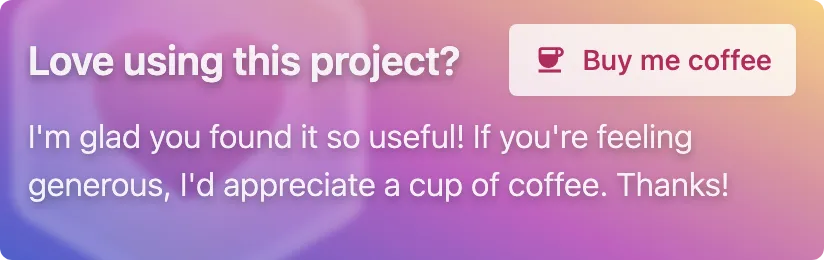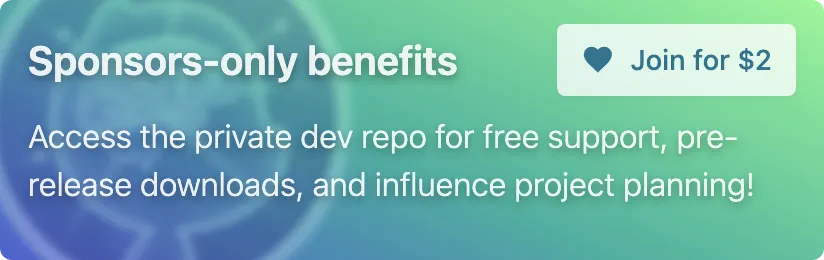https://github.com/privatenumber/fs-fixture
Simple API to create test fixtures on disk
https://github.com/privatenumber/fs-fixture
fixture fs json object template test utility
Last synced: 6 months ago
JSON representation
Simple API to create test fixtures on disk
- Host: GitHub
- URL: https://github.com/privatenumber/fs-fixture
- Owner: privatenumber
- License: mit
- Created: 2022-07-11T04:03:23.000Z (over 3 years ago)
- Default Branch: master
- Last Pushed: 2025-02-18T02:53:23.000Z (8 months ago)
- Last Synced: 2025-03-30T02:04:31.559Z (7 months ago)
- Topics: fixture, fs, json, object, template, test, utility
- Language: TypeScript
- Homepage:
- Size: 1.38 MB
- Stars: 50
- Watchers: 2
- Forks: 1
- Open Issues: 3
-
Metadata Files:
- Readme: README.md
- License: LICENSE
Awesome Lists containing this project
README

fs-fixture


Simple API to create disposable test fixtures on disk.
Tiny (`560 B` gzipped) and no dependencies!
### Example
```ts
import fs from 'node:fs/promises'
import { createFixture } from 'fs-fixture'
const fixture = await createFixture({
'dir-a': {
'file-b': 'hello world'
}
})
const content = await fs.readFile(fixture.getPath('dir-a/file-b'))
console.log(content)
```
Already a sponsor? Join the discussion in the Development repo!
## Usage
Pass in an object representing the file structure:
```ts
import { createFixture } from 'fs-fixture'
const fixture = await createFixture({
// Nested directory syntax
'dir-a': {
'file-a.txt': 'hello world',
'dir-b': {
'file-b.txt': ({ fixturePath }) => `Fixture path: ${fixturePath}`,
'symlink-c': ({ symlink }) => symlink('../file-a.txt')
}
},
// Alternatively, use the directory path syntax - Same as above
'dir-a/dir-b/file-b.txt': 'goodbye world'
})
// Interact with the fixture
console.log(fixture.path)
// Cleanup fixture
await fixture.rm()
```
### Template path input
Pass in a path to a test fixture template directory to make a copy of it.
```ts
// Pass in a path to a fixture template path, and it will make a copy of it
const fixture = await createFixture('./fixtures/template-a')
/* Your test code here... */
// Cleanup fixture
await fixture.rm()
```
### `using` keyword (Explicit Resource Management)
[TypeScript 5.2](https://www.typescriptlang.org/docs/handbook/release-notes/typescript-5-2.html) supports the [Explicit Resource Management](https://github.com/tc39/proposal-explicit-resource-management) feature, which allows you to instantiate the fixture via `using`. When the fixture is declared this way, it gets automatically cleaned up when exiting the scope.
```ts
await using fixture = await createFixture({ file: 'hello' })
// No need to run fixture.rm()
```
## API
### createFixture(source, options)
An async function that creates a fixture from the `source` you pass in, and returns a `FsFixture` instance.
#### source
Type: `string | FileTree`
Path to a template fixture path, or a `FileTree` object that represents the fixture content.
#### options
##### tempDir
Type: `string`
Default: `os.tmpdir()`
The directory where the fixture will be created.
##### templateFilter
Type: `(source: string, destination: string) => boolean | Promise`
Function to filter files to copy when using a template path. Return `true` to copy the item, `false` to ignore it.
### Types
#### FileTree
```ts
type FileTree = {
[path: string]: string | FileTree | ((api: Api) => string)
}
type Api = {
// Fixture root path
fixturePath: string
// Current file path
filePath: string
// Get path from the root of the fixture
getPath: (...subpaths: string[]) => string
// Create a symlink
symlink: (target: string) => Symlink
}
```
#### FsFixture
```ts
class FsFixture {
/**
Path to the fixture directory.
*/
readonly path: string
/**
Create a Fixture instance from a path. Does not create the fixture directory.
*/
constructor(fixturePath: string)
/**
Get the full path to a subpath in the fixture directory.
*/
getPath(...subpaths: string[]): string
/**
Check if the fixture exists. Pass in a subpath to check if it exists.
*/
exists(subpath?: string): Promise
/**
Delete the fixture directory. Pass in a subpath to delete it.
*/
rm(subpath?: string): Promise
/**
Copy a path into the fixture directory.
*/
cp(sourcePath: string, destinationSubpath?: string): Promise
/**
Create a file in the fixture directory.
*/
writeFile(filePath: string, content: string): Promise
/**
Create a JSON file in the fixture directory.
*/
writeJson(filePath: string, json: unknown): Promise
/**
Read a file from the fixture directory.
*/
readFile(filePath: string, encoding?: BufferEncoding): Promise
}
```
## Related
### [manten](https://github.com/privatenumber/manten)
Lightweight testing library for Node.js