https://github.com/pro-dev-ph/codeigniter4-auth-and-user-management
A simple authentication and user management system for CodeIgniter 4
https://github.com/pro-dev-ph/codeigniter4-auth-and-user-management
codeigniter4 user-management
Last synced: 11 months ago
JSON representation
A simple authentication and user management system for CodeIgniter 4
- Host: GitHub
- URL: https://github.com/pro-dev-ph/codeigniter4-auth-and-user-management
- Owner: pro-dev-ph
- License: apache-2.0
- Created: 2020-09-11T06:47:41.000Z (over 5 years ago)
- Default Branch: master
- Last Pushed: 2023-04-11T13:46:19.000Z (almost 3 years ago)
- Last Synced: 2024-10-01T00:41:20.616Z (over 1 year ago)
- Topics: codeigniter4, user-management
- Language: PHP
- Homepage:
- Size: 3.18 MB
- Stars: 57
- Watchers: 4
- Forks: 22
- Open Issues: 7
-
Metadata Files:
- Readme: README.md
- License: LICENSE
Awesome Lists containing this project
README
# About Codeigniter 4 Authentication and User Management System
A simple authentication and user management system for CodeIgniter 4
Benefits:
- Pre-built Dashboard page
- Pre-built Account page
- Pre-built Profile page
- Pre-built Settings page
- User login, User registration, Recover password functions
- User acess logs for tracking
- User Management: Register, Modify, and Delete users
Codeigniter 4 Auth and User management provides complete basic authentication system, account viewing, profile editing, and dashboard viewing.
## Getting started
### Installation
1. Download or clone the repo to your desktop or www folder.
2. Change directory to `cd my-app` in your www folder.
3. Import `my-app/database.sql` to your MySQL or MariaDB Server, create a user and grant all rights to the imported `DB`
4. Rename `.env.example` to `.env`
5. Change the App URL to `app.baseURL = 'http://localhost/my-app/public/'`
6. Update database config, change the lines where `database.default.database =`, `database.default.username =`, `database.default.password =`, and `database.default.hostname =` in .env file.
7. Run `php spark serve` to serve live application in the terminal.
8. Alternatively, you can browse the app using a web browser, by entering this URL address `http://localhost/my-app/public`.
9. Login using default account username `admin@example.com`, password `admin`
### System Requirements
1. `PHP` >= 7.1.3
2. `MySQL` 5.x or newer versions
3. `Nginx` or `Apache` (recommended) http server
4. Required PHP extensions: `OpenSSL`, `PDO`, `Mbstring`, `Tokenizer`, `Ctype`, `JSON`
If you are running on local development, we recommend using `AMPPS`, or `XAMPP` stack which has all the system requirements available in Windows, Mac, Linux Installers.
## Screenshots
Account page
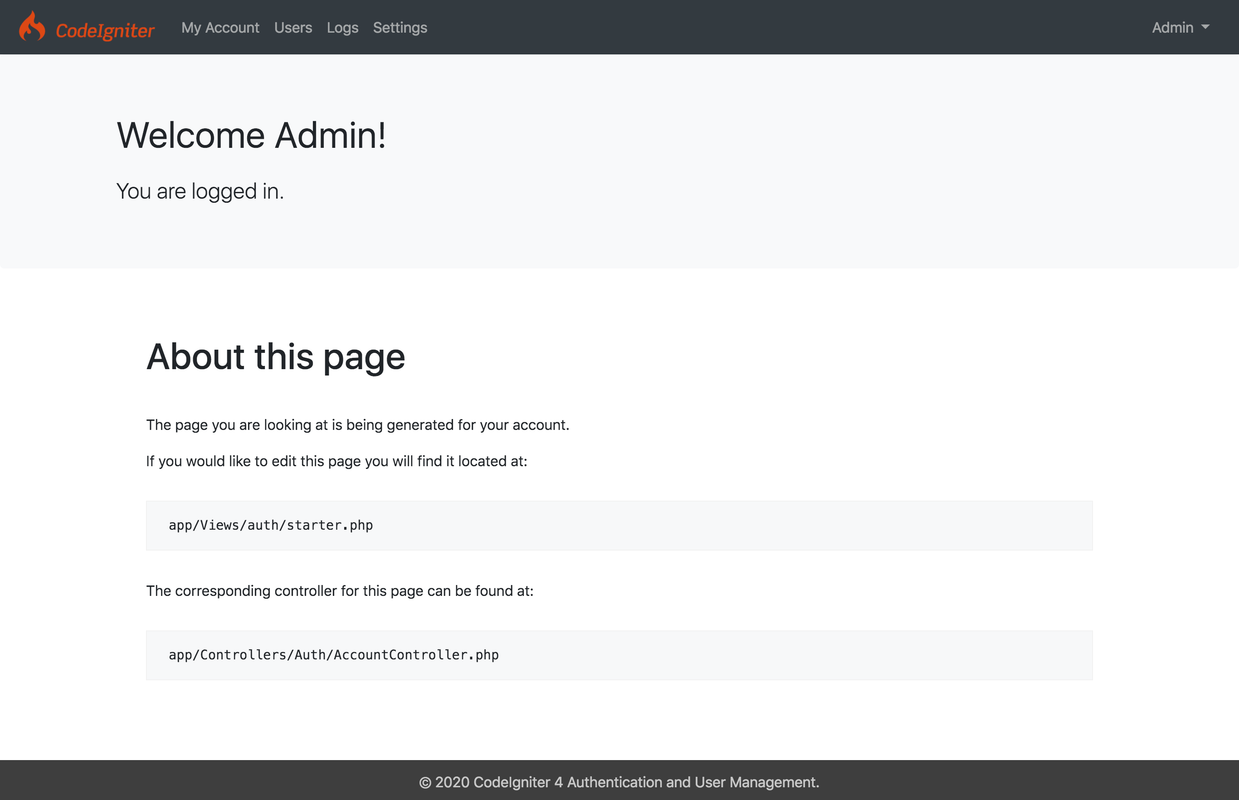
Users page
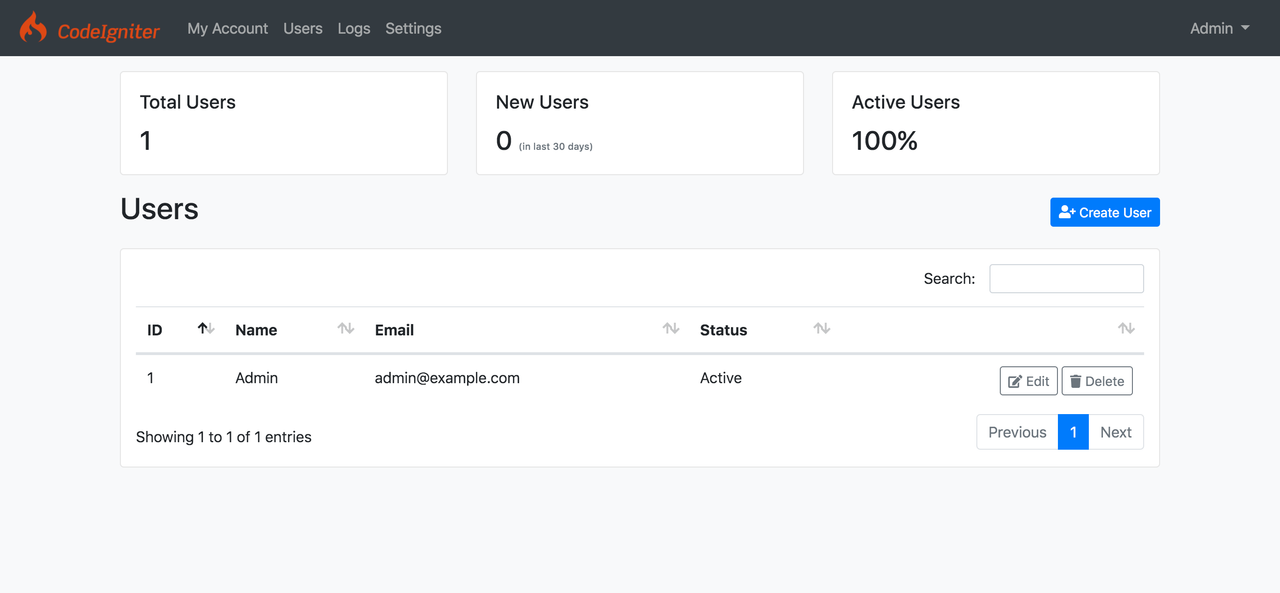
## Contributing
Thank you for considering contributing to the Codeigniter 4 Auth and User management!
## Security Vulnerabilities
If you discover a security vulnerability within Codeigniter 4 Auth and User management, please submit a pull request. All security vulnerabilities will be promptly addressed.
## License
The Codeigniter 4 Auth and User management is open-source software licensed under the [Apache license 2.0](http://www.apache.org/licenses/LICENSE-2.0).
Copyright (c) 2020-present, Pro Dev Ph