https://github.com/probil/vue-moveable
↔️ ↕️ 🔄 Vue.js wrapper for Moveable
https://github.com/probil/vue-moveable
draggable moveable resizable rotatable scalable vue vue-moveable warpable
Last synced: 8 months ago
JSON representation
↔️ ↕️ 🔄 Vue.js wrapper for Moveable
- Host: GitHub
- URL: https://github.com/probil/vue-moveable
- Owner: probil
- License: mit
- Archived: true
- Created: 2019-07-28T23:08:10.000Z (over 6 years ago)
- Default Branch: master
- Last Pushed: 2021-11-09T12:52:30.000Z (about 4 years ago)
- Last Synced: 2024-11-05T06:34:12.500Z (about 1 year ago)
- Topics: draggable, moveable, resizable, rotatable, scalable, vue, vue-moveable, warpable
- Language: Vue
- Homepage: https://vue-moveable.netlify.com/
- Size: 5.3 MB
- Stars: 966
- Watchers: 9
- Forks: 69
- Open Issues: 46
-
Metadata Files:
- Readme: README.md
- Funding: .github/FUNDING.yml
- License: LICENSE
- Code of conduct: CODE_OF_CONDUCT.md
Awesome Lists containing this project
- awesome-vue - vue-moveable - Vue.js wrapper for Moveable ` 📝 2 days ago` (UI Components [🔝](#readme))
- awesome-vue - vue-moveable - A Vue Component that creates Moveable, Draggable, Resizable, Scalable, Rotatable, Warpable and more. (Components & Libraries / UI Components)
- awesome-github-repos - probil/vue-moveable - ↔️ ↕️ 🔄 Vue.js wrapper for Moveable (Vue)
- awesome-starred-test - probil/vue-moveable - ↔️ ↕️ 🔄 Vue.js wrapper for Moveable (Vue)
README
**This project is superseded by the official Moveable Vue plugin:**
* https://github.com/daybrush/moveable/tree/master/packages/vue-moveable
* https://github.com/daybrush/moveable/tree/master/packages/vue3-moveable
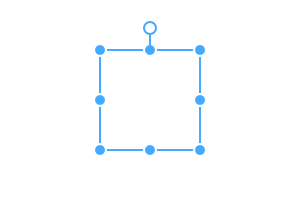
Vue Moveable
A Vue Component that create Moveable, Draggable, Resizable, Scalable, Rotatable, Warpable, Pinchable, Groupable, Snappable.
Moveable
Draggable
Resizable
Scalable
Rotatable
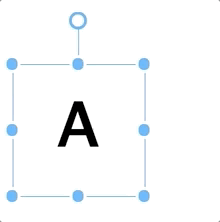
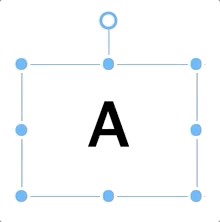
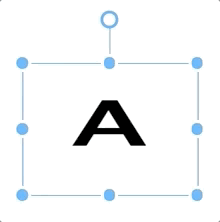
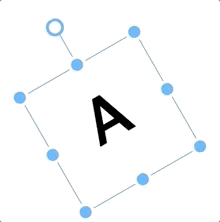
Warpable
Pinchable
Groupable
Snappable
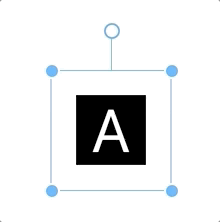
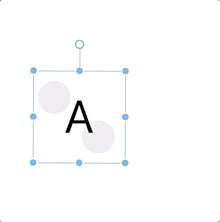
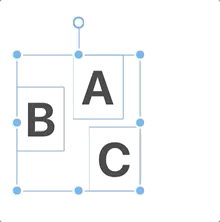
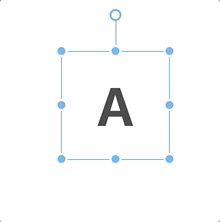
Clippable
Roundable
OriginDraggable
Selecto
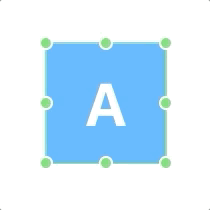
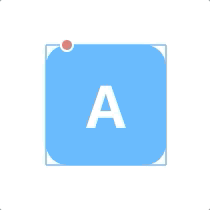

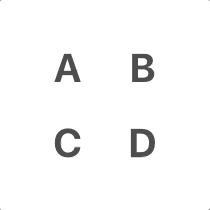
## 🔥 Features
* **Draggable** refers to the ability to drag and move targets.
* **Resizable** indicates whether the target's width and height can be increased or decreased.
* **Scalable** indicates whether the target's x and y can be scale of transform.
* **Rotatable** indicates whether the target can be rotated.
* **Warpable** indicates whether the target can be warped (distorted, bented).
* **Pinchable** indicates whether the target can be pinched with draggable, resizable, scalable, rotatable.
* **Groupable** indicates Whether the targets can be moved in group with draggable, resizable, scalable, rotatable.
* **Snappable** indicates whether to snap to the guideline.
* **OriginDraggable*** indicates Whether to drag origin.
* **Clippable** indicates Whether to clip the target.
* **Roundable** indicates Whether to show and drag or double click border-radius.
* Support SVG Elements (svg, path, line, ellipse, g, rect, ...etc)
* Support Major Browsers
* Support 3d Transform
## ⚙️ Installation
```sh
$ npm i vue-moveable
```
## 📄 Documents
* [**Moveable Handbook**](https://github.com/daybrush/moveable/blob/master/handbook/handbook.md)
* [**How to use Group**](https://github.com/daybrush/moveable/blob/master/handbook/handbook.md#toc-group)
* [**How to use custom CSS**](https://github.com/daybrush/moveable/blob/master/handbook/handbook.md#toc-custom-css)
* [API Documentation](https://daybrush.com/moveable/release/latest/doc/)
## 🚀 How to use
```vue
Vue Moveable
import Moveable from 'vue-moveable';
export default {
name: 'app',
components: {
Moveable,
},
data: () => ({
moveable: {
draggable: true,
throttleDrag: 0,
resizable: false,
throttleResize: 1,
keepRatio: false,
scalable: true,
throttleScale: 0,
rotatable: true,
throttleRotate: 0,
pinchable: true, // ["draggable", "resizable", "scalable", "rotatable"]
origin: false,
}
}),
methods: {
handleDrag({ target, transform }) {
console.log('onDrag left, top', transform);
target.style.transform = transform;
},
handleResize({
target, width, height, delta,
}) {
console.log('onResize', width, height);
delta[0] && (target.style.width = `${width}px`);
delta[1] && (target.style.height = `${height}px`);
},
handleScale({ target, transform, scale }) {
console.log('onScale scale', scale);
target.style.transform = transform;
},
handleRotate({ target, dist, transform }) {
console.log('onRotate', dist);
target.style.transform = transform;
},
handleWarp({ target, transform }) {
console.log('onWarp', transform);
target.style.transform = transform;
},
handlePinch({ target }) {
console.log('onPinch', target);
},
}
}
```
### Calling moveable methods
All [moveable instance methods](https://daybrush.com/moveable/release/latest/doc/Moveable.html#methods) are supported.
Just use reference to call them.
E.g. `this.$refs..`.
Here is an example:
```vue
Vue Moveable
import Moveable from 'vue-moveable';
export default {
name: 'app',
components: {
Moveable,
},
mounted() {
console.log("getRect: ", this.$refs.moveable.getRect());
// -> getRect: Object {width: 300, height: 200, left: 127, top: 120.5, pos1: Array[2]…}
console.log("isMoveableElement: ", this.$refs.moveable.isMoveableElement(document.body));
// -> isMoveableElement: false
},
}
```
Demo: https://codesandbox.io/s/vue-moveable-issue-84-xzblq
## Polyfills
Library use few browser built-ins and *doesn't* include polyfills for them. This ensures you don't include unnecessary polyfills in your code, as it should be the responsibility of the consuming app to include them.
[Vue CLI includes them in babel config by default](https://github.com/vuejs/vue-cli/tree/dev/packages/%40vue/babel-preset-app#polyfills) but here is a list (in case you what to add them manually):
```
# for core-js@2
es6.array.filter
es6.object.keys
es6.symbol # optional
# for core-js@3
es.array.filter
es.object.keys
es.symbol # optional
```
For direct usage in browser consider using https://polyfill.io/v3/
## ⚙️ Developments
### `npm run serve`
Runs the app in the development mode.
Open [http://localhost:8080](http://localhost:8080) to view it in the browser.
The page will reload if you make edits.
You will also see any lint errors in the console.
## ⭐️ Show Your Support
Please give a ⭐️ if this project helped you!
## 👏 Contributing
If you have any questions or requests or want to contribute to `vue-moveable` or other packages, please write the [issue](https://github.com/probil/vue-moveable/issues) or give me a Pull Request freely.
## 🐞 Bug Report
If you find a bug, please report to us opening a new [Issue](https://github.com/probil/vue-moveable/issues) on GitHub.
## 📝 License
This project is [MIT](https://github.com/probil/vue-moveable/blob/master/LICENSE) licensed.








