https://github.com/progambler227788/unitconverterjetpackcompose
A simple and elegant Unit Converter app built with Jetpack Compose. Features two dropdown menus for selecting units, an input box for entering values, and a dynamic output text displaying the converted value.
https://github.com/progambler227788/unitconverterjetpackcompose
android jetpack-compose unitconverter-android
Last synced: 7 months ago
JSON representation
A simple and elegant Unit Converter app built with Jetpack Compose. Features two dropdown menus for selecting units, an input box for entering values, and a dynamic output text displaying the converted value.
- Host: GitHub
- URL: https://github.com/progambler227788/unitconverterjetpackcompose
- Owner: Progambler227788
- Created: 2025-01-09T18:08:04.000Z (9 months ago)
- Default Branch: main
- Last Pushed: 2025-01-09T18:27:01.000Z (9 months ago)
- Last Synced: 2025-01-09T19:27:07.728Z (9 months ago)
- Topics: android, jetpack-compose, unitconverter-android
- Language: Kotlin
- Homepage:
- Size: 417 KB
- Stars: 0
- Watchers: 1
- Forks: 0
- Open Issues: 0
-
Metadata Files:
- Readme: README.md
Awesome Lists containing this project
README
# Unit Converter Jetpack Compose 🌟
A minimal **Jetpack Compose** project designed for converting units with a simple and intuitive interface. It’s perfect for anyone looking to create a beginner-friendly Jetpack Compose app or learn about dropdowns, text inputs, and dynamic data updates.
## Features
- **Two Dropdowns**: Select the input and output units easily.
- **Input Box**: Enter the value to be converted.
- **Dynamic Output**: See the converted result instantly.
## Screenshots
| Screen 1 | Screen 2 |
|------------------------------|------------------------------|
| 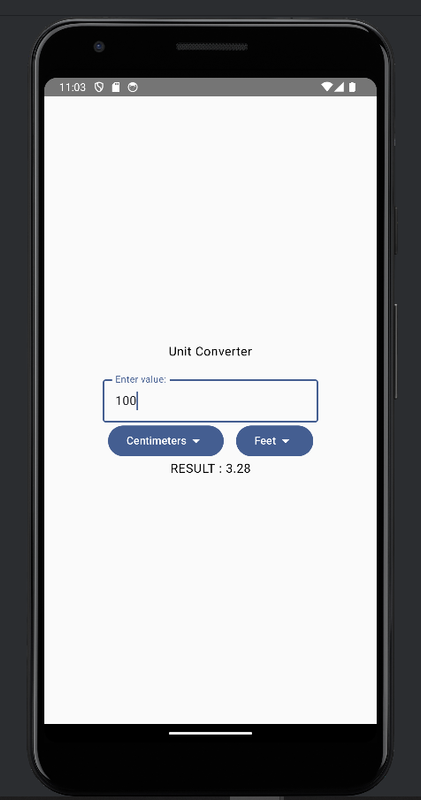 | 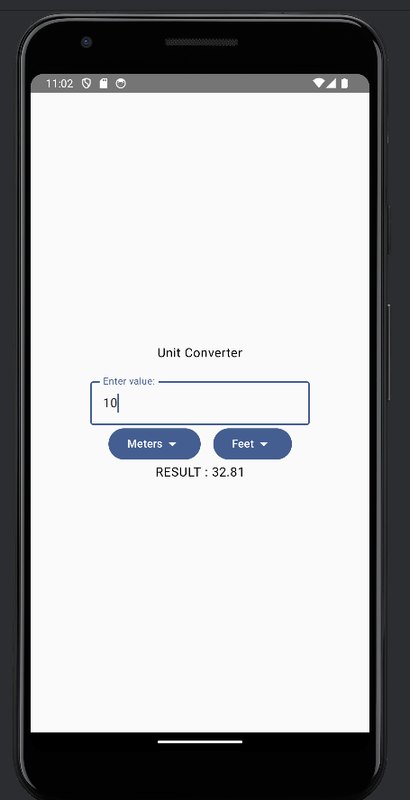 |
| Screen 3 | Screen 4 |
|------------------------------|------------------------------|
| 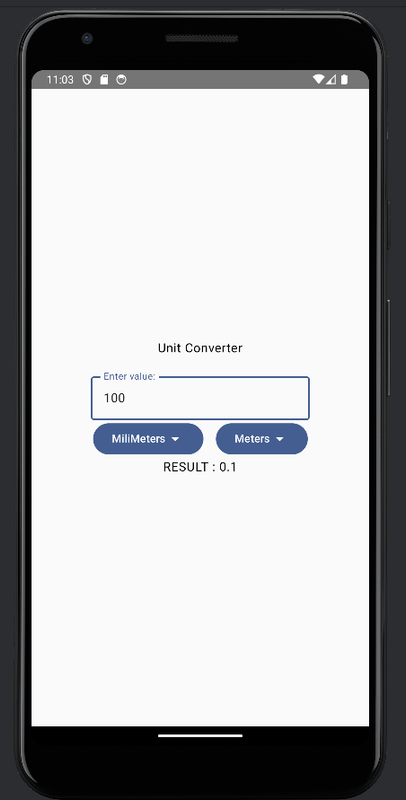 | 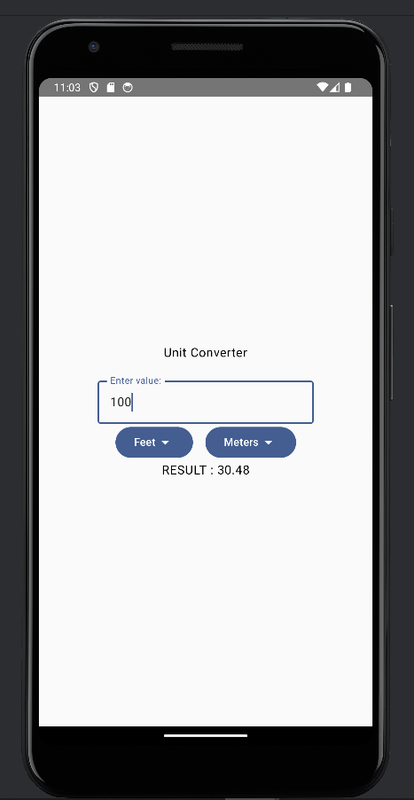 |
## Tech Stack
- **Jetpack Compose**: For building modern UI with less code.
- **Kotlin**: The primary programming language for this project.
## Installation
To run this project locally, follow these steps:
1. Clone the repository:
```bash
git clone https://github.com/Progambler227788/UnitConverterJetpackCompose.git
```
2. Open the project in **Android Studio**.
3. Sync the Gradle files and install the necessary dependencies.
4. Run the app on an emulator or physical device.
## Usage/Examples
1. Select the units to convert (e.g., `Meters` to `Feet`).
2. Enter the value in the input box.
3. The converted value will automatically appear in the output field.
## Contributing
Contributions are always welcome!
- Fork the repository.
- Create a new branch for your feature or bug fix.
- Submit a pull request explaining your changes.
## Feedback
If you have any feedback, please reach out to me via the Issues tab or at my email: `talhaatif573@gmail.com`.