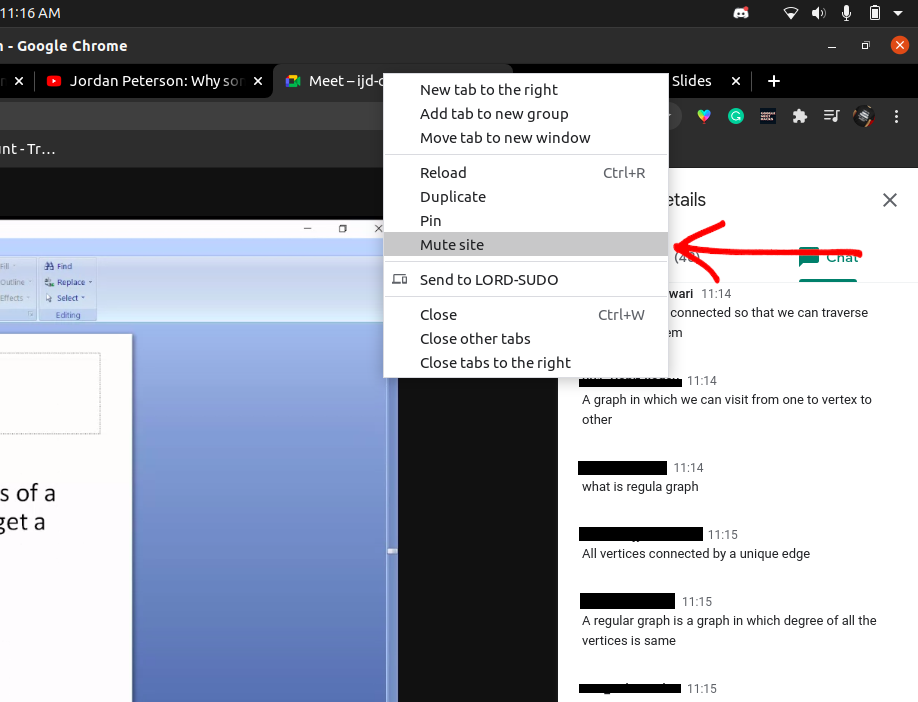https://github.com/programmergaurav/google-meet-hack
Google Meet Auto Leave Extension
https://github.com/programmergaurav/google-meet-hack
automation extension extension-chrome googlemeet googlemeet-attendance googlemeetautoexit googlemeetautoleave googlemeetbot hacktoberfest meeting onlinelectures
Last synced: 7 months ago
JSON representation
Google Meet Auto Leave Extension
- Host: GitHub
- URL: https://github.com/programmergaurav/google-meet-hack
- Owner: ProgrammerGaurav
- License: mit
- Created: 2020-11-03T16:52:49.000Z (almost 5 years ago)
- Default Branch: master
- Last Pushed: 2023-04-25T20:50:17.000Z (over 2 years ago)
- Last Synced: 2025-03-06T16:17:23.668Z (7 months ago)
- Topics: automation, extension, extension-chrome, googlemeet, googlemeet-attendance, googlemeetautoexit, googlemeetautoleave, googlemeetbot, hacktoberfest, meeting, onlinelectures
- Language: JavaScript
- Homepage:
- Size: 1.53 MB
- Stars: 101
- Watchers: 8
- Forks: 23
- Open Issues: 10
-
Metadata Files:
- Readme: readme.md
- License: LICENSE
Awesome Lists containing this project
README
# Google Meet Hack
## Description
I usually Bunk my online lecture but I used to forget to leave the meeting after the lecture is finished. So, my teacher used to ask me what I do on google meet after the lecture is finished.\
So I made this Google Chrome Extension which auto leaves meet when the no. of participants is decreased to a certain limit.\
For Eg: If the no. of participants is decreased to 20 then the meet will be exited automatically.
## How To Install
- Download The [Zip File](https://github.com/ProgrammerGaurav/Google-Meet-Hack/archive/master.zip) and extract it.
- Open Chrome Browser and click on option button.
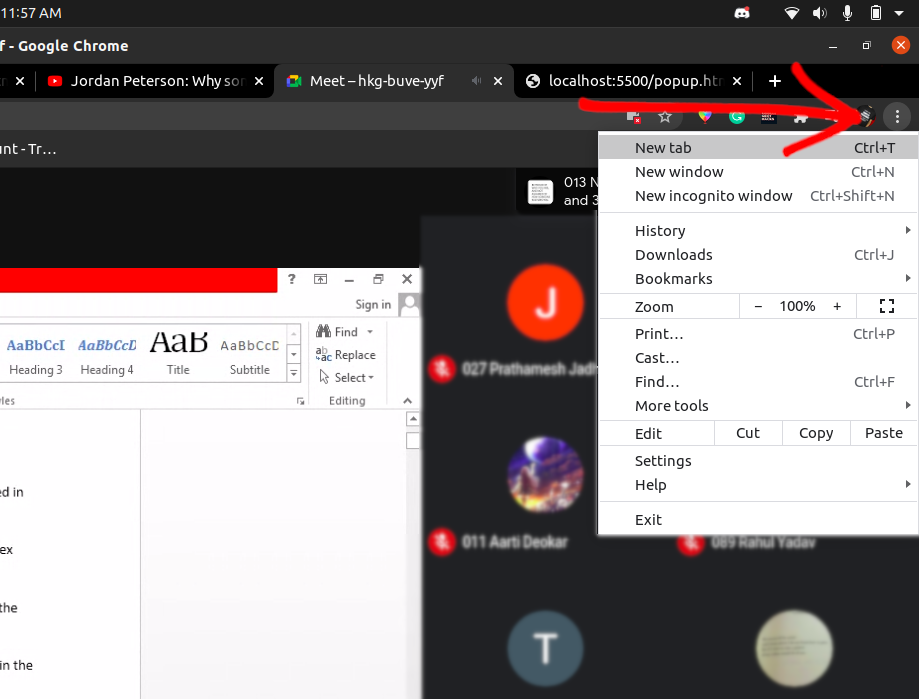
- Select More Tools and then select Extensions in Option Menu.
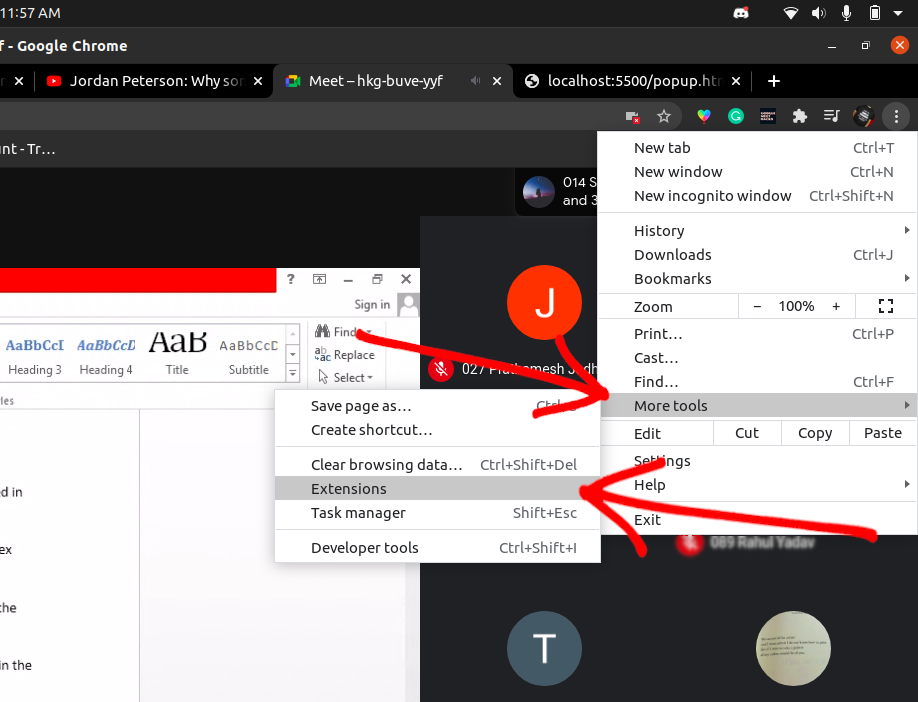
- Turn On the Developer Mode.
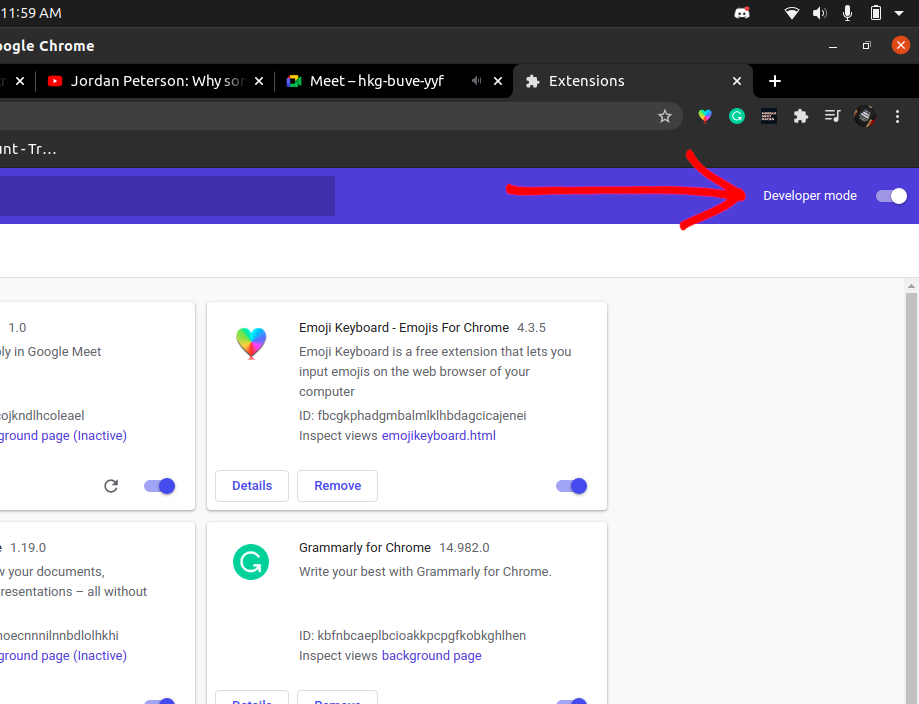
- Click On Load Unpacked.
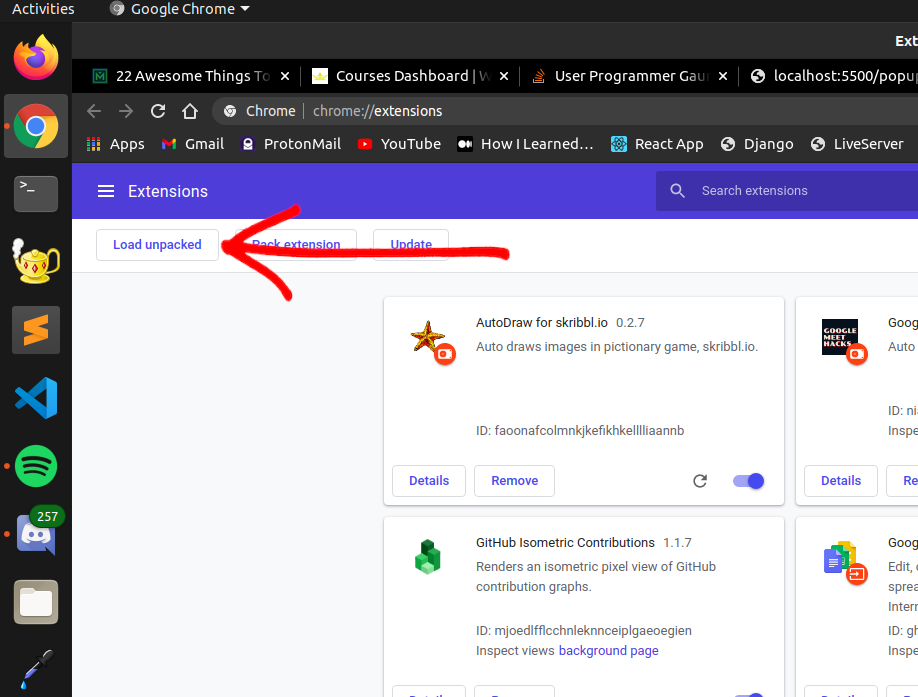
- Selected The Extracted Google Meet Hack Folder.
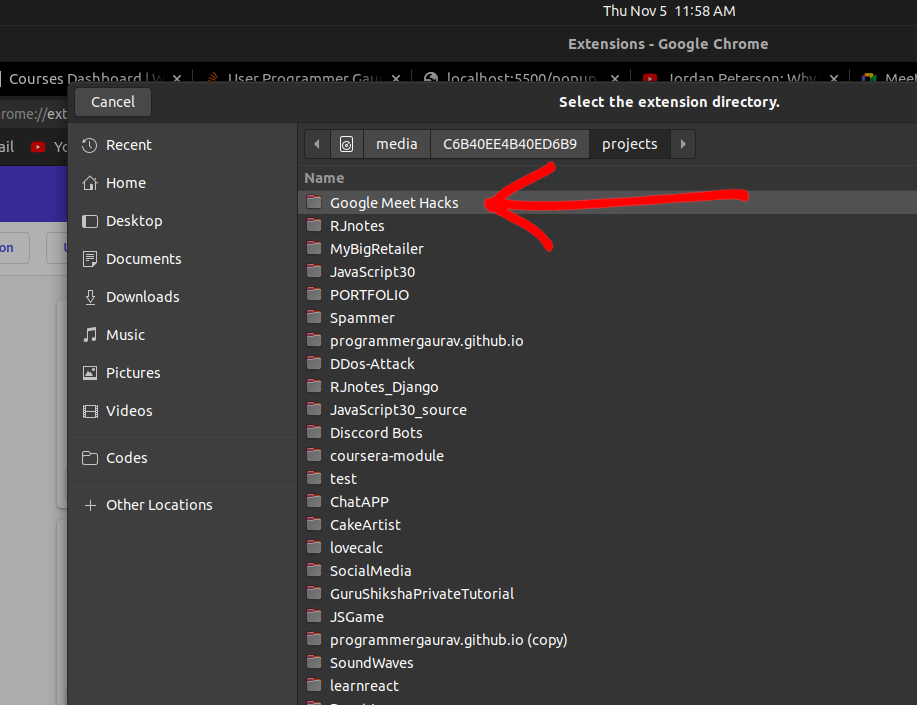
- Congratulation!! Your Extension is Installed.
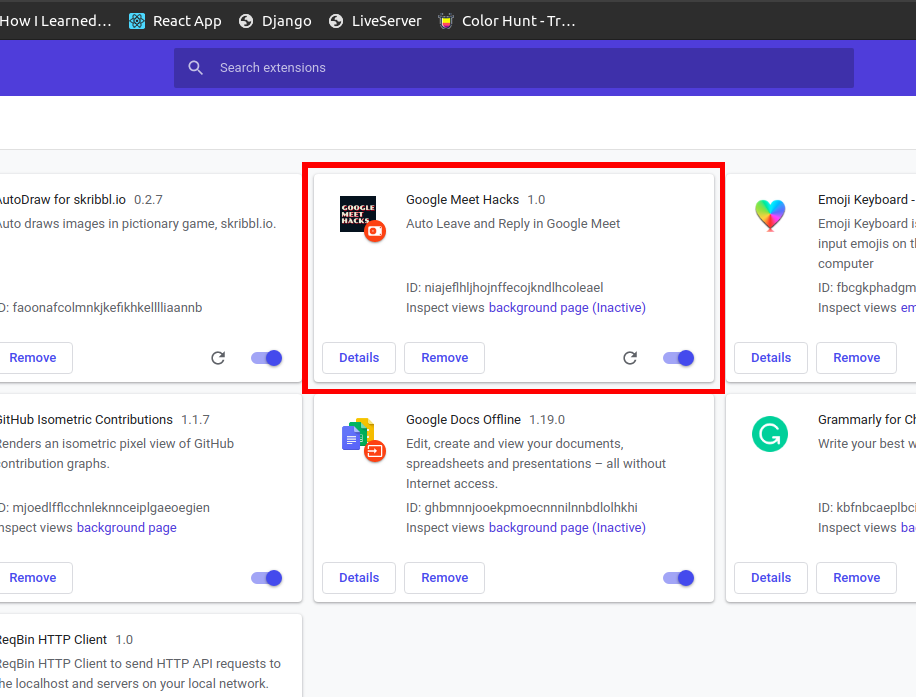
## How To Use
- Select the no. of participant and click on confirm
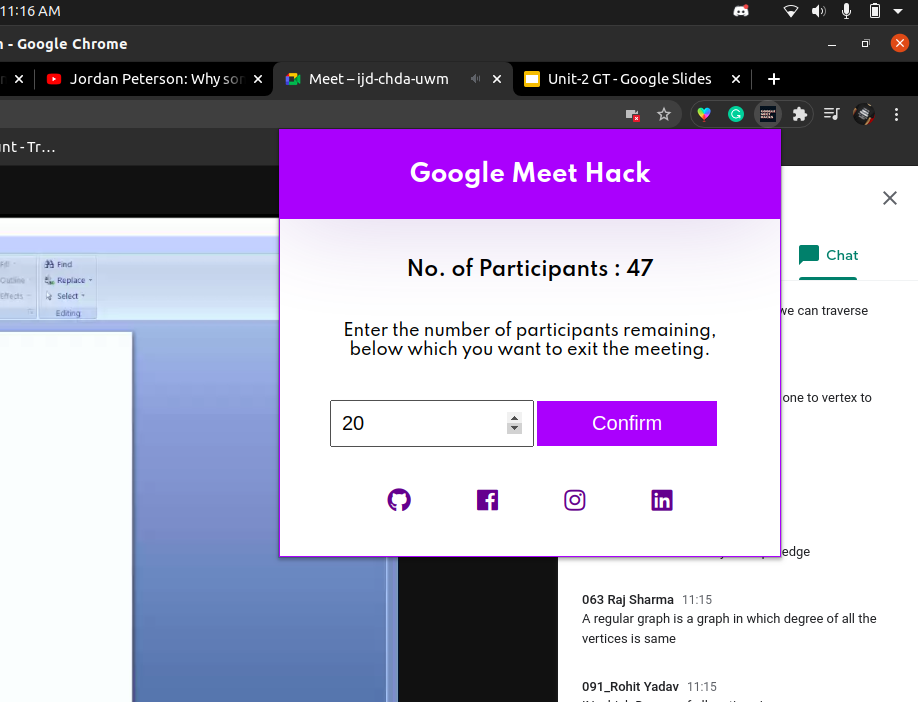
- Now Process is started or click on cancel to stop the extension.
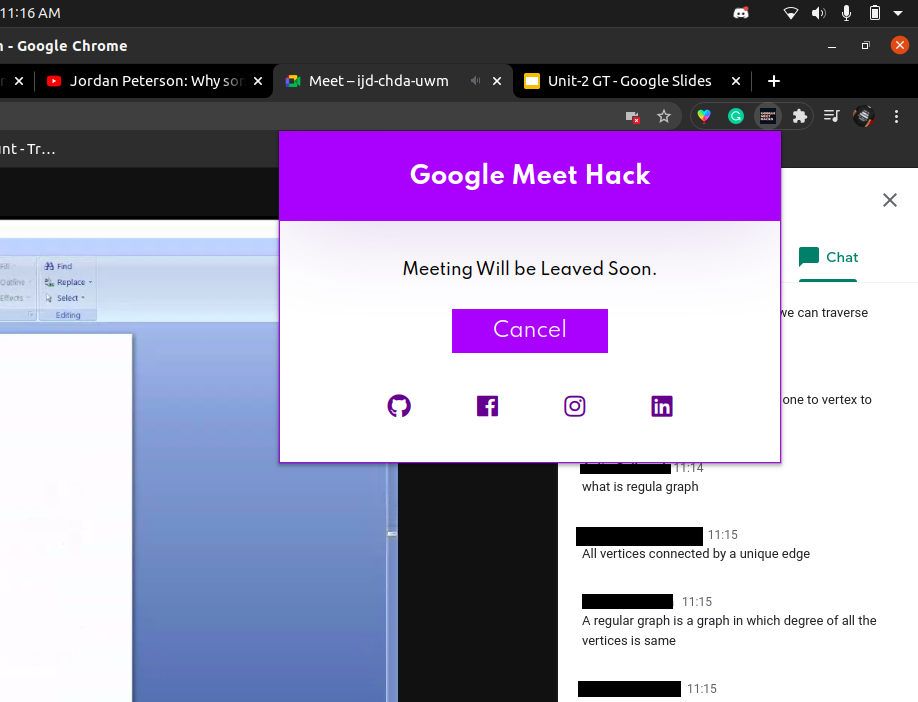
- You can Mute the site by right clicking on the Meet tab.