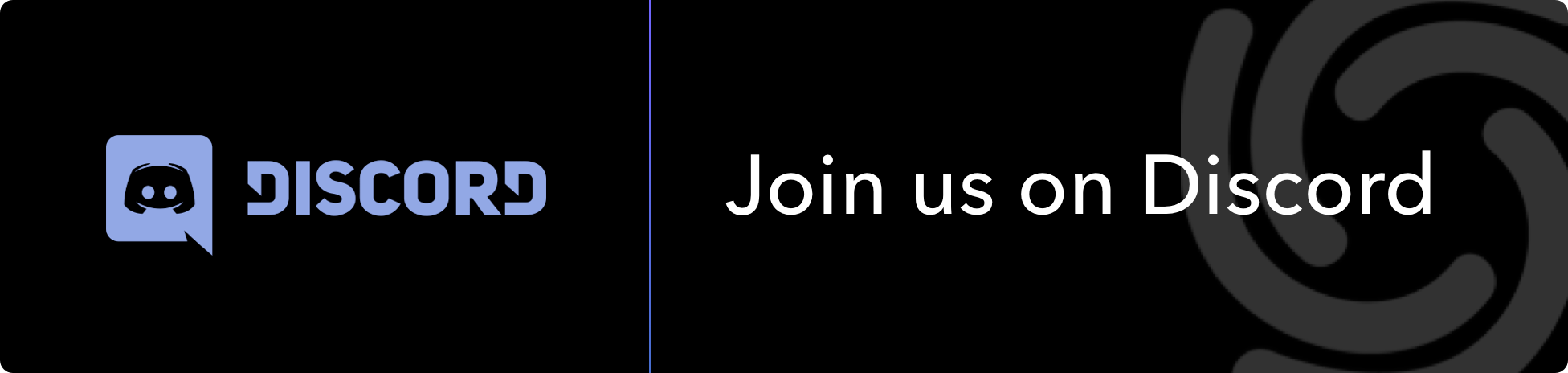https://github.com/projectdiscovery/tlsx
Fast and configurable TLS grabber focused on TLS based data collection.
https://github.com/projectdiscovery/tlsx
Last synced: 7 months ago
JSON representation
Fast and configurable TLS grabber focused on TLS based data collection.
- Host: GitHub
- URL: https://github.com/projectdiscovery/tlsx
- Owner: projectdiscovery
- License: mit
- Created: 2022-05-26T13:19:58.000Z (over 3 years ago)
- Default Branch: main
- Last Pushed: 2025-05-05T03:26:27.000Z (7 months ago)
- Last Synced: 2025-05-08T00:45:56.680Z (7 months ago)
- Language: Go
- Homepage:
- Size: 1.62 MB
- Stars: 962
- Watchers: 25
- Forks: 90
- Open Issues: 20
-
Metadata Files:
- Readme: README.md
- License: LICENSE
Awesome Lists containing this project
- WebHackersWeapons - tlsx
- awesome-bugbounty-tools - tlsx - A fast and configurable TLS grabber focused on TLS based data collection and analysis. (Miscellaneous / Uncategorized)
README

Features •
Installation •
Usage •
Running tlsx •
Join Discord
A fast and configurable TLS grabber focused on TLS based **data collection and analysis**.
# Features

- Fast And fully configurable TLS Connection
- Multiple **Modes for TLS Connection**
- Multiple **TLS probes**
- **Auto TLS Fallback** for older TLS version
- **Pre Handshake** TLS connection (early termination)
- Customizable **Cipher / SNI / TLS** selection
- **JARM/JA3** TLS Fingerprint
- **TLS Misconfigurations**
- **ASN,CIDR,IP,HOST,** and **URL** input
- STD **IN/OUT** and **TXT/JSON** output
## Installation
tlsx requires **Go 1.21** to install successfully. To install, just run the below command or download pre-compiled binary from [release page](https://github.com/projectdiscovery/tlsx/releases).
```console
go install github.com/projectdiscovery/tlsx/cmd/tlsx@latest
```
## Usage
```console
tlsx -h
```
This will display help for the tool. Here are all the switches it supports.
```console
TLSX is a tls data gathering and analysis toolkit.
Usage:
tlsx [flags]
Flags:
INPUT:
-u, -host string[] target host to scan (-u INPUT1,INPUT2)
-l, -list string target list to scan (-l INPUT_FILE)
-p, -port string[] target port to connect (default 443)
SCAN-MODE:
-sm, -scan-mode string tls connection mode to use (ctls, ztls, openssl, auto) (default "auto")
-ps, -pre-handshake enable pre-handshake tls connection (early termination) using ztls
-sa, -scan-all-ips scan all ips for a host (default false)
-iv, -ip-version string[] ip version to use (4, 6) (default 4)
PROBES:
-san display subject alternative names
-cn display subject common names
-so display subject organization name
-tv, -tls-version display used tls version
-cipher display used cipher
-hash string display certificate fingerprint hashes (md5,sha1,sha256)
-jarm display jarm fingerprint hash
-ja3 display ja3 fingerprint hash (using ztls)
-wc, -wildcard-cert display host with wildcard ssl certificate
-tps, -probe-status display tls probe status
-ve, -version-enum enumerate and display supported tls versions
-ce, -cipher-enum enumerate and display supported cipher
-ct, -cipher-type value ciphers types to enumerate. possible values: all/secure/insecure/weak (comma-separated) (default all)
-ch, -client-hello include client hello in json output (ztls mode only)
-sh, -server-hello include server hello in json output (ztls mode only)
-se, -serial display certificate serial number
MISCONFIGURATIONS:
-ex, -expired display host with host expired certificate
-ss, -self-signed display host with self-signed certificate
-mm, -mismatched display host with mismatched certificate
-re, -revoked display host with revoked certificate
-un, -untrusted display host with untrusted certificate
CONFIGURATIONS:
-config string path to the tlsx configuration file
-r, -resolvers string[] list of resolvers to use
-cc, -cacert string client certificate authority file
-ci, -cipher-input string[] ciphers to use with tls connection
-sni string[] tls sni hostname to use
-rs, -random-sni use random sni when empty
-rps, -rev-ptr-sni perform reverse PTR to retrieve SNI from IP
-min-version string minimum tls version to accept (ssl30,tls10,tls11,tls12,tls13)
-max-version string maximum tls version to accept (ssl30,tls10,tls11,tls12,tls13)
-cert, -certificate include certificates in json output (PEM format)
-tc, -tls-chain include certificates chain in json output
-vc, -verify-cert enable verification of server certificate
-ob, -openssl-binary string OpenSSL Binary Path
-hf, -hardfail strategy to use if encountered errors while checking revocation status
OPTIMIZATIONS:
-c, -concurrency int number of concurrent threads to process (default 300)
-cec, -cipher-concurrency int cipher enum concurrency for each target (default 10)
-timeout int tls connection timeout in seconds (default 5)
-retry int number of retries to perform for failures (default 3)
-delay string duration to wait between each connection per thread (eg: 200ms, 1s)
UPDATE:
-up, -update update tlsx to latest version
-duc, -disable-update-check disable automatic tlsx update check
OUTPUT:
-o, -output string file to write output to
-j, -json display output in jsonline format
-dns display unique hostname from SSL certificate response
-ro, -resp-only display tls response only
-silent display silent output
-nc, -no-color disable colors in cli output
-v, -verbose display verbose output
-version display project version
DEBUG:
-health-check, -hc run diagnostic check up
```
## Using tlsx as library
Examples of using tlsx as library are provided in the [examples](examples/) folder.
## Running tlsx
### Input for tlsx
**tlsx** requires **ip** to make TLS connection and accept multiple format as listed below:
```bash
AS1449 # ASN input
173.0.84.0/24 # CIDR input
93.184.216.34 # IP input
example.com # DNS input
example.com:443 # DNS input with port
https://example.com:443 # URL input port
```
Input host can be provided using `-host / -u` flag, and multiple values can be provided using comma-separated input, similarly **file** input is supported using `-list / -l` flag.
Example of comma-separated host input:
```console
$ tlsx -u 93.184.216.34,example.com,example.com:443,https://example.com:443 -silent
```
Example of file based host input:
```console
$ tlsx -list host_list.txt
```
**Port Input:**
**tlsx** connects on port **443** by default, which can be customized using `-port / -p` flag, single or multiple ports can be specified using comma sperated input or new line delimited file containing list of ports to connect.
Example of comma-separated port input:
```
$ tlsx -u hackerone.com -p 443,8443
```
Example of file based port input:
```
$ tlsx -u hackerone.com -p port_list.txt
```
**Note:**
> When input host contains port in it, for example, `8.8.8.8:443` or `hackerone.com:8443`, port specified with host will be used to make TLS connection instead of default or one provided using `-port / -p` flag.
### TLS Probe (default run)
This will run the tool against the given CIDR range and returns hosts that accepts tls connection on port 443.
```console
$ echo 173.0.84.0/24 | tlsx
_____ _ _____ __
|_ _| | / __\ \/ /
| | | |__\__ \> <
|_| |____|___/_/\_\ v0.0.1
projectdiscovery.io
[WRN] Use with caution. You are responsible for your actions.
[WRN] Developers assume no liability and are not responsible for any misuse or damage.
173.0.84.69:443
173.0.84.67:443
173.0.84.68:443
173.0.84.66:443
173.0.84.76:443
173.0.84.70:443
173.0.84.72:443
```
### SAN/CN Probe
TLS certificate contains DNS names under **subject alternative name** and **common name** field that can be extracted using `-san`, `-cn` flag.
```console
$ echo 173.0.84.0/24 | tlsx -san -cn -silent
173.0.84.104:443 [uptycspay.paypal.com]
173.0.84.104:443 [api-3t.paypal.com]
173.0.84.104:443 [api-m.paypal.com]
173.0.84.104:443 [payflowpro.paypal.com]
173.0.84.104:443 [pointofsale-s.paypal.com]
173.0.84.104:443 [svcs.paypal.com]
173.0.84.104:443 [uptycsven.paypal.com]
173.0.84.104:443 [api-aa.paypal.com]
173.0.84.104:443 [pilot-payflowpro.paypal.com]
173.0.84.104:443 [pointofsale.paypal.com]
173.0.84.104:443 [uptycshon.paypal.com]
173.0.84.104:443 [api.paypal.com]
173.0.84.104:443 [adjvendor.paypal.com]
173.0.84.104:443 [zootapi.paypal.com]
173.0.84.104:443 [api-aa-3t.paypal.com]
173.0.84.104:443 [uptycsize.paypal.com]
```
For ease of automation, optionally `-resp-only` flag can be used to list only dns names in CLI output.
```console
$ echo 173.0.84.0/24 | tlsx -san -cn -silent -resp-only
api-aa-3t.paypal.com
pilot-payflowpro.paypal.com
pointofsale-s.paypal.com
uptycshon.paypal.com
a.paypal.com
adjvendor.paypal.com
zootapi.paypal.com
api-aa.paypal.com
payflowpro.paypal.com
pointofsale.paypal.com
uptycspay.paypal.com
api-3t.paypal.com
uptycsize.paypal.com
api.paypal.com
api-m.paypal.com
svcs.paypal.com
uptycsven.paypal.com
uptycsven.paypal.com
a.paypal.com
api.paypal.com
pointofsale-s.paypal.com
pilot-payflowpro.paypal.com
```
**subdomains** obtained from TLS certificates can be further piped to other PD tools for further inspection, here is an example piping tls subdomains to **[dnsx](https://github.com/projectdiscovery/dnsx)** to filter passive subdomains and passing to **[httpx](https://github.com/projectdiscovery/httpx)** to list hosts running active web services.
```console
$ echo 173.0.84.0/24 | tlsx -san -cn -silent -resp-only | dnsx -silent | httpx
__ __ __ _ __
/ /_ / /_/ /_____ | |/ /
/ __ \/ __/ __/ __ \| /
/ / / / /_/ /_/ /_/ / |
/_/ /_/\__/\__/ .___/_/|_|
/_/ v1.2.2
projectdiscovery.io
Use with caution. You are responsible for your actions.
Developers assume no liability and are not responsible for any misuse or damage.
https://api-m.paypal.com
https://uptycsize.paypal.com
https://api.paypal.com
https://uptycspay.paypal.com
https://svcs.paypal.com
https://adjvendor.paypal.com
https://uptycshap.paypal.com
https://uptycshon.paypal.com
https://pilot-payflowpro.paypal.com
https://slc-a-origin-pointofsale.paypal.com
https://uptycsven.paypal.com
https://api-aa.paypal.com
https://api-aa-3t.paypal.com
https://uptycsbrt.paypal.com
https://payflowpro.paypal.com
http://pointofsale-s.paypal.com
http://slc-b-origin-pointofsale.paypal.com
http://api-3t.paypal.com
http://zootapi.paypal.com
http://pointofsale.paypal.com
````
### TLS / Cipher Probe
```console
$ subfinder -d hackerone.com | tlsx -tls-version -cipher
mta-sts.hackerone.com:443 [TLS1.3] [TLS_AES_128_GCM_SHA256]
hackerone.com:443 [TLS1.3] [TLS_AES_128_GCM_SHA256]
api.hackerone.com:443 [TLS1.3] [TLS_AES_128_GCM_SHA256]
mta-sts.managed.hackerone.com:443 [TLS1.3] [TLS_AES_128_GCM_SHA256]
mta-sts.forwarding.hackerone.com:443 [TLS1.3] [TLS_AES_128_GCM_SHA256]
www.hackerone.com:443 [TLS1.3] [TLS_AES_128_GCM_SHA256]
support.hackerone.com:443 [TLS1.2] [TLS_ECDHE_RSA_WITH_AES_128_GCM_SHA256]
```
# TLS Misconfiguration
### Expired / Self Signed / Mismatched / Revoked / Untrusted Certificate
A list of host can be provided to tlsx to detect **expired / self-signed / mismatched / revoked / untrusted** certificates.
```console
$ tlsx -l hosts.txt -expired -self-signed -mismatched -revoked -untrusted
_____ _ _____ __
|_ _| | / __\ \/ /
| | | |__\__ \> <
|_| |____|___/_/\_\ v0.0.1
projectdiscovery.io
[WRN] Use with caution. You are responsible for your actions.
[WRN] Developers assume no liability and are not responsible for any misuse or damage.
wrong.host.badssl.com:443 [mismatched]
self-signed.badssl.com:443 [self-signed]
expired.badssl.com:443 [expired]
revoked.badssl.com:443 [revoked]
untrusted-root.badssl.com:443 [untrusted]
```
### [JARM](https://engineering.salesforce.com/easily-identify-malicious-servers-on-the-internet-with-jarm-e095edac525a/) TLS Fingerprint
```console
$ echo hackerone.com | tlsx -jarm -silent
hackerone.com:443 [29d3dd00029d29d00042d43d00041d5de67cc9954cc85372523050f20b5007]
```
### [JA3](https://github.com/salesforce/ja3) TLS Fingerprint
```console
$ echo hackerone.com | tlsx -ja3 -silent
hackerone.com:443 [20c9baf81bfe96ff89722899e75d0190]
```
### JSON Output
**tlsx** does support multiple probe flags to query specific data, but all the information is always available in JSON format, for automation and post processing using `-json` output is most convenient option to use.
```console
echo example.com | tlsx -json -silent | jq .
```
```json
{
"timestamp": "2022-08-22T21:22:59.799053+05:30",
"host": "example.com",
"ip": "93.184.216.34",
"port": "443",
"probe_status": true,
"tls_version": "tls13",
"cipher": "TLS_AES_256_GCM_SHA384",
"not_before": "2022-03-14T00:00:00Z",
"not_after": "2023-03-14T23:59:59Z",
"subject_dn": "CN=www.example.org, O=Internet Corporation for Assigned Names and Numbers, L=Los Angeles, ST=California, C=US",
"subject_cn": "www.example.org",
"subject_org": [
"Internet Corporation for Assigned Names and Numbers"
],
"subject_an": [
"www.example.org",
"example.net",
"example.edu",
"example.com",
"example.org",
"www.example.com",
"www.example.edu",
"www.example.net"
],
"issuer_dn": "CN=DigiCert TLS RSA SHA256 2020 CA1, O=DigiCert Inc, C=US",
"issuer_cn": "DigiCert TLS RSA SHA256 2020 CA1",
"issuer_org": [
"DigiCert Inc"
],
"fingerprint_hash": {
"md5": "c5208a47259d540a6e3404dddb85af91",
"sha1": "df81dfa6b61eafdffffe1a250240db5d2e6cee25",
"sha256": "7f2fe8d6b18e9a47839256cd97938daa70e8515750298ddba2f3f4b8440113fc"
},
"tls_connection": "ctls",
"sni": "example.com"
}
```
## Configuration
### Scan Mode
tlsx provides multiple modes to make TLS Connection -
- `auto` (automatic fallback to other modes upon failure) - **default**
- `ctls` (**[crypto/tls](https://github.com/golang/go/blob/master/src/crypto/tls/tls.go)**)
- `ztls` (**[zcrypto/tls](https://github.com/zmap/zcrypto)**)
- `openssl` (**[openssl](https://github.com/openssl/openssl)**)
Some pointers for the specific mode / library is highlighted in [linked discussions](https://github.com/projectdiscovery/tlsx/discussions/2), `auto` mode is supported to ensure the maximum coverage and scans for the hosts running older version of TLS by retrying the connection using `ztls` and `openssl` mode upon any connection error.
An example of using `ztls` mode to scan website using old / outdated TLS version.
```console
$ echo tls-v1-0.badssl.com | tlsx -port 1010 -sm ztls
_____ _ _____ __
|_ _| | / __\ \/ /
| | | |__\__ \> <
|_| |____|___/_/\_\ v0.0.1
projectdiscovery.io
[WRN] Use with caution. You are responsible for your actions.
[WRN] Developers assume no liability and are not responsible for any misuse or damage.
tls-v1-0.badssl.com:1010
```
### OpenSSL
To use the openssl connection mode, you will need to have openssl installed on your system. Most modern systems come with openssl pre-installed, but if it is not present on your system, you can install it manually. You can check if openssl is installed by running the command `openssl version`. If openssl is installed, this command will display the version number.
### Pre-Handshake (Early Termination)
**tlsx** supports terminating SSL connection early which leads to faster scanning and less connection request (disconnecting after TLS `serverhello` and certificate data is gathered).
For more detail, please refer to [Hunting-Certificates-And-Servers](https://github.com/erbbysam/Hunting-Certificates-And-Servers/blob/master/Hunting%20Certificates%20%26%20Servers.pdf) by [@erbbysam](https://twitter.com/erbbysam)
An example of using `-pre-handshake` mode:
```console
$ tlsx -u example.com -pre-handshake
_____ _ _____ __
|_ _| | / __\ \/ /
| | | |__\__ \> <
|_| |____|___/_/\_\ v0.0.1
projectdiscovery.io
[WRN] Use with caution. You are responsible for your actions.
[WRN] Developers assume no liability and are not responsible for any misuse or damage.
example.com:443
```
> **Note**:
> **pre-handshake** mode utilizes `ztls` (**zcrypto/tls**) which also means the support is limited till `TLS v1.2` as `TLS v1.3` is not supported by `ztls` library.
### TLS Version
**Minimum** and **Maximum** TLS versions can be specified using `-min-version` and `-max-version` flags, as default these value are set by underlying used library.
The acceptable values for TLS version is specified below.
- `ssl30`
- `tls10`
- `tls11`
- `tls12`
- `tls13`
Here is an example using `max-version` to scan for hosts supporting an older version of TLS, i.e **TLS v1.0**
```console
$ tlsx -u example.com -max-version tls10
_____ _ _____ __
|_ _| | / __\ \/ /
| | | |__\__ \> <
|_| |____|___/_/\_\ v0.0.1
projectdiscovery.io
[WRN] Use with caution. You are responsible for your actions.
[WRN] Developers assume no liability and are not responsible for any misuse or damage.
example.com:443
```
### Custom Cipher
Supported custom cipher can provided using `-cipher-input / -ci` flag, supported cipher list for each mode is available at [wiki page](https://github.com/projectdiscovery/tlsx/wiki/Ciphers).
```console
$ tlsx -u example.com -ci TLS_AES_256_GCM_SHA384 -cipher
```
```console
$ tlsx -u example.com -ci cipher_list.txt -cipher
```
## Acknowledgements
This program optionally uses:
- [zcrypto](https://github.com/zmap/zcrypto) library from the zmap team.
- [cfssl](https://github.com/cloudflare/cfssl) library from the cloudflare team
- cipher data from [ciphersuite.info](https://ciphersuite.info) for ciphersuite classification
--------