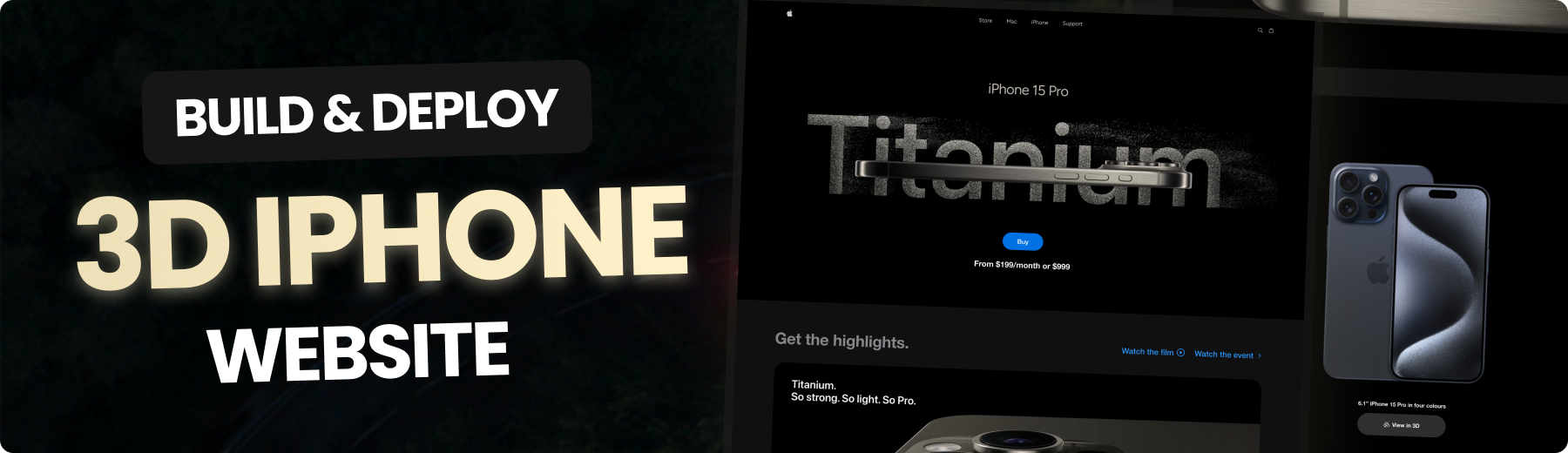Ecosyste.ms: Awesome
An open API service indexing awesome lists of open source software.
https://github.com/pronoia9/flapple
Experience innovation with a twist in Flapple! Dive into the whimsical world of iPhone page design like never before. With Flapple, enjoy the excitement of an Apple product launch without the hassle. It's the app that's a fruit salad for your digital cravings, without breaking the bank!
https://github.com/pronoia9/flapple
autoprefixer gsap gsap-react postcss react-three-drei react-three-fiber reactjs sentry sentry-react tailwindcss threejs vitejs
Last synced: 1 day ago
JSON representation
Experience innovation with a twist in Flapple! Dive into the whimsical world of iPhone page design like never before. With Flapple, enjoy the excitement of an Apple product launch without the hassle. It's the app that's a fruit salad for your digital cravings, without breaking the bank!
- Host: GitHub
- URL: https://github.com/pronoia9/flapple
- Owner: pronoia9
- Created: 2024-03-24T14:32:17.000Z (11 months ago)
- Default Branch: main
- Last Pushed: 2024-04-25T15:30:40.000Z (10 months ago)
- Last Synced: 2024-12-27T16:23:29.453Z (about 2 months ago)
- Topics: autoprefixer, gsap, gsap-react, postcss, react-three-drei, react-three-fiber, reactjs, sentry, sentry-react, tailwindcss, threejs, vitejs
- Language: JavaScript
- Homepage: https://flapple-chi.vercel.app
- Size: 37.6 MB
- Stars: 0
- Watchers: 1
- Forks: 0
- Open Issues: 1
-
Metadata Files:
- Readme: README.md
Awesome Lists containing this project
README
## 📋 Table of Contents
1. 🤖 [Introduction](#introduction)
2. ⚙️ [Tech Stack](#tech-stack)
3. 🔋 [Features](#features)
4. 🤸 [Quick Start](#quick-start)
5. 🕸️ [Snippets](#snippets)
6. 🔗 [Links](#links)
This is a clone of Apple's iPhone 15 Pro website using React.js and TailwindCSS. It highlights the effective use of GSAP (Greensock Animations) and Three.js for displaying iPhone 15 Pro models in various colors and shapes.
- React.js
- Three.js
- React Three Fiber
- React Three Drei
- GSAP
- Vite
- Tailwind CSS
## 🔋 Features
👉 **Beautiful Subtle Smooth Animations using GSAP**: Enhanced user experience with seamless and captivating animations powered by GSAP.
👉 **3D Model Rendering with Different Colors and Sizes**: Explore the iPhone 15 Pro from every angle with dynamic 3D rendering, offering various color and size options.
👉 **Custom Video Carousel (made with GSAP)**: Engage users with a unique and interactive video carousel developed using GSAP for a personalized browsing experience.
👉 **Completely Responsive**: Consistent access and optimal viewing on any device with a fully responsive design that adapts to different screen sizes.
...and many more, including code architecture and reusability
Follow these steps to set up the project locally on your machine.
**Prerequisites**
Make sure you have the following installed on your machine:
- [Git](https://git-scm.com/)
- [Node.js](https://nodejs.org/en)
- [npm](https://www.npmjs.com/) (Node Package Manager)
**Cloning the Repository**
```bash
git clone https://github.com/pronoia9/flapple
cd iphone-doc
```
**Installation**
Install the project dependencies using npm:
```bash
npm install
```
**Running the Project**
```bash
npm run dev
```
Open [http://localhost:5173](http://localhost:5173) in your browser to view the project.
## 🕸️ Snippets
tailwind.config.js
```javascript
/** @type {import('tailwindcss').Config} */
export default {
content: ["./index.html", "./src/**/*.{js,ts,jsx,tsx}"],
theme: {
extend: {
colors: {
blue: "#2997FF",
gray: {
DEFAULT: "#86868b",
100: "#94928d",
200: "#afafaf",
300: "#42424570",
},
zinc: "#101010",
},
},
},
plugins: [],
};
```
constants/index.js
```javascript
import {
blackImg,
blueImg,
highlightFirstVideo,
highlightFourthVideo,
highlightSecondVideo,
highlightThirdVideo,
whiteImg,
yellowImg,
} from "../utils";
export const navLists = ["Store", "Mac", "iPhone", "Support"];
export const hightlightsSlides = [
{
id: 1,
textLists: [
"Enter A17 Pro.",
"Game‑changing chip.",
"Groundbreaking performance.",
],
video: highlightFirstVideo,
videoDuration: 4,
},
{
id: 2,
textLists: ["Titanium.", "So strong. So light. So Pro."],
video: highlightSecondVideo,
videoDuration: 5,
},
{
id: 3,
textLists: [
"iPhone 15 Pro Max has the",
"longest optical zoom in",
"iPhone ever. Far out.",
],
video: highlightThirdVideo,
videoDuration: 2,
},
{
id: 4,
textLists: ["All-new Action button.", "What will yours do?."],
video: highlightFourthVideo,
videoDuration: 3.63,
},
];
export const models = [
{
id: 1,
title: "iPhone 15 Pro in Natural Titanium",
color: ["#8F8A81", "#ffe7b9", "#6f6c64"],
img: yellowImg,
},
{
id: 2,
title: "iPhone 15 Pro in Blue Titanium",
color: ["#53596E", "#6395ff", "#21242e"],
img: blueImg,
},
{
id: 3,
title: "iPhone 15 Pro in White Titanium",
color: ["#C9C8C2", "#ffffff", "#C9C8C2"],
img: whiteImg,
},
{
id: 4,
title: "iPhone 15 Pro in Black Titanium",
color: ["#454749", "#3b3b3b", "#181819"],
img: blackImg,
},
];
export const sizes = [
{ label: '6.1"', value: "small" },
{ label: '6.7"', value: "large" },
];
export const footerLinks = [
"Privacy Policy",
"Terms of Use",
"Sales Policy",
"Legal",
"Site Map",
];
```
Lights.jsx
```javascript
import { Environment, Lightformer } from "@react-three/drei";
const Lights = () => {
return (
// group different lights and lightformers. We can use group to organize lights, cameras, meshes, and other objects in the scene.
{/**
* @description Environment is used to create a background environment for the scene
* https://github.com/pmndrs/drei?tab=readme-ov-file#environment
*/}
{/**
* @description Lightformer used to create custom lights with various shapes and properties in a 3D scene.
* https://github.com/pmndrs/drei?tab=readme-ov-file#lightformer
*/}
{/**
* @description spotLight is used to create a light source positioned at a specific point
* in the scene that emits light in a specific direction.
* https://threejs.org/docs/#api/en/lights/SpotLight
*/}
);
};
export default Lights;
```
materials
```javascript
useEffect(() => {
Object.entries(materials).map((material) => {
// these are the material names that can't be changed color
if (
material[0] !== "zFdeDaGNRwzccye" &&
material[0] !== "ujsvqBWRMnqdwPx" &&
material[0] !== "hUlRcbieVuIiOXG" &&
material[0] !== "jlzuBkUzuJqgiAK" &&
material[0] !== "xNrofRCqOXXHVZt"
) {
material[1].color = new THREE.Color(props.item.color[0]);
}
material[1].needsUpdate = true;
});
}, [materials, props.item]);
```
VideoCarousel.jsx
```javascript
import gsap from "gsap";
import { useGSAP } from "@gsap/react";
import { ScrollTrigger } from "gsap/all";
gsap.registerPlugin(ScrollTrigger);
import { useEffect, useRef, useState } from "react";
import { hightlightsSlides } from "../constants";
import { pauseImg, playImg, replayImg } from "../utils";
const VideoCarousel = () => {
const videoRef = useRef([]);
const videoSpanRef = useRef([]);
const videoDivRef = useRef([]);
// video and indicator
const [video, setVideo] = useState({
isEnd: false,
startPlay: false,
videoId: 0,
isLastVideo: false,
isPlaying: false,
});
const [loadedData, setLoadedData] = useState([]);
const { isEnd, isLastVideo, startPlay, videoId, isPlaying } = video;
useGSAP(() => {
// slider animation to move the video out of the screen and bring the next video in
gsap.to("#slider", {
transform: `translateX(${-100 * videoId}%)`,
duration: 2,
ease: "power2.inOut", // show visualizer https://gsap.com/docs/v3/Eases
});
// video animation to play the video when it is in the view
gsap.to("#video", {
scrollTrigger: {
trigger: "#video",
toggleActions: "restart none none none",
},
onComplete: () => {
setVideo((pre) => ({
...pre,
startPlay: true,
isPlaying: true,
}));
},
});
}, [isEnd, videoId]);
useEffect(() => {
let currentProgress = 0;
let span = videoSpanRef.current;
if (span[videoId]) {
// animation to move the indicator
let anim = gsap.to(span[videoId], {
onUpdate: () => {
// get the progress of the video
const progress = Math.ceil(anim.progress() * 100);
if (progress != currentProgress) {
currentProgress = progress;
// set the width of the progress bar
gsap.to(videoDivRef.current[videoId], {
width:
window.innerWidth < 760
? "10vw" // mobile
: window.innerWidth < 1200
? "10vw" // tablet
: "4vw", // laptop
});
// set the background color of the progress bar
gsap.to(span[videoId], {
width: `${currentProgress}%`,
backgroundColor: "white",
});
}
},
// when the video is ended, replace the progress bar with the indicator and change the background color
onComplete: () => {
if (isPlaying) {
gsap.to(videoDivRef.current[videoId], {
width: "12px",
});
gsap.to(span[videoId], {
backgroundColor: "#afafaf",
});
}
},
});
if (videoId == 0) {
anim.restart();
}
// update the progress bar
const animUpdate = () => {
anim.progress(
videoRef.current[videoId].currentTime /
hightlightsSlides[videoId].videoDuration
);
};
if (isPlaying) {
// ticker to update the progress bar
gsap.ticker.add(animUpdate);
} else {
// remove the ticker when the video is paused (progress bar is stopped)
gsap.ticker.remove(animUpdate);
}
}
}, [videoId, startPlay]);
useEffect(() => {
if (loadedData.length > 3) {
if (!isPlaying) {
videoRef.current[videoId].pause();
} else {
startPlay && videoRef.current[videoId].play();
}
}
}, [startPlay, videoId, isPlaying, loadedData]);
// vd id is the id for every video until id becomes number 3
const handleProcess = (type, i) => {
switch (type) {
case "video-end":
setVideo((pre) => ({ ...pre, isEnd: true, videoId: i + 1 }));
break;
case "video-last":
setVideo((pre) => ({ ...pre, isLastVideo: true }));
break;
case "video-reset":
setVideo((pre) => ({ ...pre, videoId: 0, isLastVideo: false }));
break;
case "pause":
setVideo((pre) => ({ ...pre, isPlaying: !pre.isPlaying }));
break;
case "play":
setVideo((pre) => ({ ...pre, isPlaying: !pre.isPlaying }));
break;
default:
return video;
}
};
const handleLoadedMetaData = (i, e) => setLoadedData((pre) => [...pre, e]);
return (
<>
{hightlightsSlides.map((list, i) => (
(videoRef.current[i] = el)}
onEnded={() =>
i !== 3
? handleProcess("video-end", i)
: handleProcess("video-last")
}
onPlay={() =>
setVideo((pre) => ({ ...pre, isPlaying: true }))
}
onLoadedMetadata={(e) => handleLoadedMetaData(i, e)}
>
{list.textLists.map((text, i) => (
{text}
))}
))}
{videoRef.current.map((_, i) => (
(videoDivRef.current[i] = el)}
>
(videoSpanRef.current[i] = el)}
/>
))}
 handleProcess("video-reset")
handleProcess("video-reset")
: !isPlaying
? () => handleProcess("play")
: () => handleProcess("pause")
}
/>
>
);
};
export default VideoCarousel;
```
utils/index.js
```javascript
import hero from "/assets/images/hero.jpeg";
export const heroImg = hero;
import hmv from "/assets/videos/hero.mp4";
import smallmv from "/assets/videos/smallHero.mp4";
import highlightFirstmv from "/assets/videos/highlight-first.mp4";
import highlightSectmv from "/assets/videos/hightlight-third.mp4";
import highlightThirdmv from "/assets/videos/hightlight-sec.mp4";
import highlightFourthmv from "/assets/videos/hightlight-fourth.mp4";
import exploremv from "/assets/videos/explore.mp4";
import framemv from "/assets/videos/frame.mp4";
import apple from "/assets/images/apple.svg";
import search from "/assets/images/search.svg";
import bag from "/assets/images/bag.svg";
import watch from "/assets/images/watch.svg";
import right from "/assets/images/right.svg";
import replay from "/assets/images/replay.svg";
import play from "/assets/images/play.svg";
import pause from "/assets/images/pause.svg";
import yellow from "/assets/images/yellow.jpg";
import blue from "/assets/images/blue.jpg";
import white from "/assets/images/white.jpg";
import black from "/assets/images/black.jpg";
import explore1 from "/assets/images/explore1.jpg";
import explore2 from "/assets/images/explore2.jpg";
import chip from "/assets/images/chip.jpeg";
import frame from "/assets/images/frame.png";
export const heroVideo = hmv;
export const smallHeroVideo = smallmv;
export const highlightFirstVideo = highlightFirstmv;
export const highlightSecondVideo = highlightSectmv;
export const highlightThirdVideo = highlightThirdmv;
export const highlightFourthVideo = highlightFourthmv;
export const exploreVideo = exploremv;
export const frameVideo = framemv;
export const appleImg = apple;
export const searchImg = search;
export const bagImg = bag;
export const watchImg = watch;
export const rightImg = right;
export const replayImg = replay;
export const playImg = play;
export const pauseImg = pause;
export const yellowImg = yellow;
export const blueImg = blue;
export const whiteImg = white;
export const blackImg = black;
export const explore1Img = explore1;
export const explore2Img = explore2;
export const chipImg = chip;
export const frameImg = frame;
```
index.css
```css
@tailwind base;
@tailwind components;
@tailwind utilities;
* {
margin: 0;
padding: 0;
box-sizing: border-box;
}
body {
color: white;
width: 100dvw;
overflow-x: hidden;
height: 100%;
background: #000;
border-color: #3b3b3b;
user-select: none;
}
canvas {
touch-action: none;
}
.scrim-max-width {
margin-inline-start: auto;
margin-inline-end: auto;
position: relative;
max-width: 1120px;
}
@layer utilities {
.flex-center {
@apply flex items-center justify-center
}
.nav-height {
@apply h-[calc(100vh-60px)]
}
.btn {
@apply px-5 py-2 rounded-3xl bg-blue my-5 hover:bg-transparent border border-transparent hover:border hover:text-blue hover:border-blue
}
.color-container {
@apply flex items-center justify-center px-4 py-4 rounded-full bg-gray-300 backdrop-blur
}
.size-btn-container {
@apply flex items-center justify-center p-1 rounded-full bg-gray-300 backdrop-blur ml-3 gap-1
}
.size-btn {
@apply w-10 h-10 text-sm flex justify-center items-center bg-white text-black rounded-full transition-all
}
.common-padding {
@apply sm:py-32 py-20 sm:px-10 px-5
}
.section-heading {
@apply text-gray lg:text-6xl md:text-5xl text-3xl lg:mb-0 mb-5 font-medium opacity-0 translate-y-20
}
.feature-text {
@apply text-gray max-w-md text-lg md:text-xl font-semibold opacity-0 translate-y-[100px]
}
.feature-text-container {
@apply w-full flex-center flex-col md:flex-row mt-10 md:mt-16 gap-5
}
.feature-video {
@apply w-full h-full object-cover object-center scale-150 opacity-0
}
.feature-video-container {
@apply w-full flex flex-col md:flex-row gap-5 items-center
}
.link {
@apply text-blue hover:underline cursor-pointer flex items-center text-xl opacity-0 translate-y-20
}
.control-btn {
@apply ml-4 p-4 rounded-full bg-gray-300 backdrop-blur flex-center
}
.hero-title {
@apply text-center font-semibold text-3xl text-gray-100 opacity-0 max-md:mb-10
}
.hiw-title {
@apply text-4xl md:text-7xl font-semibold text-center
}
.hiw-subtitle {
@apply text-gray font-semibold text-xl md:text-2xl py-10 text-center
}
.hiw-video {
@apply absolute w-[95%] h-[90%] rounded-[56px] overflow-hidden
}
.hiw-text-container {
@apply flex md:flex-row flex-col justify-between items-start gap-24
}
.hiw-text {
@apply text-gray text-xl font-normal md:font-semibold
}
.hiw-bigtext {
@apply text-white text-3xl md:text-5xl font-normal md:font-semibold my-2
}
.video-carousel_container {
@apply relative sm:w-[70vw] w-[88vw] md:h-[70vh] sm:h-[50vh] h-[35vh]
}
.g_fadeIn {
@apply opacity-0 translate-y-[100px]
}
}
```
## 🔗 Links
Public Assets used in the project can be found [here](https://drive.google.com/file/d/1syHiNxSIGXVApaIozdrLXM2x5dPhvaJL/view?usp=sharing)