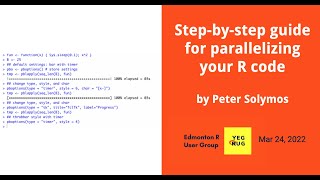https://github.com/psolymos/pbapply
Adding progress bar to '*apply' functions in R
https://github.com/psolymos/pbapply
cran progress-bar r r-package rstats rstats-package
Last synced: 8 months ago
JSON representation
Adding progress bar to '*apply' functions in R
- Host: GitHub
- URL: https://github.com/psolymos/pbapply
- Owner: psolymos
- Created: 2014-10-21T03:10:20.000Z (about 11 years ago)
- Default Branch: master
- Last Pushed: 2024-09-21T19:20:41.000Z (about 1 year ago)
- Last Synced: 2025-03-31T14:09:14.196Z (8 months ago)
- Topics: cran, progress-bar, r, r-package, rstats, rstats-package
- Language: R
- Homepage: https://peter.solymos.org/pbapply/
- Size: 18.4 MB
- Stars: 158
- Watchers: 8
- Forks: 6
- Open Issues: 3
-
Metadata Files:
- Readme: README.md
- Changelog: NEWS.md
Awesome Lists containing this project
- jimsghstars - psolymos/pbapply - Adding progress bar to '*apply' functions in R (R)
README
# pbapply: adding progress bar to '*apply' functions in R
[](https://CRAN.R-project.org/package=pbapply)
[](https://www.rdocumentation.org/packages/pbapply/)
[](https://github.com/psolymos/pbapply/actions/workflows/check.yml)
A lightweight package that adds progress bar to vectorized R functions
(`*apply`). The implementation can easily be added to functions where showing the progress is
useful (e.g. bootstrap). The type and style of the progress bar (with percentages or remaining time) can be set through options.
The package supports several [parallel processing backends](#parallel-backends), such as snow-type clusters, multicore-type forking, and future.

- [pbapply: adding progress bar to '\*apply' functions in R](#pbapply-adding-progress-bar-to-apply-functions-in-r)
- [Versions](#versions)
- [How to get started?](#how-to-get-started)
- [1. You are not yet an R user](#1-you-are-not-yet-an-r-user)
- [2. You are an R user but haven't used vectorized functions yet](#2-you-are-an-r-user-but-havent-used-vectorized-functions-yet)
- [3. You are an R user familiar with vectorized functions](#3-you-are-an-r-user-familiar-with-vectorized-functions)
- [4. You are a seasoned R developer writing your own packages](#4-you-are-a-seasoned-r-developer-writing-your-own-packages)
- [How to add pbapply to a package](#how-to-add-pbapply-to-a-package)
- [1. Suggests: pbapply](#1-suggests-pbapply)
- [2. Depends/Imports: pbapply](#2-dependsimports-pbapply)
- [Customizing the progress bar in your package](#customizing-the-progress-bar-in-your-package)
- [Suppressing the progress bar in your functions](#suppressing-the-progress-bar-in-your-functions)
- [Working with a future backend](#working-with-a-future-backend)
- [Examples](#examples)
- [Command line usage](#command-line-usage)
- [Parallel backends](#parallel-backends)
- [Progress with Shiny](#progress-with-shiny)
## Versions
Install CRAN release version (recommended):
```R
install.packages("pbapply")
```
Development version:
```R
install.packages("pbapply", repos = "https://psolymos.r-universe.dev")
```
See user-visible changes in the [NEWS](https://github.com/psolymos/pbapply/blob/master/NEWS.md) file.
Use the [issue tracker](https://github.com/psolymos/pbapply/issues)
to report a problem, or to suggest a new feature.
## How to get started?
#### 1. You are not yet an R user
In this case, start with understanding basic programming concepts,
such as data structures (matrices, data frames, indexing these),
`for` loops and functions in R.
The online version of Garrett Grolemund's
[_Hands-On Programming with R_](https://rstudio-education.github.io/hopr/)
walks you through these concepts nicely.
#### 2. You are an R user but haven't used vectorized functions yet
Learn about vectorized functions designed to replace `for` loops:
`lapply`, `sapply`, and `apply`.
Here is a repository called
[_The Road to Progress_](https://github.com/psolymos/the-road-to-progress)
that I created to show you how to go from a `for` loop to `lapply`/`sapply`.
#### 3. You are an R user familiar with vectorized functions
In this case, you can simply add `pbapply::pb` before your `*apply`
functions, e.g. `apply()` will become `pbapply::pbapply()`, etc.
You can guess what happens.
Now if you want to speed things up a little (or a lot),
try `pbapply::pbapply(..., cl = 4)` to use 4 cores instead of 1.
If you are a Windows user, things get a bit more complicated, but not much.
Check how to work with `parallel::parLapply` to set up a snow type cluster
or use a suitable future backend (see some examples [below](#parallel-backends)).
Have a look at the
[_The Road to Progress_](https://github.com/psolymos/the-road-to-progress)
repository to see more worked examples.
#### 4. You are a seasoned R developer writing your own packages
Read on, the next section is for you.
## How to add pbapply to a package
There are two ways of adding the pbapply package to another package.
#### 1. Suggests: pbapply
Add pbapply to the `Suggests` field in the `DESCRIPTION`.
Use a conditional statement in your code to fall back on a base function in case of pbapply is not installed:
```R
out <- if (requireNamespace("pbapply", quietly = TRUE)) {
pbapply::pblapply(X, FUN, ...)
} else {
lapply(X, FUN, ...)
}
```
See a small example package [here](https://github.com/psolymos/pbapplySuggests).
#### 2. Depends/Imports: pbapply
Add pbapply to the `Depends` or `Imports` field in the `DESCRIPTION`.
Use the pbapply functions either as `pbapply::pblapply()` or specify them in the `NAMESPACE` (`importFrom(pbapply, pblapply)`) and
use it as `pblapply()` (without the `::`).
You'd have to add a comment `#' @importFrom pbapply pblapply` if you are [using roxygen2](https://roxygen2.r-lib.org/articles/namespace.html#imports).
#### Customizing the progress bar in your package
Specify the progress bar options in the `zzz.R` file of the package:
```R
.onAttach <- function(libname, pkgname){
options("pboptions" = list(
type = if (interactive()) "timer" else "none",
char = "-",
txt.width = 50,
gui.width = 300,
style = 3,
initial = 0,
title = "R progress bar",
label = "",
nout = 100L,
min_time = 2))
invisible(NULL)
}
```
This will set the options and pbapply will not override these when loaded.
See a small example package [here](https://github.com/psolymos/pbapplyDepends).
#### Suppressing the progress bar in your functions
Suppressing the progress bar is sometimes handy. By default, progress bar is suppressed when `!interactive()`.
In other instances, put this inside a function:
```R
pbo <- pboptions(type = "none")
on.exit(pboptions(pbo), add = TRUE)
```
#### Working with a future backend
The future backend might require additional arguments to be set by package developers to avoid warnings for end users.
Most notably, you will have to determine how to handle random number generation as part of parallel evaluation.
You can pass the `future.seed` argument directly through `...`.
In general, ass any additional arguments to `FUN` immediately following the `FUN` argument,
and any additional arguments to the the future backend after `cl = "future"` statement:
```R
pblapply(1:2, FUN = my_fcn, {additional my_fcn args}, cl = "future", {additional future args})
```
See [this issue](https://github.com/psolymos/pbapply/issues/60) for a discussion.
## Examples
The following `pb*` functions are available in the pbapply package:
| base | pbapply | works in parallel |
|--------------|-----------------|-------------------|
| `apply` | `pbapply` | ✅ |
| `by` | `pbby` | ✅ |
| `eapply` | `pbeapply` | ✅ |
| `lapply` | `pblapply` | ✅ |
| `.mapply` | `pb.mapply` | ❌ |
| `mapply` | `pbmapply` | ❌ |
| `Map` | `pbMap` | ❌ |
| `replicate` | `pbreplicate` | ✅ |
| `sapply` | `pbsapply` | ✅ |
| `tapply` | `pbtapply` | ✅ |
| `vapply` | `pbvapply` | ✅ |
| ❌ | `pbwalk` | ✅ |
#### Command line usage
```R
library(pbapply)
set.seed(1234)
n <- 2000
x <- rnorm(n)
y <- rnorm(n, model.matrix(~x) %*% c(0,1), sd=0.5)
d <- data.frame(y, x)
## model fitting and bootstrap
mod <- lm(y~x, d)
ndat <- model.frame(mod)
B <- 500
bid <- sapply(1:B, function(i) sample(nrow(ndat), nrow(ndat), TRUE))
fun <- function(z) {
if (missing(z))
z <- sample(nrow(ndat), nrow(ndat), TRUE)
coef(lm(mod$call$formula, data=ndat[z,]))
}
## standard '*apply' functions
# system.time(res1 <- lapply(1:B, function(i) fun(bid[,i])))
# user system elapsed
# 1.096 0.023 1.127
system.time(res2 <- sapply(1:B, function(i) fun(bid[,i])))
# user system elapsed
# 1.152 0.017 1.182
system.time(res3 <- apply(bid, 2, fun))
# user system elapsed
# 1.134 0.010 1.160
system.time(res4 <- replicate(B, fun()))
# user system elapsed
# 1.141 0.022 1.171
## 'pb*apply' functions
## try different settings:
## "none", "txt", "tk", "win", "timer"
op <- pboptions(type="timer") # default
system.time(res1pb <- pblapply(1:B, function(i) fun(bid[,i])))
# |++++++++++++++++++++++++++++++++++++++++++++++++++| 100% ~00s
# user system elapsed
# 1.539 0.046 1.599
pboptions(op)
pboptions(type="txt")
system.time(res2pb <- pbsapply(1:B, function(i) fun(bid[,i])))
# |++++++++++++++++++++++++++++++++++++++++++++++++++| 100%
# user system elapsed
# 1.433 0.045 1.518
pboptions(op)
pboptions(type="txt", style=1, char="=")
system.time(res3pb <- pbapply(bid, 2, fun))
# ==================================================
# user system elapsed
# 1.389 0.032 1.464
pboptions(op)
pboptions(type="txt", char=":")
system.time(res4pb <- pbreplicate(B, fun()))
# |::::::::::::::::::::::::::::::::::::::::::::::::::| 100%
# user system elapsed
# 1.427 0.040 1.481
pboptions(op)
```
#### Parallel backends
You have a few different options to choose from as a backend. This all comes down to the `cl` argument in the `pb*` functions.
- `cl = NULL` (default): sequential execution
- `cl` is of class cluster: this implies that you used `cl = parallel::makeCluster(n)` or something similar (`n` being the number of worker nodes)
- `cl` is a positive integer (usually > 1): forking type parallelism is used in this case
- `cl = "future"`: you are using one of the [future](https://CRAN.R-project.org/package=future) plans and parallelism is defined outside of the `pb*` call.
Note that on Windows the forking type is not available and `pb*` functions will fall back to sequential evaluation.
Some examples:
```R
f <- function(i) Sys.sleep(1)
## sequential
pblapply(1:2, f)
## cluster
cl <- parallel::makeCluster(2)
pblapply(1:2, f, cl = cl)
parallel::stopCluster(cl)
## forking
pblapply(1:2, f, cl = 2)
## future
library(future)
cl <- parallel::makeCluster(2)
plan(cluster, workers = cl)
r2 <- pblapply(1:2, f, cl = "future")
parallel::stopCluster(cl)
plan(multisession, workers = 2)
pblapply(1:2, f, cl = "future")
plan(sequential)
```
#### Progress with Shiny
```R
library(shiny)
library(pbapply)
pboptions(
type = "shiny",
title = "Shiny progress",
label = "Almost there ...")
ui <- fluidPage(
plotOutput("plot")
)
server <- function(input, output, session) {
output$plot <- renderPlot({
pbsapply(1:15, function(z) Sys.sleep(0.5))
plot(cars)
})
}
shinyApp(ui, server)
```