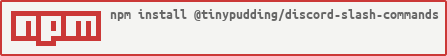Ecosyste.ms: Awesome
An open API service indexing awesome lists of open source software.
https://github.com/puddyclub/discord-interactions-js
A simple way to interact and manage discord slash-commands.
https://github.com/puddyclub/discord-interactions-js
Last synced: 16 days ago
JSON representation
A simple way to interact and manage discord slash-commands.
- Host: GitHub
- URL: https://github.com/puddyclub/discord-interactions-js
- Owner: PuddyClub
- License: mit
- Created: 2021-01-30T15:59:27.000Z (almost 4 years ago)
- Default Branch: main
- Last Pushed: 2021-05-06T18:26:03.000Z (over 3 years ago)
- Last Synced: 2024-04-29T00:05:19.375Z (8 months ago)
- Language: JavaScript
- Size: 23.4 KB
- Stars: 1
- Watchers: 1
- Forks: 0
- Open Issues: 0
-
Metadata Files:
- Readme: README.md
- Funding: .github/FUNDING.yml
- License: LICENSE
Awesome Lists containing this project
README
# Discord-Interactions-JS
A simple way to interact and manage discord slash-commands.
# Credits
This module has been forked to be adapted to the scripts of the Tiny Pudding Server repositories.
The first version was made by https://github.com/MatteZ02/discord-interactions.
# Usage
You need to choose whether to type a Bot Token or a User Token.
```js
const interactions = require("@tinypudding/discord-slash-commands");
const client = new interactions.Client({
bot_token: "you unique bot token",
client_id: "your bots user id",
user_token: "you unique user token"
});
```
## List all your existing commands.
```js
client.getCommands().then(console.log).catch(console.error);
```
## Will create a new command and log its data. If a command with this name already exist will that be overwritten.
```js
client
.createCommand({
name: "unique command name",
description: "description for this unique command",
})
.then(console.log)
.catch(console.error);
```
## Will edit the details of a command.
```js
client
.editCommand(
{ name: "new command name", description: "new command description" },
"id of the command you wish to edit"
)
.then(console.log)
.catch(console.error);
```
## will delete a command
```js
client
.deleteCommand("id of the command you wish to delete")
.then(console.log)
.catch(console.error);
```
# API
Passing a guildID is optional. Doing so will make the command only be available on that guild.
Guild commands update **instantly**. We recommend you use guild commands for quick testing, and global commands when they're ready for public use.
[Discord api documentation on slash commands](https://discord.com/developers/docs/interactions/slash-commands)
### getCommands(options: getCommandOptions) returns Promise< array of ApplicationOptions>
- `getCommandsOptions` - List of options can be found [here](#options).
### createCommand(options: ApplicationCommandOptions, guildID?: string) returns Promise
- `ApplicationOptions` - List of options can be found [here](#options).
- `guildID` - guild to create this command on.
### editCommand(options: ApplicationCommandOptions, commandID: string, guildID?: string) returns Promise
- `ApplicationOptions` - List of options can be found [here](#options).
- `commandID` - ID of the command you wish to edit.
- `guildID` - If the command is a part of a guild you must pass the guildID here.
### deleteCommand(commandID: string, guildID?: string) returns Promise
- `commandID` - ID of the command you wish to delete.
- `guildID` - If the command is a part of a guild you must pass the guildID here.
# Options
Properties marked with `?` are optional.
### ApplicationCommandOption
```js
{
name: "name of this unique command",
description: "description for this unique command",
options?: [
{
name: "name of this option",
description: "description for this option",
type: 1,// Type for this option. for a list of types see https://discord.com/developers/docs/interactions/slash-commands#applicationcommandoptiontype
default?: true,
required?: true,
choices?: [
{
name: "string to prefill for this choice",
value: "value of this choice that will be returned when command is used."
}
]
}
]
}
```
```js
{
name: "name of the command";
description: "description of the command";
options?: Array of ApplicationCommandOption;
}
```
### getCommandsOptions
```js
{
commandID?: "id of the command you wish to get",
guildID?: "if the command is a part of a guild u should put the guild id here"
}
```
### Types
You can find a list of Data Models and Types from [here](https://discord.com/developers/docs/interactions/slash-commands#data-models-and-types).
# Interaction with the command
You can setup a webhook-based interaction. You can read more about how to do this from the [documentation](https://discord.com/developers/docs/interactions/slash-commands#receiving-an-interaction).
### interaction example response
```JS
channel: Discord.TextChannel;// The channel where this interaction occured
guild: Discord.Guild;// The guild where this interaction occured
member: Discord.GuildMember | null;// The guild member who issued the interaction (will be null if we cannot obtain a guildMember)
author: Discord.User | null;// The user who issued the interaction (will be null if we cannot obtain an user)
name: string;// name of this command
content: string;// content of this command (everything after the main command name)
createdTimestamp: number;// timestamp of this command being used
options: { value: string; name: string }[] | null;// list of options this user inputted to the command
```