https://github.com/pw4ever/awesome-wm-config
awesome window manager config with persistent dynamic tagging
https://github.com/pw4ever/awesome-wm-config
List: awesome-wm-config
Last synced: 12 days ago
JSON representation
awesome window manager config with persistent dynamic tagging
- Host: GitHub
- URL: https://github.com/pw4ever/awesome-wm-config
- Owner: pw4ever
- Created: 2013-08-15T06:56:21.000Z (over 11 years ago)
- Default Branch: awesome-4.x
- Last Pushed: 2023-03-30T18:30:59.000Z (about 2 years ago)
- Last Synced: 2024-05-19T00:03:18.157Z (11 months ago)
- Language: Lua
- Homepage:
- Size: 8.55 MB
- Stars: 267
- Watchers: 13
- Forks: 55
- Open Issues: 1
-
Metadata Files:
- Readme: README.md
Awesome Lists containing this project
- awesome-starred-test - pw4ever/awesome-wm-config - awesome window manager config with persistent dynamic tagging (Lua)
README
**Table of Contents** *generated with [DocToc](http://doctoc.herokuapp.com/)*
- [[awesome Window Manager][awesome] configuration](#awesome-window-managerawesome-configuration)
- [intro](#intro)
- [setup](#setup)
- [install on Linux](#install-on-linux)
- [dependencies and nice-to-haves](#dependencies-and-nice-to-haves)
- [miscellaneous](#miscellaneous)
- [usage](#usage)
- [**universal argument**](#universal-argument)
- [window management](#window-management)
- [restart/quit/info](#restartquitinfo)
- [**layout**](#layout)
- [multiple screens/multi-head/RANDR](#multiple-screensmulti-headrandr)
- [misc](#misc)
- [**persistent dynamic tagging**](#persistent-dynamic-tagging)
- [tag persistence](#tag-persistence)
- [**add/delete/rename**](#adddeleterename)
- [view](#view)
- [move](#move)
- [client management](#client-management)
- [operation](#operation)
- [change focus](#change-focus)
- [swap order/select master](#swap-orderselect-master)
- [move/copy to tag](#movecopy-to-tag)
- [change space allocation in **tile** layout](#change-space-allocation-in-tile-layout)
- [misc](#misc-1)
- [app bindings](#app-bindings)
- [admin](#admin)
- [everyday](#everyday)
- [the rest](#the-rest)
- [tag list](#tag-list)
- [task list](#task-list)
- [root window/"the desktop"](#root-windowthe-desktop)
- [window/task/client title bar](#windowtaskclient-title-bar)
- [customization](#customization)
- [todo](#todo)
# [awesome Window Manager][awesome] configuration
Please use the branch that **matches your Awesome version**:
* [Awesome 3.x](https://github.com/pw4ever/awesome-wm-config/tree/awesome-3.x).
* [Awesome 4.x](https://github.com/pw4ever/awesome-wm-config/tree/awesome-4.x).
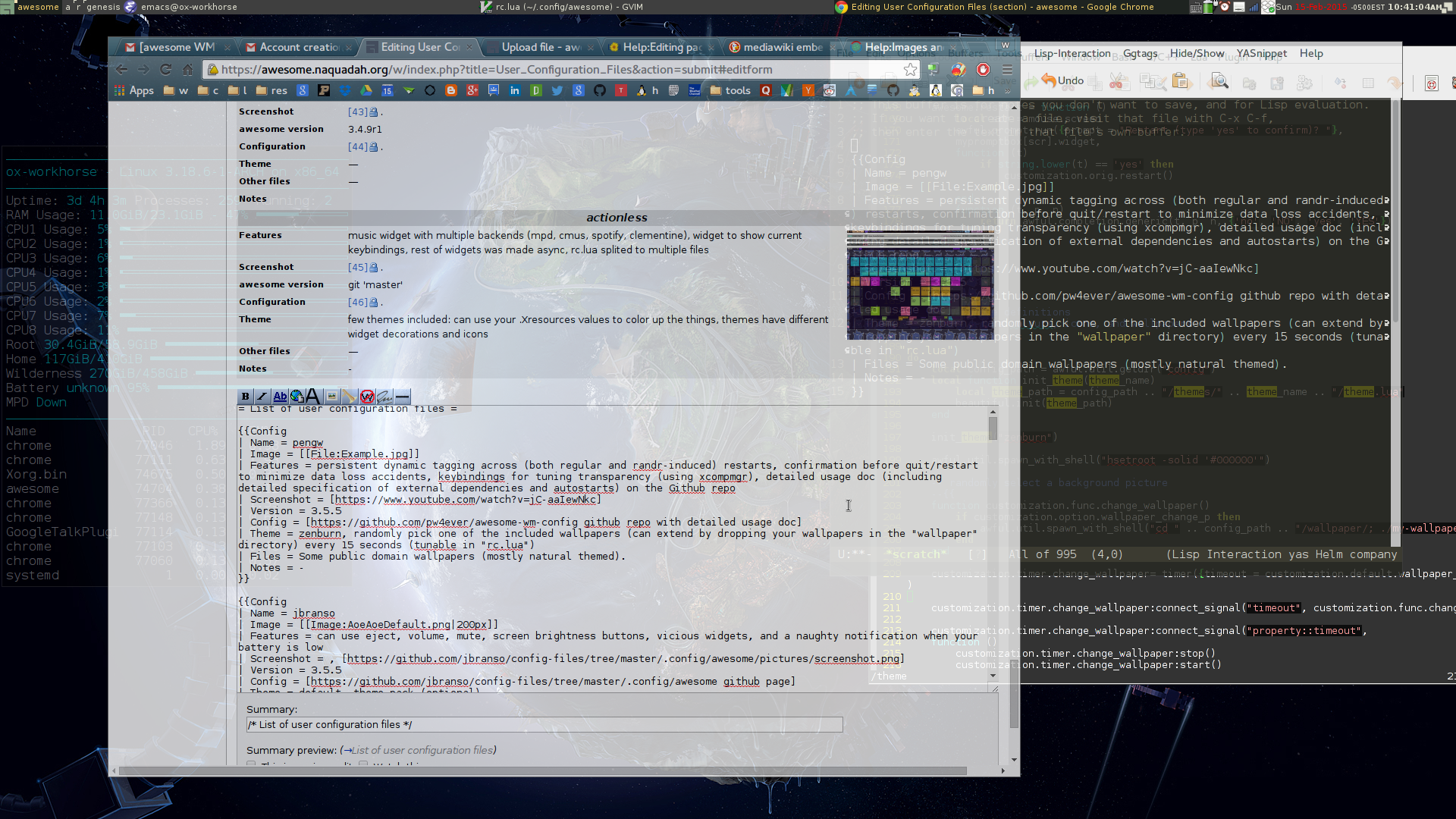
## intro
[awesome][awesome] is awesome. I use it on all [Arch Linux][archlinux] desktop/laptop machines that I have control over (admittedly, it is not designed for handheld smartphones/tablets).
[Me using it](https://www.youtube.com/watch?v=tu8nyU_vWh0) to demo [Figurehead](https://github.com/pw4ever/tbnl).
[Search YouTube for "awesome wm"](https://www.youtube.com/results?search_query=awesome+wm) to see [awesome][awesome] in action.
Among my favorites features:
* keyboard driven workflow ([again, see this in action on YouTube](https://www.youtube.com/results?search_query=awesome+wm)).
* customizable through the [Lua programming language][lua].
* one-key-combo switching between [tiling](https://en.wikipedia.org/wiki/Tiling_window_manager) and [stacking](https://en.wikipedia.org/wiki/Stacking_window_manager) window management styles.
* *the ability* to do dynamic tagging (meaning it is **not** enabled by the default configuration---at least up to v3.5.4 (Brown Paper Bag) released on 2 April 2014).
This repo holds my *personal* take of [awesome][awesome]'s configuration. Hightlights:
* **persistent dynamic tagging across (both regular and randr-induced) restarts**.
* dynamic tagging means tags can be created/moved/renamed/deleted on the fly without touching the configuration.
* persistent means tags and the clients/programs associated with each tag is preserved across [awesome][awesome] restart.
* [apparently, I am not the only one who desire this](https://awesome.naquadah.org/bugs/index.php?do=details&task_id=687)
* this is **the** feature I have desired for that is lacking in current default configuration.
* [Emacs-inspired universal argument](#universal-argument): Specify a numeric argument for, e.g., repetition or precise resizing. Idea/prototype credit: @AnthonyAaronHughWong in #3.
* confirmation before quit/restart to minimize data loss accidents.
* you have to type "yes" (case insensitive) before quitting/restarting.
* this minimizes the chance that you lose your work by accidents.
* keybindings for tuning transparency (using `picom`), stay-on-top, sticky.
* these features combined, along with tiling and floating layouts, allow you to type in one window while seeing the content of others.
* keybindings to *my* preferred applications.
* only cycle through the most sensible (IMHO) layouts.
* keybinding optimized for [Arch Linux][archlinux] over Thinkpad W530 (my current workhorse).
## setup
### install on Linux
* Install [awesome][awesome] with your preferred package manager. Example: `sudo pacman -S awesome --needed --noconfirm` on [Arch Linux][archlinux].
* Clone this repo to `$HOME/.config/awesome`.
```bash
cd $HOME/.config && git clone https://github.com/pw4ever/awesome-wm-config.git awesome
```
* Setup .xinitrc or Display Manager accordingly.
### dependencies and nice-to-haves
These dependencies are mostly derived from the application keybindings. Some are needed to enable basic features like theming (`feh`), [Desktop Entry Specification](http://standards.freedesktop.org/desktop-entry-spec/latest/)-style autostart (`dex`), audio setup (`alsa-utils`), backlight (`xorg-xbacklight`), Webcam (`cheese`), music player (`mpd` and `mpc`), screen lock (`xfce4-screensaver`), network management (`network-manager-applet`), terminal (`kitty`), task manager (`xfce4-taskmanager`), and screen setup (`arandr`), etc..
Although not strictly dependencies, some of the packages are, in my opinion, nice to have.
On [Arch Linux][archlinux]:
```bash
sudo pacman -S --needed --noconfirm feh dex xdg-utils screenfetch scrot picom wmname gnome-keyring seahorse
sudo pacman -S --needed --noconfirm xorg-xbacklight xf86-input-synaptics cheese workrave
sudo pacman -S --needed --noconfirm alsa-utils pulseaudio pulseaudio-alsa pulseaudio-alsa pulseaudio-bluetooth pavucontrol pulsemixer
sudo pacman -S --needed --noconfirm networkmanager network-manager-applet arandr
sudo pacman -S --needed --noconfirm pcmanfm gvfs udiskie xarchiver mc ranger
sudo pacman -S --needed --noconfirm kitty tmux polkit
sudo pacman -S --needed --noconfirm gvim neovim neovim-qt python-neovim emacs firefox chromium putty remmina goldendict
sudo pacman -S --needed --noconfirm fcitx-im fcitx-googlepinyin fcitx-configtool
sudo pacman -S --needed --noconfirm jdk-openjdk openjdk-doc
sudo pacman -S --needed --noconfirm nmap openssh aria2 wget the_silver_searcher
sudo pacman -S --needed --noconfirm ttf-bitstream-vera ttf-croscore ttf-dejavu ttf-droid ttf-roboto noto-fonts ttf-liberation ttf-ubuntu-font-family
sudo pacman -S --needed --noconfirm ttf-anonymous-pro ttf-freefont adobe-source-code-pro-fonts ttf-linux-libertine adobe-source-sans-pro-fonts
sudo pacman -S --needed --noconfirm adobe-source-han-sans-otc-fonts adobe-source-han-serif-otc-fonts
sudo pacman -S --needed --noconfirm xclip xsel clipmenu
sudo pacman -S --needed --noconfirm xfce4 xfce4-goodies
sudo pacman -S --needed --noconfirm mpd mpc ncmpcpp xfmpc
sudo aura -Ax --needed --noconfirm google-chrome
sudo aura -Ax --needed --noconfirm rstudio-desktop-bin
sudo aura -Ax --needed --noconfirm stardict-oald stardict-wordnet dict-wn dict-foldoc
```
### miscellaneous
* populate your `$HOME/.config/autostart` with [Desktop Entry Specification](http://standards.freedesktop.org/desktop-entry-spec/latest/)-style autostart files (optionally with `OnlyShowIn=awesome` if you only want them to auto-start in [awesome][awesome]).
* [my autostart setup can be found here](https://github.com/pw4ever/awesome-wm-config/tree/master/autostart).
## usage
Take a look at the "rc.lua" configuration file (`$HOME/.config/awesome/rc.lua`; perhaps by pressing the keybinding Modkeyc which will open `rc.lua` with the primary editor---for me, Vim).
Most keybindings are prefixed with the Modkey. This config associates Modkey to X Window's Mod4. On many machines, this associates the Super_L (tip: use `xmodmap` in terminal emulator to verify/change this), which usually translate to the (intuitively) Windows key.
Some keybinding requires further input (e.g., rename a tag), which will grab the key focus from your application. The Esc key is used to cancel partial input.
### **universal argument**
Universal Argument (UniArg), inspired by the [namesake Emacs feature](https://www.gnu.org/software/emacs/manual/html_node/emacs/Arguments.html), supplies a positive numeric argument to the following command. Depending on the context, it may supply a number of repetitions (search for `uniarg:key_repeat` in `rc.lua`) or a numeric argument (search for `uniarg:key_numarg` in `rc.lua`) such as percentage of volume adjustment or pixels to resize the client window. For example, with the UniArg being 3, "open terminal" operation (ModkeyEnter by default) will open 3 terminals.
Universal argument is activated when inputing a great-than-1 integer, and is deactivated when inputing a less-than-2 integer or a non-number. When universal argument is deactivated, the default behavior kicks in, which follows some heuristics to do sensible things such as the "extend client by 1/7 of the margin" and "shrink client by 1/11 of client width and leave client width at least 50 pixels" behavior for client window side expansion/shrinking documented below.
There are two modes of universal argument: Regular and persistent. Regular universal argument only applies to the next operation, while persistent universal argument applies to all following operations until changed or deactivated.
| key combo | function | comment |
| --- | --- | --- |
|Modkeyu|prompt for universal argument|see above paragraphs for details|
|ModkeyShiftu|prompt for persistent universal argument|see above paragraphs for details|
### window management
#### restart/quit/info
| key combo | function | comment |
| --- | --- | --- |
|ModkeyCtrlr|restart|"r" for restart; used for apply updated "rc.lua" config file|
|ModkeyCtrlShiftr|restart|"r" for restart; restart without confirming with user|
|ModkeyShiftq|quit|"q" for quit; exit the current Awesome session|
|ModkeyShiftCtrlq|forcibly quit|"q" for quit; quit without confirming with user|
|Modkey\\|system info popup||
|ModkeyCtrl\\|clear all pending notifications||
|ModkeyAlt\\|toggle between suspending/resuming notifications||
|Modkeyf1|open help in browser||
|CtrlShiftEsc|open task manager|xfce4-taskmanager|
#### **layout**
| key combo | function | comment |
| --- | --- | --- |
|ModkeySpace|change to next layout||
|ModkeyShiftSpace|change to prev layout||
| mouse action | function |
| --- | --- |
|left button|change to next layout|
|right button|change to prev layout|
|scroll up|change to prev layout|
|scroll down|change to next layout|
only the following layouts are enabled
| layout | comment |
| --- | --- |
| floating | allow window stacking; the default |
| tile | tiling with master on the left |
| fair | fair allocation of screen space |
| fullscreen | the focused client fullscreened |
| magnifier | the focused client centered but not fullscreened |
in the floating mode, the following mouse actions *on client window* are enabled
| mouse action | function |
| --- | --- |
|Modkeyleft button| move client |
|Modkeyright button| resize client |
#### multiple screens/multi-head/RANDR
| key combo | function | comment |
| --- | --- | --- |
|ModkeyCtrlj|focus on the next screen|"j" is easy to reach|
|ModkeyCtrlk|focus on the prev screen|"k" is easy to reach|
|Modkeyo|send client to next screen by index||
|ModkeyShifto|send client to previous screen by index||
|ModkeyCtrlAltShiftRight|send tag to next right screen||
|ModkeyCtrlAltShiftLeft|send tag to next left screen||
|ModkeyCtrlAltShiftUp|send tag to next up screen||
|ModkeyCtrlAltShiftDown|send tag to next down screen||
|ModkeyCtrlo|send tag to next screen||
|ModkeyCtrlShifto|send tag to prev screen||
|ModkeyCtrlShift\\|select next display arrangement||
|ModkeyCtrlAlt\\|XRandR config popup||
#### misc
| key combo | function | comment |
| --- | --- | --- |
|Modkeyf2|prompt a program to launch|inherited from awesome defaults|
|Modkeyr|prompt a program to launch|"r" for run|
|Modkeyf3|toggle touchpad|depend on `synclient` from `xf86-input-synaptics`|
|Modkeyf4|prompt Lua code to be eval-ed in awesome|inherited from awesome defaults|
|Modkeyc|edit "rc.lua" with the primary editor|"c" for configuration file|
|ModkeyShift/|show main menu||
|Modkeyx|show main menu|MSFT Windows key|
|ModkeyX|show main menu|MSFT Windows key|
|Modkey;|toggle task action menu||
|ModkeyShift;|toggle tag action menu||
|Modkey'|choose from clients on current tag||
|ModkeyCtrl'|prompt to choose from clients on current tag||
|ModkeyShift'|choose from all clients||
|ModkeyShiftCtrl'|prompt to choose from all clients||
|Modkey\`|lock screen with screensaver||
|ModkeyEnter|launch user terminal||
|ModkeyAltEnter|attach/launch terminal multiplexer||
### **persistent dynamic tagging**
#### tag persistence
| key combo | function | comment |
| --- | --- | --- |
|ModkeyCtrlAltt|toggle tag persistence|tags persist across exit/restart by default|
#### **add/delete/rename**
| key combo | function | comment |
| --- | --- | --- |
|Modkeya|create a new tag after the current one and view it|"a" for add|
|ModkeyShifta|create a new tag before the current one and view it|"a" for add|
|ModkeyShiftd|delte the current tag *if there is no client on it*|"d" for delete|
|ModkeyShiftr|rename the current tag|"r" for rename|
#### view
| key combo | function | comment |
| --- | --- | --- |
|Modkeyp|view previous tag|"p" for previous|
|Modkeyn|view next tag|"n" for next|
|Modkeyz|view last tag||
|Modkeyg|**prompted for a tag to view**|with tag name completion with Tab|
|Modkey+[1-9,0]|**view the first-ninth, tenth tag**|prompt for "add a new tag" if not already existed|
|ModkeyCtrl+[1-9,0]|**view also the first-ninth, tenth tag**|prompt for "add a new tag" if not already existed|
#### move
| key combo | function | comment |
| --- | --- | --- |
|ModkeyCtrlp|move the current tag backward by 1 position||
|ModkeyCtrln|move the current tag forward by 1 position||
### client management
#### operation
| key combo | function | comment |
| --- | --- | --- |
|ModkeyShiftc|kill focused client||
|Altf4|kill focused client|MSFT Windows key|
|Modkeyf|toggle fullscreen status|hides statusbar|
|Modkeym|toggle maximized status|leaves statusbar visible|
|ModkeyLeft|move window to left half screen|leaves statusbar visible|
|ModkeyRight|move window to right half screen|leaves statusbar visible|
|ModkeyUp|move window to top half screen|leaves statusbar visible|
|ModkeyDown|move window to bottom half screen|leaves statusbar visible|
|ModkeyAltLeft|extend client to the left|by 1/7 of the margin|
|ModkeyAltRight|extend client to the right|by 1/7 of the margin|
|ModkeyAltUp|extend client to the top|by 1/7 of the margin|
|ModkeyAltDown|extend client to the bottom|by 1/7 of the margin|
|ModkeyAltShiftLeft|shrink client from right|by 1/11 of client width; leave client width at least 50 pixels|
|ModkeyAltShiftRight|shrink client from left|by 1/11 of client width; leave client width at least 50 pixels|
|ModkeyAltShiftUp|shrink client from bottom|by 1/11 of client height; leave client height at least 50 pixels|
|ModkeyAltShiftDown|shrink client from top|by 1/11 of client height; leave client height at least 50 pixels|
|ModkeyShiftm|minimize|minimized client need mouse click on tasklist to restore|
|ModkeyCtrlSpace|toggle floating status||
|Modkeyt|toggle ontop status||
|Modkeys|toggle sticky status||
|Modkey,|toggle horizontal maximized status||
|Modkey.|toggle vertical maximized status||
|Modkey[|**decrease opacity by 10%**|need composite manager |
|Modkey]|**increase opacity by 10%**|need composite manager |
|ModkeyShift[|**disable composite manager**||
|ModkeyShift]|**enable composite manager**||
#### change focus
| key combo | function | comment |
| --- | --- | --- |
|Modkeyj|focus on the next client in current tag|"j" is easy to reach|
|ModkeyTab|focus on the next client in current tag|MSFT Windows key|
|Modkeyk|focus on the prev client in current tag|"k" is easy to reach|
|ModkeyShiftTab|focus on the prev client in current tag|MSFT Windows key|
|Modkeyy|jump to the urgent client|"y" next to "u" (taken by universal argument) for urgent|
#### swap order/select master
| key combo | function | comment |
| --- | --- | --- |
|ModkeyCtrlEnter|select current client as the master|master is featured on the screen|
|ModkeyShiftj|swap current client with the next one|"j" is easy to reach|
|ModkeyShiftk|swap current client with the prev one|"k" is easy to reach|
#### move/copy to tag
all these keys work on the single **currently focused client**
| key combo | function | comment |
| --- | --- | --- |
|ModkeyShiftp|send the client to the previous tag|"p" for previous|
|ModkeyShiftn|send the client to the next tag|"n" for next|
|ModkeyShiftg|**move the client to the named tag**|with tag name completion by Tab|
|ModkeyCtrlShiftg|**toggle the named tag for the client**|with tag name completion by Tab|
|ModkeyShift1-9,0|**move the client to {first-ninth, tenth} tag**|prompt for "add a new tag" if not already existed|
|ModkeyCtrlShift1-9,0|**toggle the {first-ninth, tenth} tag for the client**|prompt for "add a new tag" if not already existed|
#### change space allocation in **tile** layout
| key combo | function | comment |
| --- | --- | --- |
|Modkey=|reset master width to 50%|"=" for equal partition of screen|
|Modkeyl|increase master width by 5%|"l" towards right on keyboard|
|Modkeyh|decrease master width by 5%|"h" towards left on keyboard|
|ModkeyShiftl|increase number of masters by 1|"l" towards right on keyboard|
|ModkeyShifth|decrease number of masters by 1|"h" towards left on keyboard|
|ModkeyCtrll|increase number of columns by 1|"l" towards right on keyboard|
|ModkeyCtrlh|decrease number of columns by 1|"h" towards left on keyboard|
#### misc
| key combo | function | comment |
| --- | --- | --- |
|ModkeyShift\`| toggle the visibility of current client's titlebar | |
### app bindings
shortcut keys are bound for most common apps; the keybinding is designed to be balanced between the left (pressing the Modkey) and the right hand (an additional easy to reach key).
#### admin
| key combo | app | my choice |
| --- | --- | --- |
|Modkey\` | screen saver/locker | xfce4-screensaver |
|ModkeyCtrl\` | display power off | xset dpms force off |
|ModkeyHome | screen saver/locker | xfce4-screensaver |
|ModkeyEnd | suspend | systemctl suspend |
|ModkeyAltHome | hibernate (will confirm) | systemctl hibernate |
|ModkeyAltEnd | hybrid sleep (will confirm) | systemctl hybrid-sleep |
|ModkeyInsert | reboot (will confirm) | systemctl reboot |
|ModkeyDelete | power off (will confirm) | systemctl poweroff |
|Modkey/ | GUI appfinder | xfce4-appfinder |
#### everyday
| key combo | app | my choice |
| --- | --- | --- |
|ModkeyAltl| primary file manager | ranger |
|ModkeyAltShiftl| secondary file manager | pcmanfm |
|Modkeye| primary file manager | ranger; MSFT Windows key |
|ModkeyShifte| secondary file manager | pcmanfm |
|ModkeyEnter| terminal | kitty |
|ModkeyAltEnter| terminal multiplexer | tmux |
|ModkeyAltp| remote terminal | putty |
|ModkeyAltr| remote terminal | remmina |
|Modkeyi| primary editor | gvim |
|ModkeyShifti| secondary editor | emacs |
|Modkeyb| primary browser | chromium |
|ModkeyCtrlb| private primary browser | chromium --incognito |
|ModkeyShiftb| secondary browser | firefox |
|ModkeyShiftCtrlb| private secondary browser | firefox --private |
|Modkeyv| clipboard manager | clipmenu |
|ModkeyAltv| hypervisor | virtualbox |
|ModkeyAltm| MPD client | ncmpcpp |
|ModkeyShift\\|screen magnifier | kmag |
|PrtSc| screen shooter | xfce4-screenshooter |
|ModkeyPrtSc| screen recorder | teiler |
|ModkeyAltPrtSc| Xrandr app | arandr |
#### the rest
* currently optimized for [Thinkpad W530 keyboard layout](http://shop.lenovo.com/us/en/laptops/thinkpad/w-series/w530/) 
* take a look at [the config](https://github.com/pw4ever/awesome-wm-config/blob/master/rc.lua) for details.
### tag list
| mouse action | function |
| --- | --- |
|left button|view the tag|
|Modkeyleft button|move current client to the tag|
|middle button|toggle whether to view the tag|
|Modkeymiddle button|toggle the tag for current client|
|right button|show tag action menu|
|Modkeyright button|delete the tag if empty|
|scroll up|view the prev tag|
|scroll down|view the next tag|
### task list
| mouse action | function |
| --- | --- |
|left button|toggle task minimize status|
|middle button|choose from clients on current tag|
|Modkeymiddle button|choose from all clients|
|right button|show task action menu|
|scroll up|focus on prev task|
|scroll down|focus on next task|
### root window/"the desktop"
| mouse action | function |
| --- | --- |
|left button|choose from all clients|
|middle button|show tag action menu|
|right button|show main menu|
|scroll up|view the prev tag|
|scroll down|view the next tag|
### window/task/client title bar
| mouse action | function |
| --- | --- |
|left button|move the window|
|right button|resize the window|
the five buttons on the upper right corner
| button (fromt left to right) | function |
| --- | --- |
|1| toggle floating status |
|2| toggle maximized status |
|3| toggle sticky/show-in-all-tags status |
|4| toggle always-on-top status |
|5| close window |
## customization
The items can be changed with `awesome-client`. Example:
```lua
customization.option.wallpaper_change_p=true -- enable random wallpaper choosing
customization.timer.change_wallpaper.timeout=7.5 -- choose a wallpaper every 7.5 seconds
```
| value | type | meaning | default value |
| --- | --- | --- | --- |
|`customization.option.wallpaper_change_p`|boolean|random wallpaper choosing enabled?|`true`|
|`customization.option.launch_compmgr_p`|boolean|launch composite manager on startup?|`false`|
|`customization.timer.change_wallpaper.timeout`|number|randomly choose a wallpaper from the "wallpaper" directory after every *this number of* seconds|`15`|
|`customization.option.tag_persistent_p`|boolean|tag persistent across restart? `false` for clean slate|`true`|
|`customization.option.low_battery_notification_p`|boolean|warn about low battery condition|`true`|
|`customization.widgets.bat.warning_threshold`|number|low battery notification threshold in percentage|`10`|
|`customization.widgets.bat.instance`|string|battery under monitor for low battery notification|`"BAT0"`|
## todo
- [ ] improve persistent dynamic tagging: preserve tag configuration (e.g., layout style and client positions)
[awesome]: http://awesome.naquadah.org/
[archlinux]: https://www.archlinux.org/
[lua]: http://www.lua.org/
[awesome dynamic tag regression]: https://github.com/awesomeWM/awesome/commit/9c69e857edb6690fe5a496e82ec57a0bbae36702
[awesome v3.5.2]: https://github.com/awesomeWM/awesome/commit/8125cda2a858708ec98642b30cf59a26d6b39831
[awesome v3.5.3]: https://github.com/awesomeWM/awesome/commit/2321b0b6c56fff2f6ac019820770fb952e1d1dc1
[awesome v3.5.4]: https://github.com/awesomeWM/awesome/commit/2f7d58afceb4e68005bdf3c1fbaad52686581dd7