https://github.com/pwnwriter/haylxon
⚡ Blazing-fast tool to grab screenshots of your domain list right from terminal.
https://github.com/pwnwriter/haylxon
bug-hunting-tools hactoberfest osint pwnwriter rust rustlang screenshot-utility
Last synced: 7 months ago
JSON representation
⚡ Blazing-fast tool to grab screenshots of your domain list right from terminal.
- Host: GitHub
- URL: https://github.com/pwnwriter/haylxon
- Owner: pwnwriter
- License: mit
- Created: 2023-03-19T04:47:43.000Z (over 2 years ago)
- Default Branch: main
- Last Pushed: 2025-04-08T04:04:10.000Z (8 months ago)
- Last Synced: 2025-04-13T20:39:12.191Z (8 months ago)
- Topics: bug-hunting-tools, hactoberfest, osint, pwnwriter, rust, rustlang, screenshot-utility
- Language: Rust
- Homepage: https://crates.io/crates/hxn
- Size: 7.84 MB
- Stars: 413
- Watchers: 4
- Forks: 19
- Open Issues: 10
-
Metadata Files:
- Readme: README.md
- Changelog: CHANGELOG.md
- Funding: .github/FUNDING.yml
- License: LICENSE
Awesome Lists containing this project
- awesome-cli-apps-in-a-csv - haylxon - Blazing-fast tool to grab screenshots of your domain list right from terminal. (<a name="graphics"></a>Graphics)
- awesome-cli-apps - haylxon - Blazing-fast tool to grab screenshots of your domain list right from terminal. (<a name="graphics"></a>Graphics)
- awesome-offensive-rust - Haylxon - Blazing-fast tool to grab screenshots of your domain list right from terminal. (Projects)
README
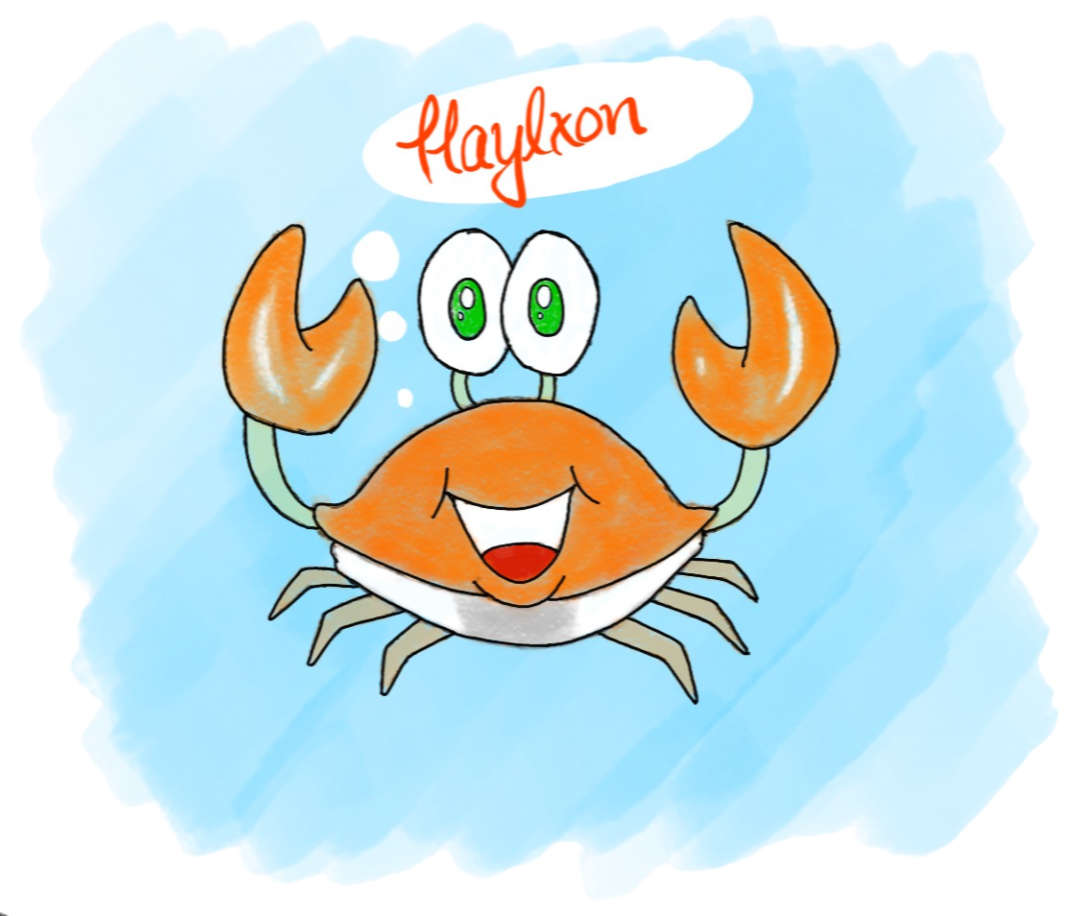
# [`Haylxon`](https://github.com/pwnwriter/haylxon) 🔥🦀
`SHOOT BEFORE THE BLINK` || [`Haylxon`](https://github.com/pwnwriter/haylxon/), A tool embodying the [`K1SS`](https://en.wikipedia.org/wiki/KISS_principle) philosophy that allows you to take screenshots of `webpages/URLs` at lightning-fast speeds using `chromes` [`Headless`](https://en.wikipedia.org/wiki/Headless) feature, means, you'd be needing a [***`chromium based browser`***](https://en.wikipedia.org/wiki/Chromium_(web_browser)) for it to work.
Built from the ground up for ease of use, performance, beautiful ui and portability in mind. 💖




[](https://ko-fi.com/pwnwriter)

## Table of contents 📔
* [`Features`](#features)
* [`Installation`](#installation)
* [`Hxn in Action`](#action)
* [`Benchmarking`](#benchmarking)
* [`Contribution`](#contribution)
* [`Support`](#support)
* [`Also see`](#see)
* [`License`](#license)
* [`FAQ`](#faq)

## Features 🍙
- **Fast**: [`Hxn`](https://github.com/pwnwriter/haylxon) is designed to be fast, all credits goes to the [`rustlang`](https://rust-lang.org). 🦀
- **Portable**: You can use [`haylxon`](https://github.com/pwnwriter/haylxon/) on both [`*nix`](https://en.wikipedia.org/wiki/Linux) & [`windows`](https://en.wikipedia.org/wiki/Microsoft_Windows).
- **Ease**: This tool is designed to be very user friendly as there are very few options but does all the required works that one expects.👨🎨
- **Simple**: As always [`Keeping It Simple and Stupid`](https://en.wikipedia.org/wiki/KISS_principle)
## Installation 📩
🪄 Binary
- **Manual**: You can directly download the binary from [**releases**](https://github.com/pwnwriter/haylxon/releases) of your arch and run it.
- **One liner**: Run this one liner script
```bash
wget -qO- "$(curl -qfsSL "https://api.github.com/repos/pwnwriter/haylxon/releases/latest" | jq -r '.assets[].browser_download_url' | grep -Ei "$(uname -m).*$(uname -s).*musl" | grep -v "\.sha")" | tar -xzf - --strip-components=1 && ./hxn -h
```
🌼 Source
```bash
git clone --depth=1 https://github.com/pwnwriter/haylxon --branch=main
cd haylxon
cargo build --release
```
Then go to `release` dir and `./hxn` or move the `binary` to your any `$PATH` for instant access from anywhere.
🎠 Cargo
- Using [crates.io](https://crates.io/crates/hxn)
```bash
cargo install hxn
```
- Using [binstall](https://github.com/cargo-bins/cargo-binstall)
```bash
cargo binstall hxn
```
> **Note** ⚠️
> This requires a working setup of rust/cargo & binstall.
🚩 METIS Linux
```bash
sudo/doas pacman -Syyy hxn
```
💢 Arch user repository
```bash
paru/yay -S haylxon-git
```
❄️ On Nix
```bash
# Build from source and run
nix run github:pwnwriter/haylxon
# without flakes:
nix-env -iA nixpkgs.haylxon
# with flakes:
nix profile install nixpkgs#haylxon
```

## Hxn in action 🚀
***I'm using brave browser for all the demonstration. You can use any chromium based browsers.***
- Take screenshots of single url 🔗
```bash
hxn -b $(which brave) -u https://example.com
```

- Take screenshots of multiple urls 📂
```bash
hxn -b $(which brave) -f urls.txt
```

- Show fancy output ⚙️
```bash
hxn -b $(which brave) -f urls.txt --verbose
```

- Read urls from stdin ⚓
```bash
cat urls.txt | hxn -b $(which brave) --stdin
```

- Define x/y dimentions 🐀
```bash
cat urls.txt | hxn -b $(which brave) -x 144 -y 400 --stdin
```

- Define your ports ✳️
```bash
hxn -b $(which brave) -f urls.txt --ports 8080,8081
```
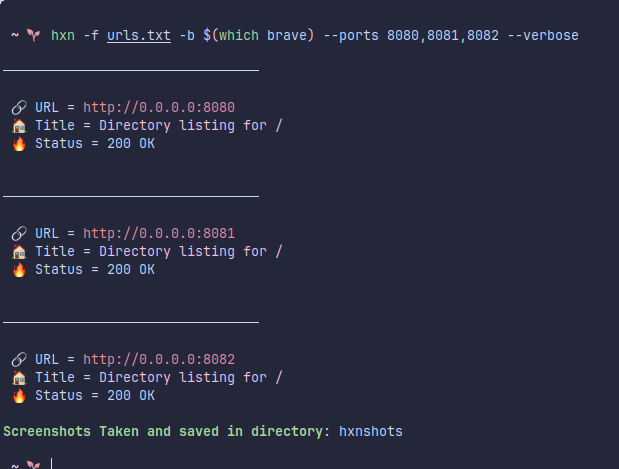
- Arbitary javascript 🏺
```bash
hxn -b $(which brave) -u --javascript "javascript code here".
```

- hxn in termux 🐤
Install dependencies -
```bash
pkg install tur-repo -y ; pkg install chromium -y
ln -s "$PREFIX/bin/chromium-browser" "$PREFIX/bin/chromium"
```

## Benchmarking ⚡
The below is a comparison between similar project [`gowitness`](https://github.com/sensepost/gowitness), tested on my [**pentium processor**](https://raw.githubusercontent.com/pwnwriter/haylxon/showcase/conf.png).
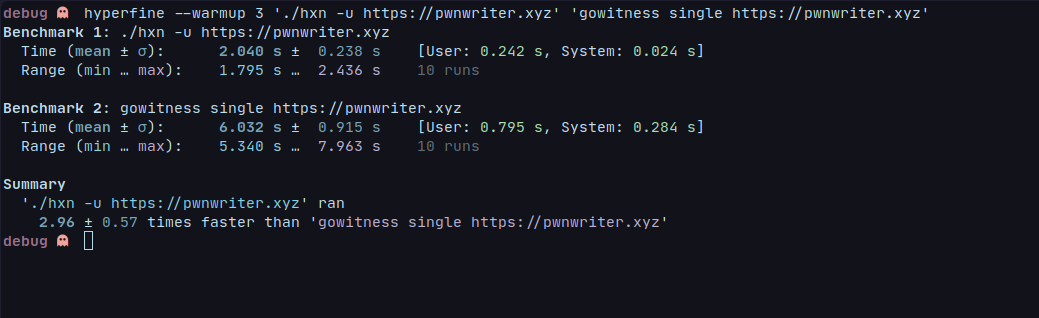

Contributions are welcome! You can suggest features, report bugs, fix issues via [issues](https://github.com/pwnwriter/haylxon/issues) or [pull requests](https://github.com/pwnwriter/haylxon/pulls). Help with code documentation and spreading the word about `HAYLXON(hxn)` is appreciated! 😎
I am a student currently attending university. I like working for *Open Source* in my free time. If you find my tool or work beneficial, please consider supporting me via [*KO-FI*](https://ko-fi.com/pwnwriter) or [*ESEWA*](https://metislinux.org/docs/donate)* (***Nepal only***), Or by leaving a star ⭐ ; I'll appreciate your action :)
## Also see 👀
- [`Kanha`](https://github.com/pwnwriter/kanha) :- A web-app pentesting suite written in rust 🦀
- [`gowitness`](https://github.com/sensepost/gowitness) :- A golang, web screenshot utility using Chrome Headless
## FAQ 🥶
- How do you use `hxn`?
- I use hxn to automate tasks. For example, I needed to test a website on GitHub Actions before deploying. Using hxn, I took screenshots and uploaded it to [`0x0.st`](https://0x0.st) to verify it met my requirements.
- When i have a list of __sub(domains)__ to test.
## License 🔐
Licensed under the [**`MIT LICENSE`**](/LICENSE)

Copyright © 2023 - present pwnwriter me ☘️