https://github.com/pyecharts/jupyter-echarts
Bring echarts libraries to jupyter notebooks
https://github.com/pyecharts/jupyter-echarts
Last synced: 3 months ago
JSON representation
Bring echarts libraries to jupyter notebooks
- Host: GitHub
- URL: https://github.com/pyecharts/jupyter-echarts
- Owner: pyecharts
- License: mit
- Created: 2017-08-14T22:47:37.000Z (almost 8 years ago)
- Default Branch: master
- Last Pushed: 2019-04-08T20:37:16.000Z (over 6 years ago)
- Last Synced: 2024-11-02T19:33:44.426Z (8 months ago)
- Language: JavaScript
- Homepage: https://pyecharts.github.io/jupyter-echarts/
- Size: 9.7 MB
- Stars: 85
- Watchers: 14
- Forks: 33
- Open Issues: 4
-
Metadata Files:
- Readme: readme.md
- Changelog: changelog.md
- License: LICENSE
Awesome Lists containing this project
- awesome-echarts - jupyter-echarts - Integrates Apache ECharts with jupyter notebook via nbextensions (Languages / Jupyter-Notebook)
README
# Jupyter-Echarts
It integrates echarts to jupyter notebook as nbextensions and echarts libraries will be served from http://localhost:8888/nbextensions/echarts/.
No action is required from pyecharts users. It is auto-installed in [pyecharts](https://github.com/pyecharts/pyecharts) v0.3.2+ and was embedded in [pyecharts](https://github.com/pyecharts/pyecharts) v0.1.9.5+.
## Content
1. echarts
1. echarts-gl
1. echarts-liquidfill
1. echarts-wordcloud
## Installation to jupyter
```shell
jupyter nbextension install echarts
jupyter nbextension enable echarts/main
```
## Alternative usage
For github hosted files, please use `https://pyecharts.github.io/jupyter-echarts/` prefix, put the folder name `echarts` and place the actual javascript file name. For example, the url for a github hosted `echarts.min.js` is https://pyecharts.github.io/jupyter-echarts/echarts/echarts.min.js.
### Example
```
.citymap{
width: 100%;
height: 100%;
}
make_city('南昌', 'nan2_chang1');
```
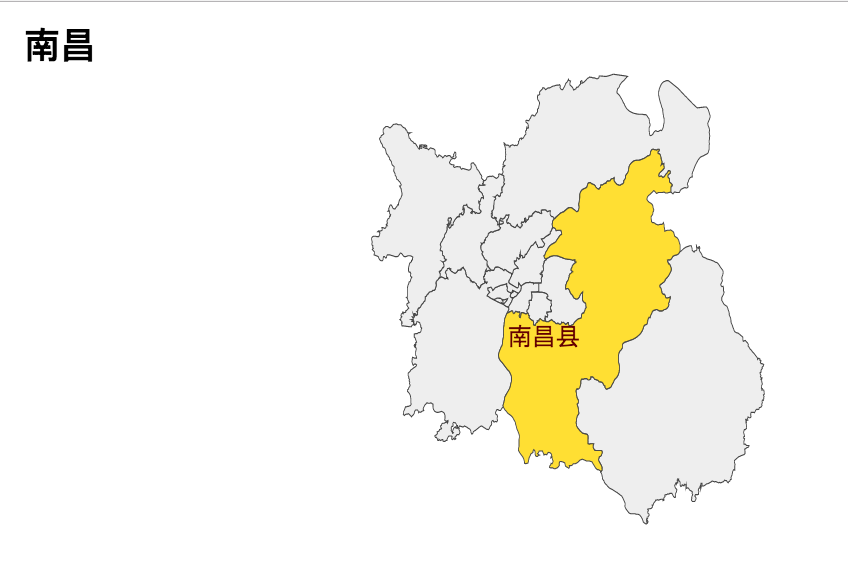
## Development
Please get all depdencies
```shell
npm install -g gulp
npm install
```
Then build
```shell
gulp
```
You will then obtain all echarts libraries in echarts folder.
## License
This bundling code is MIT license
The echarts libraries are under BSD-3 license of Baidu Inc.