https://github.com/pykeio/vibe
native windows 11/10 acrylic effects for electron 💫
https://github.com/pykeio/vibe
acrylic electron electronjs fluent-design mica vibrancy windows-11 windows11
Last synced: 9 days ago
JSON representation
native windows 11/10 acrylic effects for electron 💫
- Host: GitHub
- URL: https://github.com/pykeio/vibe
- Owner: pykeio
- License: apache-2.0
- Archived: true
- Created: 2022-09-29T14:47:53.000Z (about 3 years ago)
- Default Branch: main
- Last Pushed: 2023-05-15T20:53:20.000Z (over 2 years ago)
- Last Synced: 2025-01-20T00:00:19.454Z (9 months ago)
- Topics: acrylic, electron, electronjs, fluent-design, mica, vibrancy, windows-11, windows11
- Language: Rust
- Homepage:
- Size: 526 KB
- Stars: 60
- Watchers: 2
- Forks: 5
- Open Issues: 0
-
Metadata Files:
- Readme: README.md
- License: LICENSE
Awesome Lists containing this project
README
💫 @pyke/vibe 💫
native windows acrylic effects for electron
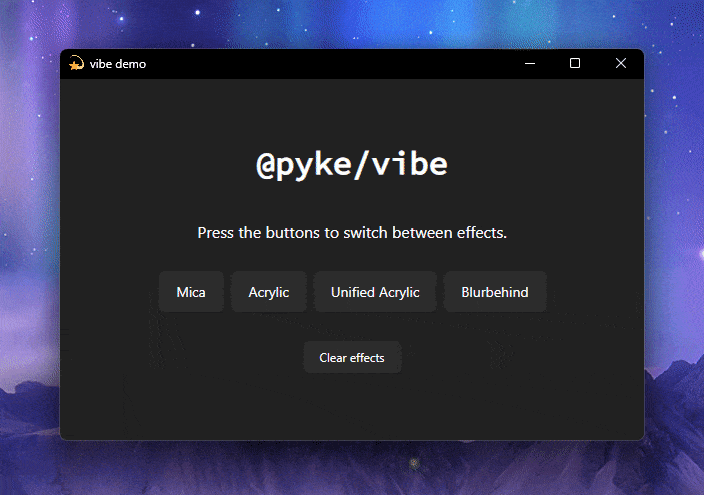
`vibe` is a library for acrylic/vibrancy effects for Electron on Windows 10/11. Any Electron version compatible with N-API v6 (Electron v11+) is supported.
---
## Maintenance note
Native support for Windows background materials recently landed in Electron: https://github.com/electron/electron/pull/38163
`vibe` will continue to be maintained until Electron v25+ becomes mainstream.
---
## Requirements
A recent version of [Rust](https://rust-lang.org/) (>=1.56.1) is required. You can install it via [rustup](https://rustup.rs/).
If you don't plan on doing Rust development, you may choose to install the minimal profile in `rustup` to install a lighter Rust toolchain.
For end users, the Acrylic effect is supported in Windows 10 builds later than build 17763, and the Mica effect is supported in Windows 11 only. `vibe` uses an undocumented API for enabling Mica on early builds of Windows 11 (specifically pre-22H2, build <22523) that is *not heavily tested* and *may not work at all*.
## Usage
> **Note**:
> If you'd like to use `vibe` with Discord on Windows, you'll need to install an additional Rust target: `rustup target add i686-pc-windows-msvc`, then build `vibe` with `npm run build:windows-i686`. You can then use the resulting `index.node` file like you'd use `@pyke/vibe`.
There are 3 important points you must keep in mind when using `vibe`:
- **`vibe` must do some trickery on the Electron `app` object before Electron loads in order for effects to work**, so don't forget to run `vibe.setup(app)` **before** `app.whenReady()`.
- **Keep the default frame**. Windows gets fussy about frames when you attempt to use acrylic effects. `titleBarStyle` must always be set to `default` and `frame` must always be set to `true`. While there [is a way to have titlebar-less framed Mica windows](https://github.com/pykeio/millennium/commit/0964cb3), it does not work with Electron, and would unfortunately require changes in Electron's internals.
- **Both `html` and `body` need to be transparent in CSS**. It's a common mistake to only make either `html` or `body` have `background: transparent`, but *both* of them need to be transparent. Additionally, you must set the Electron window's `backgroundColor` to `#00000000` to trick Electron into making a framed transparent window. **Do not set `transparent` to `true`**, as this will disable the frame and effects will break.
```js
const { app, BrowserWindow, nativeTheme } = require('electron');
const vibe = require('@pyke/vibe');
// Very important - let vibe perform its magic before the app is ready
vibe.setup(app);
app.whenReady().then(() => {
const mainWindow = new BrowserWindow({
...,
// This part is very important!
backgroundColor: '#00000000',
// Recommendation: Wait to show the window to avoid an ugly flash of non-acrylic-ized content.
show: false,
// Recommendation: Hide the menu bar, as the colour of the bar will be solid and will look janky.
autoHideMenuBar: true
});
// Apply effects! 💫
// This should be run before the window is ready to be shown.
vibe.applyEffect(mainWindow, 'acrylic');
// To disable effects, run `clearEffects`.
// The background colour of the window will be black, so you should reset the window's background colour here and/or send a message to the renderer to update the CSS.
vibe.clearEffects(mainWindow);
mainWindow.setBackgroundColor('#ffffff');
});
```
The `acrylic` effect for Windows 10 and below can also have a 'tint' applied to it:
```js
vibe.applyEffect(mainWindow, 'acrylic', '#AA80FF40');
```
**NOTE**: The Windows 11 22H2 'Fluent' Acrylic & Mica effects cannot be tinted and will simply follow the window/system theme (see below). You can use `vibe.platform.isWin11_22H2()` to detect if the system is Windows 11 22H2 or greater and style your app appropriately.
```js
const supportsFluentAcrylic = vibe.platform.isWin11_22H2(); // Win 11 before 22H2 does not support Fluent Acrylic
const supportsMica = vibe.platform.isWin11();
const supportsTintableAcrylic = !vibe.platform.isWin11();
```
Additionally, you can use Electron's `nativeTheme` module to force the theme of the acrylic effects:
```js
const { nativeTheme } = require('electron');
nativeTheme.themeSource = 'dark';
```
or, for older versions of Electron:
```js
vibe.forceTheme(mainWindow, 'dark');
vibe.forceTheme(mainWindow, 'light');
```
**Need help?** Visit the [`#📕|vibe`](https://discord.com/channels/1029216970027049072/1030139823136190495) channel in the pyke Discord server:
## Known issues
- Enabling the "Show accent color on title bars and windows borders" setting in Personalization > Colors on Windows styles the titlebar as a solid colour when using the Mica & Acrylic effects.
- **Workaround**: No workaround, but disabling the setting fixes it.
- `blurbehind` does not work on Windows 11 and later Windows 10 builds.
- **Workaround**: Use `acrylic` or `unified-acrylic` on these platforms instead.
- `unified-acrylic` lags when moving the window on Windows 11 and later Windows 10 builds.
- **Workaround**: None, this is a long standing issue with Windows that will likely never be fixed. Use the fluent `acrylic` effect instead;
## Thanks to:
- [**Tauri**](https://github.com/tauri-apps)'s [`window-vibrancy`](https://github.com/tauri-apps/window-vibrancy) package, which vibe borrows some code from.
- [**@alexmercerind**](https://github.com/alexmercerind) for discovering the `DwmExtendFrameIntoClientArea` hack
- [**@sylveon**](https://github.com/sylveon) for finding a workaround to `transparent: true`
- [**@GregVido**](https://github.com/GregVido) for discovering the `enable-transparent-visuals` hack
- [**Twitter**](https://twemoji.twitter.com/) for providing the `vibe` 'icon' used in the demo 💫