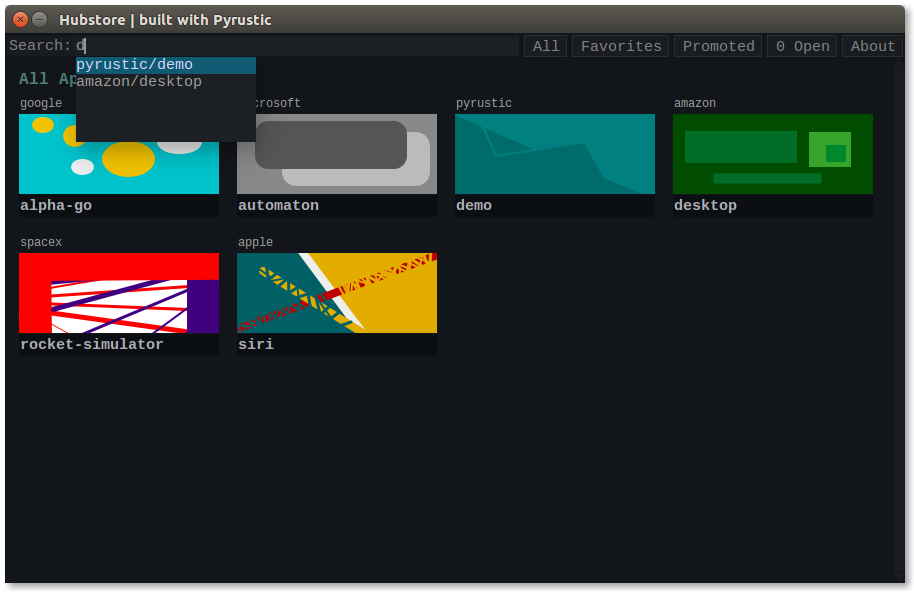https://github.com/pyrustic/hubstore
Distribute, promote, discover, install, and run Python desktop applications
https://github.com/pyrustic/hubstore
app-distribution app-installation app-management app-usage desktop-app graphical gui package peer-to-peer promotion pyrustic python tkinter user
Last synced: 7 months ago
JSON representation
Distribute, promote, discover, install, and run Python desktop applications
- Host: GitHub
- URL: https://github.com/pyrustic/hubstore
- Owner: pyrustic
- License: mit
- Created: 2021-02-02T18:39:51.000Z (over 4 years ago)
- Default Branch: master
- Last Pushed: 2022-03-21T20:33:30.000Z (over 3 years ago)
- Last Synced: 2025-02-21T19:02:50.309Z (8 months ago)
- Topics: app-distribution, app-installation, app-management, app-usage, desktop-app, graphical, gui, package, peer-to-peer, promotion, pyrustic, python, tkinter, user
- Language: Python
- Homepage: https://pyrustic.github.io
- Size: 201 KB
- Stars: 5
- Watchers: 4
- Forks: 1
- Open Issues: 0
-
Metadata Files:
- Readme: README.md
- License: LICENSE
Awesome Lists containing this project
README
**Hubstore is built with the TkF Framework. But since Gaspium Framework outperforms TkF, Hubstore should be refactored to work with Gaspium**
**Work in progress...** (new version in April)
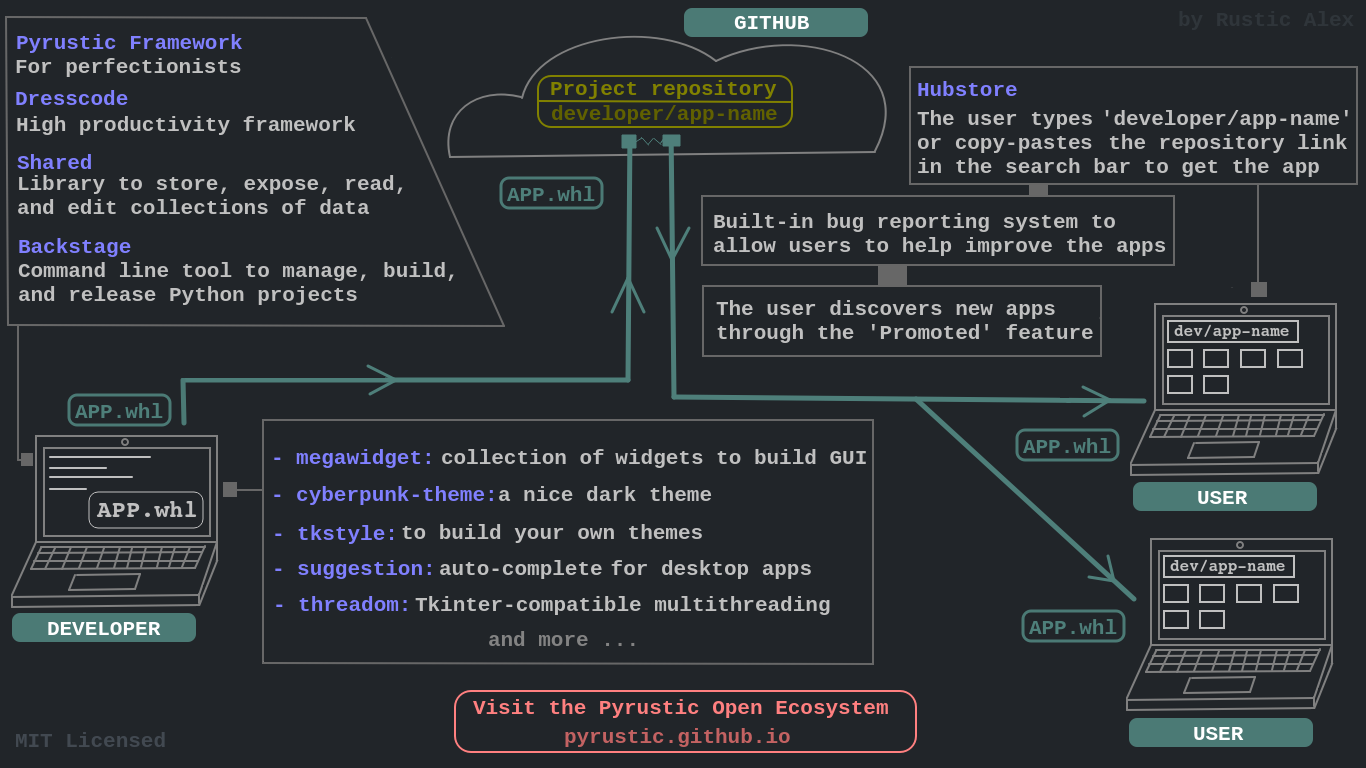
Overview of the Pyrustic Open Ecosystem
# Hubstore
Distribute, promote, discover, install, and run Python desktop applications
This project is part of the [Pyrustic Open Ecosystem](https://pyrustic.github.io).
[Installation](#installation) | [User side](#user-side) | [Developer side](#developer-side) | [Demo](#demo)
## Overview
`Hubstore` allows software developers to distribute their apps to users through [Github](https://github.com/about).
Let's visit both sides of the distribution pipeline.
### User side
Let's discover Hubstore through a series of screenshots
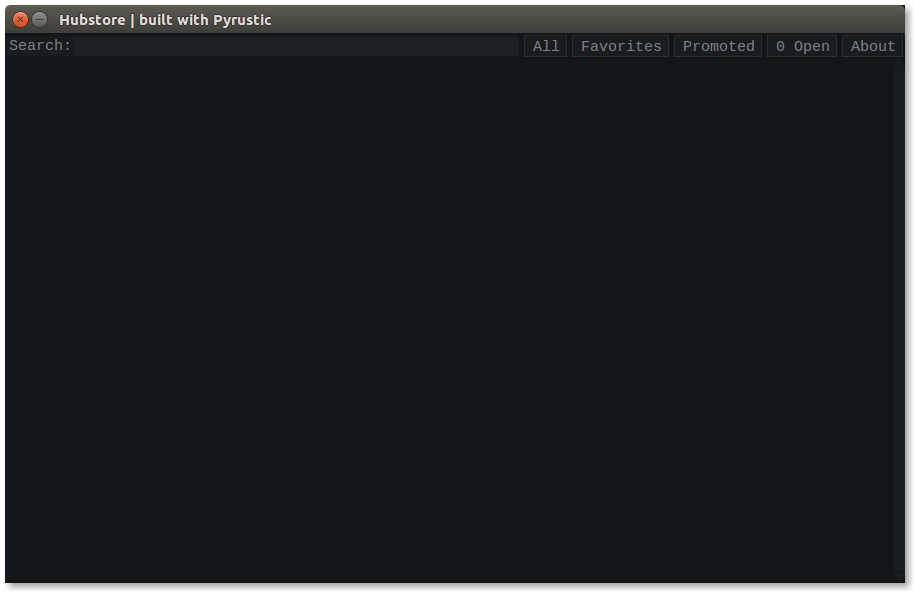
A minimalist, clean and elegant graphical user interface
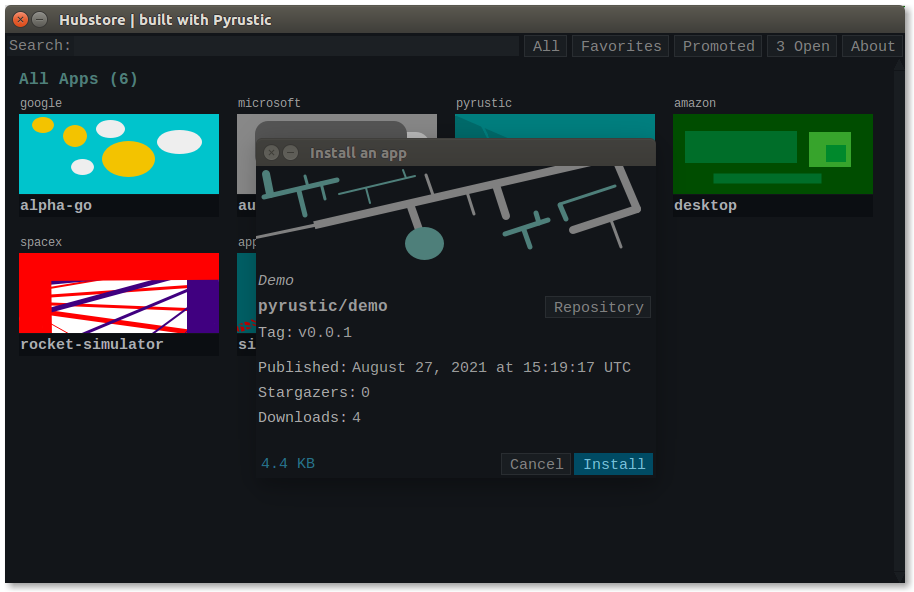
Type developer/app-name in the search bar to install an app
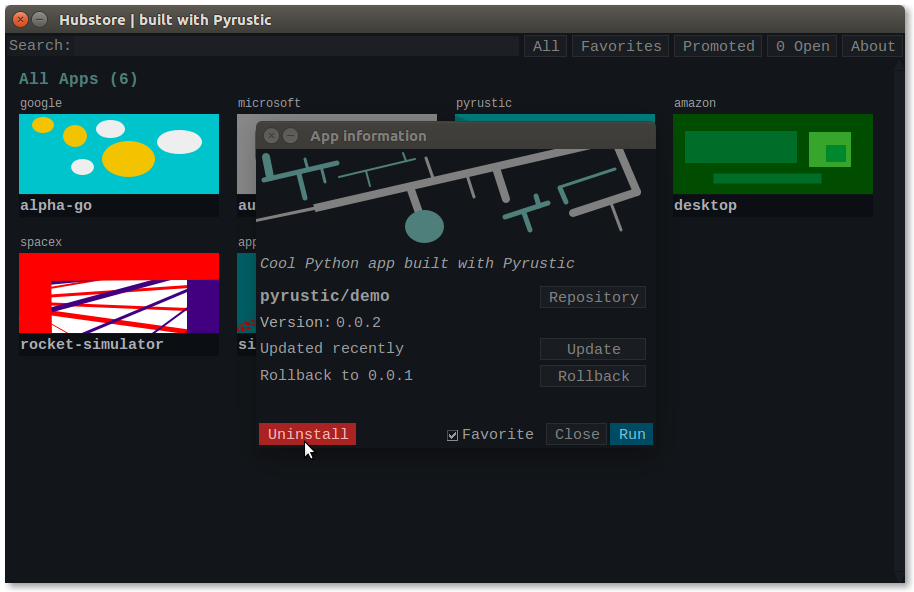
You can rollback to the previously installed version of an app
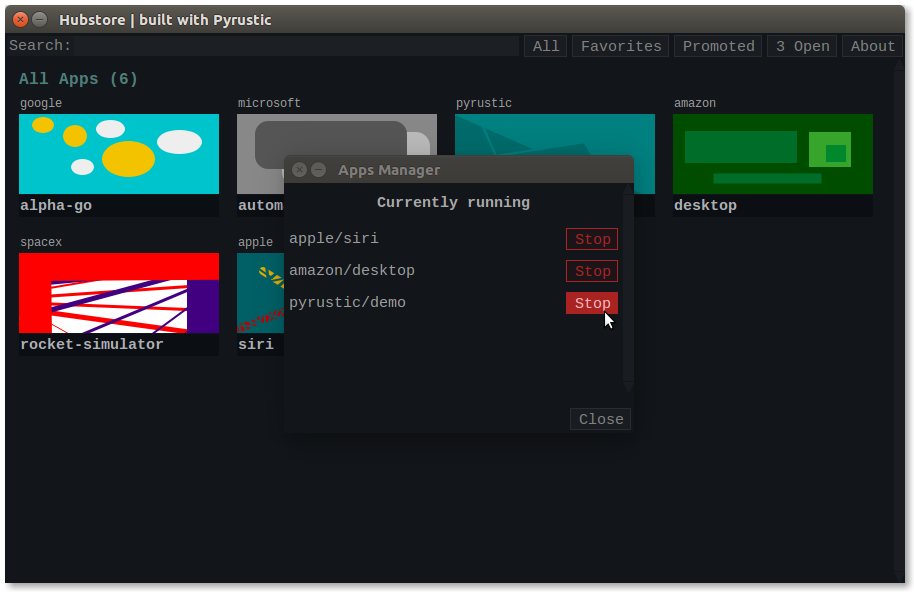
Install apps, run apps, and close apps from the same interface
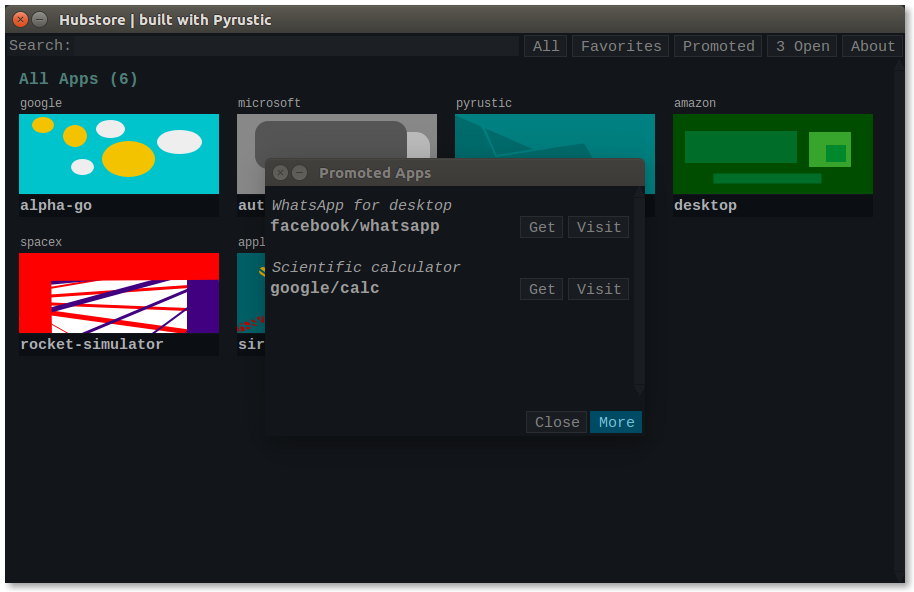
Discover new apps through the Promoted feature
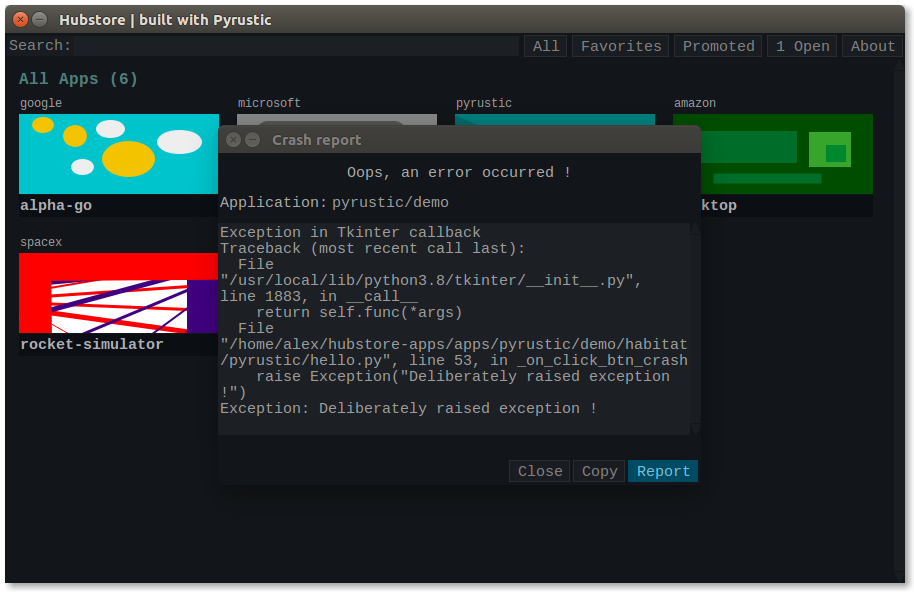
Built-in bug reporting system to allow users to help improve the apps
### Developer side
Once you have developed a Python desktop application with or without [Pyrustic Framework](https://github.com/pyrustic/pyrustic#readme), the next goal is to distribute it to end users.
Suppose you already have a Github profile and have already created a repository named as your project name.
To allow users to access your apps through Hubstore, you need to publish your app's distribution package (Wheel) on Github. Concretely, it is a question of doing this:
- test your project;
- create the distribution package (Wheel) of your application (the project must have a `__main__.py` entry point);
- create a `Release` on Github;
- upload the `Wheel` file of your application as a `Release asset`.
You can use the [Backstage](https://github.com/pyrustic/backstage) project management tool's `build` and `release` commands, respectively, to automate these steps. `Backstage` also manages the versioning of your project.
Then, the user just has to copy and paste the URL of your project's repository into `Hubstore`.
`Hubstore` assigns a default nice image to your app. You can modify the image by editing the configuration file `$APP_DIR/pyrustic_data/hubstore/img.json`. The image must have the following characteristics: `200x80 .PNG`
To `promote` other apps of which you are the author or friend of the authors, modify the configuration file `$APP_DIR/pyrustic_data/hubstore/promotion.json` as follows:
```bash
{
"developer/app-name": "A short description",
"developer/another-app-name": "A short description"
}
```
`Hubstore` is built with `Pyrustic framework` and is available on PyPI. As `Hubstore` uses the standard Python `Wheel` package format, it is compatible with many existing projects.
## Demo
[Install](#installation) `Hubstore` in a new Python virtual environment. Open `Hubstore`, accept the default configuration to store data in $HOME, then just type in the search bar `pyrustic/demo` or copy-paste `https://github.com/pyrustic/demo`. You will be asked if you want to install the demo app. Once installed, you can run the app. You can also deliberately crash the demo app: just click the `crash` button. `Hubstore` will intercept the crash and it will offer you to report it.
If you are an old user of Hubstore, please delete/move `$HOME/hubstore-apps` and `$HOME/PyrusticData` before you open the new version of `Hubstore`. Yes this new version isn't compatible with the previous one.
Enjoy the demo !
## Installation
If you have never installed a package from PyPI, you must install the pip tool enabling you to download and install a PyPI package. There are several methods which are described on this [page](https://pip.pypa.io/en/latest/installing/).
### Install for the first time
```bash
$ pip install hubstore
```
I recommend even for the first time to use the next command (upgrade). `Hubstore` needs the latest version of its dependencies.
### Upgrade
```bash
$ pip install hubstore --upgrade --upgrade-strategy eager
```
Note: this project is for early-adopters ! Work in progress...