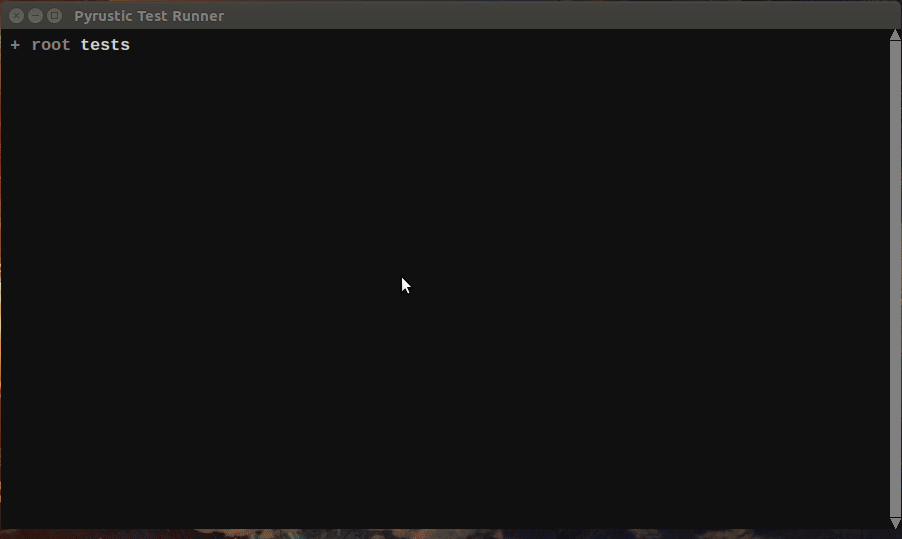https://github.com/pyrustic/threadom
Tkinter-compatible multithreading
https://github.com/pyrustic/threadom
desktop gui library lightweight multithreading performance pyrustic python smooth tkinter
Last synced: 3 months ago
JSON representation
Tkinter-compatible multithreading
- Host: GitHub
- URL: https://github.com/pyrustic/threadom
- Owner: pyrustic
- License: mit
- Created: 2021-06-22T21:58:42.000Z (over 4 years ago)
- Default Branch: master
- Last Pushed: 2023-02-25T01:58:37.000Z (over 2 years ago)
- Last Synced: 2024-10-13T19:47:52.957Z (12 months ago)
- Topics: desktop, gui, library, lightweight, multithreading, performance, pyrustic, python, smooth, tkinter
- Language: Python
- Homepage: https://pyrustic.github.io
- Size: 28.3 KB
- Stars: 3
- Watchers: 2
- Forks: 0
- Open Issues: 0
-
Metadata Files:
- Readme: README.md
- License: LICENSE
Awesome Lists containing this project
README
# Threadom
`Threadom` is a `Python` library to perform Tkinter-compatible multithreading. It's part of the [Pyrustic Open Ecosystem](https://pyrustic.github.io).
[Installation](#installation) | [Reference](https://github.com/pyrustic/threadom/tree/master/docs/reference#readme) | [Website](https://pyrustic.github.io)
## Overview
It is well known how difficult it is to implement `multithreading` in a `Tkinter` application.
Let's simulate a background task that lasts 3 seconds in a Tkinter app.
```python
import tkinter as tk
import time
from threadom import Threadom
def task():
"""This task lasts 3 seconds"""
time.sleep(3)
print("Task completed")
def on_start(root):
"""Function called when the button is clicked"""
threadom = Threadom(root)
threadom.run(task)
# root
root = tk.Tk()
# label
label = tk.Label(root, text="Multithreading Demo")
label.pack()
# button
command = lambda root=root: on_start(root)
button = tk.Button(root, text="Start", command=command)
button.pack()
# mainloop !
root.mainloop()
```
You can click the button `Start` 5 times quickly:
- the user interface doesn't freeze at all;
- you don't even notice that tasks are running in background;
- you have the proof that tasks have been run when you read the output "Task completed".
Now, let's send some data to the task function. This time, we care about the output of the task function and also we want it to raise an exception when the input data is an odd number.
```python
import tkinter as tk
import time
import random
from threadom import Threadom
def task(data):
"""
This task lasts 3 seconds and returns data*2 if all right.
It raises an exception when data is an odd number.
"""
time.sleep(3)
if (data % 2) != 0: # oops, odd number !
raise Exception
return data*2
def on_start(root):
"""Function called when the button is clicked"""
# Random integer
random_int = random.choice(range(10))
# Threadom instance
threadom = Threadom(root)
# Consumer callback, called when the task returns
consumer = lambda result: print("Task result: ", result)
# Upstream exception handler, called when an exception is raised while running the task
exception_handler = lambda error: print("Exception caught")
# Run the task
threadom.run(task, target_args=(random_int,), consumer=consumer,
upstream_exception_handler=exception_handler)
# Note: as you can guess, if the upstream_exception_handler parameter exists,
# a downstream_exception_handler parameter should exists too.
# The downstream_exception_handler is called when an exception is raised
# while running the consumer handler.
# root
root = tk.Tk()
# label
label = tk.Label(root, text="Multithreading Demo")
label.pack()
# button
command = lambda root=root: on_start(root)
button = tk.Button(root, text="Start", command=command)
button.pack()
# mainloop !
root.mainloop()
```
This seems nice, but what if we have a long-running task that produces some data that should be immediately consumed by the GUI ? You know, a task we can't wait it returns.
```python
import tkinter as tk
import time
from threadom import Threadom, QueueTail
def task(queue):
"""
This task puts a number in the queue every second.
"""
for x in range(10):
time.sleep(1)
queue.put(x)
# use QueueTail to indicate the tail of the queue
queue.put(QueueTail)
def display_data(data, strvar):
if data is QueueTail:
data = "Task completed"
strvar.set(data)
def on_start(root, strvar):
"""Function called when the button is clicked"""
# Threadom instance
threadom = Threadom(root)
# Consumer callback, called when the task returns
consumer = lambda data: print("Task completed")
# Get a queue
queue = threadom.q()
# Run the task
threadom.run(task, target_args=(queue,), consumer=consumer)
# Consume the queue
consumer = lambda data, strvar=strvar: display_data(data, strvar)
threadom.consume(queue, consumer=consumer)
# root
root = tk.Tk()
# label
strvar = tk.StringVar(value="Multithreading Demo")
label = tk.Label(root, textvariable=strvar)
label.pack()
# button
command = lambda root=root, strvar=strvar: on_start(root, strvar)
button = tk.Button(root, text="Start", command=command)
button.pack()
# mainloop !
root.mainloop()
```
You can pause the queue consuming process whenever you want, resume it, or stop it. The `Threadom.consume` method returns a `qid` (queue ID). So you can do `threadom.pause(qid)`. Read the [reference](https://github.com/pyrustic/threadom/tree/master/docs/reference#readme) to get more details. I recommend you to use the class `threadom.QueueTail` to indicate the tail of a queue.
This library is part of the [Pyrustic Open Ecosystem](https://pyrustic.github.io). This is a work in progress. If you like it, adopt it, spread the words ;)
## Installation
[Pyrustic Framework](https://github.com/pyrustic/pyrustic#readme) and [Dresscode](https://github.com/pyrustic/dresscode#readme) come with `Threadom`, so you don't need to worry about the individual installation of `Threadom` if you use one of these frameworks.
### First time
Install for the first time:
```bash
$ pip install threadom
```
### Upgrade
To upgrade `Threadom`:
```bash
$ pip install threadom --upgrade --upgrade-strategy eager
```