https://github.com/pytest-dev/pytest-github-actions-annotate-failures
Pytest plugin to annotate failed tests with a workflow command for GitHub Actions
https://github.com/pytest-dev/pytest-github-actions-annotate-failures
github-actions pytest python testing workflow
Last synced: 9 months ago
JSON representation
Pytest plugin to annotate failed tests with a workflow command for GitHub Actions
- Host: GitHub
- URL: https://github.com/pytest-dev/pytest-github-actions-annotate-failures
- Owner: pytest-dev
- License: mit
- Created: 2020-05-08T15:16:53.000Z (almost 6 years ago)
- Default Branch: main
- Last Pushed: 2025-04-28T03:51:18.000Z (10 months ago)
- Last Synced: 2025-05-10T00:03:15.242Z (9 months ago)
- Topics: github-actions, pytest, python, testing, workflow
- Language: Python
- Homepage: https://pypi.org/project/pytest-github-actions-annotate-failures/
- Size: 142 KB
- Stars: 158
- Watchers: 4
- Forks: 9
- Open Issues: 7
-
Metadata Files:
- Readme: README.md
- Changelog: CHANGELOG.md
- License: LICENSE
Awesome Lists containing this project
README
# pytest-github-actions-annotate-failures
[Pytest](https://pypi.org/project/pytest/) plugin to annotate failed tests with a [workflow command for GitHub Actions](https://help.github.com/en/actions/reference/workflow-commands-for-github-actions)
## Usage
Just install and run pytest with this plugin in your workflow. For example,
```yaml
name: test
on:
push:
jobs:
test:
runs-on: ubuntu-latest
steps:
- uses: actions/checkout@v3
- uses: actions/setup-python@v4
with:
python-version: 3.8
- name: Install dependencies
run: |
python -m pip install --upgrade pip
pip install -r requirements.txt
- name: Install plugin
run: pip install pytest-github-actions-annotate-failures
- run: pytest
```
If your test is running in a Docker container, you have to install this plugin and manually set `GITHUB_ACTIONS` environment variable to `true` inside of Docker container. (For example, `docker-compose run --rm -e GITHUB_ACTIONS=true app -- pytest`)
If your tests are run from a subdirectory of the git repository, you have to set the `PYTEST_RUN_PATH` environment variable to the path of that directory relative to the repository root in order for GitHub to identify the files with errors correctly.
### Warning annotations
This plugin also supports warning annotations when used with Pytest 6.0+. To disable warning annotations, pass `--exclude-warning-annotations` to pytest.
## Screenshot
[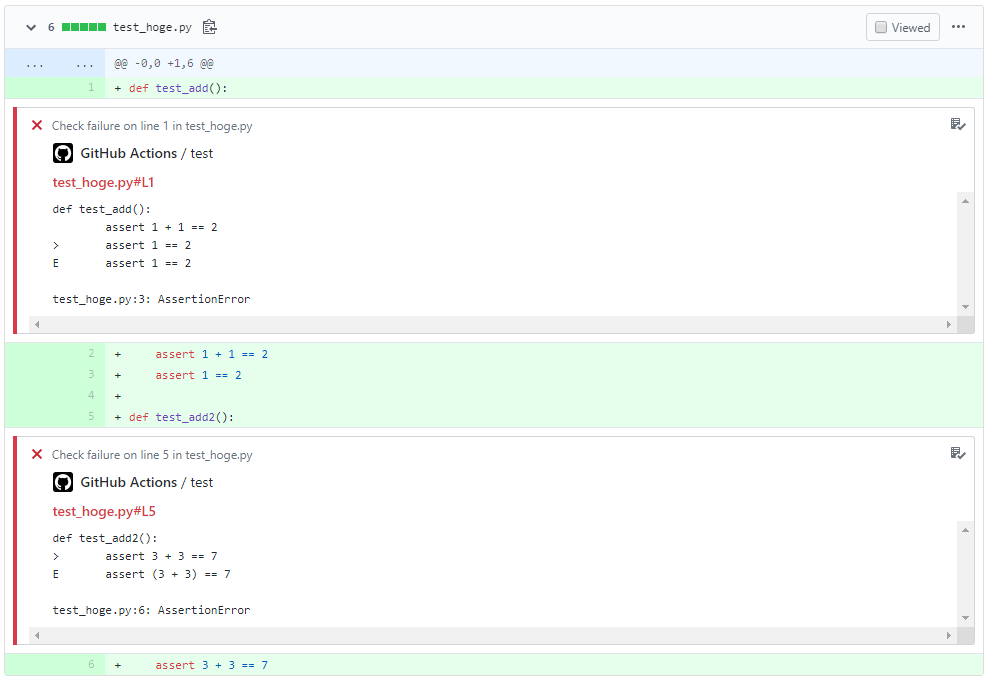](https://gyazo.com/b578304465dd1b755ceb0e04692a57d9)