https://github.com/pyvesb/notepad4e
:clipboard: Customisable notepad plugin for the Eclipse IDE.
https://github.com/pyvesb/notepad4e
eclipse eclipse-plugin editor memo notepad notes
Last synced: 10 months ago
JSON representation
:clipboard: Customisable notepad plugin for the Eclipse IDE.
- Host: GitHub
- URL: https://github.com/pyvesb/notepad4e
- Owner: PyvesB
- License: epl-2.0
- Created: 2016-09-22T20:39:50.000Z (over 9 years ago)
- Default Branch: master
- Last Pushed: 2019-11-16T11:24:52.000Z (about 6 years ago)
- Last Synced: 2025-03-25T14:39:01.277Z (10 months ago)
- Topics: eclipse, eclipse-plugin, editor, memo, notepad, notes
- Language: Java
- Homepage: https://marketplace.eclipse.org/content/notepad4e
- Size: 4.23 MB
- Stars: 17
- Watchers: 2
- Forks: 2
- Open Issues: 4
-
Metadata Files:
- Readme: README.md
- License: LICENSE
Awesome Lists containing this project
README
**Create highly customisable notes in Eclipse, and never lose track of your thoughts, ideas or code snippets!**
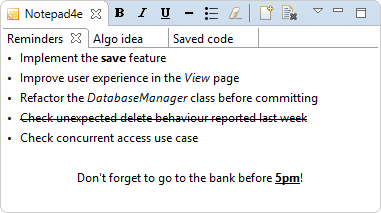
A simple example of how the plugin can be used and customised. You have countless possibilities!
# Features at a glance
* Create as many notes as you like in a dedicated Eclipse view.
* Modify the text style (font, color, bold, italic, underlined, strikeout, etc.).
* Customise the appearance and functionality of the plugin via its preference page.
* Create lists of text elements.
* Automatically save the contents of your notes to a default or custom location.
* Use editable shortcuts to boost your productivity.
* Export notes as text files.
* Lightweight and user-friendly interface.
* Source code fully available.
* More to discover and to come in future updates!
Check out what's new in the [latest releases](https://github.com/PyvesB/Notepad4e/releases)!
# Getting started
#### :cd: Plugin installation
You can download and install the plugin via the [Eclipse Marketplace](https://marketplace.eclipse.org/content/notepad4e), or simply drag the below button to your running Eclipse workspace:
Alternatively, head to the [update site](https://pyvesb.github.io/Notepad4e/) and follow the instructions listed there.
#### :wrench: Setting your own working copy of the project
* Ensure you have a working version of the [JDK](http://www.oracle.com/technetwork/java/javase/downloads/jdk8-downloads-2133151.html) (Java Development Kit).
* Download the [RCP and RAP Developers](https://eclipse.org/downloads/eclipse-packages/) version of Eclipse.
* Make a copy of the repository on your computer. You can also create your own fork by clicking on the *Fork* icon on the top right of this page.
* In Eclipse, go to `File` -> `Import...` -> `Existing Projects into Workspace`.
* In the `Select root directory` field, indicate the location where you downloaded the Notepad4e repository.
* Tick the project that appears in the `Projects` field and click `Finish`.
* You're ready to go! You can now either launch an instance of Eclipse running the plugin by right-clicking on the project and selecting `Run As` -> `Eclipse Application`, or you can export a plugin archive file by selecting `Export` -> `Deployable plug-ins and fragments`.
# Contributing
#### `$ code`
Want to make Notepad4e better, faster, stronger? Contributions are more than welcome, open a **pull request** and share your code! Simply **fork** the repository by clicking on the icon on the top right of this page and you're ready to go!
#### :speech_balloon: Support
Thought of a cool idea? Found a problem or need some help? Simply open an [**issue**](https://github.com/PyvesB/Notepad4e/issues)!
#### :star: Thanks
Find the project useful, fun or interesting? **Star** the repository by clicking on the icon on the top right of this page!
# License
GNU General Public License v3.0






