https://github.com/qawatake/obsdconv
convert obsidian markdowns in multiple ways
https://github.com/qawatake/obsdconv
hugo markdown obsidian obsidian-md
Last synced: 5 months ago
JSON representation
convert obsidian markdowns in multiple ways
- Host: GitHub
- URL: https://github.com/qawatake/obsdconv
- Owner: qawatake
- License: mit
- Created: 2021-10-19T10:26:50.000Z (about 4 years ago)
- Default Branch: main
- Last Pushed: 2022-07-24T09:33:58.000Z (over 3 years ago)
- Last Synced: 2025-04-06T15:05:29.039Z (8 months ago)
- Topics: hugo, markdown, obsidian, obsidian-md
- Language: Go
- Homepage:
- Size: 269 KB
- Stars: 19
- Watchers: 2
- Forks: 2
- Open Issues: 0
-
Metadata Files:
- Readme: README.md
- License: LICENSE
Awesome Lists containing this project
- jimsghstars - qawatake/obsdconv - convert obsidian markdowns in multiple ways (Go)
README
# obsdconv
[](https://github.com/qawatake/obsdconv/actions/workflows/test.yml)
CLI program and a Go package to convert [Obsidian](https://obsidian.md/) files in multiple ways.
You can use the program both for exporting Obsidian files to static site generators (e.g., Hugo), and for modifying front matters.
Obsdconv enables you to
- remove tags from text,
- copy tags in text to front matter `tags` field,
- set H1 content to front matter `title` and `aliases` field,
- convert internal links `[[file]]` , embeds `![[image]]`, and external links with Obsidian URI `[text](obsidian://open?vault=notes&file=filename)` to the standard format,
- and etc.
[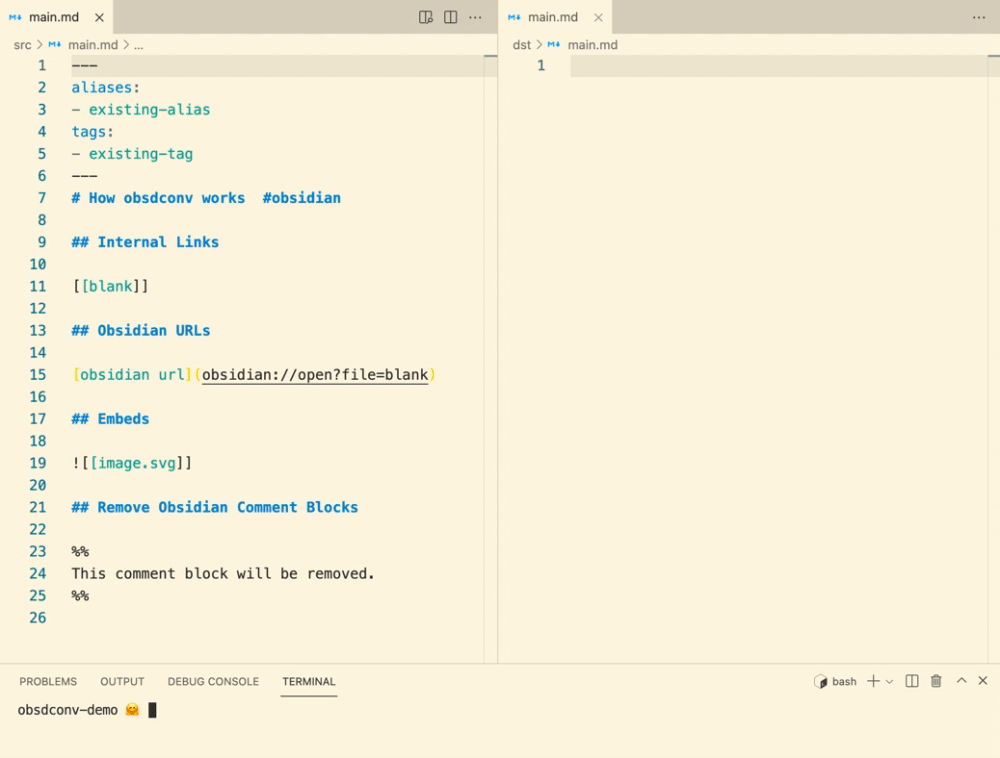](https://gyazo.com/08f1c0cb70d1389886a4264fc0859d1f)
## Installation
We provide binaries for multiple platforms.
Please download the one suitable to your environment.
Or if you have a go runtime, you can build a binary by running
`go mod tidy && go build`, to get `obsdconv`.
## Quick Start
Run
```bash
obsdconv -src src -dst dst -std
```
where `src` is a directory with Obsidian files or an Obsidian file, `dst` is a directory to which processed files will be exported.
With `std` flag, obsdconv exports Obsidian files in the standard format.
That is, obsdconv
- removes tags from text,
- copy tags in text to front matter,
- copy H1 content to `title` and `aliases` fields,
- remove comment blocks,
- convert internal links, embeds, and Obsidian URI's,
See `sample` directory.
We can get `sample/std/dst` from `sample/std/src` by running `obsdconv -src sample/std/src -dst sample/std/dst -std` at the root directory.
We also provide other sample directories, each directory name corresponds to specified flags:
- `sample/obs`: `-obs`
- `sample/std_rmh1`: `-std -rmh1`
- `sample/std_pub`: `-std -pub`
## Options
Available options are as follows:
flag | meaning | \*
--- | --- | ---
`src` | a markdown file or a directory containing Obsidian files. | **required**
`dst` | destination to which generated files located. | **required**
`tgt` | the path to be processed. It can be a file or a directory. The default value of `tgt` = the path specified by `src`. Set this flag when you want to process only a subset of a vault but resolve refs by using the entire vault. | optional
`rmtag` | remove tags from text. | optional
`cptag` | copy tags from text to `tags` field in front matter. | optional
`synctag` | remove all `tags` in front matter and then copy tags from text. | optional
`title` | set H1 content to `title` field in front matter. | optional
`alias` | set H1 content to `aliases` field in front matter. | optional
`synctlal` | remove an alias appearing also in `title` field and then set H1 content to `title` and `aliases` fields. | optional
`link` | convert internal links, embeds, and Obsidian URI in the standart format. | optional
`cmmt` | remove comment blocks. | optional
`pub` | process only files with `publish: true` or `draft: false`. For files with `publish: true`, add `draft: false`. | optional
`rmh1` | remove H1. | optional
`remapkey` | remap keys in front matter. Use like `-remapkey=old1:new1,old2:new2,to-be-removed:`. | optional
`filter` | process only files with specified conditions. Example: `-filter="(key1\|\|!key2)&&key3"`. Each field must be boolean and each key must match `/[0-9a-zA-Z-_]+/`. | optional
`remapPathPrefix` | remap prefixes in paths in links. Example (`-remapPrefix=static/>images/\|notes/>posts/`): `` -> ``, `[[sample]] -> [sample](posts/sample.md)`, where `sample.md` lies in directory `notes`. Note that the output directory structure will not change. | optional
`formatLink` | trim suffix `.md` and complete links. Example: `[example](#section)` -> `[example](path/to/sample#section)`, where the targe file is `path/to/sample.md`. | optional
`formatAnchor` | anchor formatting style. Available styles: `hugo`, `markdownit`. | optional
`strictref` | return error when ref target is not found. available only when `link` is on. | optional
`obs` | = `-cptag -title -alias` | optional
`std` | = `-cptag -title -alias -rmtag -link -cmmt -strictref` | optional
`verion` | display the version currently installed. | optional
`debug` | display error messages for developers. | optional
Note that
- individual flag overrides `obs` and `std`.
That is, if you specify `-title=0` and `-obs`, `-title=0` wins and `title` field will not copied from H1 content.
- if `src` = `dst`, then original files will be overwritten. Be careful!!
## Ignore Files
You can ignore paths by specifying them in a file named `.obsdconvignore`.
Put `.obsdconvignore` in `src` directory and write a path in each line like this:
```.obsdconvignore
.obsdconvignore
static/private/
notes/private/
notes/mycredential.md
```
- By default, non-markdown files will be copied to `dst` directory.