Ecosyste.ms: Awesome
An open API service indexing awesome lists of open source software.
https://github.com/qcgzxw/ebook-sender-bot
Send ebook to kindle with Telegram Bot
https://github.com/qcgzxw/ebook-sender-bot
kindle python3 telegram-bot
Last synced: 1 day ago
JSON representation
Send ebook to kindle with Telegram Bot
- Host: GitHub
- URL: https://github.com/qcgzxw/ebook-sender-bot
- Owner: qcgzxw
- License: gpl-3.0
- Created: 2021-10-14T13:27:17.000Z (about 3 years ago)
- Default Branch: master
- Last Pushed: 2023-12-11T13:51:20.000Z (12 months ago)
- Last Synced: 2024-08-04T04:07:01.996Z (4 months ago)
- Topics: kindle, python3, telegram-bot
- Language: Python
- Homepage: https://t.me/e_book_send_bot
- Size: 126 KB
- Stars: 46
- Watchers: 1
- Forks: 11
- Open Issues: 4
-
Metadata Files:
- Readme: README-ZH.md
- License: LICENSE
Awesome Lists containing this project
README
[English](README.md) | 简体中文
## 【重要】:kindle将于2023年6月30日在中国停止Kindle电子书店的运营。
考虑到届时可能无法购买新电子书、使用send to kindle功能,在这里强烈建议大家将账号迁移至海外区。
- kindle已购书籍、个人文档批量下载:https://github.com/yihong0618/Kindle_download_helper
- kindle海外账号注册指南:https://bookfere.com/post/492.html
# ebook-sender-bot
一个能将电子书发送给你Kinlde的telegram机器人
免费使用:[https://t.me/e_book_send_bot](https://t.me/e_book_send_bot)
> 我们希望通知您,从 2022 年 8 月开始,您将无法再将 MOBI(.mobi、.azw)文件发送至您的 Kindle 图书馆。Kindle 图书馆中已有的 MOBI 文件将不会受此变更的影响。MOBI 是一种较旧的文件格式,不支持最新的 Kindle 文档功能。如果想使用我们最新的文档功能阅读现有 MOBI 文件,您需要以兼容格式重新发送这些文件。
> 目前兼容的格式包括 EPUB(.epub),您可以使用“发送至 Kindle”的电子邮件地址将这些格式的文件发送至您的图书馆。我们还将在适用于 iOS 和安卓设备的免费 Kindle 阅读软件以及适用于 PC 和 Mac 的“发送至 Kindle”桌面应用中添加对 EPUB 的支持。
## 用法
1. 打开机器人链接:[https://t.me/e_book_send_bot](https://t.me/e_book_send_bot)
2. 发送 */email [email protected]* 来设置你的kindle邮箱。kindle邮箱可以在 [个人文档设置](https://www.amazon.cn/gp/digital/fiona/manage#/home/settings/payment) 页面找到
3. 添加机器人邮箱到 [已认可的发件人电子邮箱列表](https://www.amazon.cn/gp/digital/fiona/manage#/home/settings/payment)
4. 发送支持类型的文档到机器人,然后在kindle首页刷新检查即可。
## 受支持的文档类型
### 直接发送
- doc
- docx
- rtf
- html
- htm
- pdf
- epub
### 转换成mobi格式发送
- azw
- azw1
- azw3
- azw4
- fb2
- lrf
- kfx
- pdb
- lit
- txt
- mobi
---
## 安装
### 【推荐】docker-compose
[docker-compose.yml](docker-compose.yml)
```shell
docker-compose up -d
```
### 【推荐】docker
```shell
docker run -d \
--restart unless-stopped \
--name ebook-sender-bot \
-e TZ=Asia/Shanghai \
-e APP_MODE=prod \
-e MAX_SEND_LIMIT=10 \
-e FORMAT=epub \
-e EMAIL_PROVIDER=config \
-e SMTP_HOST={YOUR_SMTP_HOST} \
-e SMTP_PORT={YOUR_SMTP_PORT} \
-e SMTP_USERNAME={YOUR_SMTP_USERNAME} \
-e SMTP_PASSWORD={YOUR_SMTP_PASSWORD} \
-e BOT_TOKEN={YOUR_BOT_TOKEN} \
-e DEVELOPER_CHAT_ID={YOUR_TELEGRAM_CHAT_ID} \
-v `./ebooks/`:`/app/storage/` \
-v `./default.log`:`/app/default.log` \
qcgzxw/ebook-sender-bot
```
### 源代码安装(便于开发调试)
1. 复制 *config.ini.example* 到 *config.ini* 并修改你的配置
2. pip安装环境
```shell
pip3 install -r requirments.txt
```
3. [安装calibre](https://calibre-ebook.com/download)
4. 运行
```shell
python3 main.py
```
### config.ini
```ini
[default]
# 模式: [dev] dev开发模式下日志直接控制台输出
mode = dev
# 设置每个用户每天最多使用的次数
email_send_limit = 10
# database: sqlite,mysql,postgresql
database=sqlite
# email_provider: config,mailcow,mailcow_alias
email_provider=config
# 当database为sqlite时
[sqlite]
name=ebook-sender-bot
# 当database为mysql时
[mysql]
name=ebook-sender-bot
host=192.168.1.1
port=3306
user=root
password=root
# 当database为postgresql时
[postgresql]
name=ebook-sender-bot
host=192.168.1.1
port=5432
user=root
password=root
[smtp]
host=smtp.qq.com
port=465
username=your_email_address
password=your_email_account_password
# 当email_provider为mailcow或mailcow_alias时
[provider]
mailcow_url=your_mailcow_url
mailcow_api_key=mailcow_admin_api_key
mailcow_mailbox_domain=mailcow_mailbox_domain
[telegram]
# telegram tg_bot token
bot_token=your_telegram_bot_token
# your telegram chat id
developer_chat_id=your_telegram_chat_id
```
## 预览

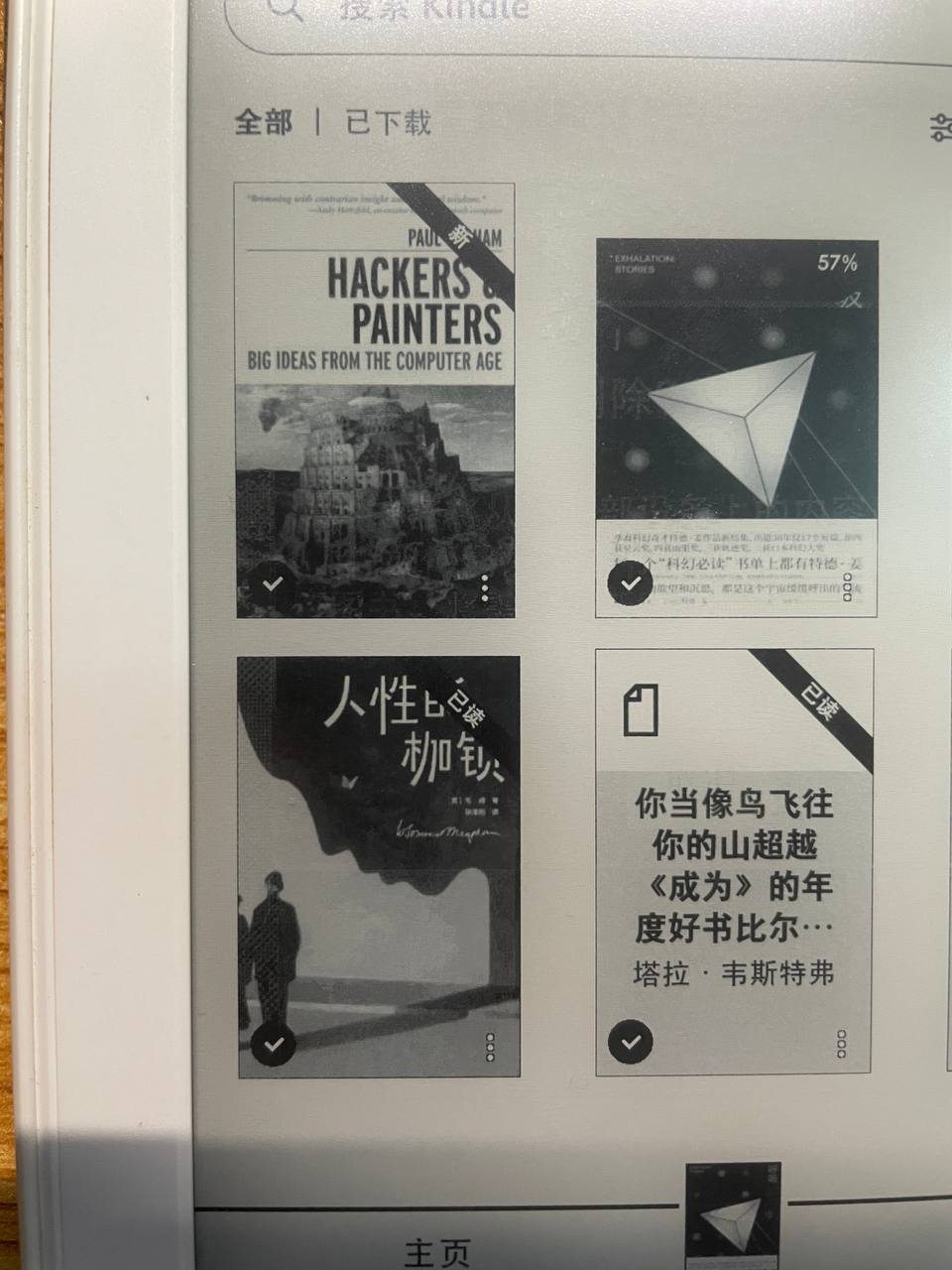
## 捐赠

## Todo
- [x] Docker直装
- [x] 发送文档到kindle邮箱
- [x] mysql支持
- [x] 书籍文件信息
- [x] 书籍文件转换
- [x] use configParse instead of os.getenv()
- [x] 多语言
- [x] 封装 messageReply 类
- [X] 管理员命令
- [X] 单用户单邮箱
- [ ] 发件邮箱抽离出来,配置保存数据库
- [ ] 更换ORM
- [ ] 测试实例
- [ ] 队列