https://github.com/qiuxiang/react-native-amap3d
react-native 高德地图组件,使用最新 3D SDK,支持 Android + iOS
https://github.com/qiuxiang/react-native-amap3d
amap maps mapview react-native
Last synced: 5 months ago
JSON representation
react-native 高德地图组件,使用最新 3D SDK,支持 Android + iOS
- Host: GitHub
- URL: https://github.com/qiuxiang/react-native-amap3d
- Owner: qiuxiang
- License: mit
- Created: 2017-05-26T06:48:38.000Z (over 8 years ago)
- Default Branch: main
- Last Pushed: 2023-10-28T08:46:38.000Z (almost 2 years ago)
- Last Synced: 2025-04-29T04:06:51.232Z (5 months ago)
- Topics: amap, maps, mapview, react-native
- Language: TypeScript
- Homepage: https://qiuxiang.github.io/react-native-amap3d/api/
- Size: 1.65 MB
- Stars: 1,307
- Watchers: 24
- Forks: 336
- Open Issues: 286
-
Metadata Files:
- Readme: readme.md
- License: license
Awesome Lists containing this project
README
# react-native-amap3d [![][version-badge]][npm] [](https://github.com/qiuxiang/react-native-amap3d/actions/workflows/build.yml)
**注意:该项目目前只维护,不加新功能。**
react-native 高德地图组件,使用最新 3D SDK,支持 Android + iOS,受 [react-native-maps](https://github.com/airbnb/react-native-maps) 启发,提供功能丰富且易用的接口。
相关项目推荐:
- [react-native-baidumap-sdk(百度地图 SDK)](https://github.com/qiuxiang/react-native-baidumap-sdk)
- [react-native-amap-geolocation(高德地图定位模块)](https://github.com/qiuxiang/react-native-amap-geolocation)
## 功能
- 地图模式切换(常规、卫星、导航、夜间)
- 3D 建筑、路况、室内地图
- 内置地图控件的显示隐藏(指南针、比例尺、定位按钮、缩放按钮)
- 手势交互控制(平移、缩放、旋转、倾斜)
- 中心坐标、缩放级别、倾斜度的设置,支持动画过渡
- 地图事件(onPress、onLongPress、onLocation、onCameraMove、onCameraIdle 等)
- 地图标记(Marker)
- 折线绘制(Polyline)
- 多边形绘制(Polygon)
- 圆形绘制(Circle)
- 热力图(HeatMap)
- 海量点(MultiPoint)
- 点聚合(Cluster)
## 接口文档
https://qiuxiang.github.io/react-native-amap3d/api/
## 安装
```bash
npm i react-native-amap3d
```
### 添加高德 API Key
首先你需要获取高德地图 API Key:
- [Aandroid](http://lbs.amap.com/api/android-sdk/guide/create-project/get-key)
- [iOS](https://lbs.amap.com/api/ios-sdk/guide/create-project/get-key)
然后你需要在显示地图前调用接口设置 API key:
```js
import { AMapSdk } from "react-native-amap3d";
import { Platform } from "react-native";
AMapSdk.init(
Platform.select({
android: "c52c7169e6df23490e3114330098aaac",
ios: "186d3464209b74effa4d8391f441f14d",
})
);
```
## 用法
### 显示地图
```jsx
import { MapView, MapType } from "react-native-amap3d";
;
```
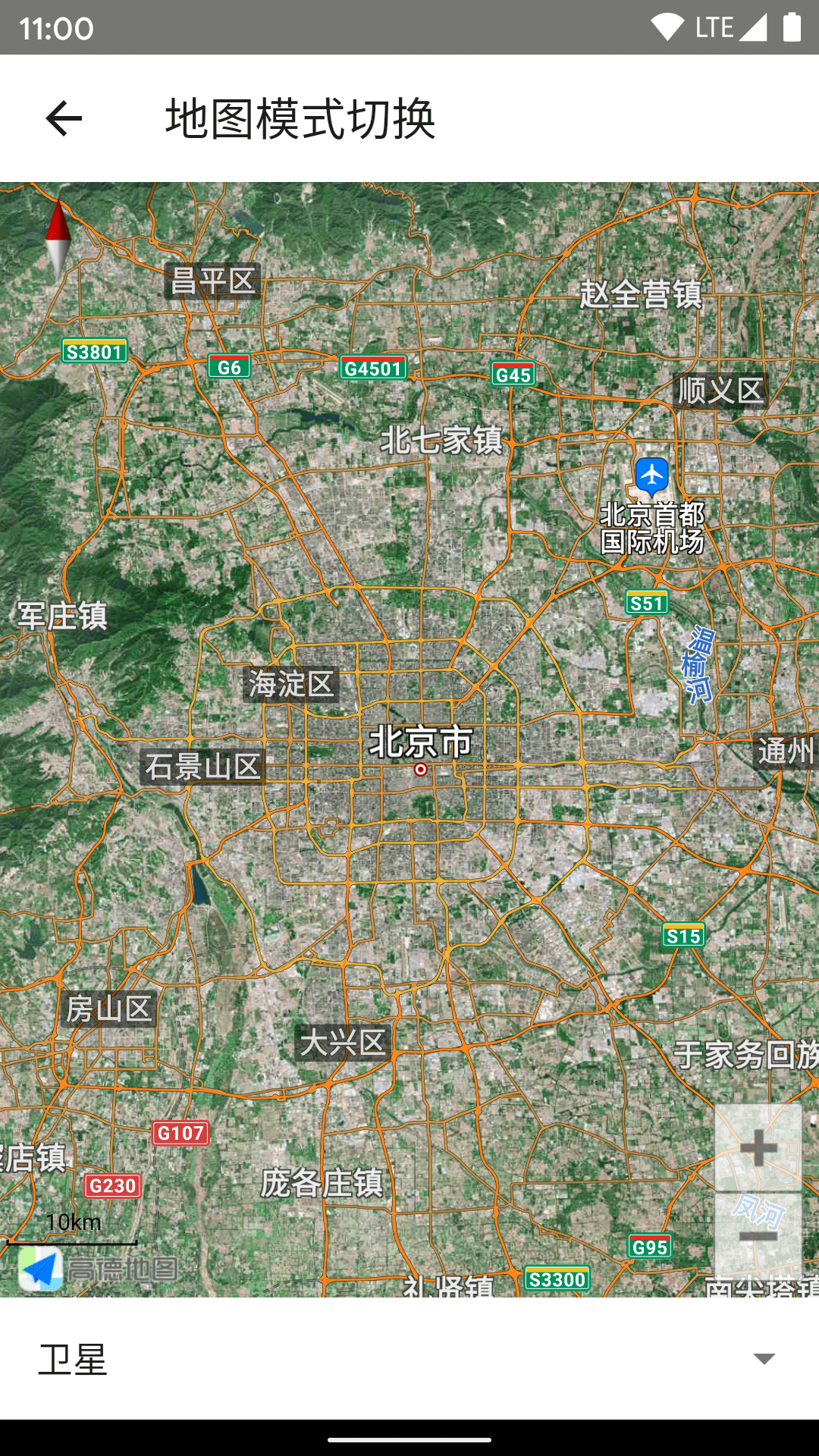

### 监听地图事件
```jsx
import { MapView } from "react-native-amap3d";
console.log("onLoad")}
onPress={({ nativeEvent }) => console.log(nativeEvent)}
onCameraIdle={({ nativeEvent }) => console.log(nativeEvent)}
/>;
```


### 添加标记
其中 `icon` 支持 [ImageSource](https://reactnative.dev/docs/image#imagesource)。
同时支持 `children` 作为标记图标。
```jsx
import { MapView, Marker } from "react-native-amap3d";
alert("onPress")}
/>
{new Date().toLocaleString()}
;
```


### 点聚合
Marker 数量过多(尤其是使用自定义 View 的情况下)会导致性能问题,而且显示过于密集,这时候可以用点聚合改善。
```jsx
import { Cluster, MapView, Marker } from "react-native-amap3d";
const markers = Array(1000)
.fill(0)
.map((_, i) => ({
position: { latitude: 39.5 + Math.random(), longitude: 116 + Math.random() },
properties: { key: `Marker${i}` },
}));
(this.mapView = ref)}
onLoad={() => this.mapView?.moveCamera({ zoom: 8 }, 100)}
onCameraIdle={({ nativeEvent }) => {
this.status = nativeEvent;
this.cluster?.update(nativeEvent);
}}
>
(this.cluster = ref)}
points={markers}
renderMarker={(item) => (
)}
/>
;
```

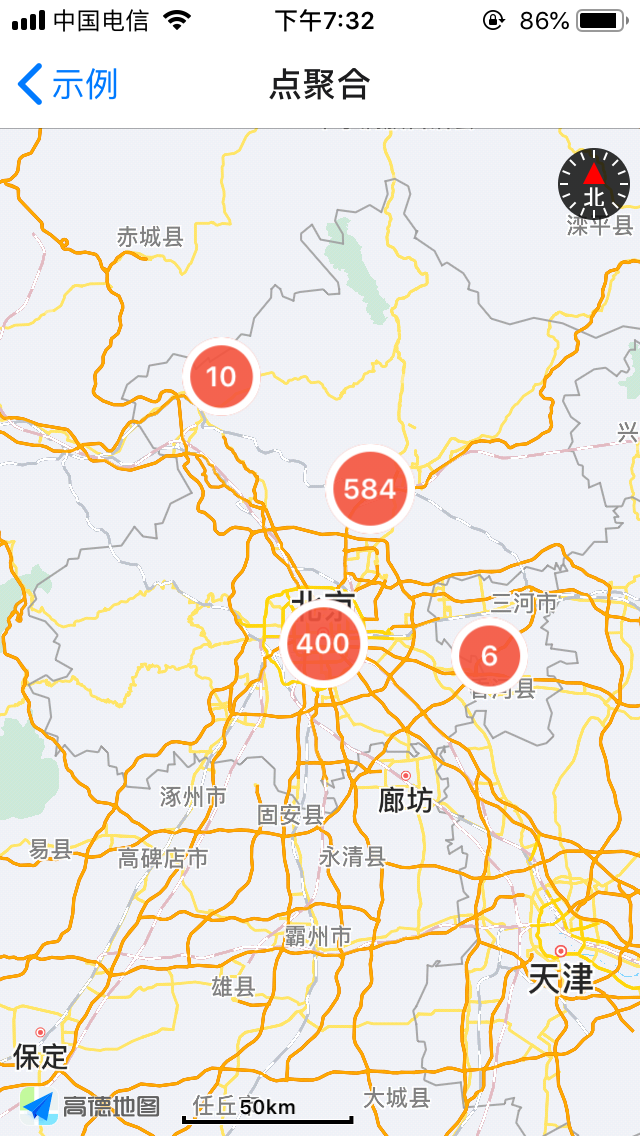


### 更多示例
参考 [example](https://github.com/qiuxiang/react-native-amap3d/tree/master/example-app)。
## 常见问题
- 尽量使用真实设备进行测试,在模拟器可能存在一些问题(常见的是 Android 模拟器因为缺少 GPU 加速而导致闪退)。
- onLocation 没有返回定位数据通常是因为 key 不正确,或没有申请 PermissionsAndroid.PERMISSIONS.ACCESS_FINE_LOCATION 权限
[npm]: https://www.npmjs.com/package/react-native-amap3d
[version-badge]: https://img.shields.io/npm/v/react-native-amap3d.svg