https://github.com/qjake/hadotnet.commandcenter
📱 A web-based, wall-mountable command center for Home Assistant.
https://github.com/qjake/hadotnet.commandcenter
hacc hassio home-assistant home-assistant-custom home-assistant-frontend tablet-ui
Last synced: 6 months ago
JSON representation
📱 A web-based, wall-mountable command center for Home Assistant.
- Host: GitHub
- URL: https://github.com/qjake/hadotnet.commandcenter
- Owner: qJake
- License: apache-2.0
- Created: 2019-07-25T00:57:09.000Z (about 6 years ago)
- Default Branch: master
- Last Pushed: 2022-12-10T00:37:33.000Z (almost 3 years ago)
- Last Synced: 2025-04-15T05:42:48.016Z (6 months ago)
- Topics: hacc, hassio, home-assistant, home-assistant-custom, home-assistant-frontend, tablet-ui
- Language: HTML
- Homepage: https://hacc.dev
- Size: 1010 KB
- Stars: 158
- Watchers: 9
- Forks: 11
- Open Issues: 26
-
Metadata Files:
- Readme: README.md
- Funding: .github/FUNDING.yml
- License: LICENSE
- Codeowners: .github/CODEOWNERS
Awesome Lists containing this project
README
# Home Assistant Command Center (HACC)
   
 
[](https://hub.docker.com/r/qjake/hacc) [](https://hub.docker.com/r/qjake/hacc)
[](https://www.buymeacoffee.com/qJake)
A web-based, wall-mountable command center for Home Assistant.
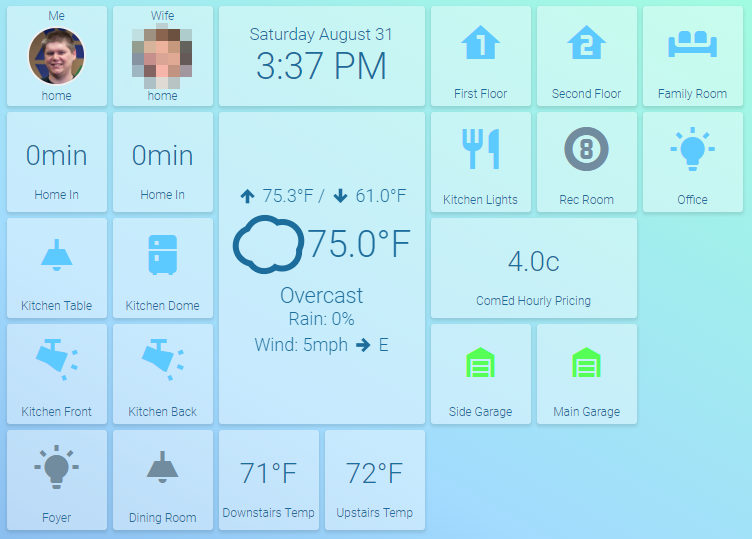
*View more screenshots [below](#screenshots).*
# Features
* Point-and-click admin interface for configuring tiles, layout, themes, and more
* Drag and drop layout editor
* Dashboard updates via JavaScript (no page reloading)
## Tile Types
### Home Assistant
#### State
Display the state of any entity.
#### Switch and Light
Display a switch, group, or light with an icon. Tap to toggle it on/off.
#### Person
Display a user's current location (zone name) and profile picture, if set.
#### Camera
Display a camera feed from a connected compatible camera. Customize the way the feed is displayed on the dashboard.
#### Weather
Display current weather information (temperature, high/low, conditions, rain, and wind. (For best results, enable the [Dark Sky component](https://www.home-assistant.io/components/weather.darksky/) for use with this tile.)
#### Scene
Start a scene in Home Assistant with a custom icon and label.
#### Calendar
Pull Google Calendar information and display the next *n* events on your dashboard.
### Coming Soon
* Support for multiple pages and navigation
* Support for additional HA entity types
* Additional weather attributes (humidity, forecast, etc)
* Theme browser
# Installing
HACC is an [ASP.NET Core 3.1 LTS](https://devblogs.microsoft.com/dotnet/announcing-net-core-3-1/) project. Therefore, it should be able to run on any environment that supports the ASP.NET 3.1 Runtime (Windows, Linux, macOS, ARM64, anything really).
## Via Docker
*Note: At this time, only Docker in Linux mode is supported. Docker in Windows mode is coming soon.*
A public Docker image is published for this project: [**qjake/hacc**](https://hub.docker.com/r/qjake/hacc)
```cmd
docker pull qjake/hacc
docker run -p 8095:8095 qjake/hacc
```
Your HACC instance will be available at: http://localhost:8095/
## Manually
Download, build, and publish the project. Then deploy it to a server or into IIS.
# Screenshots
## Editing Themes
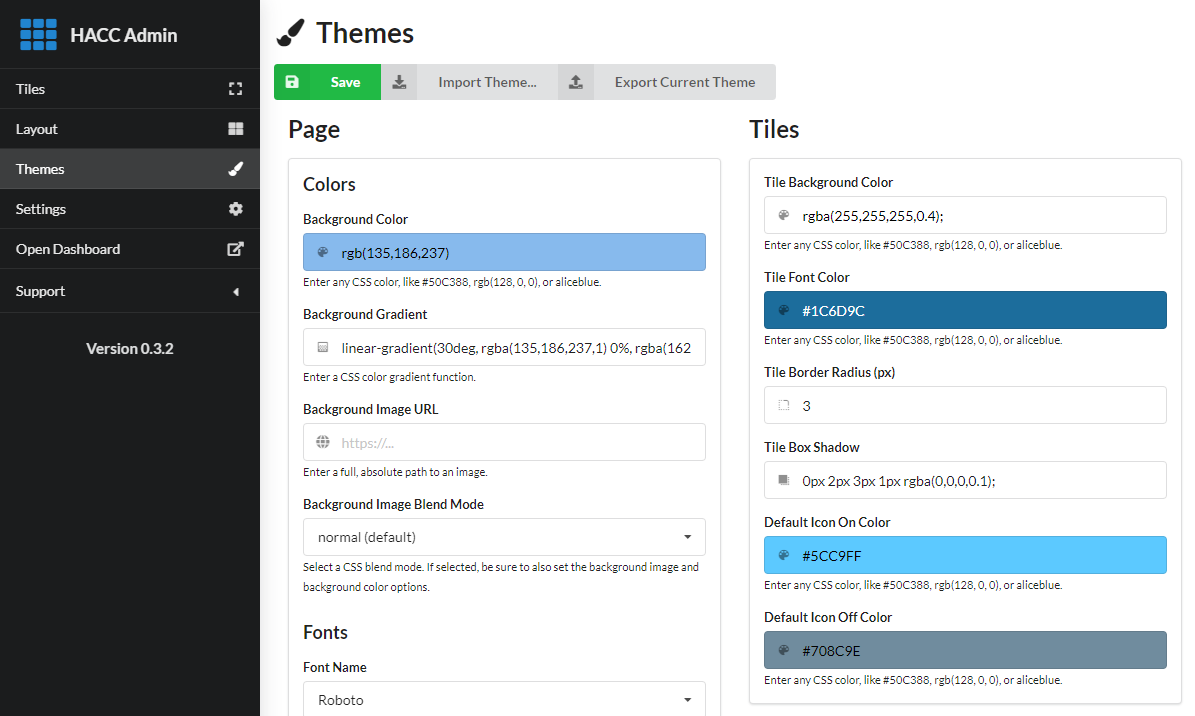
## Editing Tile Layout
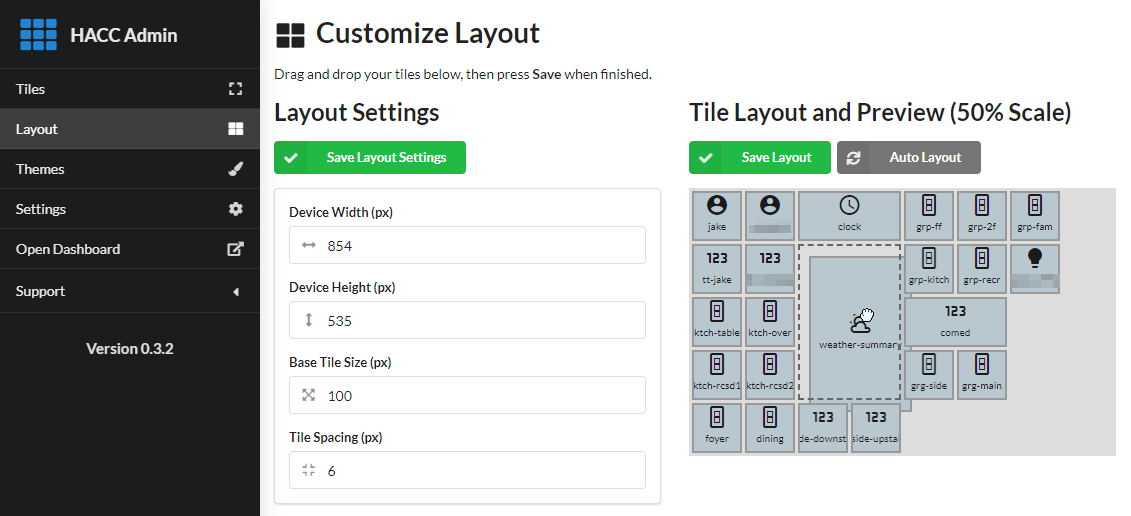
## Browsing Tiles
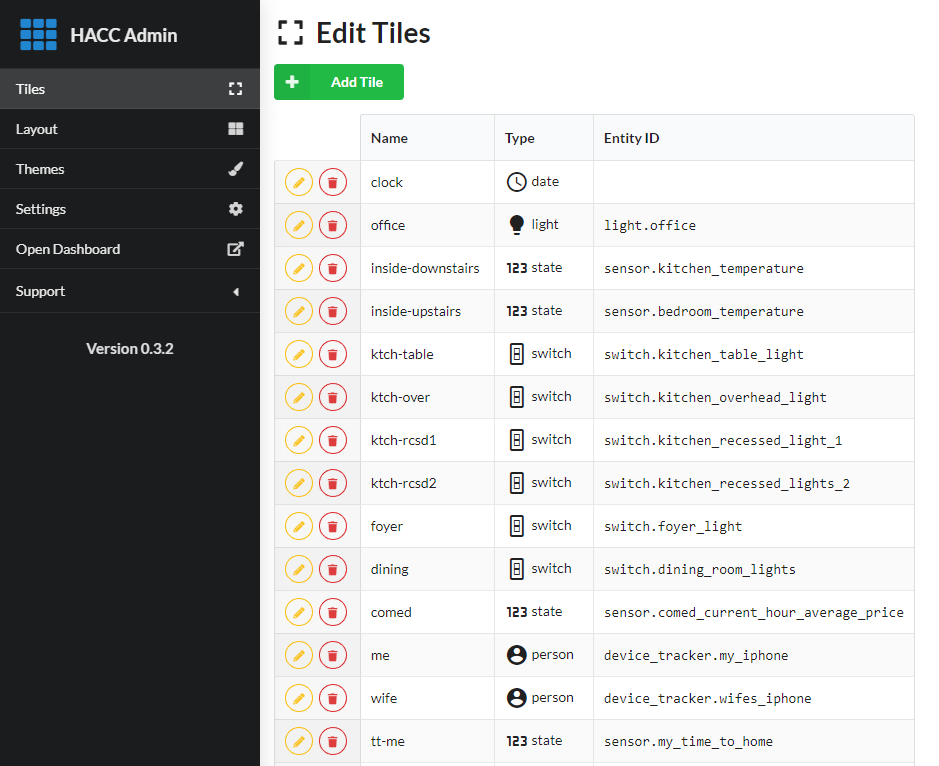
## New Tile Selection
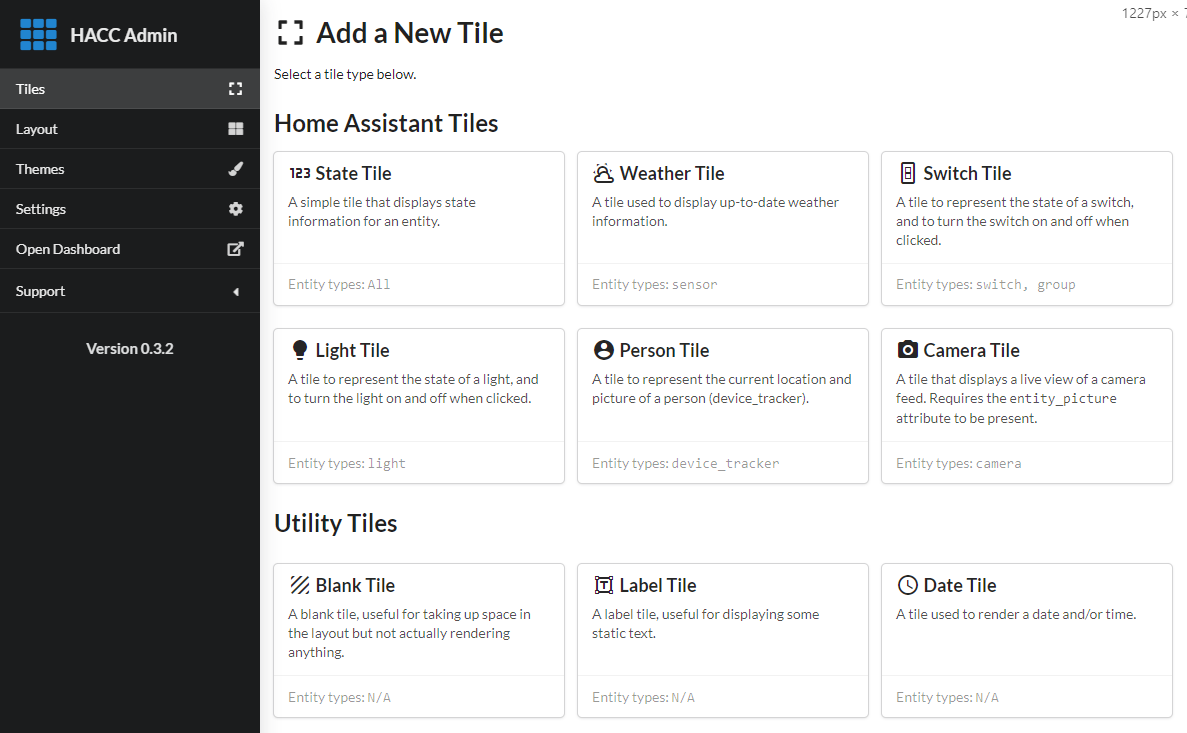
# Credits
Proudly made with the following software:
* [Fomantic UI](https://fomantic-ui.com/)
* [Packery](https://packery.metafizzy.co/)
* [JSColor](http://jscolor.com/)
* [Material Design Icons](https://materialdesignicons.com/)
* [Font Awesome](https://fontawesome.com/)
* [reconnecting-websocket](https://github.com/joewalnes/reconnecting-websocket) by [@joewalnes](https://github.com/joewalnes/)