https://github.com/qmathe/DistancePicker
Custom UIKit control to select a distance with a pan gesture, written in Swift
https://github.com/qmathe/DistancePicker
control distance ios picker radius search swift ui uikit
Last synced: 5 months ago
JSON representation
Custom UIKit control to select a distance with a pan gesture, written in Swift
- Host: GitHub
- URL: https://github.com/qmathe/DistancePicker
- Owner: qmathe
- License: mit
- Created: 2016-07-29T16:46:38.000Z (over 9 years ago)
- Default Branch: master
- Last Pushed: 2019-06-01T18:20:24.000Z (over 6 years ago)
- Last Synced: 2024-11-11T13:18:47.906Z (about 1 year ago)
- Topics: control, distance, ios, picker, radius, search, swift, ui, uikit
- Language: Swift
- Homepage:
- Size: 58.6 KB
- Stars: 119
- Watchers: 4
- Forks: 19
- Open Issues: 1
-
Metadata Files:
- Readme: README.md
- License: LICENSE
Awesome Lists containing this project
- awesome-ios-star - DistancePicker - Custom control to select a distance with a pan gesture, written in Swift. (UI / Font)
- awesome-ios - DistancePicker - Custom control to select a distance with a pan gesture, written in Swift. (UI / Font)
- fucking-awesome-ios - DistancePicker - Custom control to select a distance with a pan gesture, written in Swift. (UI / Font)
README
Distance Picker
===============
[](https://travis-ci.org/qmathe/DistancePicker)
[](http://www.apple.com)
[](https://swift.org)
[](https://github.com/qmathe/DistancePicker/LICENSE)
DistancePicker is a custom UIKit control to select a distance with a pan gesture. It looks like a ruler with multiple distance marks and can be used to resize a map, set up a geofence or choose a search radius.
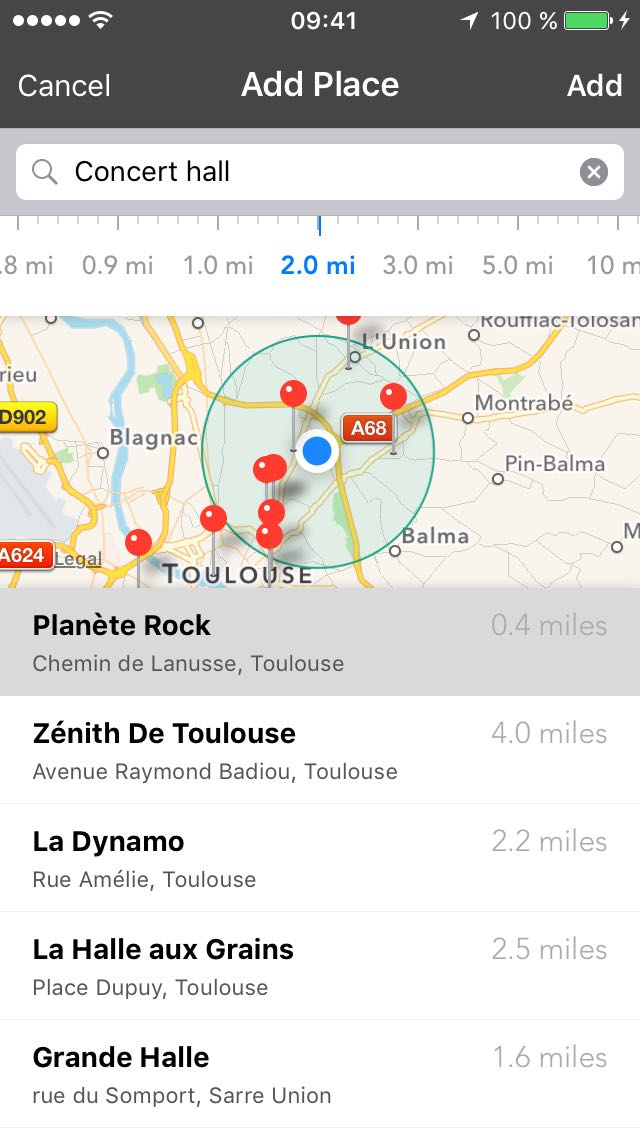
To see in action, take a look at [Placeboard](http://www.placeboardapp.com) demo video.
Compatibility
-------------
DistancePicker requires at least Xcode 9 and supports iOS 8 or higher.
| Swift | DistancePicker |
| ------- | -------------------------------------------------------------------------------------------------------------------------------------------------------------------------|
| 5 | [0.8.4](https://github.com/qmathe/DistancePicker/releases/tag/0.8.4) or master |
| 4.2 | [0.8.3](https://github.com/qmathe/DistancePicker/releases/tag/0.8.3) or branch [swift-4.2](https://github.com/qmathe/DistancePicker/tree/swift-4.2) |
| 4.X | [0.8.2](https://github.com/qmathe/DistancePicker/releases/tag/0.8.2) or branch [swift-4.1](https://github.com/qmathe/DistancePicker/tree/swift-4.1) |
| 3.X | [0.8.1](https://github.com/qmathe/DistancePicker/releases/tag/0.8.1) or branch [swift-3.2](https://github.com/qmathe/DistancePicker/tree/swift-3.2) |
Installation
------------
### Carthage
Add the following line to your Cartfile, run `carthage update` to build the framework and drag the built DistancePicker.framework into your Xcode project.
github "qmathe/DistancePicker"
### CocoaPods
Add the following lines to your Podfile and run `pod install` with CocoaPods 0.36 or newer.
use_frameworks!
pod "DistancePicker"
### Manually
If you don't use Carthage or CocoaPods, it's possible to drag the built framework or embed the source files into your project.
#### Framework
Build DistancePicker framework and drop it into your Xcode project.
#### Files
Drop DistancePicker.swift into your Xcode project and link MapKit.