Ecosyste.ms: Awesome
An open API service indexing awesome lists of open source software.
https://github.com/quanduongduc/se2022-15.3
Apply CI/CD, containerization technology and cloud computing to create a music streaming web application
https://github.com/quanduongduc/se2022-15.3
aws-ec2 aws-s3 cicd docker github-actions nodejs reactjs typescript
Last synced: 14 days ago
JSON representation
Apply CI/CD, containerization technology and cloud computing to create a music streaming web application
- Host: GitHub
- URL: https://github.com/quanduongduc/se2022-15.3
- Owner: quanduongduc
- Created: 2022-10-25T05:02:52.000Z (over 2 years ago)
- Default Branch: main
- Last Pushed: 2023-02-15T01:51:03.000Z (almost 2 years ago)
- Last Synced: 2023-06-26T03:07:04.579Z (over 1 year ago)
- Topics: aws-ec2, aws-s3, cicd, docker, github-actions, nodejs, reactjs, typescript
- Language: TypeScript
- Homepage: https://salyr.online/
- Size: 36.3 MB
- Stars: 1
- Watchers: 1
- Forks: 1
- Open Issues: 1
-
Metadata Files:
- Readme: README.md
Awesome Lists containing this project
README
# SE2022-15.3 : Salyr
[](https://github.com/quanduongduc/se2022-15.3/actions/workflows/deploy.yml)
[](https://github.com/quanduongduc/se2022-15.3/actions/workflows/test.yml)
[](https://codecov.io/gh/quanduongduc/se2022-15.3)
Salyr is a music streaming web application developed and deployed based on **_CI/CD_**, **_containerization technology_**, **_cloud computing_**, and nodejs. This project focuses on optimal development progress and application quality
Living Site : :notes:
## Requirements
1. Docker
2. AWS Services: EC2, S3
3. Nodejs
4. Visual Studio Code (Recommend, optional)
## Download
[Download here](https://github.com/quanduongduc/se2022-15.3/releases/tag/v0.0.1) to access a stable version.
Warning: clone project or fork is not recommended if you do not want to contribute to this project
This project is containerized by docker, so **docker-compose up** to run the project.
## Deployment
This section describes how project is deployed through the internet, which is not shown anywhere in the source code.
### Deployment Diagram
The following diagram describes deployment of our project

### Components
| No | Name | Description | |
| --- | ---------------- | ------------------------------------------------------------------------------------------------------- | ---------------- |
| 1 | Cloudflare | NameServer and mostly for achieving https connection | Cloudflare |
| 2 | Nginx | Web server. Because of same hosting, nginx is also used as a reverse proxy between backend and frontend | Docker Container |
| 3 | Backend | NodeJs REST API | Docker Container |
| 4 | frontend | nginx inside container serve built files from reactjs framework | Docker Container |
| 5 | MongoDB database | MongoDB database | Docker Container |
| 6 | S3 | Object Storage from AWS service | AWS Service |
All the above Docker Containers are deployed in the same cloud server (AWS EC2).
## CI/CD PipeLine
Project's CI/CD pipeline is implemented using github actions.
### CI/CD Diagram

### CI Workflow
CI Workflow will be triggered when pushing code to [frontend branch](https://github.com/quanduongduc/se2022-15.3/tree/frontend) or [backend branch](https://github.com/quanduongduc/se2022-15.3/tree/backend)
Workflow step :
1. Create MongoDB Test Database
2. Install Dependencies
3. Perform Test by JEST
4. Upload Test Coverage To CodeCov
When a Pull request is opened, CodeCov bot will comment Coverage information into it.
Pull requests must be reviewed by at least one contributor after merging into [main branch](https://github.com/quanduongduc/se2022-15.3/tree/main).
### CD WorkFlow
CD Workflow will only be triggered when pushing(merging) code to [main branch](https://github.com/quanduongduc/se2022-15.3/tree/main)
There are two main steps in CD Workflow :
- Build : Build docker images then push them to image registry(AWS ECR for our project)
- Deploy : Deploy to server
1. Use SSH to Remote Server
2. Install required packages (docker, aws cli, ... )
3. fetch code from [deploy branch](https://github.com/quanduongduc/se2022-15.3/tree/deploy) and fill in env-files with environment variables stored in [actions secrets](#actions-secrets). This branch is only for deployment.
4. Pull docker images from the registry
5. Run containers
### Actions Secrets
There are some project configs, and environment files which stored in github actions secrets For security reasons.
| No | Name | Description |
| --- | --------------------- | ------------------------------------------------------- |
| 1 | AWS_ACCESS_KEY_ID | AWS access key associated with an IAM user or role. |
| 2 | AWS_SECRET_ACCESS_KEY | Specifies the secret key associated with the access key |
| 3 | AWS_PRIVATE_KEY | Server SSH Key, Could use Amazon EC2 key pairs for this |
| 4 | HOSTNAME | SSH HOSTNAME |
| 5 | USERNAME | SSH USERNAME |
| 6 | BACKEND_ENVS | Environment variables of backend |
| 7 | GLOBAL_ENVS | Environment variables of entire project |
Secrets **No 1 to 5** are used for initiating SSH connection to the server.
## Directory structure
- `.github/workflows`: Github Actions workflow files
- `backend`: Backend Nodejs REST API
- `frontend`: Frontend React
- `nginx`: Contains Nginx config file
### Files
- `docker-compose.yml`: The Compose file used in the development environment
- `docker-compose.production.yml`: The Compose file used in deployment environment. This file seems to be redundant in this branch as [deploy branch](https://github.com/quanduongduc/se2022-15.3/tree/deploy) has its own docker-compose.production file. We are considering removing this file.
- `example.env`: list all global environment variables (not contain value), which will use in docker-compose files
- `/backend/example.env`: list all backend environment variables (not contain value), some variables are the same as global env
## UseCase
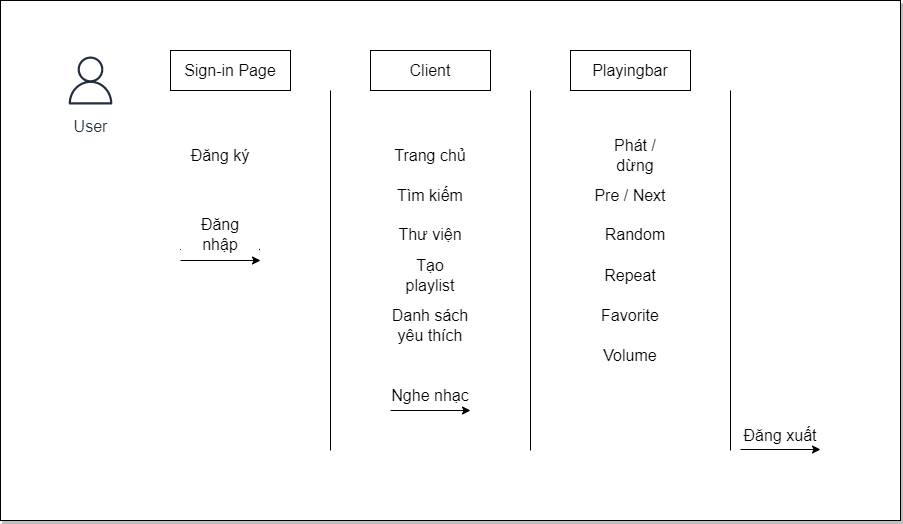
## Features
- APIs : check all implemented APIs [here](https://github.com/quanduongduc/se2022-15.3/blob/main/backend/readme.md)
- Application Features :
- REGISTRATION AND LOGIN AUTHENTICATION
- MUSIC SEARCH BY NAME AND ARTIST
- MUSIC PLAYER
- FAVOURITE MUSIC
- PERSONAL MUSIC PLAYLIST
## Project Notes
- **Err** output of workflow is not an actual error. It seems to be a confusing log from [ssh action](https://github.com/appleboy/ssh-action). [More information](https://github.com/appleboy/ssh-action/issues/110). [#14](https://github.com/quanduongduc/se2022-15.3/issues/14)
- For anyone who wants to contribute to the CD process: Cloud Server's OS is Ubuntu Server 22.04 LTS (HVM)(64-bit (x86))
## Future Works
- Integrate code quality analysis tool into project.
- Change deployment architecture to Per components per host.
- Optimize page load time.
- Implement more APIs.
## Contributing
Contributions are what make the open source community such an amazing place to learn, inspire, and create. Any contributions you make are greatly appreciated.
If you have a suggestion that would make this better, please fork the repo and create a pull request. You can also simply open an issue with the tag "enhancement". Don't forget to give the project a star! Thanks again!
1. Fork the Project
2. Create your Feature Branch
3. Commit your Changes
4. Push to the above Branch
5. Open a Pull Request
## Credits
- [Docker Tutorials](https://www.youtube.com/watch?v=3c-iBn73dDE&t=5017s)
- [GitHub Actions Cheat Sheet](https://resources.github.com/whitepapers/github-actions-cheat/?fbclid=IwAR1PLAzai7XJiKhLlEyqymH3vJPSB1elpMqp4J2HKNrzyfsTUDJ0cVSPRp8)
- [Build and push Docker images](https://github.com/marketplace/actions/build-and-push-docker-images?fbclid=IwAR2ah4D8RGUDwwd6B0lxpEscDzQTjC4_7Zphd8NsZjokuB_7NmjlCm1ZmeI)
- [GitHub Actions Tutorial](https://www.youtube.com/watch?v=R8_veQiYBjI)
- Music data used in application is crawled from zingmp3.
## Acknowledgments
- Special thanks to Mr.Freddie Nguyen for the Software Engineering courses
- Thanks also to Mr.Thanh Le for guiding us in this project
- Many thanks to youtubers, and developers on the internet for tutorials
- Thanks to [@quanduongduc](https://github.com/quanduongduc) for leading team to complete this project
- Thanks to [@nguyennghia1209](https://github.com/nguyennghia1209) for designing and implementing application's frontend
- Thanks to [@manhhus](https://github.com/manhhus) for massive testing works, finding and fixing bugs, application ideas, and improving UI/UX