https://github.com/quocanh189/portfolio_cms
This Laravel-based Portfolio CMS provides an intuitive platform to manage and showcase personal or professional projects, making it easy to create and update dynamic portfolios. Implementing Clean Architecture, Repository Pattern, CQRS, Cache with Redis
https://github.com/quocanh189/portfolio_cms
clean-architecture cloudinary cqrs design-patterns docker dto-pattern laravel laravel-permission mysql redis yajra-datatable
Last synced: 2 months ago
JSON representation
This Laravel-based Portfolio CMS provides an intuitive platform to manage and showcase personal or professional projects, making it easy to create and update dynamic portfolios. Implementing Clean Architecture, Repository Pattern, CQRS, Cache with Redis
- Host: GitHub
- URL: https://github.com/quocanh189/portfolio_cms
- Owner: QuocAnh189
- License: other
- Created: 2024-10-01T15:37:35.000Z (9 months ago)
- Default Branch: main
- Last Pushed: 2024-11-01T04:52:07.000Z (8 months ago)
- Last Synced: 2025-03-24T09:38:33.995Z (3 months ago)
- Topics: clean-architecture, cloudinary, cqrs, design-patterns, docker, dto-pattern, laravel, laravel-permission, mysql, redis, yajra-datatable
- Language: JavaScript
- Homepage:
- Size: 16.4 MB
- Stars: 2
- Watchers: 1
- Forks: 0
- Open Issues: 0
-
Metadata Files:
- Readme: README.md
- License: LICENSE.txt
Awesome Lists containing this project
README
# Portfolio CMS
===========================================================
### Database
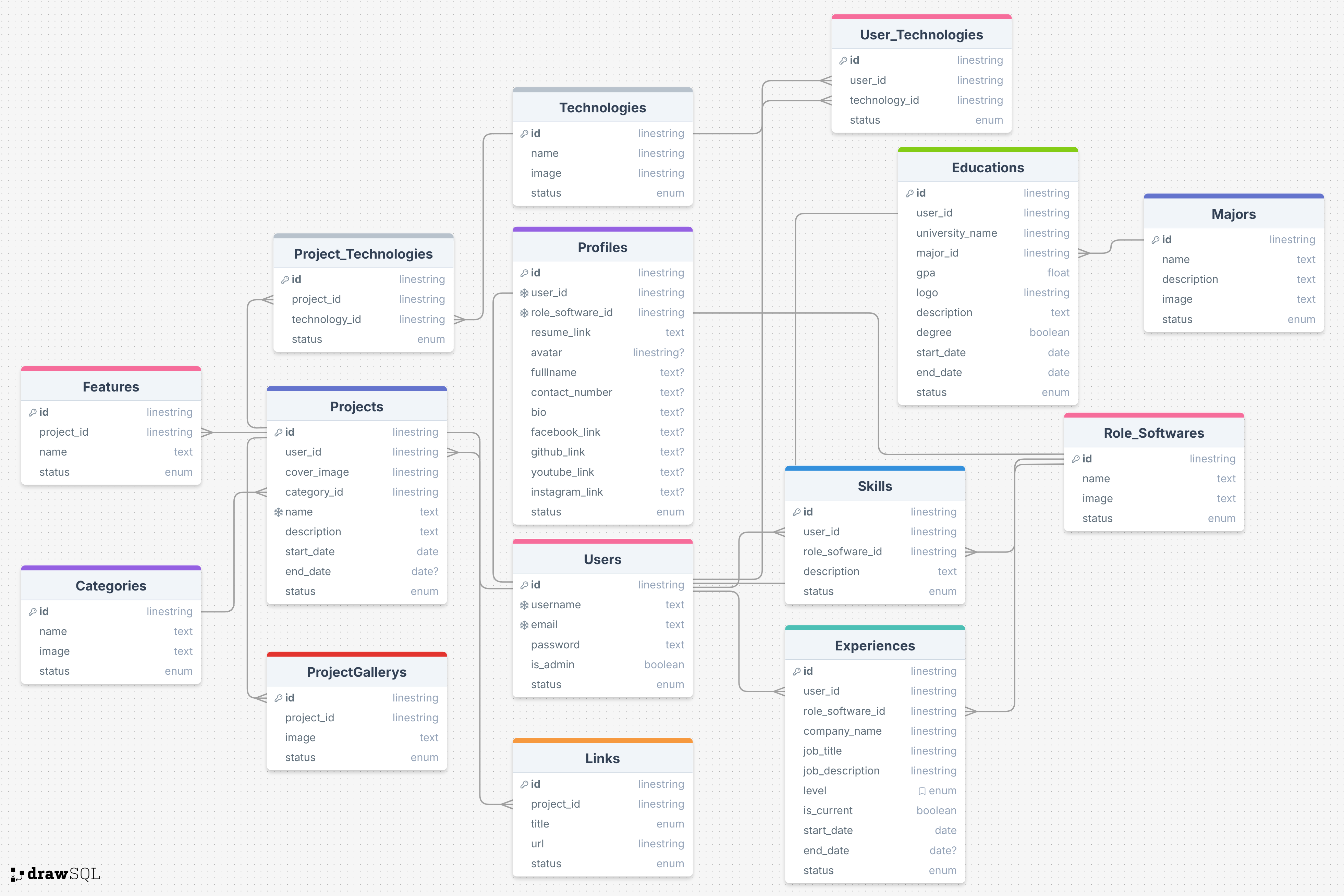
### Features :
- ... Updating
### How to run the app (Development Environment)
1. Clone the repo and cd into it
2. Run `composer install` local dev environment (php version 8.2.12)
3. Copy `.env.example` file to `.env`
4. Update your `.env` file your password :
```env
DB_PASSWORD = YOUR PASSWORD
```
5. Run command `php artisan key:generate`
6. In your terminal `php artisan serve`
7. Visit `localhost:8000` or `127.0.0.1:8000` in your browser
#### Requirements installation and configuration for Docker
- **Docker**
- **In project root run**: docker-compose up -d.
- **Install laravel packages**: composer install
- **Create .env file** Copy .env.example file to .env
- **ENV**: rename DB_HOST=127.0.0.1 to DB_HOST=mysql and DB_PASSWORD
- **Container ssh**: docker-compose exec php sh
- **Run migrations**: php artisan:migrate:fresh --seed.
#### App demo :
- Updating ...
### Screen :

### Read the documentation
Read [the documentation of laravel](https://go.dev/doc/).
Read [the documentation of Datatable](https://gin-gonic.com/docs/)
## Author Contact
Contact me with any questions!
Email: [email protected]
Facebook: https://www.facebook.com/tranphuocanhquoc2003
Thank You so much for your time !!!