https://github.com/r-larch/tcplugin.azureblob
Total Commander FileSystem Plugin for Azure Blob Containers
https://github.com/r-larch/tcplugin.azureblob
filesystem plugin tcbuild total-commander totalcmd
Last synced: 3 months ago
JSON representation
Total Commander FileSystem Plugin for Azure Blob Containers
- Host: GitHub
- URL: https://github.com/r-larch/tcplugin.azureblob
- Owner: r-Larch
- Created: 2019-05-05T17:23:46.000Z (about 6 years ago)
- Default Branch: master
- Last Pushed: 2019-05-19T19:35:41.000Z (about 6 years ago)
- Last Synced: 2025-01-05T02:10:48.580Z (5 months ago)
- Topics: filesystem, plugin, tcbuild, total-commander, totalcmd
- Language: C#
- Size: 276 KB
- Stars: 1
- Watchers: 1
- Forks: 0
- Open Issues: 0
-
Metadata Files:
- Readme: README.md
Awesome Lists containing this project
README
# TcPlugin.AzureBlob
This is a Total Commander FileSystem `.wfx` plugin!
This plugin brings support for Azure BlockBlobs to Total Commander.
It Supports only `BlockBlobs`!
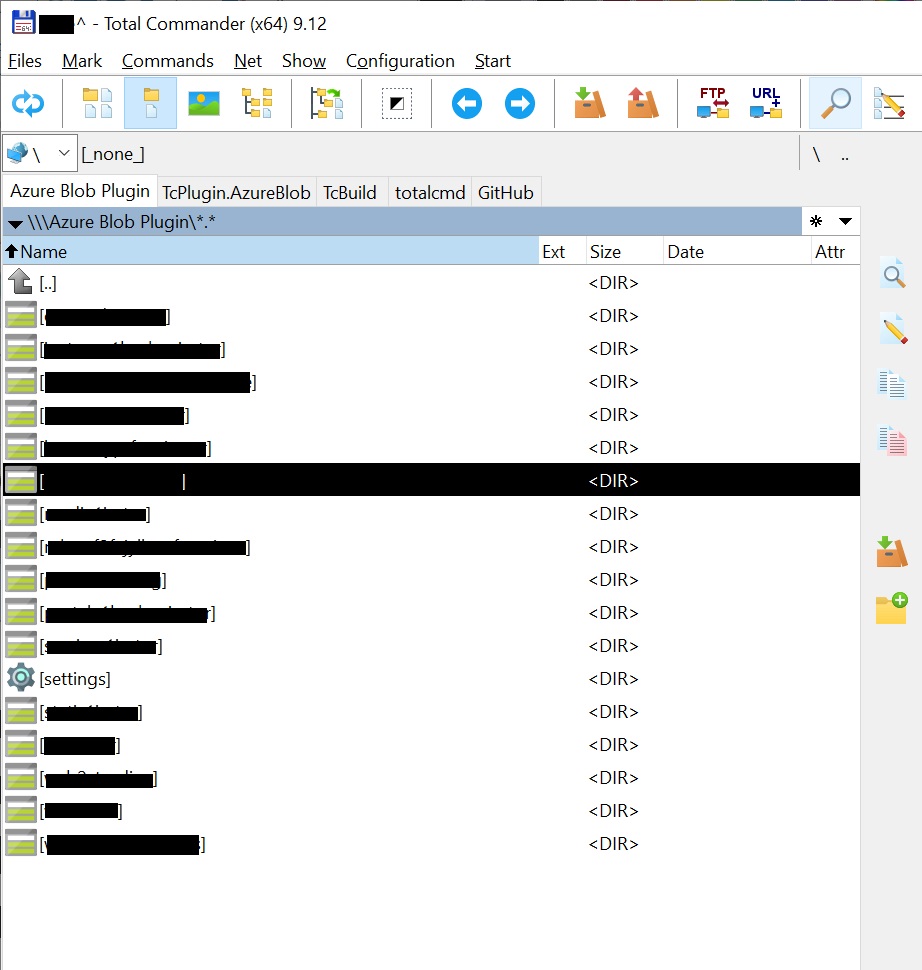
## Installation
**There is no stable release yet!!**
To install the Plugin, using integrated plugin installer, do the following:
* Download the latest Release [**FsAzureStorage.zip**](https://github.com/r-Larch/TcBuild/releases)
* Use Total Commander to navigate to the zip-file and then hit `ENTER` on it.
* Wait for the installer promt.
* Follow the instructions of the installer and find the plugin under **Network Neighborhood**
More abaut the **[Total Commander integrated plugin installer](https://www.ghisler.ch/wiki/index.php/Plugin#Installation_using_Total_Commander.27s_integrated_plugin_installer).**
## How to build
It uses the **[TcBuild](https://github.com/r-Larch/TcBuild)** nuget package to build a Plugin
that can be used with Total Commander.
## Enable Trace logging
To enable trace logging copy this file **[Totalcmd.exe.config](https://github.com/r-Larch/TcBuild/blob/master/Totalcmd.exe.config)**
into the directory of **Totalcmd.exe**.
In case you use the 64-bit version of Total Comander then rename the file to **Totalcmd64.exe.config**.