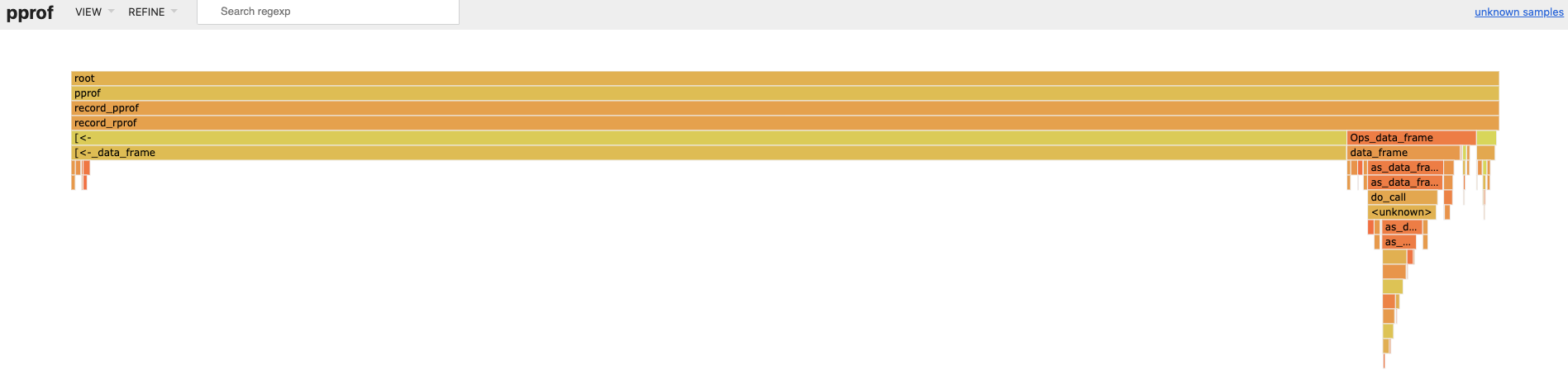https://github.com/r-prof/proffer
Profile R code with pprof
https://github.com/r-prof/proffer
Last synced: 2 months ago
JSON representation
Profile R code with pprof
- Host: GitHub
- URL: https://github.com/r-prof/proffer
- Owner: r-prof
- License: other
- Created: 2019-12-09T00:18:54.000Z (about 6 years ago)
- Default Branch: main
- Last Pushed: 2025-06-19T18:07:35.000Z (6 months ago)
- Last Synced: 2025-10-08T11:37:08.712Z (3 months ago)
- Language: R
- Homepage: https://r-prof.github.io/proffer/
- Size: 22.9 MB
- Stars: 90
- Watchers: 1
- Forks: 2
- Open Issues: 1
-
Metadata Files:
- Readme: README.Rmd
- Changelog: NEWS.md
- Contributing: CONTRIBUTING.md
- License: LICENSE
- Code of conduct: CODE_OF_CONDUCT.md
- Codemeta: codemeta.json
Awesome Lists containing this project
- jimsghstars - r-prof/proffer - Profile R code with pprof (R)
README
---
output: github_document
---
```{r, include = FALSE}
knitr::opts_chunk$set(
collapse = TRUE,
comment = "#>",
fig.path = "man/figures/README-",
out.width = "100%"
)
```
# proffer 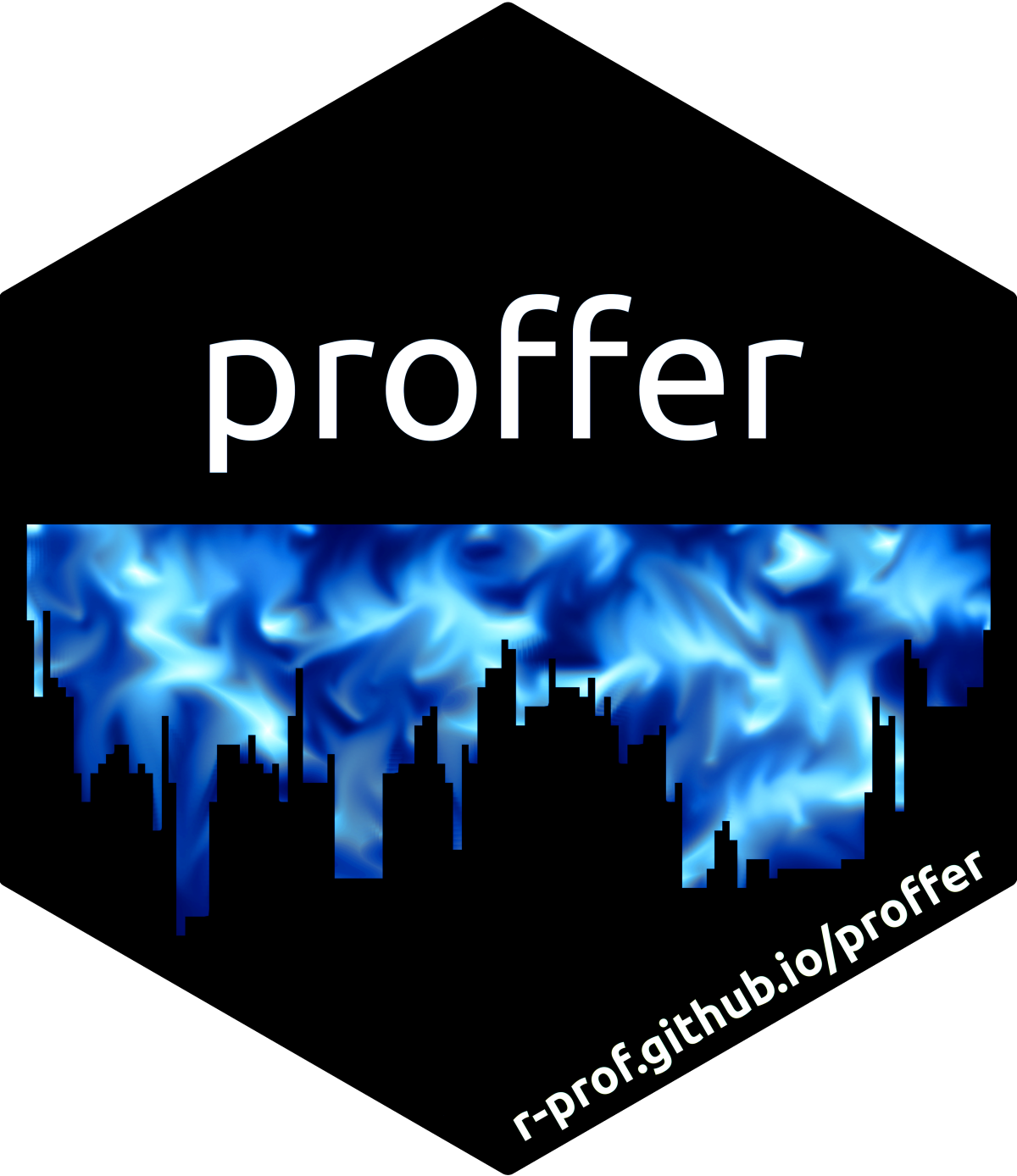
[](https://cran.r-project.org/package=proffer)
[](https://opensource.org/licenses/MIT)
[](https://www.repostatus.org/#active)
[](https://github.com/r-prof/proffer/actions?workflow=check)
[](https://app.codecov.io/github/r-prof/proffer?branch=main)
The `proffer` package profiles R code to find bottlenecks. Visit for documentation. has a complete list of available functions in the package.
## Why use a profiler?
This data processing code is slow.
```{r, eval = FALSE}
system.time({
n <- 1e5
x <- data.frame(x = rnorm(n), y = rnorm(n))
for (i in seq_len(n)) {
x[i, ] <- x[i, ] + 1
}
x
})
#> user system elapsed
#> 82.060 28.440 110.582
```
Why exactly does it take so long? Is it because `for` loops are slow as a general rule? Let us find out empirically.
```{r, eval = FALSE}
library(proffer)
px <- pprof({
n <- 1e5
x <- data.frame(x = rnorm(n), y = rnorm(n))
for (i in seq_len(n)) {
x[i, ] <- x[i, ] + 1
}
x
})
#> ● url: http://localhost:57517
#> ● host: localhost
#> ● port: 57517
```
When we navigate to `http://localhost:64610` and look at the flame graph, we see `[<-.data.frame()` (i.e. `x[i, ] <- x[i, ] + 1`) is taking most of the runtime.
So we refactor the code to avoid data frame row assignment. Much faster, even with a `for` loop!
```{r}
system.time({
n <- 1e5
x <- rnorm(n)
y <- rnorm(n)
for (i in seq_len(n)) {
x[i] <- x[i] + 1
y[i] <- y[i] + 1
}
x <- data.frame(x = x, y = y)
})
```
Moral of the story: before you optimize, throw away your assumptions and run your code through a profiler. That way, you can spend your time optimizing where it counts!
## Managing the pprof server
The `pprof` server is a background [`processx`](https://github.com/r-lib/processx) process, and you can manage it with the `processx` methods [described here](https://processx.r-lib.org/#managing-external-processes). Remember to terminate the process with `$kill()` when you are done with it.
```{r, eval = FALSE}
# px is a process handler.
px <- pprof({
n <- 1e4
x <- data.frame(x = rnorm(n), y = rnorm(n))
for (i in seq_len(n)) {
x[i, ] <- x[i, ] + 1
}
x
})
#> ● url: http://localhost:50195
#> ● host: localhost
#> ● port: 50195
# Summary of the background process.
px
#> PROCESS 'pprof', running, pid 10451.
px$is_alive()
# [1] TRUE
# Error messages, some of which do not matter.
px$read_error()
#> [1] "Main binary filename not available.\n"
# Terminate the process when you are done.
px$kill()
```
## Serving pprof remotely
As with Jupyter notebooks, you can serve `pprof` from one computer and use it from another computer on the same network. On the server, you must
1. Find the server's host name or IP address in advance.
2. Supply `"0.0.0.0"` as the `host` argument.
```{r, eval = FALSE}
system2("hostname")
#> mycomputer
px <- pprof({
n <- 1e4
x <- data.frame(x = rnorm(n), y = rnorm(n))
for (i in seq_len(n)) {
x[i, ] <- x[i, ] + 1
}
x
}, host = "0.0.0.0")
#> ● url: http://localhost:610712
#> ● host: localhost
#> ● port: 610712
```
Then, in the client machine navigate a web browser to the server's host name or IP address and use the port number printed above, e.g. `https://mycomputer:61072`.
## Installation
For old versions of `proffer` (0.0.2 and below) refer to [these older installation instructions](https://github.com/r-prof/proffer/blob/f76bde56796396e83fee00f94430c94974f18303/README.md#installation) instead of the ones below.
### The R package
The latest release of `proffer` is available on [CRAN](https://CRAN.R-project.org).
```{r, eval = FALSE}
install.packages("proffer")
```
Alternatively, you can install the development version from GitHub.
```{r, eval = FALSE}
# install.packages("remotes")
remotes::install_github("r-prof/proffer")
```
The `proffer` package requires the `RProtoBuf` package, which may require installation of additional system dependencies on Linux. See its [installation instructions](https://github.com/eddelbuettel/rprotobuf#installation).
### Non-R dependencies
`proffer` requires the copy of `pprof` that comes pre-packaged with the Go language. You can install Go at .^[One of the graph visualizations requires Graphviz, which you , but this visualization is arguably not as useful as the flame graph.]
### Configuration
You can set the `PROFFER_GO_BIN` environment variable to a custom location for the Go binary. See [`usethis::edit_r_environ()`](https://usethis.r-lib.org/reference/edit.html) for directions on how to make this configuration permanent.
### Local testing
Run `pprof_sitrep()` again to verify that everything is installed and configured correctly.
```{r}
library(proffer)
pprof_sitrep()
```
If all dependencies are accounted for, `proffer` should work. Test it out with `test_pprof()`. On a local machine, it should launch a browser window showing an instance of `pprof`.
```{r, eval = FALSE}
library(proffer)
process <- test_pprof()
```
When you are done testing, you can clean up the process to conserve resources.
```{r, eval = FALSE}
process$kill()
```
## Telemetry
Recent versions of Go implement telemetry by default. Functions in `proffer` such as `pprof()` turn off telemetry in order to comply with CRAN policies. Read to learn how to restore telemetry settings after using `proffer`.
## Contributing
We encourage participation through [issues](https://github.com/r-prof/proffer/issues) and [pull requests](https://github.com/r-prof/proffer/pulls). `proffer` has a [Contributor Code of Conduct](https://github.com/r-prof/proffer/blob/main/CODE_OF_CONDUCT.md). By contributing to this project, you agree to abide by its terms.
## Resources
Profilers identify bottlenecks, but the do not offer solutions. It helps to learn about fast code in general so you can think of efficient alternatives to try.
-
-
-
-
## What about `profvis`
[`profvis`](https://github.com/r-lib/profvis) is a more widely used and established profiling package, and it existed before `proffer`.
`proffer` was originally developed because:
1. [`profvis`](https://github.com/r-lib/profvis) flame graphs [did not originally support aggregation](https://github.com/r-lib/profvis/issues/115).
2. [`profvis`](https://github.com/r-lib/profvis) visualizations [performed slowly on large profiling datasets](https://github.com/r-lib/profvis/issues/104).
Since then, (1) [has been fixed](https://github.com/r-lib/profvis/pull/126), and it is possible to produce aggregated flame graphs with `print(profvis::provis(...), aggregate = TRUE)`.
When (2) is also addressed, `proffer` may be superseded.