Ecosyste.ms: Awesome
An open API service indexing awesome lists of open source software.
https://github.com/r7-labs/R7.Dnn.Templates
DNN Platform project templates and helper addin for MonoDevelop / Xamarin Studio
https://github.com/r7-labs/R7.Dnn.Templates
dnn dotnetnuke monodevelop msbuild project-templates visual-studio-for-mac xamarin-studio
Last synced: about 1 month ago
JSON representation
DNN Platform project templates and helper addin for MonoDevelop / Xamarin Studio
- Host: GitHub
- URL: https://github.com/r7-labs/R7.Dnn.Templates
- Owner: r7-labs
- License: gpl-3.0
- Archived: true
- Created: 2014-01-21T10:54:55.000Z (almost 11 years ago)
- Default Branch: master
- Last Pushed: 2018-03-19T10:52:19.000Z (almost 7 years ago)
- Last Synced: 2024-10-11T14:02:30.110Z (2 months ago)
- Topics: dnn, dotnetnuke, monodevelop, msbuild, project-templates, visual-studio-for-mac, xamarin-studio
- Language: C#
- Homepage:
- Size: 399 KB
- Stars: 3
- Watchers: 2
- Forks: 0
- Open Issues: 10
-
Metadata Files:
- Readme: README.md
- License: LICENSE.md
Awesome Lists containing this project
- awesome-dnn - R7.Dnn.Templates
README
# About R7.Dnn.Templates
DNN Platform templates addin for MonoDevelop / Xamarin Studio contains project templates
which could be used to speedup extension development process for popular ASP.NET CMS/CMF DNN Plaform (formely DotNetNuke).
In it's current state, there are templates for module and skinobject extensions, deployment project with install packaging
and local deploy MSBuild scripts - and there will be more in the future releases!
Addin also enables syntax highlighting for SQL dataprovider scripts (`.sqldataprovider`, `.SqlDataProvider`),
and also DNN manifest files (`.dnn`, `.dnn5` and `.dnn6`), NuGet specifications (`.nuspec`), SCSS (`.scss`) and
React files (`.jsx`).
# License
[](http://www.gnu.org/licenses/gpl.txt)
The *R7.Dnn.Templates* is free software: you can redistribute it and/or modify it under the terms of
the GNU General Public License as published by the Free Software Foundation, either version 3 of the License,
or (at your option) any later version.
*Important:* Since project's main purpose is to generate template code for other projects,
all produced code goes under the terms of the license you choose for your projects.
# Install from MonoDevelop addin repository
1. Open MonoDevelop / Xamarin Studio and go to "Tools > Add-ins".
2. Switch to "Gallery" tab, open "Web Development", select "DNN Platform Templates" (make sure that Beta channel is enabled).
3. Press "Install" button. If disabled, select addin and press "Enable".
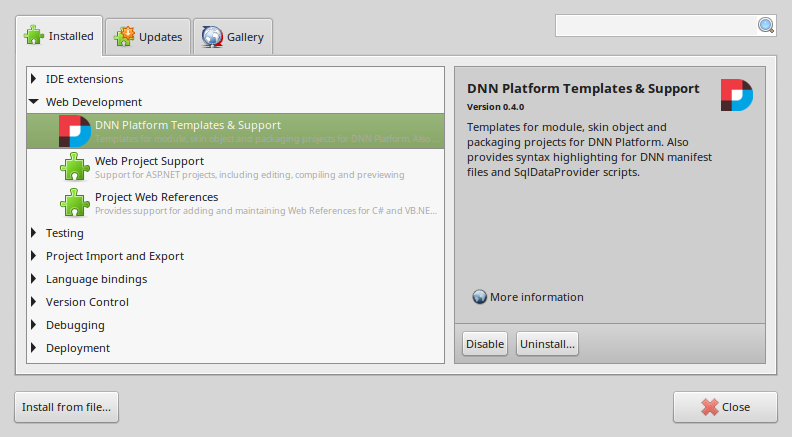
# Install from file
1. Download latest addin release from [here](https://github.com/roman-yagodin/R7.Dnn.Templates/releases).
2. Open MonoDevelop / Xamarin Studio and go to "Tools > Add-ins".
3. Press "Install from file..." button, select downloaded `.mpack` file and press "Open".
4. Now you shoud see "DNN Platfrom Templates" in "Web Development" section. If disabled, select it and press "Enable".
# Create new solution
1. Go to "File > New > Solution", then "Other > DNN Platform" and create new project using "WebForms Module Project" template.
2. Follow instructions in the `SETUP.md` to setup development environment.
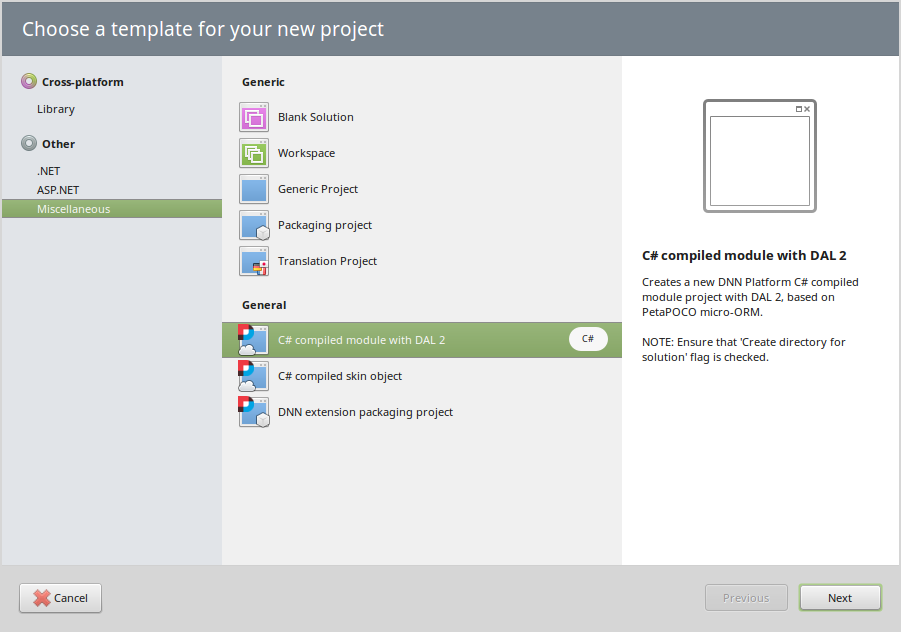
# Note for Visual Studio users
Note that MonoDevelop / Xamarin Studio use same solution and project format as MS Visual Studio (and SharpDevelop).
So you could create your project with MonoDevelop / Xamarin Studio and then continue to work on it with VS
(not without some minor quirks, but still).
Note that there are some good native VS templates for DNN modules:
* [Official Templates for DNN Platform 8](https://github.com/dnnsoftware/DNN.Templates)
* [Christoc's DotNetNuke Extension Development templates](https://github.com/ChrisHammond/DNNTemplates)
* [BiteTheBullet](http://www.bitethebullet.co.uk/VS2010DNNTemplate.aspx) (slightly outdated)
Try them and [drop me a line](https://github.com/roman-yagodin/R7.Dnn.Templates/issues) about which features you'd
want to see in *R7.Dnn.Templates*!