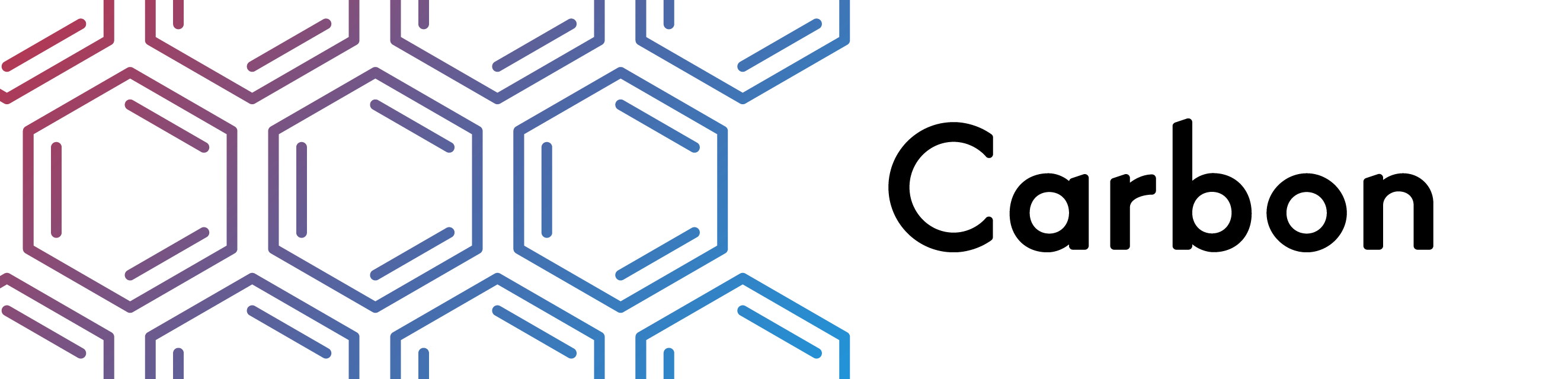https://github.com/ra1028/Carbon
🚴 A declarative library for building component-based user interfaces in UITableView and UICollectionView.
https://github.com/ra1028/Carbon
component datasource declarative delegate differencekit diffing functionbuilder ios node react render swift swiftui uicollectionview uitableview
Last synced: 7 months ago
JSON representation
🚴 A declarative library for building component-based user interfaces in UITableView and UICollectionView.
- Host: GitHub
- URL: https://github.com/ra1028/Carbon
- Owner: ra1028
- License: apache-2.0
- Created: 2019-01-08T17:03:43.000Z (about 7 years ago)
- Default Branch: master
- Last Pushed: 2024-07-13T10:04:33.000Z (over 1 year ago)
- Last Synced: 2024-12-05T09:49:52.206Z (about 1 year ago)
- Topics: component, datasource, declarative, delegate, differencekit, diffing, functionbuilder, ios, node, react, render, swift, swiftui, uicollectionview, uitableview
- Language: Swift
- Homepage: https://ra1028.github.io/Carbon
- Size: 12.7 MB
- Stars: 1,335
- Watchers: 25
- Forks: 97
- Open Issues: 10
-
Metadata Files:
- Readme: README.md
- Contributing: CONTRIBUTING.md
- License: LICENSE
- Code of conduct: CODE_OF_CONDUCT.md
Awesome Lists containing this project
- awesome-ios - Carbon - 🚴 A declarative library for building component-based user interfaces in UITableView and UICollectionView. (UI / Table View / Collection View)
- awesome-swift - Carbon - 🚴 A declarative library for building component-based user interfaces in UITableView and UICollectionView. (Libs / UI)
- awesome-ios-architecture - Carbon - based user interfaces in UITableView and UICollectionView (Uncategorized / Uncategorized)
- awesome-swift - Carbon - 🚴 A declarative library for building component-based user interfaces in UITableView and UICollectionView. (Libs / UI)
- fucking-awesome-swift - Carbon - 🚴 A declarative library for building component-based user interfaces in UITableView and UICollectionView. (Libs / UI)
- awesome-ios-star - Carbon - 🚴 A declarative library for building component-based user interfaces in UITableView and UICollectionView. (UI / Table View / Collection View)
- awesome-swift - Carbon - A declarative library for building component-based user interfaces in UITableView and UICollectionView. ` 📝 a year ago` (UI [🔝](#readme))
- awesome - Carbon - 🚴 A declarative library for building component-based user interfaces in UITableView and UICollectionView. (uitableview)
- fucking-awesome-ios - Carbon - 🚴 A declarative library for building component-based user interfaces in UITableView and UICollectionView. (UI / Table View / Collection View)
README

A declarative library for building component-based user interfaces
in UITableView and UICollectionView.
|Declarative|Component-Based|Non-Destructive|
|:----------|:--------------|:--------------|
|Provides a declarative design with power of diffing algorithm for building list UIs.|Declare component once, it can be reused regardless kind of the list element.|Solves the various problems by architecture and algorithm without destructing UIKit.|
---
## Introduction
Carbon is a library for building component-based user interfaces in UITableView and UICollectionView inspired by [SwiftUI](https://developer.apple.com/xcode/swiftui) and [React](https://reactjs.org).
This make it painless to build and maintain the complex UIs.
Since components made with `Carbon` can be works directly on `SwiftUI`, the cost of future migration can be greatly reduced.
Uses [DifferenceKit](https://github.com/ra1028/DifferenceKit) which is highly optimized based on Paul Heckel's paper for diffing.
Declarative design and diffing algorithm make your code more predictable, debugging easier and providing beautiful animations to users.
Our goal is similar to [Instagram/IGListKit](https://github.com/Instagram/IGListKit) and [airbnb/Epoxy](https://github.com/airbnb/epoxy), we respect those library as pioneers.
---
## Examples
|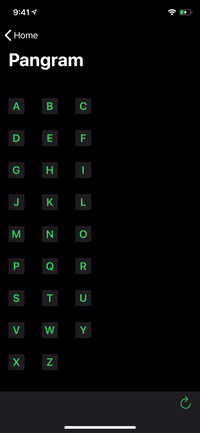|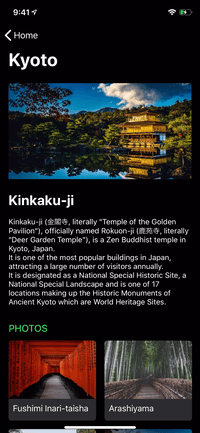|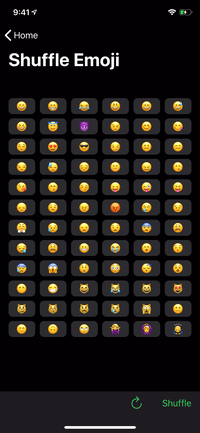|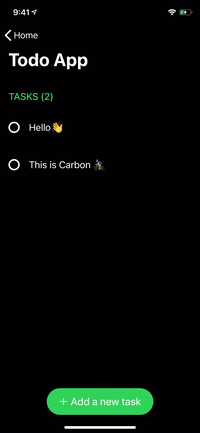|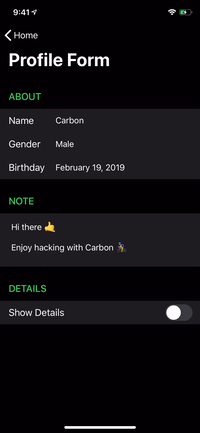|
|:----------------------------:|:------------------------:|:------------------------:|:----------------------:|:----------------------:|
---

```swift
renderer.render {
Header("GREET")
.identified(by: \.title)
HelloMessage("Vincent")
HelloMessage("Jules")
HelloMessage("Mia")
Footer("👋 Greeting from Carbon")
.identified(by: \.text)
}
```
---
### [SwiftUI Compatibility](https://github.com/ra1028/Carbon#swiftui-compatibility-1)
```swift
struct ContentView: View {
var body: some View {
ScrollView {
VStack {
Text("GREET")
.font(.title)
.padding(.horizontal, 16)
HelloMessage("World")
.frame(height: 60)
.background(Color.red)
}
}
}
}
```
---
## Getting Started
- [API Documentation](https://ra1028.github.io/Carbon)
- [Example Apps](https://github.com/ra1028/Carbon/tree/master/Examples)
- [Playground](https://github.com/ra1028/Carbon/blob/master/Carbon.playground/Contents.swift)
### Build for Development
```sh
$ git clone https://github.com/ra1028/Carbon.git
$ cd Carbon/
$ make setup
$ open Carbon.xcworkspace
```
---
## Basic Usage
Described here are the fundamentals for building list UIs with Carbon.
[The API document](https://ra1028.github.io/Carbon) will help you understand the details of each type.
For more advanced usage, see the [Advanced Guide](https://github.com/ra1028/Carbon#advanced-guide).
And the more practical examples are [here](https://github.com/ra1028/Carbon/tree/master/Examples).
### Component
`Component` is the base unit of the UI in Carbon.
All elements are made up of components, and it can be animated by diffing update.
`UIView`, `UIViewController` and its subclasses are available as `content` of component by default.
You can declare fixed size component by implementing `referenceSize(in bounds: CGRect) -> CGSize?`. The default is to return nil and falls back to a value such as `UITableView.rowHeight` or `UICollectionViewFlowLayout.itemSize`.
See [here](https://github.com/ra1028/Carbon#component-in-depth) for more depth of component.
Definition below is the simplest implementation.
```swift
struct HelloMessage: Component {
var name: String
func renderContent() -> UILabel {
UILabel()
}
func render(in content: UILabel) {
content.text = "Hello \(name)"
}
}
```
Component used as a cell requires to specify an arbitrary `id`.
Give an `id` by `Component.identified(by:)` or declare it by using [`IdentifiableComponent`](https://github.com/ra1028/Carbon#identifiablecomponent) protocol.
### Renderer
The components are displayed on the list UI by `Renderer.render`.
Boilerplates such as registering element types to a table view are no longer needed in Carbon.
The adapter acts as delegate and dataSource, the updater handles updates.
You can also change the behaviors by inheriting and customizing it.
There are also `UITableViewReloadDataUpdater` and `UICollectionViewReloadDataUpdater` which update by `reloadData` without diffing updates.
When `render` called again, the updater calculates the diff from the currently rendered components and updates them with the system animation.
Renderer for UITableView:
```swift
@IBOutlet var tableView: UITableView!
let renderer = Renderer(
adapter: UITableViewAdapter(),
updater: UITableViewUpdater()
)
override func viewDidLoad() {
super.viewDidLoad()
renderer.target = tableView
}
```
Renderer for UICollectionView:
```swift
@IBOutlet var collectionView: UICollectionView!
let renderer = Renderer(
adapter: UICollectionViewFlowLayoutAdapter(),
updater: UICollectionViewUpdater()
)
override func viewDidLoad() {
super.viewDidLoad()
renderer.target = collectionView
}
```
Render Components:
```swift
renderer.render {
Header("GREET")
.identified(by: \.title)
HelloMessage("Butch")
HelloMessage("Fabianne")
}
```
### Section
A section can include header, footer and cells.
This also needs to specify `id` for identify from among multiple sections.
The cells can be declared using a function builder as below:
```swift
let appearsBottomSection: Bool = ...
let appearsFourthMan: Bool = ...
renderer.render {
Section(
id: "Bottom",
header: Header("GREET"),
footer: Footer("👋 Greeting from Carbon"),
cells: {
HelloMessage("Marsellus")
HelloMessage("The Wolf")
}
)
if appearsBottomSection {
Section(id: "Top") {
HelloMessage("Brett")
HelloMessage("Roger")
if appearsFourthMan {
HelloMessage("Fourth Man")
}
}
}
}
```
### Group
The number of limit to declare cells or section with function builder syntax is until `10`. You can avoid that limitation by grouping with `Group`.
It can also be used to create a cell or section from an array with N elements.
Group of Components:
```swift
renderer.render {
Group {
Header("GREET")
.identified(by: \.title)
HelloMessage("Vincent")
HelloMessage("Jules")
}
Group(of: ["Pumpkin", "Honey Bunny"]) { name in
HelloMessage(name)
}
}
```
Group of Sections:
```swift
renderer.render {
Group {
Section(id: 0) {
HelloMessage("Jimmie")
}
Section(id: 1) {
HelloMessage("Bonnie")
}
}
Group(of: ["Lance", "Jody"]) { name in
Section(id: name) {
HelloMessage(name)
}
}
}
```
[See More Usage]
[See Example App]
---
## Advanced Guide
### Custom Content
Of course, the content of component can use custom class. You can also instantiate it from Xib.
It can be inherited whichever class, but the common means is inherit `UIView` or `UIViewController`.

```swift
class HelloMessageContent: UIView {
@IBOutlet var label: UILabel!
}
```
``` swift
struct HelloMessage: Component {
var name: String
func renderContent() -> HelloMessageContent {
HelloMessageContent.loadFromNib() // Extension for instantiate from Xib. Not in Carbon.
}
func render(in content: HelloMessageContent) {
content.label.text = "Hello \(name)"
}
}
```
### IdentifiableComponent
`IdentifiableComponent` is a component that simply can predefine an identifier.
It can be omitted the definition of `id` if the component conforms to `Hashable`.
```swift
struct HelloMessage: IdentifiableComponent {
var name: String
var id: String {
name
}
...
```
### SwiftUI Compatibility
Components made with `Carbon` are compatible with `SwiftUI`.
The component can easily works as SwiftUI by composing with `View` protocol.
Currently SwiftUI doesn't support self-sizing, so can use `UIView.intrinsicContentSize` or specify the height explicitly by `Component.referenceSize(in:)` or `View.frame(height:)`.
```swift
struct HelloMessage: Component, View {
...
}
```
```swift
struct ContentView: View {
var body: some View {
VStack(alignment: .leading) {
Text("GREET")
HelloMessage("World")
.frame(height: 60)
Spacer()
}
}
}
```
### Component in-Depth
Components can define more detailed behaviors.
Following are part of it.
- **shouldContentUpdate(with next: Self) -> Bool**
If the result is `true`, the component displayed as a cell is reloaded individually, header or footer is reloaded with entire section.
By default it returns `false`, but the updater will always re-render visible components changed.
- **referenceSize(in bounds: CGRect) -> CGSize?**
Defining the size of component on the list UI.
You can use default value such as `UITableView.rowHeight` or `UICollectionViewLayout.itemSize` by returning `nil`.
Returns `nil` by default.
- **shouldRender(next: Self, in content: Content) -> Bool**
By returning `false`, you can skip component re-rendering when reloading or dequeuing element.
Instead of re-rendering, detects component changes by comparing with next value.
This is recommended to use only for performance tuning.
- **contentWillDisplay(_ content: Content)**
Invoked every time of before a component got into visible area.
- **contentDidEndDisplay(_ content: Content)**
Invoked every time of after a component went out from visible area.
[See more](https://ra1028.github.io/Carbon/Protocols/Component.html)
### Selection
Cell selection can be handled by setting `didSelect` to the instance of `UITableViewAdapter` or `UICollectionViewAdapter`.
```swift
renderer.adapter.didSelect { context in
print(context)
}
```
However, we recommend to make the `Content` of the component to the class inherited from `UIControl`.
It's more maintainable and extensible.
```swift
class MenuItemContent: UIControl {
@IBOutlet var label: UILabel!
var onSelect: (() -> Void)?
@objc func handleSelect() {
onSelect?()
}
override func awakeFromNib() {
super.awakeFromNib()
addTarget(self, action: #selector(handleSelect), for: .touchUpInside)
}
}
```
```swift
struct MenuItem: Component {
var text: String
var onSelect: () -> Void
func renderContent() -> MenuItemContent {
MenuItemContent.loadFromNib()
}
func render(in content: MenuItemContent) {
content.label.text = text
content.onSelect = onSelect
}
}
```
In this way, in order to cancel the selection by scrolling, you need to implement the following extension.
```swift
extension UITableView {
open override func touchesShouldCancel(in view: UIView) -> Bool {
true
}
}
extension UICollectionView {
open override func touchesShouldCancel(in view: UIView) -> Bool {
true
}
}
```
### Adapter Customization
You can add methods of `delegate`, `dataSource` by subclassing each adapter.
```swift
class CustomTableViewdapter: UITableViewAdapter {
func tableView(_ tableView: UITableView, titleForHeaderInSection section: Int) -> String? {
"Header title for section\(section)"
}
}
let renderer = Renderer(
adapter: CustomTableViewAdapter(),
updater: UITableViewUpdater()
)
```
Furthermore, it can be customized the class of the elements(cell/header/footer) which becomes the container of components by overriding some methods in adapter as following.
You can also use `xib` by giving nib as parameter of init of the return value Registration.
```swift
class CustomTableViewAdapter: UITableViewAdapter {
// Use custom cell.
override func cellRegistration(tableView: UITableView, indexPath: IndexPath, node: CellNode) -> CellRegistration {
CellRegistration(class: CustomTableViewCell.self)
}
// Use custom header view.
override func headerViewRegistration(tableView: UITableView, section: Int, node: ViewNode) -> ViewRegistration {
ViewRegistration(class: CustomTableViewHeaderFooterView.self)
}
// Use custom footer view.
override func footerViewRegistration(tableView: UITableView, section: Int, node: ViewNode) -> ViewRegistration {
ViewRegistration(class: CustomTableViewHeaderFooterView.self)
}
}
```
In UICollectionViewAdapter, you can select the node corresponding to a certain kind.
```swift
class CustomCollectionViewAdapter: UICollectionViewAdapter {
override func supplementaryViewNode(forElementKind kind: String, collectionView: UICollectionView, at indexPath: IndexPath) -> ViewNode? {
switch kind {
case "CustomSupplementaryViewKindSectionHeader":
return headerNode(in: indexPath.section)
default:
return super.supplementaryViewNode(forElementKind: kind, collectionView: collectionView, at: indexPath)
}
}
}
```
[See more](https://ra1028.github.io/Carbon/Adapter.html)
### Updater Customization
It can be modify the updating behavior of the list UI by inheriting `Updater`.
This is important thing to make Carbon well adapted to your project.
Below are some of the default provided settings of `updater`.
- **isAnimationEnabled**
Indicating whether enables animation for diffing updates, setting `false` will perform it using `UIView.performWithoutAnimation`.
Default is `true`.
- **isAnimationEnabledWhileScrolling**
Indicating whether enables animation for diffing updates while target is scrolling, setting `false` will perform it using `UIView.performWithoutAnimation`.
Default is `false`.
- **animatableChangeCount**
The max number of changes to perform diffing updates. It falls back to `reloadData` if it exceeded.
Default is `300`.
- **keepsContentOffset**
Indicating whether that to reset content offset after updated.
The content offset become unintended position after diffing updates in some case.
If set `true`, revert content offset after updates.
Default is `true`.
[See more](https://ra1028.github.io/Carbon/Updater.html)
### Without FunctionBuilder Syntax
Carbon can also build a UI with declarative syntax without function builder as following.
- **ViewNode**
This is a node representing header or footer. The node is wrap an instance of type conforming to `Component` protocol.
```swift
ViewNode(Header("GREET"))
```
- **CellNode**
`CellNode` is a node representing cell.
Unlike in the ViewNode, this needs an `id` which `Hashable` type to identify from among a lot of cells.
The `id` is used to find the same component in the list data before and after changed.
```swift
CellNode(id: 0, HelloMessage("Jules"))
CellNode(HelloMessage("Jules").identified(by: \.name))
CellNode(HelloMessage("Jules")) // Using `IdentifiableComponent`.
```
- **Section** and render
```swift
renderer.render(
Section(
id: "Section",
header: ViewNode(Header("GREET")),
cells: [
CellNode(HelloMessage("Vincent")),
CellNode(HelloMessage("Mia")),
CellNode(HelloMessage("Jules"))
],
footer: ViewNode(Footer("👋 Greeting from Carbon"))
)
)
```
[See more](https://ra1028.github.io/Carbon/Node.html)
---
## Requirements
- Swift 5.1+
- Xcode 11.0+
---
## Installation
### [CocoaPods](https://cocoapods.org)
Add the following to your `Podfile`:
```ruby
pod 'Carbon'
```
### [Carthage](https://github.com/Carthage/Carthage)
Add the following to your `Cartfile`:
```
github "ra1028/Carbon"
```
### [Swift Package Manager](https://developer.apple.com/documentation/xcode/adding_package_dependencies_to_your_app)
Select Xcode menu `File > Swift Packages > Add Package Dependency...` and enter repository URL with GUI.
```
Repository: https://github.com/ra1028/Carbon
```
---
## Contributing
Pull requests, bug reports and feature requests are welcome 🚀
Please see the [CONTRIBUTING](https://github.com/ra1028/Carbon/blob/master/CONTRIBUTING.md) file for learn how to contribute to Carbon.
---
## Respect
Libraries for list UIs using diffing algorithm that I have sincerely ❤️ and respected.
- [React](https://github.com/facebook/react/) (by [Facebook](https://github.com/facebook))
I have very inspired about paradigm and API design.
- [IGListKit](https://github.com/Instagram/IGListKit) (by [Instagram](https://github.com/Instagram))
The most popular library among list UI libraries using diffing algorithm in iOS.
- [Epoxy](https://github.com/airbnb/epoxy) (by [Airbnb](https://github.com/airbnb))
The most popular library among list UI libraries using diffing algorithm in Android.
- [RxDataSources](https://github.com/RxSwiftCommunity/RxDataSources) (by [@kzaher](https://github.com/kzaher), [RxSwift Community](https://github.com/RxSwiftCommunity))
A great library that can complex diffing update by very fast algorithms.
- [Texture](https://github.com/TextureGroup/Texture) (by [TextureGroup](https://github.com/TextureGroup), [Facebook](https://github.com/facebook), [Pinterest](https://github.com/pinterest))
The one and only library for creating list UIs that pursues rendering performance.
- [Bento](https://github.com/Babylonpartners/Bento) (by [Babylon Health](https://github.com/Babylonpartners))
Bento is an awesome declarative library that has an API design which follows React.
- [ReactiveLists](https://github.com/plangrid/ReactiveLists) (by [PlanGrid](https://github.com/plangrid))
Uses DifferenceKit as well as Carbon for the diffing algorithm.
---
## License
Carbon is released under the [Apache 2.0 License](https://github.com/ra1028/Carbon/blob/master/LICENSE).
---