Ecosyste.ms: Awesome
An open API service indexing awesome lists of open source software.
https://github.com/raag-music/raag
Music player made using Flutter. Maintained by @ashwinkey04
https://github.com/raag-music/raag
dart flutter flutter-app hacktoberfest
Last synced: 2 months ago
JSON representation
Music player made using Flutter. Maintained by @ashwinkey04
- Host: GitHub
- URL: https://github.com/raag-music/raag
- Owner: raag-music
- License: gpl-2.0
- Created: 2020-10-01T09:38:20.000Z (over 4 years ago)
- Default Branch: master
- Last Pushed: 2024-04-06T07:07:11.000Z (10 months ago)
- Last Synced: 2024-08-03T14:08:11.955Z (6 months ago)
- Topics: dart, flutter, flutter-app, hacktoberfest
- Language: Dart
- Homepage:
- Size: 26.9 MB
- Stars: 103
- Watchers: 4
- Forks: 20
- Open Issues: 11
-
Metadata Files:
- Readme: README.md
- License: LICENSE
Awesome Lists containing this project
README
# 






## Features 🧐️
* Download audio from YouTube with the highest possible bitrate
* Play on-device music files
* Dark and light themes
* In-app YouTube browser to search and download your favorite music quickly
## Getting Started 🏃♂️️
- These instructions will get you a copy of the project up and be running on your local machine for development and testing purposes.
### Prerequisites ✍️
- [Android Studio](https://developer.android.com/studio), with a recent version of the Android SDK.
- [Flutter](https://flutter.dev/)
### Setting up your development environment 🏭️
1. Download and install Git.
2. Fork [Raag](https://github.com/raag-music/raag.git)
3. Clone your fork of the project locally. At the command line:
```
$ git clone https://github.com/YOUR-GITHUB-USERNAME/raag.git
```
4. Open Raag in your favourite editor (VS Code, Android Studio etc)
5. To install the dependencies run the following command in the terminal.
```
$ flutter pub get
```
6. Connect your Android emulator or your mobile device to your computer.
7. Build the application in your device by clicking **Run** 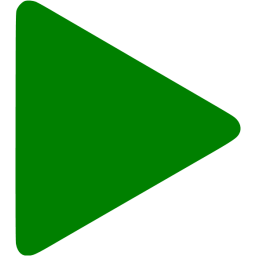 button or run the following in terminal.
button or run the following in terminal.
```
$ flutter run
```
## Screenshots 🤩️




## How to Contribute 🤔
To contribute to this project you can FORK & clone 🍴 the project as mentioned in *Setting up your development environment*, and make an issue on bug fixing or adding new features, and make a PR 😊.
## License 📄️
This project is licensed under the [GPL General Public License v2.0](https://github.com/BolisettySujith/raag/blob/master/LICENSE).
## Resouces 🎓
A few resources to get you started if this is your first Flutter project:
- [Lab: Write your first Flutter app](https://flutter.dev/docs/get-started/codelab)
- [Cookbook: Useful Flutter samples](https://flutter.dev/docs/cookbook)
For help getting started with Flutter, view the [online documentation](https://flutter.dev/docs), which offers tutorials,
samples, guidance on mobile development, and a full API reference.
- Icon source: Musical Notes icon icon by Icons8
