Ecosyste.ms: Awesome
An open API service indexing awesome lists of open source software.
https://github.com/radareorg/iaito
Official QT frontend of radare2
https://github.com/radareorg/iaito
Last synced: 3 months ago
JSON representation
Official QT frontend of radare2
- Host: GitHub
- URL: https://github.com/radareorg/iaito
- Owner: radareorg
- License: gpl-3.0
- Created: 2021-01-03T23:52:56.000Z (about 4 years ago)
- Default Branch: master
- Last Pushed: 2024-10-29T08:17:21.000Z (3 months ago)
- Last Synced: 2024-10-29T09:37:01.492Z (3 months ago)
- Language: C++
- Homepage:
- Size: 17.3 MB
- Stars: 1,062
- Watchers: 22
- Forks: 90
- Open Issues: 17
-
Metadata Files:
- Readme: README.md
- Contributing: CONTRIBUTING.md
- License: COPYING
Awesome Lists containing this project
README
# iaito: use radare2 with one hand!
iaito is the official graphical interface for radare2, a libre reverse engineering framework.

* Based on radare2 and Qt-5/6
* Iaito was the original name before being forked as Cutter.
* Use all your favourite r2 plugins and scripts (nothing is specific to iaito)
* Focus on simplicity, parity with commands, features, keybindings
* Forensics, bindiffing, binary patching, .. not just a static disassembler
[](https://crowdin.com/project/iaito)
[](https://github.com/radareorg/iaito/actions)
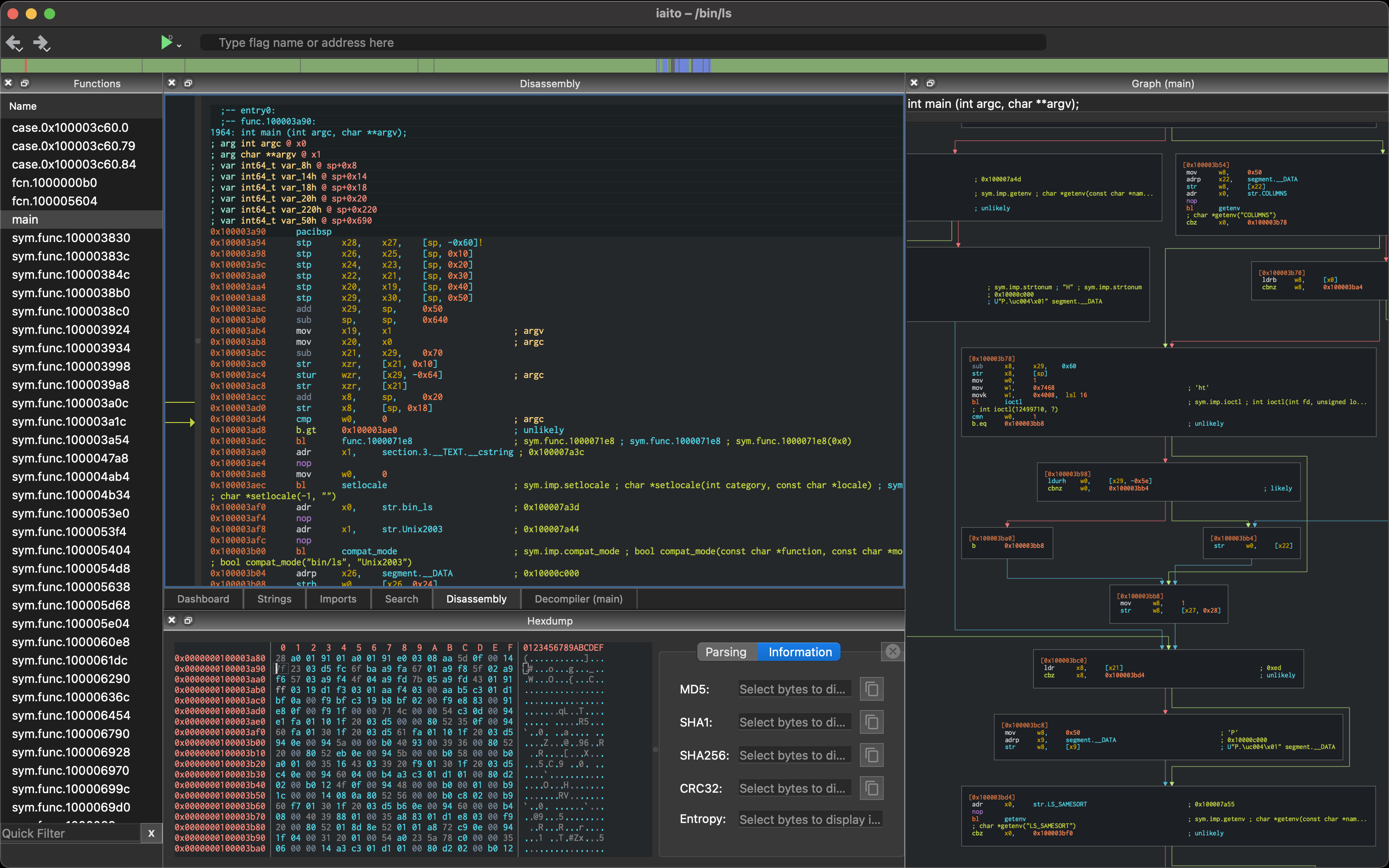
## Help
Get help, updates, meet the community or discuss about development in these channels:
- **Discord:** [https://discord.gg/6RwDEJFr](https://discord.gg/6RwDEJFr)
- **Telegram:** https://t.me/radare
- **Mastodon:** [@radareorg](https://infosec.exchange/@radareorg)
- **Translations:** [crowdin](https://crowdin.com/project/iaito)!
## Installation
There are automated CI builds and [releases](https://github.com/radareorg/iaito/releases) of iaito for Linux, macOS and Windows.
On WSL or Linux you can use these steps to install it with Flatpak:
```sh
sudo flatpak remote-add flathub https://dl.flathub.org/repo/flathub.flatpakrepo
sudo flatpak install flathub org.radare.iaito
flatpak run org.radare.iaito
```
## Source Builds
### Dependencies
iaito requires [radare2](https://github.com/radareorg/radare2) and qt5 (or qt6):
```sh
$ git clone https://github.com/radareorg/radare2 && radare2/sys/install.sh
```
Install QT on macOS like this:
```sh
brew install qt@5
echo 'export PATH="/opt/homebrew/opt/qt@5/bin:$PATH"' >> ~/.profile
```
On Ubuntu/Debian
```sh
sudo apt install qttools5-dev qttools5-dev-tools qtbase5-dev qtchooser qt5-qmake qtbase5-dev-tools libqt5svg5-dev make pkg-config build-essential
```
For QT6:
```sh
sudo apt install qt6-svg-dev
```
### Compilation
```sh
./configure
make
make run
```
To install the app in your home:
```sh
make install
```
### Building iaito as an r2 plugin
It is also possible to launch iaito from the r2 shell reusing the Core instance:
```
make plugin
```
The previous command will build iaito, the iaito plugin and copy it it into your home plugin directory.
```
$ r2 /bin/ls
> iaito
...
```
### Translations (Optional)
Note: The flatpak/flathub version already ships the translations as an optional extension.
To install translations please download latest version from [iaito-translations](https://github.com/radareorg/iaito-translations) repo.
To install in your home directory, run the following:
```sh
$ git clone https://github.com/radareorg/iaito-translations.git
$ cd iaito-translations
$ make user-install
```
Alternatively, it this project makefile can be used to install them:
```sh
$ make user-install-translations
OR
$ make install-translations # to install to system
```
### Binaries
Most distros may Checkout the [Releases](https://github.com/radareorg/iaito/releases) page to download the build for Linux, macOS or Windows, and read the notes in case of problems!
As shown below, most distros are packaging iaito already, pick the build you like the most!
[](https://repology.org/project/iaito/versions)
Snap:
[](https://snapcraft.io/iaito)
