Ecosyste.ms: Awesome
An open API service indexing awesome lists of open source software.
https://github.com/radumg/dynaweb
DynaWeb is a Dynamo package providing support for interaction with the interwebz in general and with REST APIs in particular.
https://github.com/radumg/dynaweb
csharp dynamods rest-api
Last synced: 3 months ago
JSON representation
DynaWeb is a Dynamo package providing support for interaction with the interwebz in general and with REST APIs in particular.
- Host: GitHub
- URL: https://github.com/radumg/dynaweb
- Owner: radumg
- License: agpl-3.0
- Created: 2017-08-23T23:14:46.000Z (over 7 years ago)
- Default Branch: master
- Last Pushed: 2022-12-08T01:07:21.000Z (about 2 years ago)
- Last Synced: 2023-03-06T00:28:42.715Z (almost 2 years ago)
- Topics: csharp, dynamods, rest-api
- Language: C#
- Homepage: https://radumg.github.io/DynaWeb/
- Size: 1.82 MB
- Stars: 44
- Watchers: 18
- Forks: 15
- Open Issues: 16
-
Metadata Files:
- Readme: README.md
- Contributing: CONTRIBUTING.md
- License: LICENSE
- Code of conduct: CODE_OF_CONDUCT.md
Awesome Lists containing this project
README
# DynaWeb
[](https://travis-ci.org/radumg/DynaWeb) [](https://badge.fury.io/gh/radumg%2FDynaWeb) [](https://github.com/radumg/DynaWeb/blob/master/CONTRIBUTING.md) [](https://www.codacy.com/project/radugidei/DynaWeb/dashboard?utm_source=github.com&utm_medium=referral&utm_content=radumg/DynaWeb&utm_campaign=Badge_Grade_Dashboard)
---
__DynaWeb__ is a [Dynamo](http://www.dynamobim.org) package providing support for interaction with the interwebz in general and with REST APIs in particular.
### What does it do ?
It helps you
- retrieve (GET) stuff from the web
- send (POST) information to the web
- everything in between (PUT, DELETE, PATCH, etc).
- the package also includes some rather nifty JSON `de/serialisation` nodes, so you can use the information you get from the web directly in Dynamo graphs, as native types.
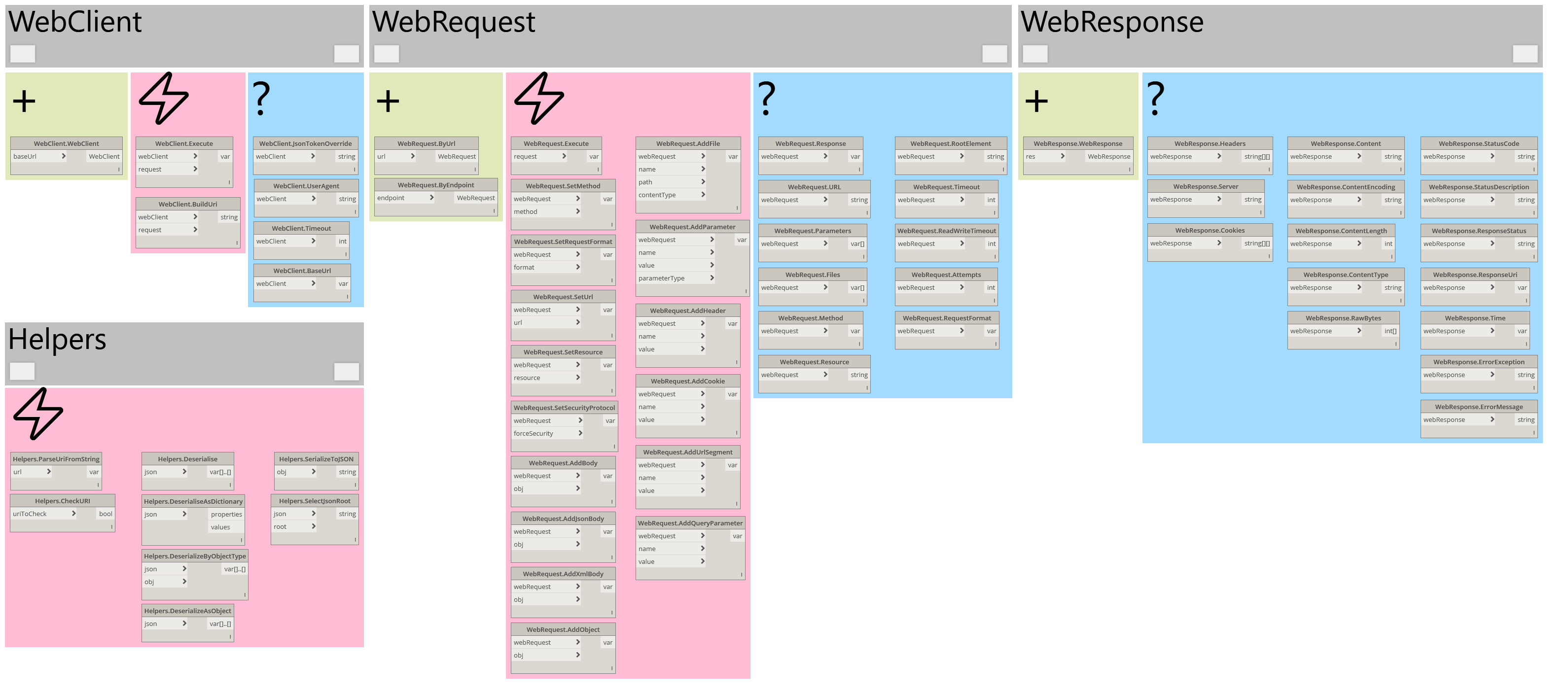
### How it came about
__DynaWeb__ was designed as a package to make other packages, so it provides building blocks enabling you to build Dynamo integrations with just about any web service out there. After making DynaSlack & DynAsana, it became clear that writing a ZeroTouch-based package for every web service I or the community would want to integrate with was simply not scalable or sustainable, no matter how much code was re-used. DynAsana is an abstracted DynaSlack and DynaWeb is an even more abstracted & modularised DynAsana.
# Getting Started
## Package manager
`DynaWeb` is now available on the Dynamo package manager, search for `DynaWeb` and install it from there.
See [Alternative installation methods](#alternative-installation-methods) at the end of this document for alternative install methods.
# Using DynaWeb
This repository has quite a few sample files provided to help you get started with __DynaWeb__.
I highly recommed starting with the samples as they contain detailed notes and instructions on how to use each of the nodes.
Feel free to open an issue or submit a PR if you'd like to see further some documentation added here.
## Samples
There are 8 sample Dynamo graphs included with the package, provided in both Dynamo `1.3` XML file format and Dynamo `2.0`'s new JSON format.
You can find the samples in this repository's [`samples folder`](https://github.com/radumg/DynaWeb/tree/master/samples) folder, as well as and in the `extra` folder of the package you download using the Dynamo Package Manager, typically found here : `%appdata%\Dynamo\Dynamo Revit\1.3\packages\DynaWeb` (note version and Revit flavour of Dynamo, your location may vary).
The samples start from super-simple and progressively increase in complexity :
#### Sample 1 - A first request
3 nodes, similar to out-of-the-box (OOTB) Dynamo experience today.
#### Sample 2 - A simple request
Introduces the 3 stages of performing web requests and explains quite a few things. Also show how to achieve same thing with the OOTB node.
#### Sample 3 - Requst + benchmarking
Same as sample 2 but with added nodes that provide more information about the request (timing, etc) and output the results to text files.
#### Sample 4 - REST API example
This introduces the use of the `WebClient` class and some of the basic priciples of interacting with REST services. Uses a REST API that is freely accessible and returns JSON reponses. Contrasts using a `WebClient` and a `WebRequest` to achieve same thing and also introduces `Deserialisation`.
#### Sample 5 - REST API advanced
Introduces POST-ing to a REST API service and handling JSON payloads. Once the request is submitted, the response is deserialised too.
#### Sample 6 - Complex POST request
Further expands on the above example, building a complex `WebRequest` with 6 steps before its execution.
#### Sample 7 - Autodesk Forge - Upload file
This example builds a `WebRequest` and attaches a file to it, to upload directly to the `Autodesk Forge` service. See the issue that sparked this sample [here](https://github.com/radumg/DynaWeb/issues/11).
#### Sample 8 - Autodesk Forge - Request auth token
This example builds a POST `WebRequest`, used to request an authorisation token from the `Autodesk Forge` service. See the issue that sparked this sample [here](https://github.com/radumg/DynaWeb/issues/13).
## Structure
There's 5 main components in DynaWeb :
- `WebRequest` : the web request that gets executed
- `WebClient` : the context in which a request is executed
- `WebResponse` : this contains the response from the server, as well as additional metadata about the response & server itself
- `Execution` : this provides nodes that simply execute requests, making it easier & clearer to use standard http verbs such as GET, POST, etc.
- `Helpers` : a few helper nodes, with a particular focus on `Deserialisation.`
Simply put, use `WebRequest` nodes for one-off requests and start using a `WebClient` when you are interacting with REST APIs and/or have multiple request to similar endpoints/URLs.
When using a `WebClient`, the `WebRequest` is still what gets executed, but it allows you more control over how that occurs (custom timeouts, etc)
#### Fun facts
- when executing a `WebRequest` on its own, the DynaWeb package constructs an empty `WebClient` in the background anyway as it's needed for execution
- the strucuture of the source code shows up directly in Dynamo
## Alternative installation methods
### Manual install
If you prefer to install one of the more experimental/work-in-progress builds, you can still follow the instructions below.
- Download the latest release from the [Releases page](https://github.com/radumg/DynaWeb/releases)
- unzip the downloaded file
- once unzipped, copy the `DynaWeb` folder to the location of your Dynamo packages :
- `%appdata%\Dynamo\Dynamo Core\1.3\packages` for Dynamo Sandbox, replacing `1.3` with your version of Dynamo
- `%appdata%\Dynamo\Dynamo Revit\1.3\packages` for Dynamo for Revit, replacing `1.3` with your version of Dynamo
- start Dynamo, the package should now be listed as `DynWWW` in the library.
### Still can't see the package in Dynamo ?
This issue should be fixed now the package is distributed through the package manager, I definitely recommending getting it that way. However, in case you still have issues, see instructions below :
As [reported](https://github.com/radumg/DynaWeb/issues/10) by users, Windows sometimes blocks `.dll` files for security reasons. To resolve this, you'll have to go through the steps below for each assembly (`.dll` file) in the package :
1. Right-click on `.dll` file and select properties
2. Tick the `Unblock` checkbox at the bottom, in the Security section.
3. Launch Dynamo again, the package should now load.

### Updating from alpha-0.5 build ?
The changes in `1.0` are breaking, meaning graphs using the previous version will not work. However, instead of re-creating them, you can simply open the `.dyn` files using Notepad (though i recommend SublimeText) and perform the following text find/replaces :
- replace `DSCore.Web.` with `DynaWeb.`
- replace `DynWWW.dll` with `DynaWeb.dll`
- replace `WebClient.WebClient` with `WebClient.ByUrl`
## Prerequisites
This project requires the following applications or libraries be installed :
```
Dynamo : version 1.3 or later
```
```
.Net : version 4.5 or later
```
Please note the project has no dependency to Revit and its APIs, so it will happily run in Dynamo Sandbox or Dynamo Studio.
## Built with
The `DynaWeb` project relies on a few community-published NuGet packages as listed below :
* [Newtonsoft](https://www.nuget.org/packages/newtonsoft.json/) - handles serializing and deserializing to JSON
* [RestSharp](https://www.nuget.org/packages/RestSharp/) - enables easier interaction with REST API endpoints
* [DynamoServices](https://www.nuget.org/packages/DynamoVisualProgramming.DynamoServices/2.0.0-beta4066) - an official Dynamo package providing support for better mapping of C# code to Dynamo nodes
## Contributing
Please read [CONTRIBUTING.md](https://github.com/radumg/DynWWW/blob/master/docs/CONTRIBUTING.md) for details on how to contribute to this package. Please also read the [CODE OF CONDUCT.md](https://github.com/radumg/DynWWW/blob/master/docs/CODE_OF_CONDUCT.md).
## Authors
__Radu Gidei__ : [Github profile](https://github.com/radumg), [Twitter profile](https://twitter.com/radugidei)
## License
This project is licensed under the GNU AGPL 3.0 License - see the [LICENSE FILE](https://github.com/radumg/DynWWW/blob/master/LICENSE) for details.