https://github.com/rafaelblink/angular-custom-checkbox
This is a very simple library to create custom checkboxes with Angular 2+ projects.
https://github.com/rafaelblink/angular-custom-checkbox
angular2 angular4 angular5 angular7 checkbox-component checkboxes font-awesome material-design-icons
Last synced: 9 months ago
JSON representation
This is a very simple library to create custom checkboxes with Angular 2+ projects.
- Host: GitHub
- URL: https://github.com/rafaelblink/angular-custom-checkbox
- Owner: rafaelblink
- Created: 2018-02-15T23:29:38.000Z (almost 8 years ago)
- Default Branch: master
- Last Pushed: 2019-03-08T02:13:19.000Z (almost 7 years ago)
- Last Synced: 2024-10-31T10:36:50.322Z (about 1 year ago)
- Topics: angular2, angular4, angular5, angular7, checkbox-component, checkboxes, font-awesome, material-design-icons
- Language: TypeScript
- Homepage: http://rafaelferreira.info/angular-custom-checkbox/
- Size: 2.35 MB
- Stars: 8
- Watchers: 3
- Forks: 3
- Open Issues: 0
-
Metadata Files:
- Readme: README.md
Awesome Lists containing this project
- my-awesome-list - angular-custom-checkbox
README
# Angular Custom Checkbox
[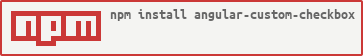](https://nodei.co/npm/angular-custom-checkbox/)
This is a very simple library to create custom checkboxes with Angular 2+ projects.
**PS: This library use [pretty-checkbox](https://lokesh-coder.github.io/pretty-checkbox) to create the customs checkboxes.**
## Demo
http://rafaelferreira.info/angular-custom-checkbox/
## Quick start
- Install with [npm](https://www.npmjs.com/).
```bash
npm install angular-custom-checkbox --save
```
- Into your ``app.module.ts`` load the ``CustomCheckboxModule`` and add your imports.
```bash
import { CustomCheckboxModule } from 'angular-custom-checkbox';
```
Adding in your imports.
```bash
imports: [
...
CustomCheckboxModule,
...
],
```
Ok, your library is installed :)
Let's go create the first checkbox.
## Basic Configuration
### TS
```bash
import { CustomCheckBoxModel } from 'angular-custom-checkbox';
...
export class AppExampleComponent implements OnInit {
isSelected: boolean = false;
jsonModel: CustomCheckBoxModel = new CustomCheckBoxModel();
}
```
### HTML
```bash
```
**PS: Use variable on ngModel as boolean.**
**Colors Available:**
- p-primary
- p-success
- p-danger
- p-info
- p-warning
## Advanced Configuration
```bash
this.jsonModel.color = 'p-success';
this.jsonModel.colorHex = '#F500FF';
this.jsonModel.rounded = true;
this.jsonModel.icon = 'mdi mdi-check';
```
## Icons:
You can use some icons frameworks like **Material Design Icons** or **Font-Awesome**.
```bash
npm install mdi --save
```
OR
```bash
npm install font-awesome --save
```
Import the css files to your ``.angular-cli.json`` like:
```bash
"styles": [
"styles.css",
"../node_modules/mdi/css/materialdesignicons.min.css",
"../node_modules/font-awesome/css/font-awesome.min.css"
],
```
And use for example:
```bash
this.jsonModel.icon = 'fa fa-check';
```