https://github.com/rafamel/subtle-brackets
Underlined matching brackets for VSCode
https://github.com/rafamel/subtle-brackets
Last synced: 3 months ago
JSON representation
Underlined matching brackets for VSCode
- Host: GitHub
- URL: https://github.com/rafamel/subtle-brackets
- Owner: rafamel
- License: mit
- Created: 2017-05-18T18:35:21.000Z (about 8 years ago)
- Default Branch: master
- Last Pushed: 2023-07-08T04:28:09.000Z (about 2 years ago)
- Last Synced: 2025-03-22T13:22:35.713Z (4 months ago)
- Language: TypeScript
- Size: 38.8 MB
- Stars: 28
- Watchers: 5
- Forks: 13
- Open Issues: 22
-
Metadata Files:
- Readme: README.md
- Changelog: CHANGELOG.md
- License: LICENSE
Awesome Lists containing this project
README
# Subtle Brackets

_Underlined matching brackets and more for Visual Studio Code._
[Subtle Brackets @ Visual Studio Marketplace](https://marketplace.visualstudio.com/items?itemName=rafamel.subtle-brackets)
---
_Subtle Brackets_ allows custom styling of matching brackets as VSCode currently [boxes them](https://github.com/Microsoft/vscode/issues/23606), [impairing visibility](https://github.com/Microsoft/vscode/issues/19534). By default, it applies a subtle light/dark underline to the bracket next to the cursor and its matching pair:
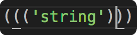
You can also customize the style applied to matching brackets.
## Extension Settings
| Setting | Default | Description |
| -------------------------------- | ----------------------------------------------------------------------------------------------- | ----------------------------------------------------------------------------------------------------------------------------------------------------------------------------------------------------------------------------------------------- |
| **subtleBrackets.disableNative** | `true` | _Subtle Brackets_ permanently disables the native `matchBrackets` by default. Turn to `false` to prevent this behavior. |
| **subtleBrackets.parse** | `true` | If `true`, documents will be properly parsed via [Prism](http://prismjs.com/), whenever possible, so brackets within strings and comments don't trigger the decoration. There are [some edge cases](http://prismjs.com/examples.html#failures). |
| **subtleBrackets.style** | `{ "borderWidth": "1px", "borderStyle": "none none solid none" }` | Change the default style applied to matching brackets. The default is a light/dark underline (depending on your current theme). |
| **subtleBrackets.pairs** | `[{ "open": "(", "close": ")" }, { "open": "[", "close": "]" }, { "open": "{", "close": "}" }]` | An array of objects defining the bracket pairs to match. They can also define specific styles and whether to take parsing into account for each specific pair. |
### Pairs
Each pair definitition **must** have the `open` and `close` keys, and **can** optionally take custom `style` and `parse` keys for the pair.
As an example, here's how you would disable parsing for the `()` bracket pair, and set a red underline for `{}`.
```javascript
"subtleBrackets.pairs" : [
{
"open": "(",
"close": ")",
"parse": false
},
{
"open": "[",
"close": "]"
},
{
"open": "{",
"close": "}",
"style": { "borderColor": "red" }
}
]
```
### Style
If you wish, you can change the default style applied to matching brackets by modifying the **subtleBrackets.style** property. For a list of allowed styles check [DecorationRenderOptions](https://code.visualstudio.com/docs/extensionAPI/vscode-api#DecorationRenderOptions).
As an example, here's how you would set a 2px blue underline default style:
```javascript
"subtleBrackets.style": {
"borderColor": "blue",
"borderWidth": "2px"
}
```
You can also target a specific bracket pair by setting a `style` key within its definition. As an example, here's how we'd assign a white font over red a background to the `"[]"` pair.
```javascript
"subtleBrackets.pairs" : [
{
"open": "(",
"close": ")"
},
{
"open": "[",
"close": "]",
"style": {
"color": "white",
"backgroundColor": "red",
"borderStyle": "none"
}
},
{
"open": "{",
"close": "}"
}
]
```