https://github.com/raffaeleflorio/qubes-url-redirector
This browser extension, designed for Qubes OS, blocks and/or redirects non whitelisted URLs to another qube of your choice.
https://github.com/raffaeleflorio/qubes-url-redirector
browser-addon browser-extension browser-plugin browser-security open-in-qube open-url-in-qube qubes qubes-os qubes-url-redirector security url-redirection webextension webextensions
Last synced: about 1 month ago
JSON representation
This browser extension, designed for Qubes OS, blocks and/or redirects non whitelisted URLs to another qube of your choice.
- Host: GitHub
- URL: https://github.com/raffaeleflorio/qubes-url-redirector
- Owner: raffaeleflorio
- License: gpl-3.0
- Created: 2017-09-01T15:58:29.000Z (over 7 years ago)
- Default Branch: master
- Last Pushed: 2022-06-27T10:18:52.000Z (almost 3 years ago)
- Last Synced: 2024-05-16T20:06:47.911Z (about 1 year ago)
- Topics: browser-addon, browser-extension, browser-plugin, browser-security, open-in-qube, open-url-in-qube, qubes, qubes-os, qubes-url-redirector, security, url-redirection, webextension, webextensions
- Language: JavaScript
- Homepage:
- Size: 3.72 MB
- Stars: 33
- Watchers: 7
- Forks: 3
- Open Issues: 7
-
Metadata Files:
- Readme: README.md
- License: LICENSE
Awesome Lists containing this project
- awesome-qubes-os - Url redirector - This is a browser extension, aimed to improve surfing security. (Troubleshooting)
README
# qubes-url-redirector v3.0.1_beta
This is a browser extension, aimed to improve surfing security. It's written for Qubes OS using standard WebExtension APIs and it allows you to manage which qube is responsible to open URLs. Obviously redirection happens before any TCP connection is opened. Furthermore, through context menu entries, you can open a specific link in a custom way.
It has a settings page embedded in browser where you customize default behavior and it supports a whitelist based on Javascript's RegExp, in this way there is a lot of flexibility to define trustworthy URLs. Settings page is also accessible through the browser's toolbar button.
# Screenshots
**Settings**
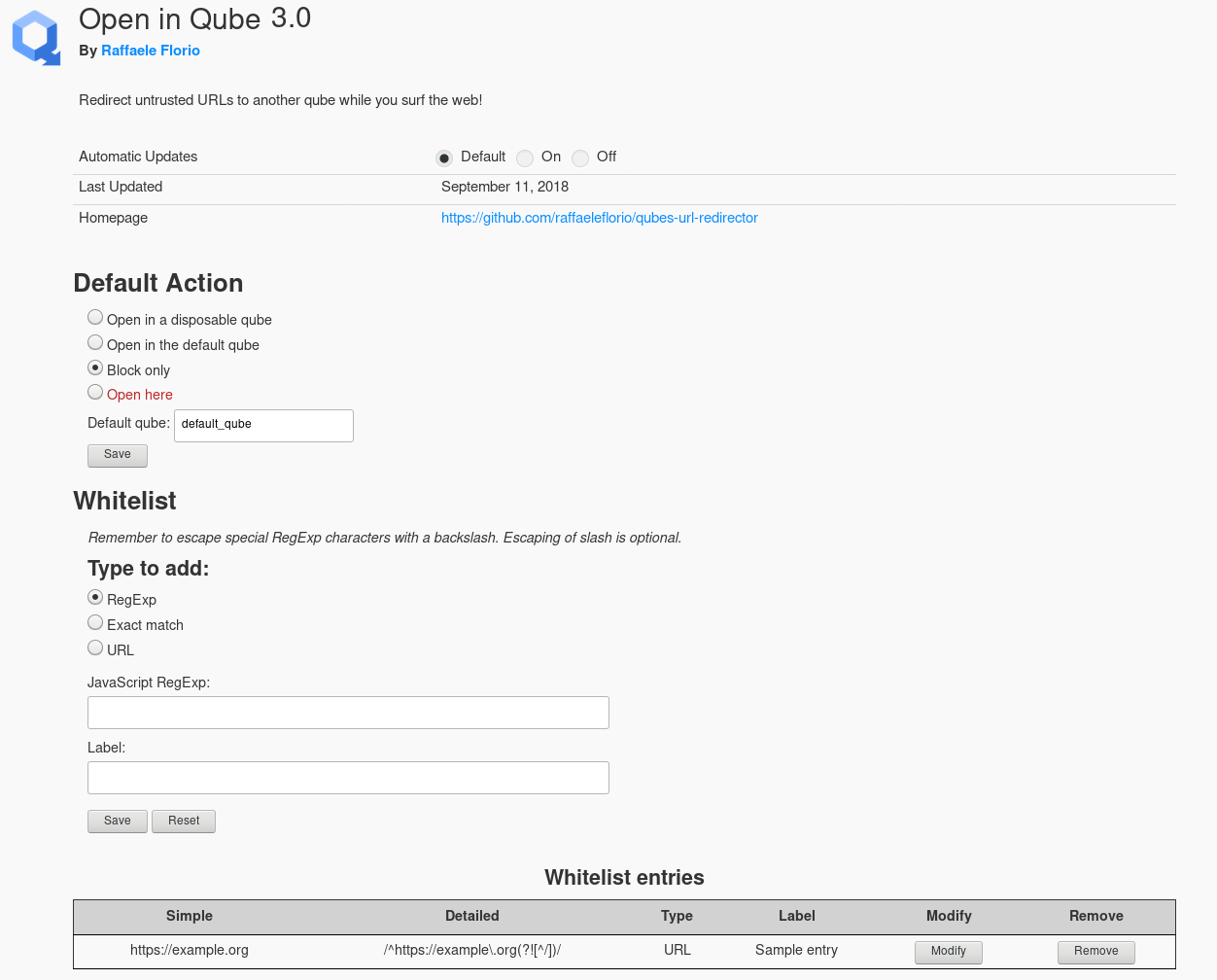
**Menus with a default qube setted**
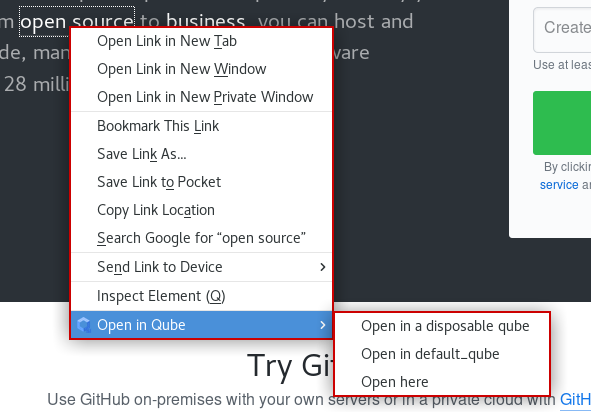
You can see more screenshots in the `common/screenshots` directory.
# How to install
After the beta there will be a signed rpm package. Now you need to follow these steps.
## Clone the repo
If the target browser is Chrome/ium you need clone the repo with the `recursive` flag (because of the ([webextension-browser-proxy submodule](https://github.com/raffaeleflorio/webextension-browser-proxy)):
```
$ git clone --recurse-submodules https://github.com/raffaeleflorio/qubes-url-redirector.git
```
Otherwise you can clone the submodule separately with:
```
qubes-url-redirector/cloned/repo $ git submodule update --init --recursive
```
## Check the signatures (it's optional, but strongly recommended):
Every commit is signed. You can get my key [from raffaeleflorio.github.io](https://raffaeleflorio.github.io/resources/pgp.asc) or [from pgp.mit.edu](https://pgp.mit.edu/pks/lookup?op=get&search=0x0deff00a47cf317f). The **fingerprint** is: _6F1B 35D5 4A43 864C 62D3 ACC3 0DEF F00A 47CF 317F_. The fingerprint is also available in multiple keyserver.
Import the key and verify its fingerprint in gpg:
```
$ gpg --import /path/to/the/key
$ gpg -k --fingerprint "Raffaele Florio"
```
To check **every** commit signature:
```
qubes-url-redirector/cloned/repo $ git log --show-signature
```
To limit the check to *a_number* of commits:
```
qubes-url-redirector/cloned/repo $ git log --show-signature -*a_number*
```
## Firefox installation
`qubes-url-redirector/cloned/repo # make firefox`
## Chrome installation
`qubes-url-redirector/cloned/repo # make chrome`
## Chromium installation
`qubes-url-redirector/cloned/repo # make chromium`
---
That's all! :D
If you encounter some problems, don't hesitate to contact me!
# Supported browser
- Firefox 52 onwards (according the API's reference). Firefox 60 strongly recommended (see [below](#firefox-1)).
- Chromium 42 onwards (according the API's reference).
## Schemes compatibility table
| scheme | Firefox | Chrome/ium |
|---|---|---|
| http | supported | supported |
| https | supported | supported |
| ws | supported | supported since v58 |
| wss | supported | supported since v58|
| ftp | not supported (see [below](#firefox-1)) | supported |
| file | not supported | supported |
# Additional info
## Firefox
It's strongly recommended to disable ftp support in Firefox, because the API doesn't permit the extension to intercept this type of request. Nonetheless the browser supports the protocol. Since Firefox 60 onwards you can disable ftp by setting to `false` `network.ftp.enabled` in `about:config` page.
## Other software and the system default browser
This extension is also useful with software different than browser. Its policy, in fact, will be respected by every program (e.g. Thunderbird) that opens URLs through a browser (with the add-on installed).
Furthermore every software that uses the system default browser, specified with XDG (or an equivalent standard for default application), doesn't need any configuration.