https://github.com/rafi/gits
A Fast CLI Git manager for multiple repositories
https://github.com/rafi/gits
git golang helper multiplatform productivity
Last synced: 10 months ago
JSON representation
A Fast CLI Git manager for multiple repositories
- Host: GitHub
- URL: https://github.com/rafi/gits
- Owner: rafi
- License: mit
- Created: 2018-11-03T15:22:53.000Z (over 7 years ago)
- Default Branch: master
- Last Pushed: 2024-12-17T18:22:37.000Z (about 1 year ago)
- Last Synced: 2025-04-10T04:05:41.062Z (10 months ago)
- Topics: git, golang, helper, multiplatform, productivity
- Language: Go
- Homepage:
- Size: 369 KB
- Stars: 49
- Watchers: 4
- Forks: 2
- Open Issues: 0
-
Metadata Files:
- Readme: README.md
- Changelog: CHANGELOG.md
- License: LICENSE.txt
Awesome Lists containing this project
README
# gits
> Git manager for multiple repositories with GitHub/GitLab/Bitbucket support.
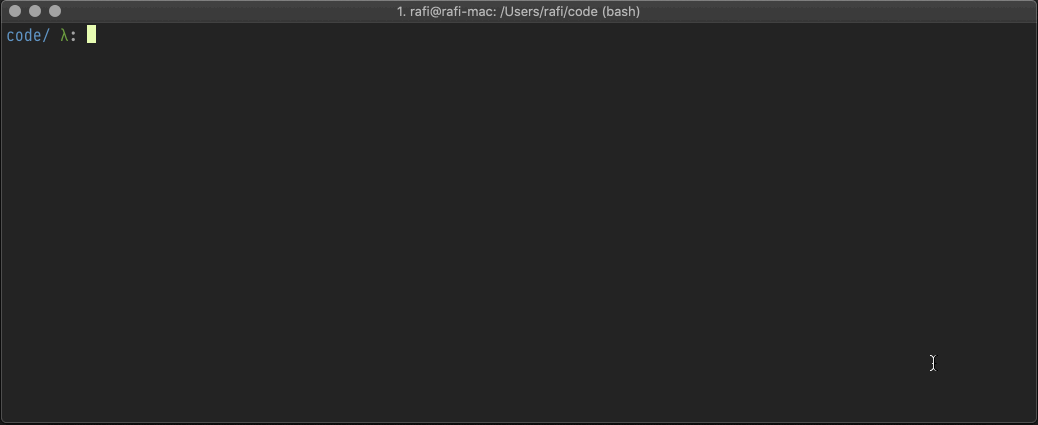
- [Features](#features)
- [Install](#install)
- [Usage](#usage)
- [Configuration](#configuration)
- [Config Examples](#config-examples)
## Features
Use as a git clone manager, and while developing on multiple git repositories.
- [x] GitHub/GitLab/Bitbucket/filesystem support with cache
- [x] Interactive browsing of projects/repositories/branches/tags
- [x] Clone/fetch/pull for multiple repositories
- [x] Show one-line status with icons for all repositories
- [x] List projects as table/tree/json/name
- [x] Checkout branches interactively
- [x] Configurable by YAML/JSON/TOML
## Install
On macOS with Homebrew:
```bash
brew install rafi/tap/gits
```
Or install `gits` with Go:
```bash
go install github.com/rafi/gits
```
## Usage
Usage: `gits [command] `
Available Commands:
- `add` — Add repository to a project
- `browse` — Browse branches and tags
- `cd` — Get repository path
- `checkout` — Traverse repositories and optionally checkout branch
- `clone` — Clone all repositories for specified project(s)
- `fetch` — Fetch and prune from all remotes
- `help` — Help about any command
- `list` — List all projects or their repositories
- `orphan` — Finds orphan repository
- `pull` — Pull repositories
- `status` — Shows Git repositories short status
- `sync` — Synchronize project caches
- `version` — Shows current version
`gits` is configured by a YAML file. See [examples](#config-examples). `gits`
will look for a config file at `~/.gits.yaml` or
`$XDG_CONFIG_HOME/gits/.git.yaml`.
You can run `gits` with project names as arguments, or a local path to a
directory containing multiple projects.
Examples:
```bash
gits # list all commands
gits list # list all projects
gits list acme # list all project 'acme' repositories
gits status acme # show status for project 'acme' repositories
gits status ~/code # show status for all repositories at path
gits status . # show status for all repositories at current path
```
To use `gits cd` — source [./contrib/cdgit.sh](./contrib/cdgit.sh) in your shell
`~/.bashrc` or `~/.zshrc`, and use `cdgit` to navigate to a repository.
## Configuration
Configuration file must be present at `~/.gits.yaml` or `$XDG_CONFIG_HOME/gits/.gits.yaml`.
> [!WARNING]
> Each project in config file can either have a `source` or `repos` key, not both.
The structure of the config file is as follows:
```yaml
---
# ~/.gits.yaml
# Project definition
projectname: # Project name
desc: My projects # Optional
path: ~/code/github # Optional if 'repos' are specified and have absolute paths.
source: # Required if no 'repos' defined, default: filesystem
type: github # Required: github|gitlab|bitbucket|filesystem
search: rafi # Required search query (organization, user name, group id)
repos: # Required if no 'source' defined
- dir: foo # Optional, default: repository name
src: git@... # Optional, default: repository remote URL
- ...
anotherproject:
...
```
## Config Examples
Each project in the following example is defined differently:
```yaml
---
# ~/.gits.yaml
# Github source.
mygithub:
source:
type: github
search: rafi
# GitLab source, note that `path` and `desc` are optional.
work:
path: ~/code/work
desc: My work GitLab projects
source:
type: gitlab
search: "12345678" # Make sure GitLab group id is quoted
# Bitbucket source.
mybitbucket:
source:
type: bitbucket
search: rafi
# Filesystem source that will be searched recursively.
explore:
desc: Exploring projects
path: ~/code/explore
source:
type: filesystem
# Relative directory name and implicit remote source URL.
acme:
path: ~/code/acme
desc: Acme is a really cool app.
repos:
- dir: admin
- dir: ant-design-pro
- dir: api
- dir: infra
- dir: ios
- dir: react-native
- dir: web
- dir: webapp
# Relative directory name and explicit remote source URL.
myapp:
path: ~/code/myapp
repos:
- dir: api # Can be absolute or relative to path
src: https://github.com/app/api.git # Optional remote clone URL
- dir: ios
src: https://github.com/app/ios.git
- dir: android
src: https://github.com/app/android.git
# Absolute directories and explicit remote source URL. (No project path)
rafi:
desc: My dotfiles
repos:
- dir: ~/.config
src: git@github.com:rafi/.config.git
- dir: ~/.config/nvim
src: git@github.com:rafi/vim-config.git
```