https://github.com/rafi/tmux-pass
Quick password-store browser with preview using fzf in tmux.
https://github.com/rafi/tmux-pass
bash fzf password-store tmux
Last synced: 3 months ago
JSON representation
Quick password-store browser with preview using fzf in tmux.
- Host: GitHub
- URL: https://github.com/rafi/tmux-pass
- Owner: rafi
- License: gpl-3.0
- Created: 2018-11-06T18:57:23.000Z (about 7 years ago)
- Default Branch: master
- Last Pushed: 2025-02-20T10:45:50.000Z (10 months ago)
- Last Synced: 2025-04-10T04:05:41.318Z (8 months ago)
- Topics: bash, fzf, password-store, tmux
- Language: Shell
- Size: 22.5 KB
- Stars: 18
- Watchers: 3
- Forks: 5
- Open Issues: 0
-
Metadata Files:
- Readme: README.md
Awesome Lists containing this project
- awesome-password-store - tmux-pass - store browser with preview using fzf in tmux. (Interfaces / All other extensions)
README
# tmux-pass
> Quick password-store browser with preview using fzf in tmux.
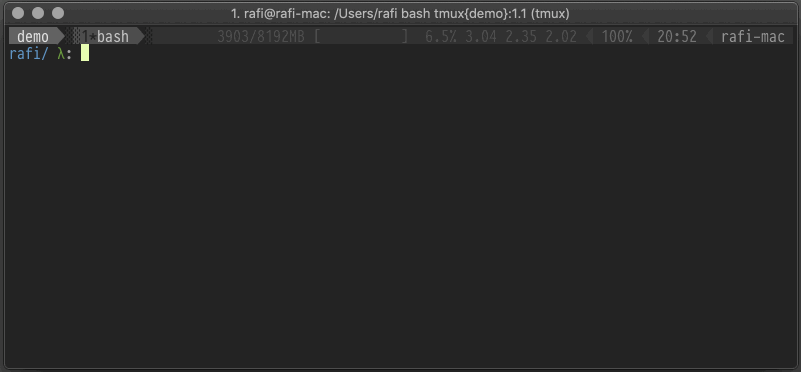
## Features
- Browse your password-store using fzf
- Preview password in a tmux split (optional)
- Detects pbcopy (macOS), xclip or xsel (Linux)
- Copy password (Enter)
- Copy username (Alt-Enter)
- OTP support (Alt-Space)
- Edit (Ctrl-e) and Delete (Ctrl-d)
- Toggle password preview (Tab)
## Install
### Requirements
* [password-store](https://www.passwordstore.org)
* [tmux](https://github.com/tmux/tmux/wiki) 3.x+
* bash 4+
* [fzf](https://github.com/junegunn/fzf)
### Using [Tmux Plugin Manager](https://github.com/tmux-plugins/tpm)
Add the following to your list of TPM plugins in `~/.tmux.conf`:
```bash
set -g @plugin 'rafi/tmux-pass'
```
Hit prefix + I to fetch and source the plugin.
You should now be able to use the plugin!
### Manual
Clone the repo:
```bash
git clone https://github.com/rafi/tmux-pass ~/.tmux/plugins/tmux-pass
```
Source it in your `~/.tmux.conf`:
```bash
run-shell ~/.tmux/plugins/tmux-pass/plugin.tmux
```
Reload tmux config by running:
```bash
tmux source-file ~/.tmux.conf
```
## Configuration
NOTE: for changes to take effect,
you'll need to source again your `~/.tmux.conf` file.
* [@pass-key](#pass-key)
* [@pass-copy-to-clipboard](#pass-copy-to-clipboard)
* [@pass-window-size](#pass-window-size)
* [@pass-hide-pw-from-preview](#pass-hide-pw-from-preview)
* [@pass-hide-preview](#pass-hide-preview)
* [@pass-enable-spinner](#pass-enable-spinner)
### @pass-key
```
default: b
```
Customize how to display the pass browser.
Always preceded by prefix: prefix + @pass-key
For example:
```bash
set -g @pass-key b
```
### @pass-copy-to-clipboard
```
default: off
```
Copies selected password into clipboard.
For example:
```bash
set -g @pass-copy-to-clipboard on
```
### @pass-window-size
```
default: 10
```
The size of the tmux split that will be opened.
For example:
```bash
set -g @pass-window-size 15
```
### @pass-hide-pw-from-preview
```
default: off
```
Show only additional information in the preview pane (e.g. login, url, etc.),
but hide the password itself.
This can be desirable in situations when you don't want bystanders to get a
glimpse at your passwords.
For example:
```bash
set -g @pass-hide-pw-from-preview on
```
### @pass-hide-preview
```
default: off
```
Start with the preview pane hidden.
For example:
```bash
set -g @pass-hide-preview on
```
### @pass-enable-spinner
```
default: on
```
Show a spinner when fetching items and reading entry.
To disable spinner:
```bash
set -g @pass-enable-spinner off
```
## Acknowledgements
This plugin is inspired by [tmux-1password](https://github.com/yardnsm/tmux-1password).
## License
GNU General Public License v3.0