https://github.com/rahul-samedavar/justify
AI-powered tool to analyze legal documents, generate summaries, answer legal queries, and draft professional responses. Supports PDF processing, document classification, and contextual chat.
https://github.com/rahul-samedavar/justify
ai chatgpt llm multiagent-systems
Last synced: about 1 month ago
JSON representation
AI-powered tool to analyze legal documents, generate summaries, answer legal queries, and draft professional responses. Supports PDF processing, document classification, and contextual chat.
- Host: GitHub
- URL: https://github.com/rahul-samedavar/justify
- Owner: Rahul-Samedavar
- Created: 2025-03-17T18:15:51.000Z (about 1 month ago)
- Default Branch: main
- Last Pushed: 2025-03-19T16:15:50.000Z (about 1 month ago)
- Last Synced: 2025-03-19T16:40:36.501Z (about 1 month ago)
- Topics: ai, chatgpt, llm, multiagent-systems
- Language: HTML
- Homepage:
- Size: 24.4 KB
- Stars: 0
- Watchers: 1
- Forks: 0
- Open Issues: 0
-
Metadata Files:
- Readme: README.md
Awesome Lists containing this project
README
# Legal Document Assistant
A web-based application designed to simplify legal document analysis. Users can upload legal documents, receive AI-generated summaries, ask legal questions, and generate professional response drafts effortlessly.
## Features
- **📜 Document Analysis**: Upload and analyze legal documents to extract key insights, summaries, and critical metrics.
- **🔍 Document Classification**: Automatically categorize documents into legal types such as court orders, contracts, notices, etc.
- **💬 Interactive Chat**: Engage with an AI-powered assistant to ask questions related to your uploaded document.
- **⚖️ General Legal Chat**: Get answers to general legal queries without uploading a document.
- **📝 Professional Draft Generation**: Generate legally formatted response drafts (letters, notices, and agreements) in Word format.
- **📂 PDF Viewer**: View and navigate uploaded PDFs directly within the application.
- **📄 Summary Export**: Download analyzed document summaries as a PDF for easy reference.
[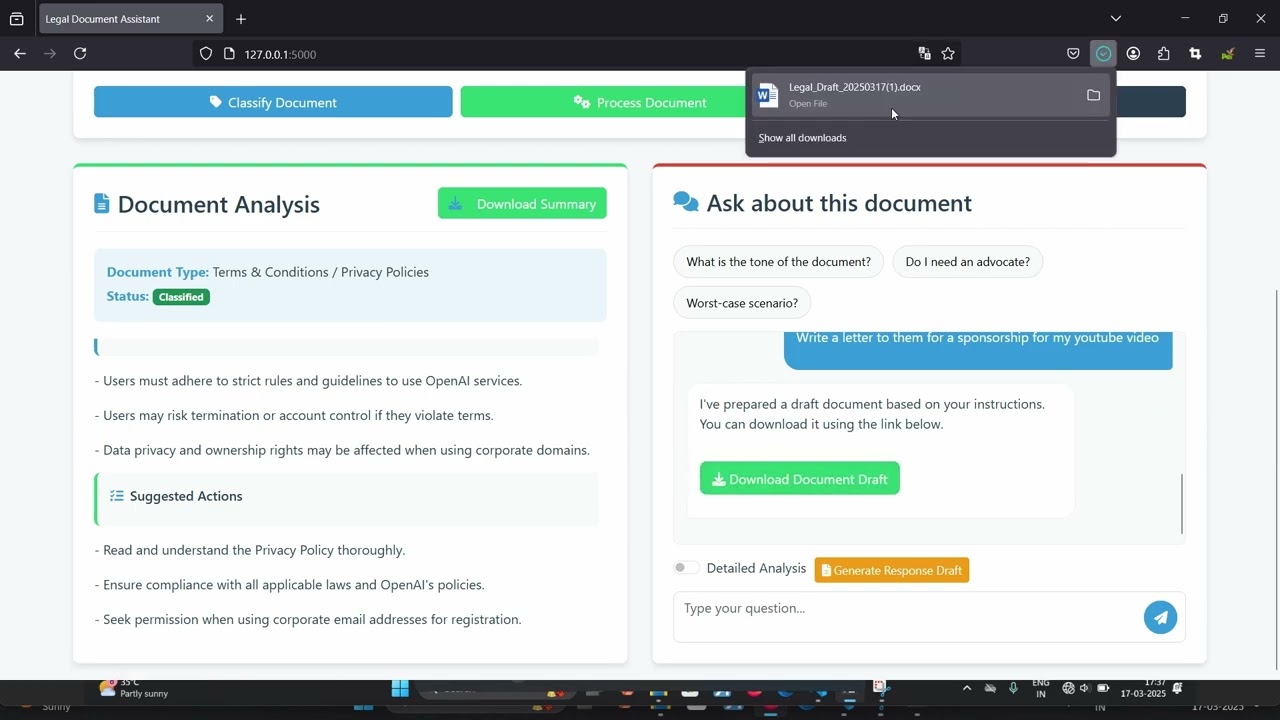](https://youtu.be/QYWgDhLPjME)
### [Watch this video on YouTube](https://youtu.be/QYWgDhLPjME)
## Technologies Used
### Frontend
- **HTML, CSS, JavaScript** – Responsive UI for an intuitive user experience
- **Bootstrap** – Ensures a mobile-friendly and polished design
### Backend
- **Python, Flask** – Backend API handling requests and responses efficiently
### AI & Document Processing
- **OpenAI GPT Models** – AI-powered document analysis and legal chat assistance
- **PyPDF2** – Extracts and processes text from uploaded PDF files
- **Multi Agent** - Provides self Implemented Multi Agent System.
- **Reasoning Capabilties** - A MutiAgent based Approach for reasoning providing wider perspective.
- **python-docx** – Generates formatted Word documents for legal drafts
## Installation & Setup
### Prerequisites
Ensure you have the following installed:
- Python (>=3.8)
- pip (Python package manager)
### Steps to Run the Project
1. Clone the repository:
```sh
git clone https://github.com/Rahul-Samedavar/JustiFy.git
cd JustiFy
```
2. Install dependencies:
```sh
pip install -r requirements.txt
```
3. Set up OpenAI API keys:
create a file named .env and add your openAI API Keys there as
```python
OPENAI_API_KEY = ********************************
```
4. Start the Flask server:
```sh
python app.py
```
5. Open the application in your browser at `http://127.0.0.1:5000`
---
Made with ❤️ by DevBytes