https://github.com/rajaikumar-iosdev/aquaprogressindicatorsample
🌊 Aqua Progress indicator helps to keep the user engaged and updated with the progress you are making.
https://github.com/rajaikumar-iosdev/aquaprogressindicatorsample
animation progressindicator spritekit swift
Last synced: 8 months ago
JSON representation
🌊 Aqua Progress indicator helps to keep the user engaged and updated with the progress you are making.
- Host: GitHub
- URL: https://github.com/rajaikumar-iosdev/aquaprogressindicatorsample
- Owner: Rajaikumar-iOSDev
- License: mit
- Created: 2021-02-18T14:31:29.000Z (almost 5 years ago)
- Default Branch: main
- Last Pushed: 2021-02-24T19:59:02.000Z (almost 5 years ago)
- Last Synced: 2025-03-27T02:39:17.307Z (11 months ago)
- Topics: animation, progressindicator, spritekit, swift
- Language: Swift
- Homepage: https://medium.com/nerd-for-tech/aqua-progress-indicator-22af79fb6719
- Size: 43 KB
- Stars: 9
- Watchers: 2
- Forks: 3
- Open Issues: 0
-
Metadata Files:
- Readme: README.md
- License: LICENSE
Awesome Lists containing this project
README
# 🌊 AquaProgressIndicatorSample
🌊 Aqua Progress indicator helps to keep the user engaged and updated with the progress you are making.
## 📺 Demo

## 📜 Installation Guide
Step 1: Download/Clone the AquaProgressIndicatorSample project.

Step 2: Drag the AquaProgressIndicator folder from the sample project and drop that in your project.

NOTE: Don't forget to check the "Copy items if needed" checkbox.

Step 3: Add an Objective C bridging header if you don't have one and add the following in the bridging header file.
```Objective-C
#import "DynamicWaterNode.h"
```
## 📃 Usage Guide
Step 1: Go to the storyboard and add a SKView object from the object Library.
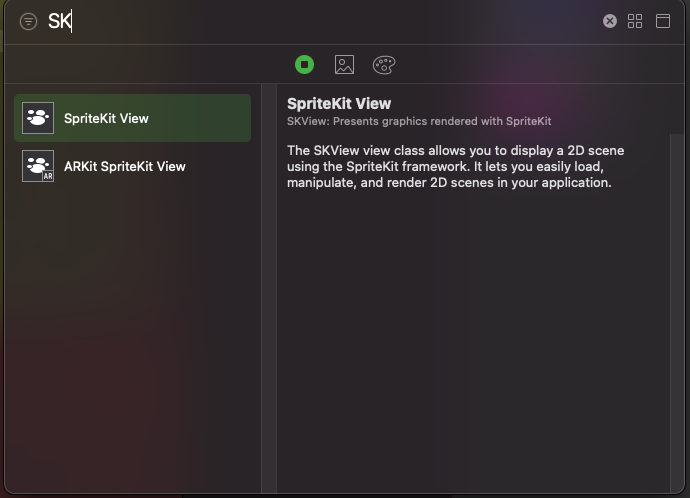
Step 2: Change the class name in the Identity inspector to AquaProgressIndicator.

Step 3: Create an IBOutlet for the SKView from the storyboard.
```Swift
@IBOutlet weak var aquaProgressIndicator: AquaProgressIndicator!
```
Step 4: Call addAquaScene() using the outlet.
```Swift
aquaProgressIndicator.addAquaScene()
```
Step 5: Call changeWaterLevel(to level:CGFloat) with the progress value using the outlet.
```Swift
aquaProgressIndicator.changeWaterLevel(to: CGFloat(sender.value))
```
## 🥞 Tech stack
Xcode, UIKit & SpriteKit.
## 🙏🏽 Credits
Steve Barnegren & Astemir Eleev aka jVirus.
# 👨💻 Author
[Rajai kumar](https://github.com/Rajaikumar-iOSDev)
# 🔖 Licence
The project is availabe under [MIT licence](https://github.com/Rajaikumar-iOSDev/AquaProgressIndicatorSample/blob/main/LICENSE).