https://github.com/rakarmp/risk
Clean RAM Cache And Stop Background Apps, Google Apps, Third Party Apps
https://github.com/rakarmp/risk
magisk magisk-module ram-cleaner
Last synced: 3 months ago
JSON representation
Clean RAM Cache And Stop Background Apps, Google Apps, Third Party Apps
- Host: GitHub
- URL: https://github.com/rakarmp/risk
- Owner: rakarmp
- License: mit
- Created: 2024-08-08T01:06:07.000Z (9 months ago)
- Default Branch: main
- Last Pushed: 2024-08-27T04:56:53.000Z (9 months ago)
- Last Synced: 2024-08-27T05:45:10.365Z (9 months ago)
- Topics: magisk, magisk-module, ram-cleaner
- Language: Shell
- Homepage:
- Size: 888 KB
- Stars: 3
- Watchers: 1
- Forks: 0
- Open Issues: 0
-
Metadata Files:
- Readme: README.md
- Changelog: changelog.md
- License: LICENSE
Awesome Lists containing this project
README
# Risk
Is a Magisk Module for Clean RAM Cache And Stop Background Apps, Google Apps, Third Party Apps Before Playing Games, To Get More Free RAM
## Preview
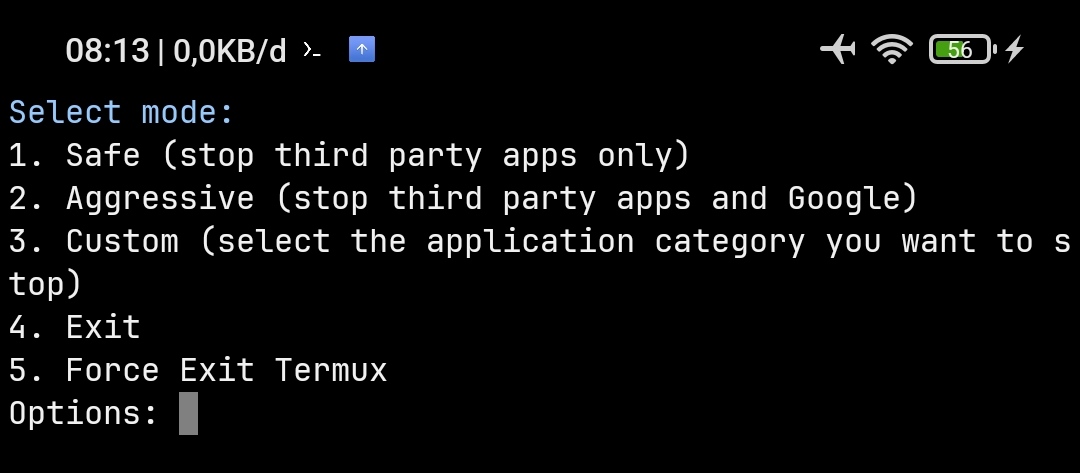
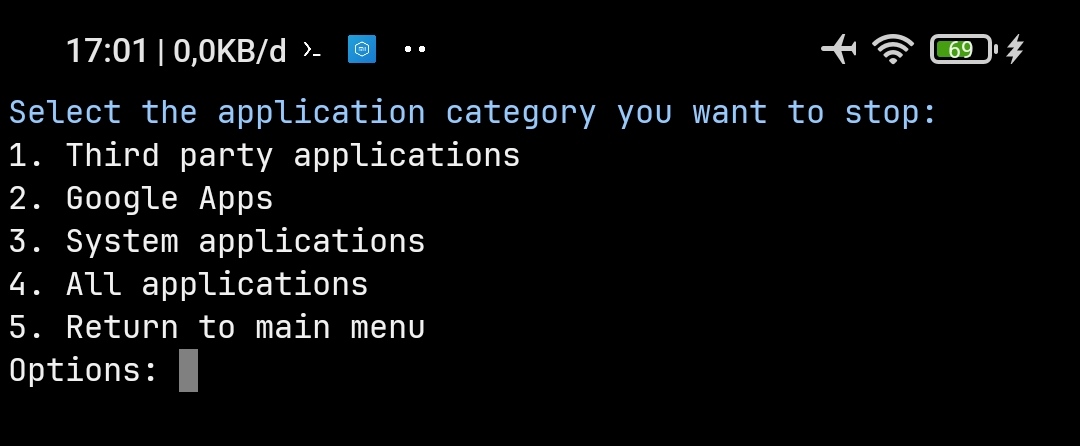
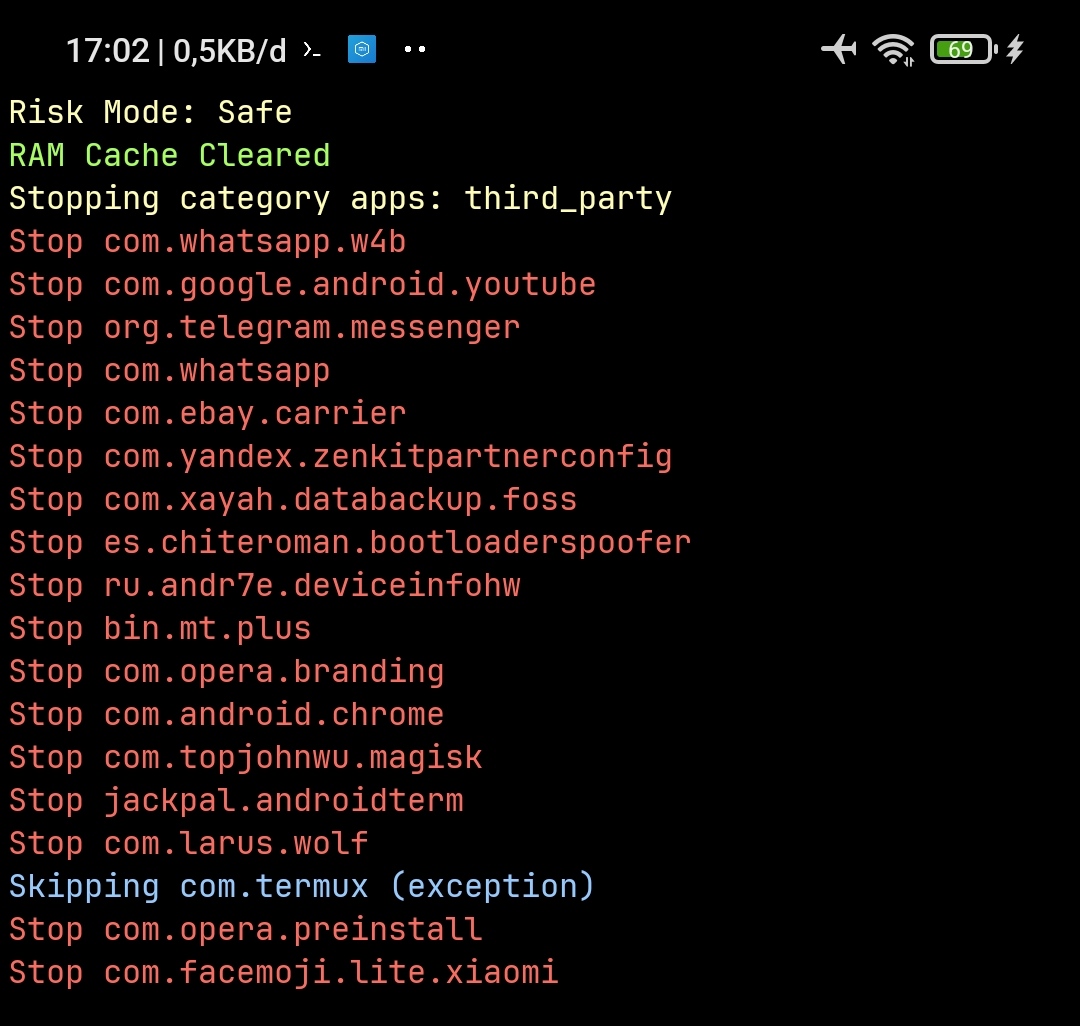
## How To Use
Risk Can be used using [Magisk](https://github.com/topjohnwu/Magisk) or [KernelSu](https://github.com/tiann/KernelSU)
1. Download Zip Build In [Here](https://github.com/rakarmp/Risk/tree/main/build)
2. Flash To Magisk Manager
3. Reboot Your Device
4. Open Termux App, You Can Download Termux [Here](https://www.apkmirror.com/apk/fredrik-fornwall/termux-fdroid-version/termux-fdroid-version-0-119-0-beta-1-release/termux-f-droid-version-0-119-0-beta-1-android-apk-download/download/?key=a1ef8c3eb4c8ec3722c8f11ede607b6292c6f4c2)
5. Follow Command `su -c risk` Below:
```bash
# Exec And Follow Menu The Emergent
# If You Use KernelSu Enable SuperUser
# In KernelSu App Give Su Permission For Termux
$ su -c risk
```
## Ignore Apps
Risks can exclude applications if they are listed in the txt file at this path: `/sdcard/Android/Risk/excluded_apps.txt`
```txt
// This Comment
// Sign // Will not be executed
com.termux
jackpal.androidterm
com.google.android.gms
com.google.android.gsf
```
## Why Must Risk?
### Improved Device Performance
By stopping unnecessary applications and clearing RAM cache, Risk helps in freeing up system resources. This can lead to a noticeable improvement in device performance, making it faster and more responsive.
### Enhanced Battery Life
Running multiple applications in the background can drain battery life significantly. By stopping third-party and google apps, Risk reduces the load on the CPU and other hardware components, leading to enhanced battery life.
### Optimized Memory Usage
Clearing the RAM cache using the pm trim-caches command and drop_caches mechanism ensures that unused memory is freed up. Risk helps in optimizing memory usage, allowing other applications to run more efficiently.
### Reduced System Lag
Background applications and cached data can cause system lag and slow down the overall performance of the device. By stopping these applications and clearing the cache, Risk helps in reducing system lag and ensuring smoother operation.
## ! Warning
Please be careful if you use custom mode with the option to stop system applications, because it can cause the device to reboot by itself.
## Links
Go to [here](https://github.com/rakarmp/Risk/tree/main/build) to download Risk™ build.