https://github.com/rakibdev/material-code
Material You | Dynamic theme for Visual Studio Code.
https://github.com/rakibdev/material-code
dark-theme material-3 material-design-3 material-theme material-you material3 theme vscode vscode-extension
Last synced: 10 months ago
JSON representation
Material You | Dynamic theme for Visual Studio Code.
- Host: GitHub
- URL: https://github.com/rakibdev/material-code
- Owner: rakibdev
- Created: 2022-01-22T19:41:14.000Z (about 4 years ago)
- Default Branch: main
- Last Pushed: 2024-04-29T00:03:41.000Z (almost 2 years ago)
- Last Synced: 2024-08-02T15:29:55.322Z (over 1 year ago)
- Topics: dark-theme, material-3, material-design-3, material-theme, material-you, material3, theme, vscode, vscode-extension
- Language: JavaScript
- Homepage: https://marketplace.visualstudio.com/items?itemName=rakib13332.material-code
- Size: 968 KB
- Stars: 15
- Watchers: 1
- Forks: 0
- Open Issues: 2
-
Metadata Files:
- Readme: readme.md
Awesome Lists containing this project
README
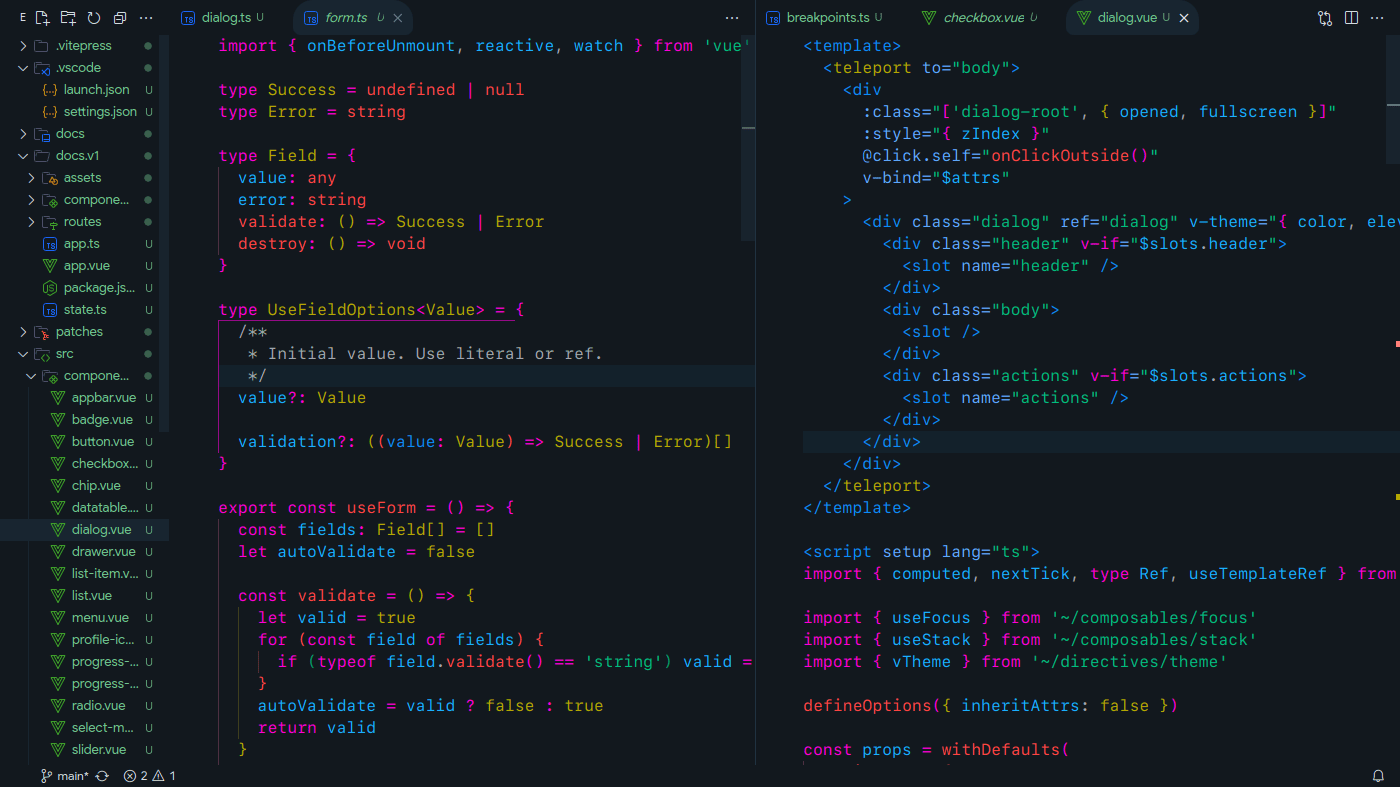
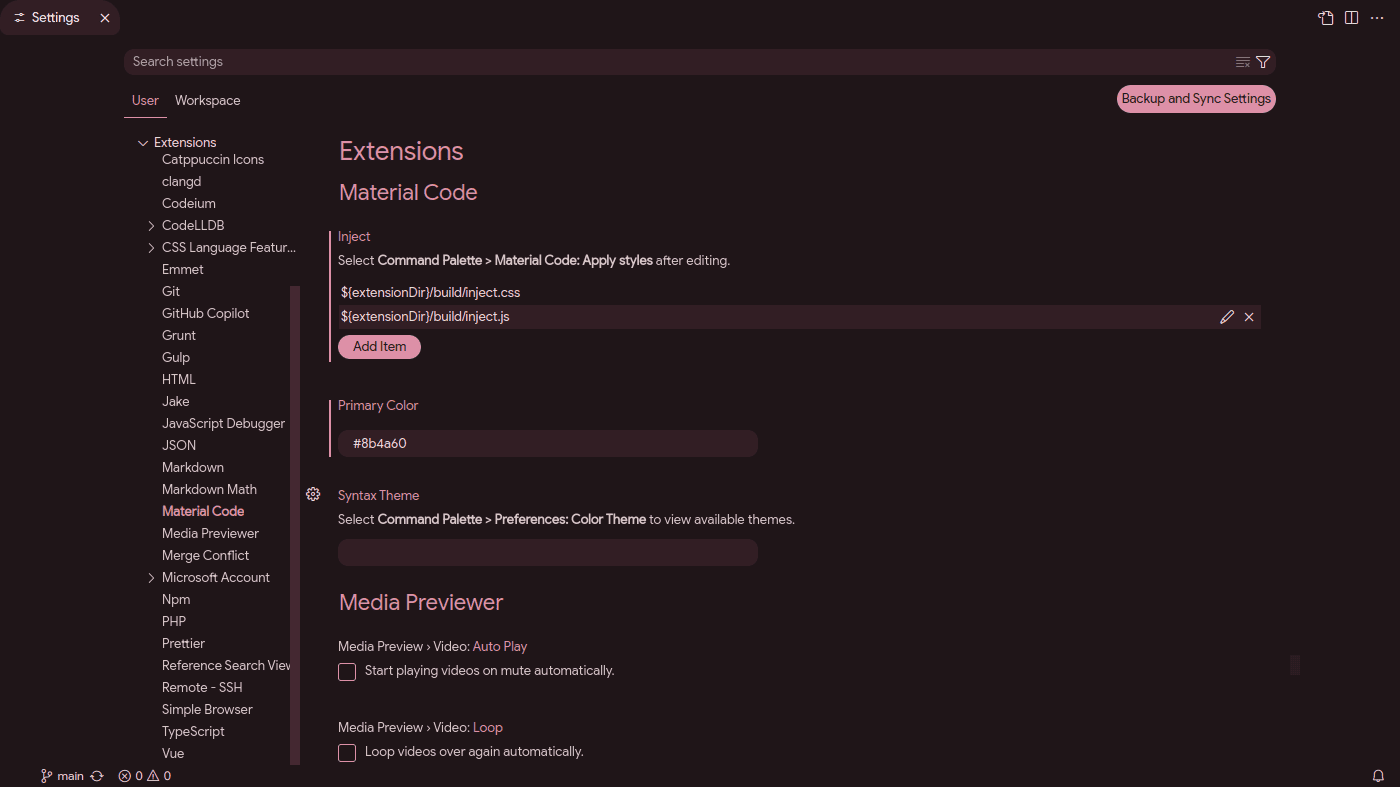
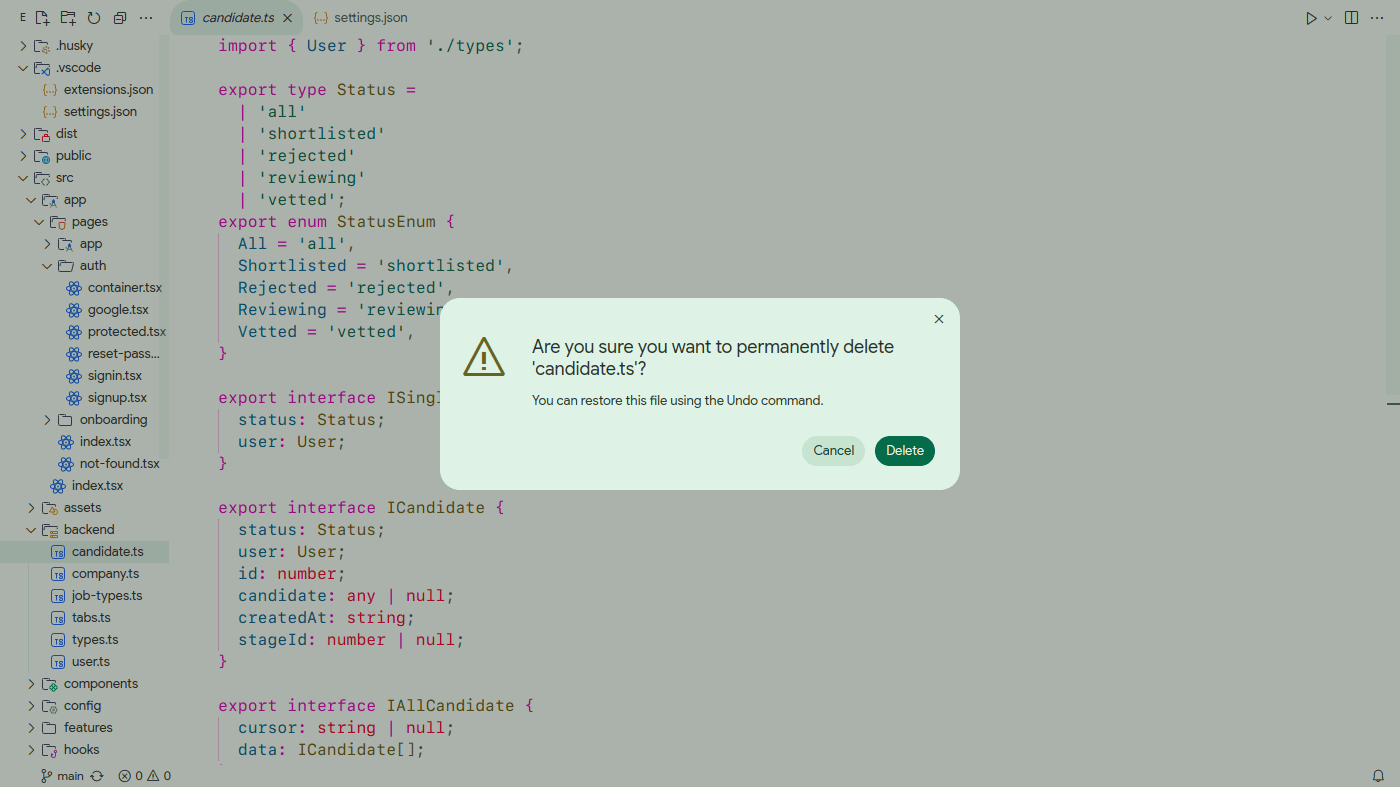
## Features
- Material You (Dark & Light).
- Rounded corners.
- Click ripple effect.
- Modular syntax theme.
- Inject custom code (CSS, JavaScript, HTML) via inline text, local file path, or URL.
- Follow system theme e.g. [Mutagen](https://github.com/InioX/matugen), [Pywal](https://github.com/dylanaraps/pywal).
Let me know your suggestions, issues on [Github](https://github.com/rakibdev/material-code/issues)
## Usage
Material You theming works straight away.
Other features requires running **Material Code: Apply styles** from command palette, which injects code into vscode installation file **workbench.html**. Therefore extension may ask for administrative privileges if needed.
After applying vscode will warn "Installation corrupted". This can be safely ignored. Click notification gear icon > **Don't show again**.
And to revert run **Material Code: Remove styles**.
### Follow system theme
Material Code's installation directory (e.g. `~/.vscode-insiders/extensions/rakib13332.material-code.../build/theme.js`). The **theme.js** file exports functions to control theme programmatically outside VS Code. So call these whenever your system theme changes. I use shell scripts to apply system-wide GTK and VS Code theme at once, see [vscode.js](https://github.com/rakibdev/dotfiles/blob/main/home/rakib/Downloads/apps-script/theme/vscode.js). Edit according to your system before using.
## Help
### Revert original files manually
In rare cases like [this](https://github.com/rakibdev/material-code/issues/2) where "Material Code: Remove styles" not working. Generally updating vscode version will revert itself including the styles but if you need fix urgent:
- Open **workbench.html** file located in vscode installation folder.
In my case (Linux) it's `/opt/visual-studio-code-insiders/resources/app/out/vs/code/electron-sandbox/workbench/workbench.html`
- Remove all code inside `<--material-code-->` block and save.
- To fix "Installation corrupted" warning, use [Fix VSCode Checksums](https://marketplace.visualstudio.com/items?itemName=lehni.vscode-fix-checksums) extension.
### Custom CSS
**Change VS Code font**
```css
.mac,
.windows,
.linux {
font-family: Google Sans;
}
```
**Change rounded corner radius**
```css
body {
--radius: 8px;
}
```
** Change background **
// todo:
### Settings you might like
```json
"editor.semanticHighlighting.enabled": true,
"window.dialogStyle": "custom",
"window.menuBarVisibility": "hidden" // I'm using command palette instead.
```
My [settings.json](https://github.com/rakibdev/dotfiles/blob/main/home/rakib/.config/Code%20-%20Insiders/User/settings.json)