Ecosyste.ms: Awesome
An open API service indexing awesome lists of open source software.
https://github.com/ramenjuniti/clipgo
This is a chrome extension for running a selected code in The Go Playground.
https://github.com/ramenjuniti/clipgo
chrome-extension go-wasm golang golang-playground javascript wasm
Last synced: 4 months ago
JSON representation
This is a chrome extension for running a selected code in The Go Playground.
- Host: GitHub
- URL: https://github.com/ramenjuniti/clipgo
- Owner: ramenjuniti
- License: mit
- Created: 2019-04-17T15:05:17.000Z (almost 6 years ago)
- Default Branch: master
- Last Pushed: 2023-01-07T05:25:16.000Z (about 2 years ago)
- Last Synced: 2024-10-04T21:12:41.329Z (5 months ago)
- Topics: chrome-extension, go-wasm, golang, golang-playground, javascript, wasm
- Language: JavaScript
- Homepage: https://chrome.google.com/webstore/detail/clip-go/khkfegmjjbijinlbmffohmiofhpnjlja
- Size: 552 KB
- Stars: 5
- Watchers: 0
- Forks: 0
- Open Issues: 9
-
Metadata Files:
- Readme: README.md
- License: LICENSE
Awesome Lists containing this project
README

# Clip Go
[](https://circleci.com/gh/ramenjuniti/clipgo)
[](https://goreportcard.com/report/github.com/ramenjuniti/clipgo)


This is a chrome extension for running a selected golang code in [The Go Playground](https://play.golang.org/).
A code validation and formatting use [go/format](https://golang.org/pkg/go/format/).
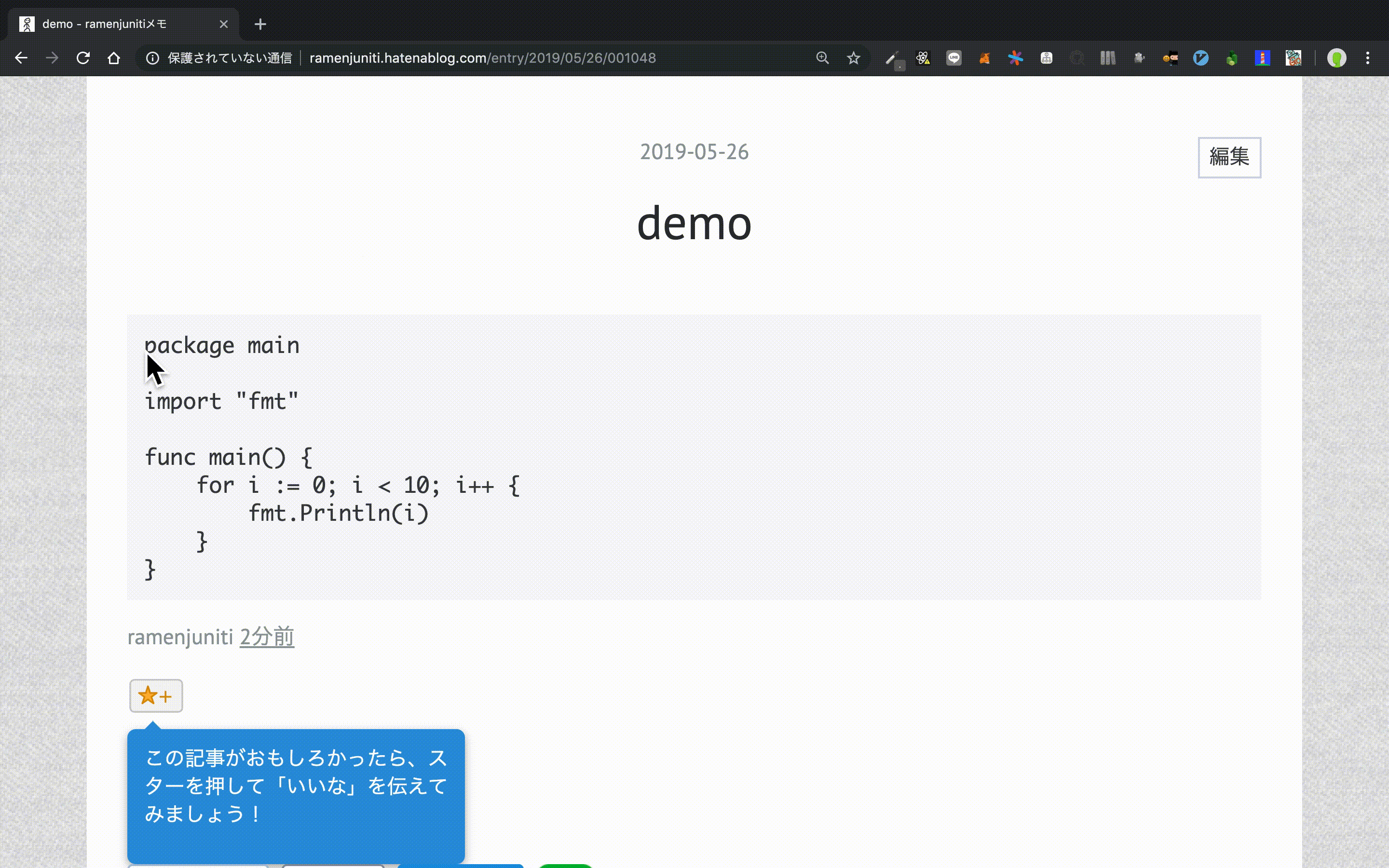
## Dependency
- go 1.12
## Install
### For Users
[](https://chrome.google.com/webstore/detail/clip-go/khkfegmjjbijinlbmffohmiofhpnjlja)
**Reload your browser**
### For Developers
1. Setup (using homebrew)
```
brew install go
brew install yarn
```
2. Clone this repository and build.
```
git clone https://github.com/ramenjuniti/clipgo.git
cd clipgo
make install
make build
```
3. Open the Extension Management page by navigating to `chrome://extensions`.
4. Enable Developer Mode by clicking the toggle switch next to Developer mode.

5. Click the LOAD UNPACKED button and select the `build` directory.
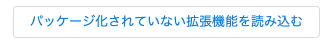
## Test
```
make test
```
## LICENSE
This software is released under the MIT License, see LICENSE.