https://github.com/ramonpaolo/cli-create-default-project
CLI to create default structure of a project express CRUD
https://github.com/ramonpaolo/cli-create-default-project
cli crud default-struture express good-first-issue nodejs opensource typescript
Last synced: 7 months ago
JSON representation
CLI to create default structure of a project express CRUD
- Host: GitHub
- URL: https://github.com/ramonpaolo/cli-create-default-project
- Owner: ramonpaolo
- License: mit
- Created: 2022-12-18T22:32:54.000Z (almost 3 years ago)
- Default Branch: main
- Last Pushed: 2023-09-10T19:06:22.000Z (about 2 years ago)
- Last Synced: 2024-10-04T11:21:40.517Z (about 1 year ago)
- Topics: cli, crud, default-struture, express, good-first-issue, nodejs, opensource, typescript
- Language: TypeScript
- Homepage: https://www.npmjs.com/package/cli-create-default-project
- Size: 31.3 KB
- Stars: 2
- Watchers: 2
- Forks: 0
- Open Issues: 0
-
Metadata Files:
- Readme: README.md
- License: LICENSE
Awesome Lists containing this project
README
# CLI Create Default Struture Project



---
## Indice
- [What is it?](#what-is-it)
- [What technologies this project use?](#what-technologies-this-project-use)
- [How install it?](#how-install-it)
- [Example of use](#example-of-use)
---
## What is it?
This project, is a CLI make in Node.Js, that have the purpose to create default struture of a project CRUD in Express
---
## What technologies this project use?
- Node.Js
- TypeScript
- Yargs(lib)
---
## How install it?
It's simple, just you install the package as global, example:
```bash
# Yarn
$ yarn global add cli-create-default-project
# npm
$ npm install -g cli-create-default-project
```
---
After you install the package, you can pass this params:
```bash
$ create-project --docker --http2 --cloud firebase aws
```
---
Ok, but, what is this params?
```json
{
"description": {
"--docker": "if pass this flag, the docker is enabled in the project",
"--http2": "if pass this flag, the http2(spdy) is enabled in the project(express)",
"--cloud": {
"description": "you can pass until 2 values to enable X cloud provider(sdk) in the project",
"values": ["firebase", "aws"]
},
}
}
```
---
## Example of use:
I want to create a project, with redis and docker enabled. What command I pass to the CLI create it for me?
```bash
$ yarn create-project --docker
```
After that this command finalize, you can see this struture of folders and files:
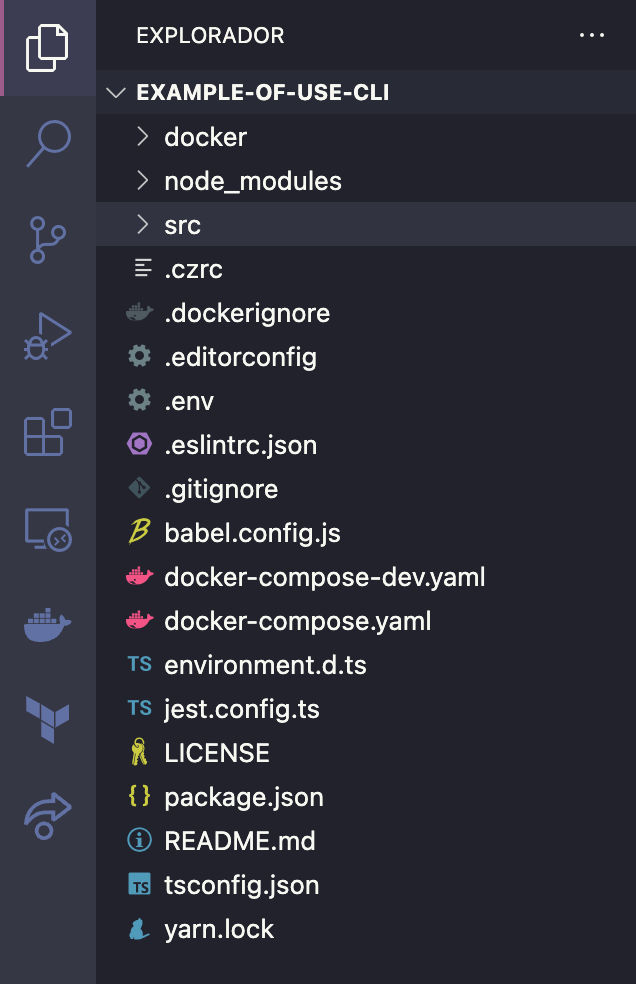
###### Made with Love by Ramon Paolo Maram :3