https://github.com/ramzitannous/medium-graphql-backend
Graphql Medium like backend server using django & graphene
https://github.com/ramzitannous/medium-graphql-backend
django graphene graphene-django graphql postgresql pytest pytest-django python
Last synced: 3 months ago
JSON representation
Graphql Medium like backend server using django & graphene
- Host: GitHub
- URL: https://github.com/ramzitannous/medium-graphql-backend
- Owner: ramzitannous
- Created: 2021-05-07T18:39:16.000Z (about 4 years ago)
- Default Branch: master
- Last Pushed: 2021-12-18T21:35:47.000Z (over 3 years ago)
- Last Synced: 2025-03-28T13:02:37.829Z (4 months ago)
- Topics: django, graphene, graphene-django, graphql, postgresql, pytest, pytest-django, python
- Language: Python
- Homepage:
- Size: 863 KB
- Stars: 68
- Watchers: 2
- Forks: 28
- Open Issues: 1
-
Metadata Files:
- Readme: readme.md
Awesome Lists containing this project
README
# [Graphql RealWorld Example App]
> ### [Graphene-Django](https://docs.graphene-python.org/projects/django/en/latest/#graphene-django) codebase containing real world examples (CRUD, auth, advanced patterns, etc) that adheres to the [RealWorld](https://github.com/gothinkster/realworld) spec and API.
A Graphql server implementation using [Graphene-Django](https://docs.graphene-python.org/projects/django/en/latest/#graphene-django)
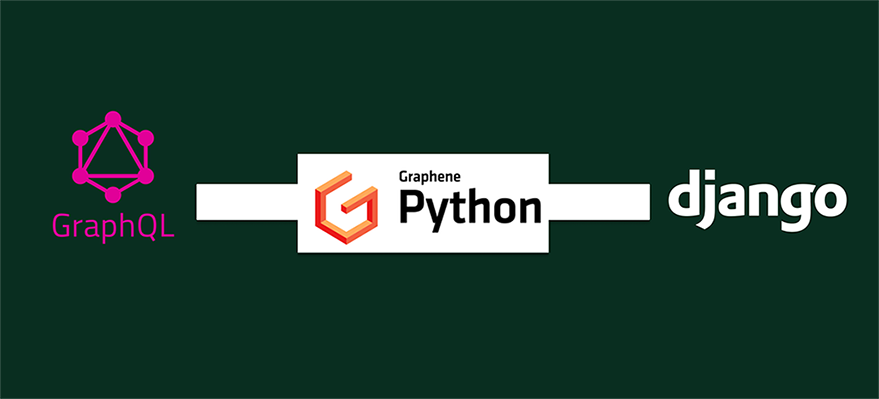
This codebase was created to demonstrate a fully fledged fullstack application built with Django including CRUD operations, authentication, routing, pagination, and more.
For more information on how to this works with other frontends/backends, head over to the [RealWorld](https://github.com/gothinkster/realworld) repo.
## Screenshots
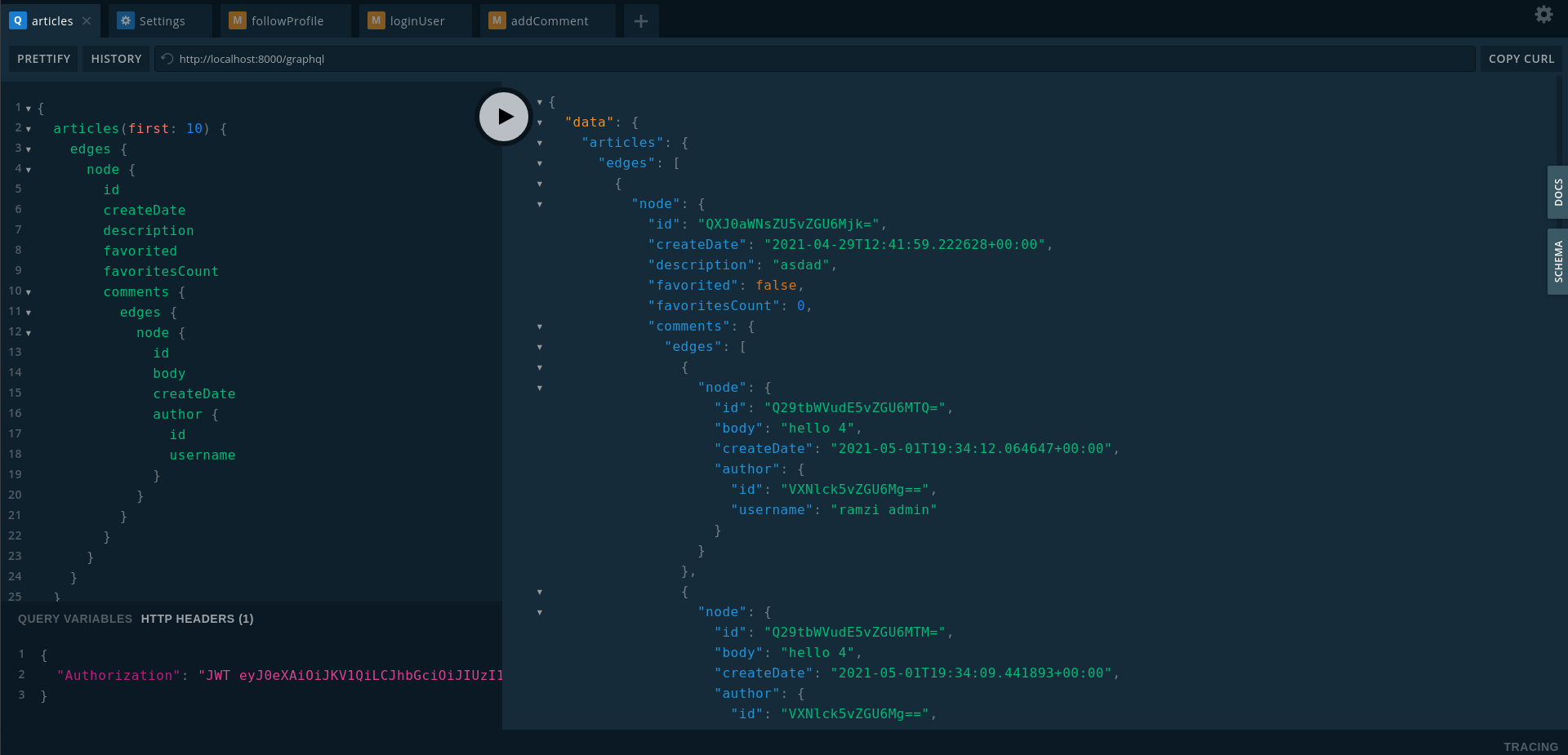
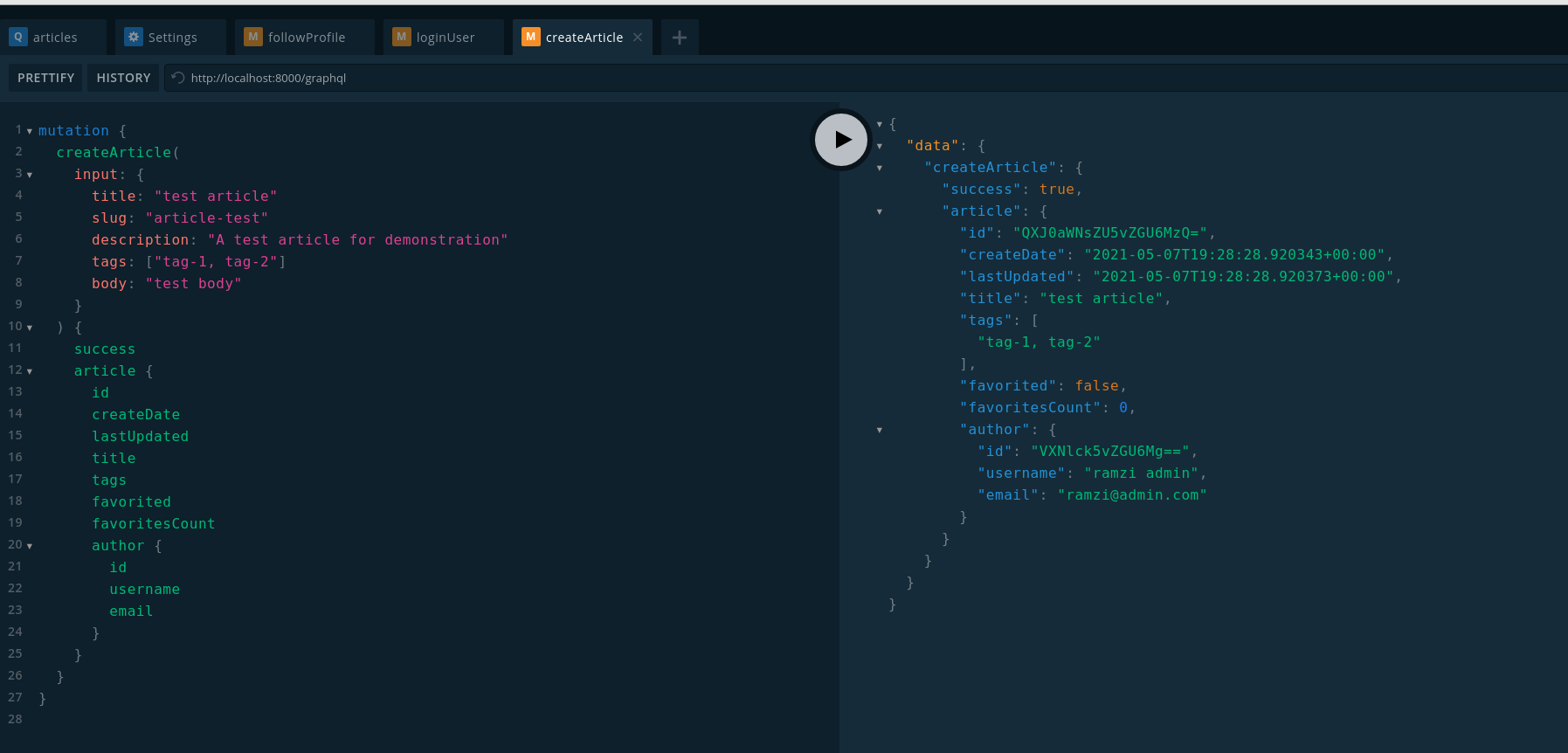
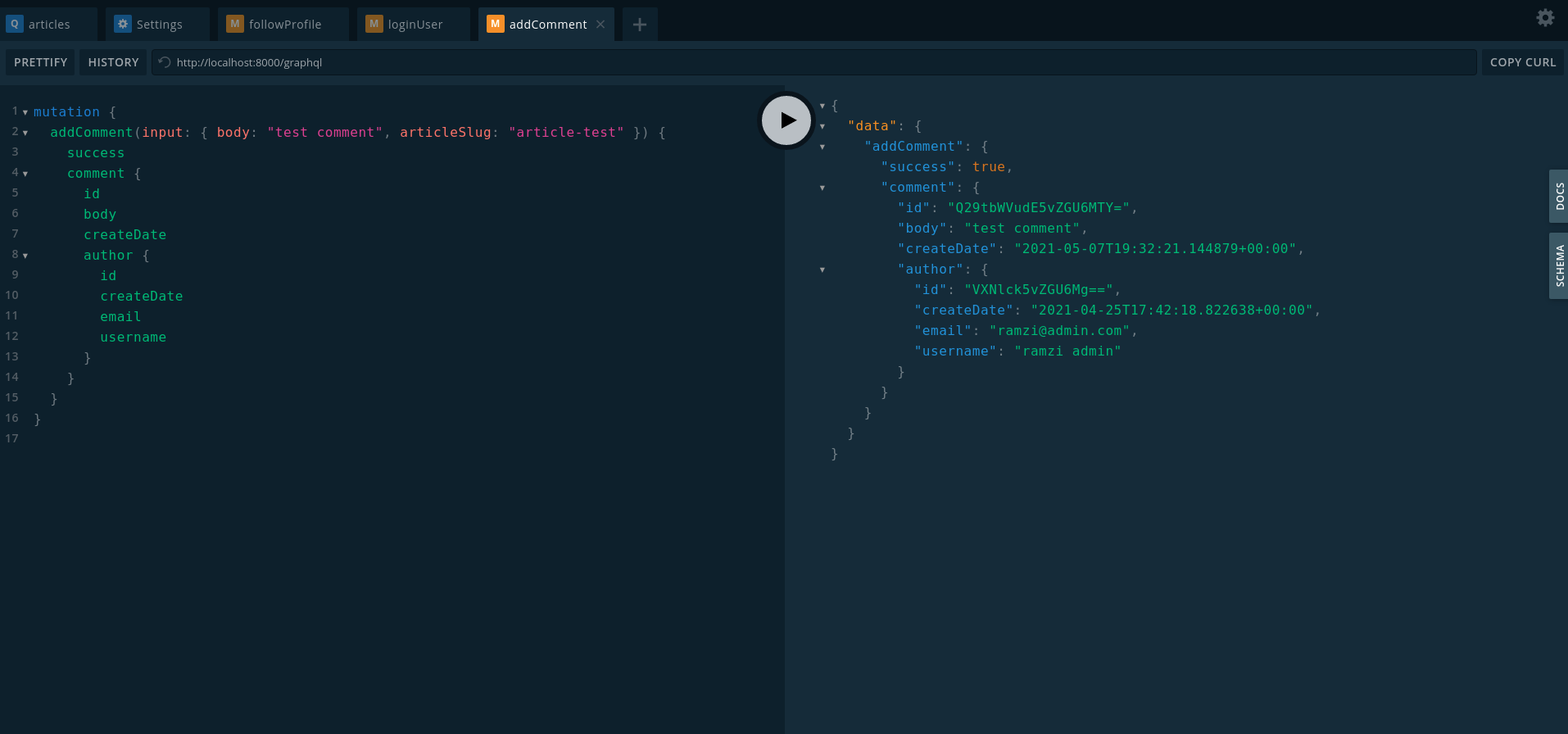
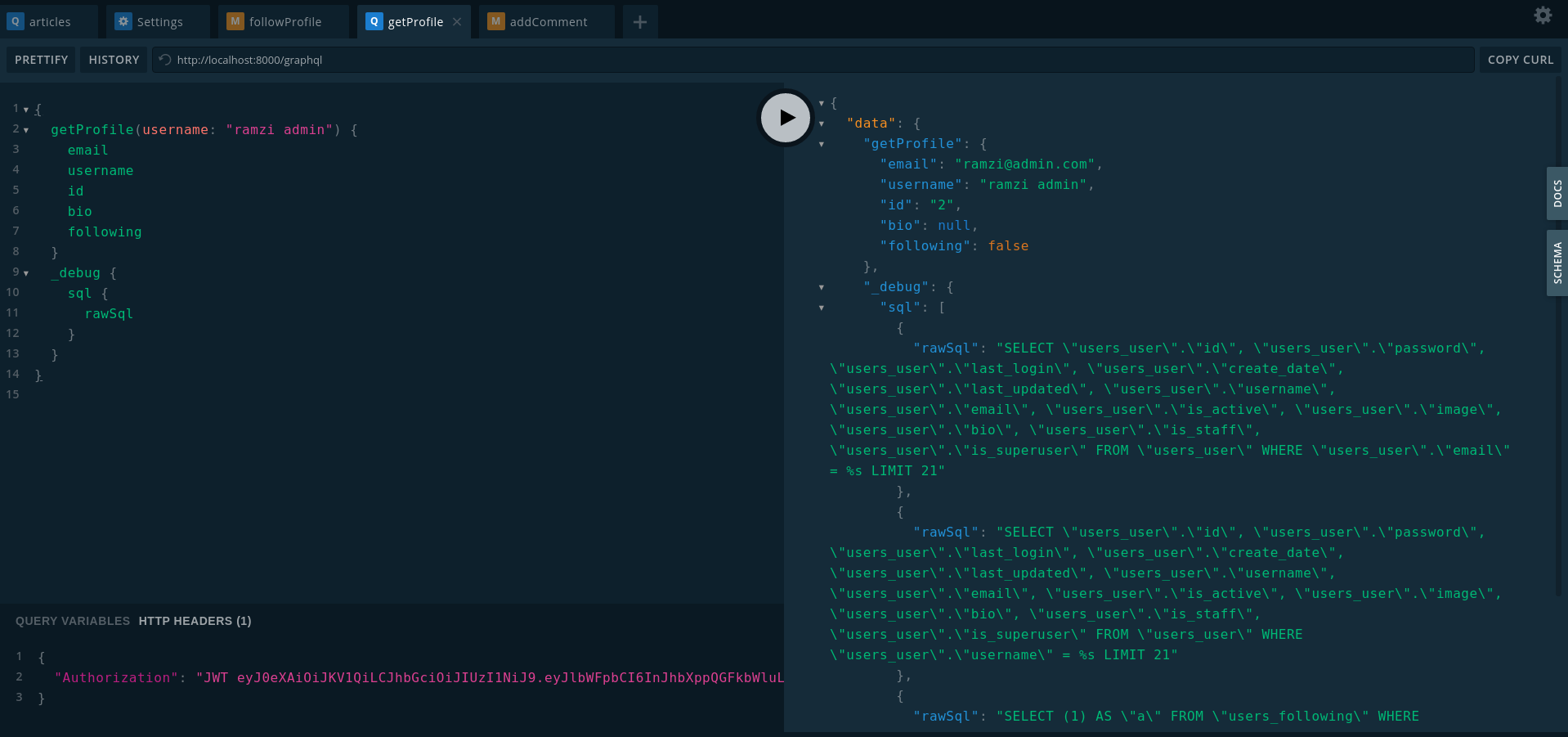
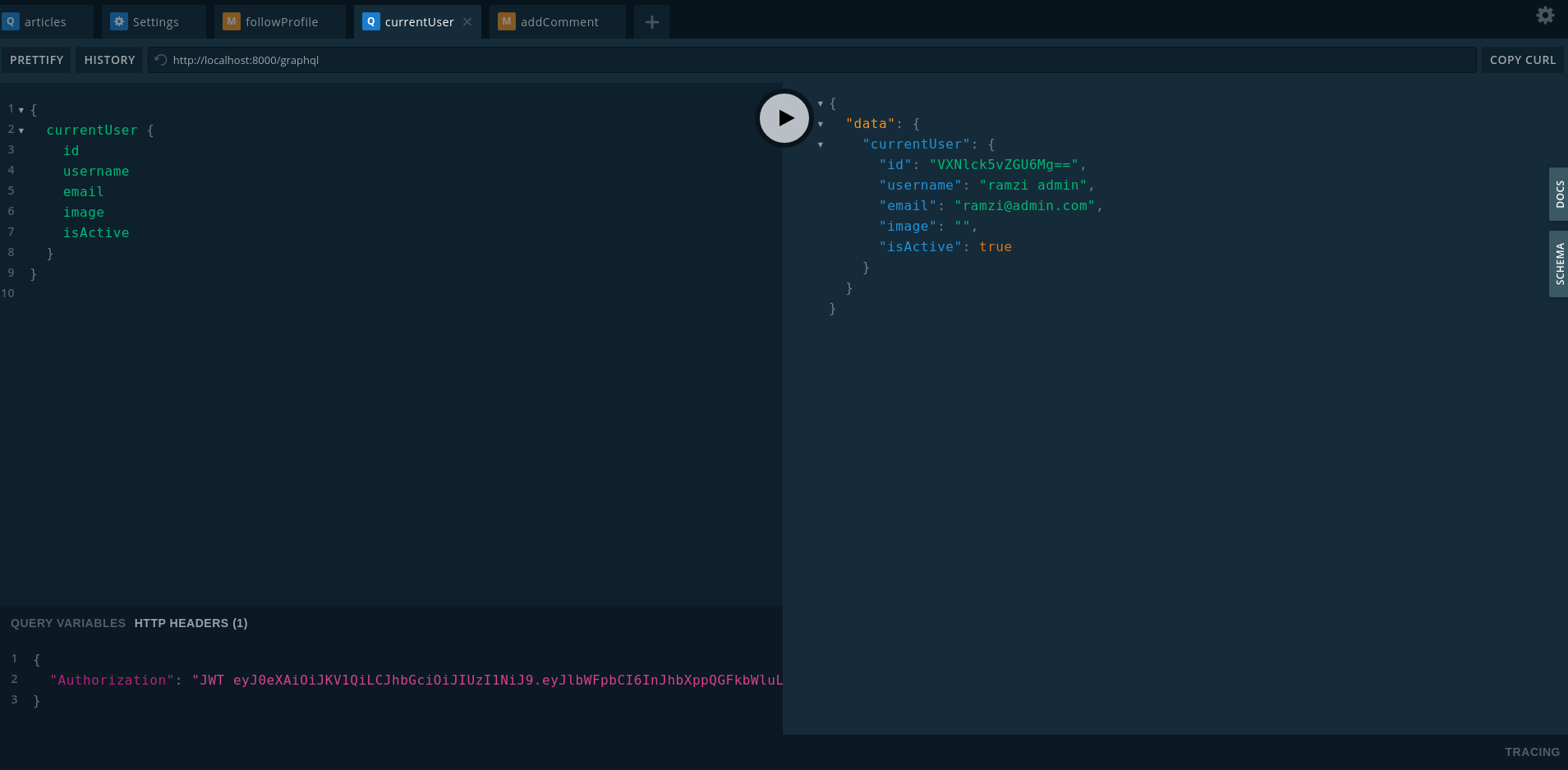
# How it works
A Graphql Implementation using facebook relay specs
Full graphql schema can be found at [`schema.graphql`](https://github.com/ramzitannous/medium-graphql-backend/blob/master/schema.graphql)
**Folder Structure:**
1) `core`: contains all core functionalites ex (BaseModel, BaseMutation)
2) `users` contains user related mutation, models, types, queries
3) `articles` contains all article related models, mutation, types, queries
4) `tests` all test related stuff
5) `medium` contains all django urls, settings, and others.
# Getting started
1) Install dependancies
`poetry install`
2) create `.env` file with this content
`DEBUG=True `
`SECRET_KEY=test-secret-key`
`DATABASE_URL=postgresql://postgres:password@localhost:5432/medium`
3) run migration
`poetry run python manage.py migrate`
4) run server
`poetry run python manage.py runserver 8000`
5) open graphql playground using http://localhost:8000/playground
6) to connect to it via API use http://localhost:8000/graphql
## Third Party Packages
1) `graphene-django`: Add Graphql to a django server
2) `python-decouple`: manage django settings using .env file
3) `django-graphql-jwt`: Add JWT authentication
4) `graphene-django-optimizer`: Optimize database queries to avoid N+1 problem
5) `graphene-file-upload`: Add mutlipart file upload mutations to graphene
## Testing
some tests were added to `tests` directory, packages used for testing:
1) `pytest`
2) `pytest-django`
3) `factory-boy`
****