https://github.com/randrew/uxn32
Uxn emulator for Windows and Wine
https://github.com/randrew/uxn32
c uxn win32 windows
Last synced: 8 months ago
JSON representation
Uxn emulator for Windows and Wine
- Host: GitHub
- URL: https://github.com/randrew/uxn32
- Owner: randrew
- Created: 2022-01-12T19:04:30.000Z (almost 4 years ago)
- Default Branch: master
- Last Pushed: 2023-11-19T21:13:01.000Z (about 2 years ago)
- Last Synced: 2024-11-17T06:40:21.378Z (about 1 year ago)
- Topics: c, uxn, win32, windows
- Language: C
- Homepage:
- Size: 339 KB
- Stars: 171
- Watchers: 5
- Forks: 7
- Open Issues: 5
-
Metadata Files:
- Readme: readme.md
Awesome Lists containing this project
- awesome-uxn - Uxn32 - Windows emulator, written in C. (Emulators / Desktop)
README
Uxn32 - Uxn Emulator for Windows and Wine
=========================================
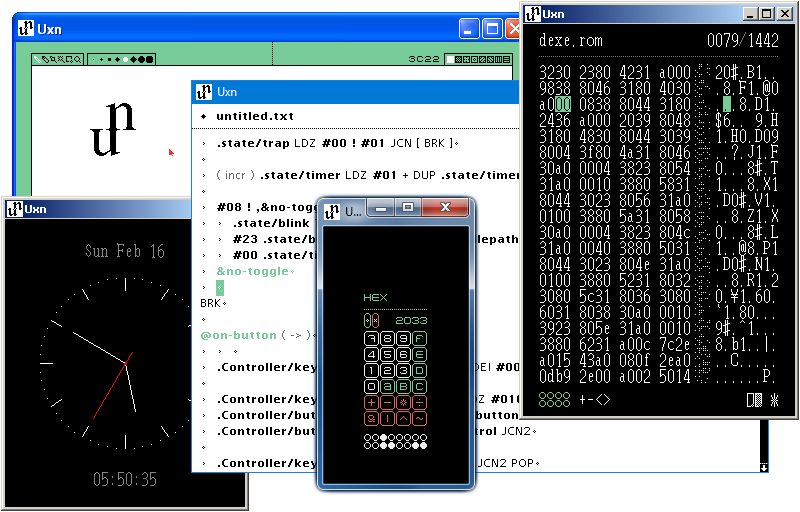
Uxn32 is a graphical emulator for the [Uxn](https://100r.co/site/uxn.html) virtual machine.
| **[⬇️📦Download the latest Uxn32 Essentials Pack](https://github.com/randrew/uxn32/releases/latest/download/uxn32-essentials.zip)** |
| ---
| Uxn32.exe plus a collection of pre-built ROMs ready to play. |
Features
--------
* Compatible with: Windows NT4, Windows 2000, Windows XP, Windows Vista, Windows 7, Windows 8, Windows 8.1, Windows 10, Windows 11, and Wine. Works on both 32-bit and 64-bit systems.
* Specifically built to also work with Wine on Linux and other OSs.
* Small and simple - single .exe, no installer, no dependencies.
* Sandboxed file system access for Uxn program ROMs.
* Debugger with stepping, disassembly viewing and editing, memory view, and stack viewing and editing.
* Uxn programs receive events at full speed and repaint immediately. Got a 240hz display? Now your Uxn drawing program can make use of it.
* Pre-emptive execution, so it won't freeze up if the Uxn program goes into an infinite loop or takes a long time to process something.
* Compiles with: Visual C++ 6.0 (VC6 1998) and all versions up through Visual Studio 2022, Clang, clang-cl, GCC via Winelib, MinGW Clang, MinGW GCC, and Pelles C.
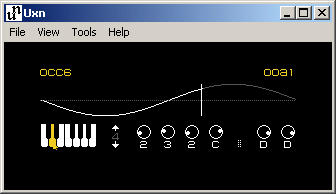
Use
---
Download the pre-built [Uxn32 Essentials Pack - a bundle of Uxn32.exe and a collection of ROMs](https://github.com/randrew/uxn32/releases/latest/download/uxn32-essentials.zip). Unzip into a new directory and run Uxn32.exe.
Shortcuts & Controls
--------------------
F1 Toggle 1x and 2x zoom F5 Show debugger
F2 Clone window & state F7 Step debugger by 100 instructions
F3 Show/hide console F8 Step debugger by 1 instruction
F4 Reset and reload ROM file F9 Resume or pause emulation
Gamepad Keyboard Mapping
------------------------
Control Key -> Gamepad 'A'
Alt Key -> Gamepad 'B'
Shift Key -> Gamepad 'Select'
Home Key -> Gamepad 'Start'
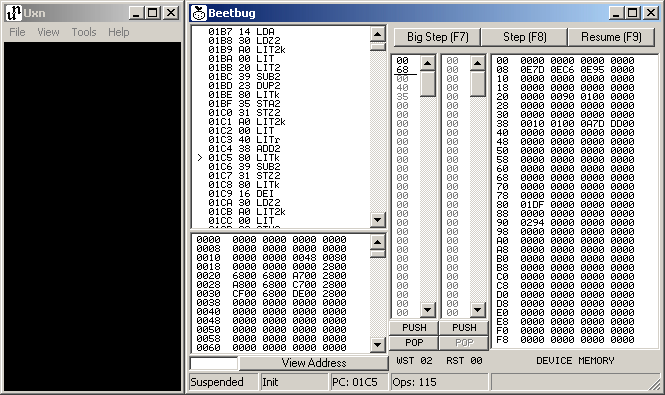
Building
--------
### Windows
For VC6 and other old Microsoft IDEs and compilers, just open uxn32.dsp and hit build.
For later Visual Studio versions and MinGW, there is a CMakeLists.txt file to use with CMake. It's been tested to work with multiple different combinations of IDEs and toolchains, such as: CLion + MSVC, CLion + MinGW Clang, Qt Creator + MSVC, Qt Creator + MinGW Clang, Visual Studio Code with C/C++ extensions, standalone with Ninja or NMake and MSVC, and more.
VC6 is the easiest way to produce a `.exe` that works with old Windows versions and which doesn't require bundling `.dll` files or statically linking to large C runtimes.
### Linux & Other UNIX
The easiest way to develop Uxn32 from within Linux is to use Winelib. This lets you use regular GCC or clang, and doesn't require installing MinGW. The output `.exe` will be `ELF` (Linux format) instead of `PE` (Windows format) so you can't copy it to a Windows system, but it will work great with Wine on Linux.
Make sure you have Wine installed, and also either gcc or clang installed, then do something like:
```sh
winemaker --wine32 uxn32.dsp
make
```
Then run it with `wine Uxn32.exe`. You can use gdb to debug it with `winedbg Uxn32.exe`. You might want to tweak the compiler flags in the generated Makefile to change optimization and debug symbol generation settings.
(Actually, if you use clang as your compiler with `winegcc`, and you have `lld` installed, you can manually invoke `winegcc` while adding the flags `-b i386-pc-windows-msvc -Wl,/safeseh:no` and then it *will* output a `PE` executable that will run on Windows. But it will probably only run on Windows 7 and later, because it links with `ucrtbase.dll`.)
If you want to use MinGW on a Linux host to produce an executable for Windows, you can do a similar invocation by hand, or try using CMake.
### Other
Building with some other system or by hand is easy. There's only one resource file, `uxn32.rc`, and three source files, `uxn32.c`, `uxn_lz.c`, and `uxn_core.c`. You don't need any special compiler flags or preprocessor definitions. But you will need to link these libraries: `user32.lib gdi32.lib shell32.lib shlwapi.lib comdlg32.lib comctl32.lib winmm.lib`
Uxn32 TODO
----------
- [x] ~~Add drag'n'drop ROM loading.~~
- [x] ~~Add pixel doubling/scaling.~~
- [x] ~~Audio output.~~
- [ ] Volume control.
- [x] ~~Add console output.~~
- [x] ~~Add console input.~~
- [x] ~~Add File, View, etc. menus.~~
- [x] ~~Add toggle to show/hide menu bar.~~
- [ ] Add preferences.
- [x] ~~Add a graphical debugger.~~
- [x] ~~Add "About" dialog box. (Currently sitting unused in the resources file.)~~
- [ ] Add a preference to set filesystem sandbox directory, and to restrict read and write operations. (Filesystem sandboxing is currently based on the current working directory.)
- [ ] Fix mixing of too many synonmous types (DWORD, ULONG, Uint32, etc.) in places where just 1 would do.
- [ ] Fix missing and inconsistent 'static' on functions.
- [x] ~~Fix not redrawing the empty area around the Uxn virtual screen in the window client area when dirtied due to external reasons (like dragging a window over it in a non-composited Windows desktop.)~~
- [ ] Use a better timing and display sync method. (Might require special casing for composited Windows desktops.)
- [x] ~~Test and fix C89 issues with GCC in MinGW, if any. (Tested and works in VC6, MSVC 2019, clang-cl, MinGW-w64 Clang, but not yet tested in GCC.)~~
- [ ] Reorganize some Device stuff.
- [ ] Add a resource usage and performance indicator panel. (See how much % Uxn virtual CPU time is being used, time spent on file access, etc.)
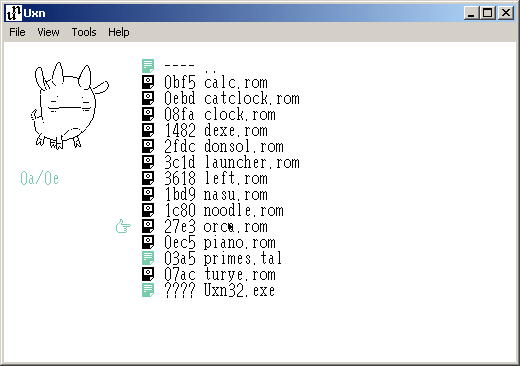
License
-------
ISC