https://github.com/ranger-nf/thaapasakhi
🌡️ Temperature based music player. Made using NodeMCU & Node.js
https://github.com/ranger-nf/thaapasakhi
arduino music nodemcu ntfy temperature useless
Last synced: about 18 hours ago
JSON representation
🌡️ Temperature based music player. Made using NodeMCU & Node.js
- Host: GitHub
- URL: https://github.com/ranger-nf/thaapasakhi
- Owner: Ranger-NF
- License: gpl-3.0
- Created: 2024-11-02T05:10:18.000Z (6 months ago)
- Default Branch: main
- Last Pushed: 2024-11-04T12:34:18.000Z (6 months ago)
- Last Synced: 2024-11-09T17:45:37.020Z (5 months ago)
- Topics: arduino, music, nodemcu, ntfy, temperature, useless
- Language: C++
- Homepage:
- Size: 21 MB
- Stars: 2
- Watchers: 1
- Forks: 0
- Open Issues: 0
-
Metadata Files:
- Readme: README.md
- License: LICENSE
Awesome Lists containing this project
README

---
## Demo Video (Youtube)
[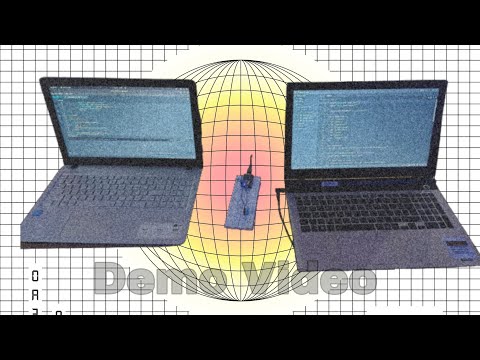](https://www.youtube.com/watch?v=x4UjhobRrWo)
###### NB: The temperature reading from DHT11 takes some time to change, and so the video has been edited to reduce the duration between each reading change
---

🌡 താപസഖി 🎶
[pronunciation: Thaa-ba-sa-khi]
## Basic Details
### Team Name: 🧠 MegaMinds
### Team Members
- Team Lead: **Mohammed Fahad** - Government Engineering College Palakkad
- Member 2: **N Fadeela** - Government Engineering College Palakkad
- Member 3: **Mohammed Muflih** - Government Engineering College Palakkad
### Project Description
A beautiful flawless project that plays melodies according to the subjected temperature 😉
### The Problem (that doesn't exist)
Nobody likes to sense the surrounding temperature by themselves, do they?
So, we made this complicated facade to help you with that 😌
### The Solution (that nobody asked for)
We collect data from a temperature sensor and play accurate melodies for you 🎶
## Technical Details
### Technologies/Components Used
For Software:
- Languages used:
- Javascript
- CPP
- Framework ysed:
- Arduino
- Node.JS
- Libraries used:
- Server side: Audic, ws
- Hardware side: dht11, ESP8266WiFi, WiFiClient
- Tools used:
- Code Editors: Arduino IDE & Zed
- Sound editing: Audacity
For Hardware:
- Components:
- NodeMCU v1 (ESP8266)
- DHT11 temperature sensor
### Implementation
1. Read data from DHT11 sensor
2. Send the data to [ntfy](https://ntfy.sh)
3. On the PC, establish a web socket to ntfy api.
4. Checking the temperatures, and playing specified audio files
# Installation
Firstly, copy the repo to your local machine:
```
git clone https://github.com/Ranger-NF/Thaapasakhi/
cd Thaapasakhi
```
Now, there are 2 parts to this repo/project: Server (`src/server`) and NodeMCU (`src/microcontroller`). Follow the following steps for each component:
- Server:
```
cd src/server
npm install
```
- NodeMCU:
- Open `src/mircrocontroller/main/main.ino` file in Arduino IDE
- Enter missing details:
1. Enter your Wifi SSID & Password in main.ino (line 5 & 6):
```
const char* SSID = ""; // File: src/microcontrollers/main/main.ino
const char* password = "";
```
2. Create a topic over at [ntfy](https://ntfy.sh/app) and enter the topic name in main.ino (line 76):
```
String url = "/"; // File: src/microcontrollers/main/main.ino
```
- Connect NodeMCU board and upload the code
# Run
- Server:
```
cd src/server
node index.js
```
- NodeMCU: Just connect it to power
# Diagrams

*There are 3 parts: Microcontroller, Server(ntfy) and your PC(Node.js web server)*
# Schematic & Circuit


*GND(Ground) pin is connected to GND, VDD pin is connected to 3.3v and Signal pin is connected to D2 of NodeMCU*
# Build Photos


### Project Demo
# Video
https://github.com/user-attachments/assets/027e1072-a8ac-415e-a078-05ecac469b10
*NB: It would be better if you turn up the volume*
## Team Contributions
- Mohammed Fahad: Server side logic, NodeMCU logic
- N Fadeela: Proposed the idea, collected the melodies and documented the project
- Mohammed Muflih: Assembled the circuit, edited audio files and NodeMCU logic
---
Made with ❤️ at TinkerHub Useless Projects

