https://github.com/rantianhua/AssembleEssay
自定义LayoutManager实现一个展示文章的View,支持拖动插入以及相应的动画展示。
https://github.com/rantianhua/AssembleEssay
Last synced: 7 months ago
JSON representation
自定义LayoutManager实现一个展示文章的View,支持拖动插入以及相应的动画展示。
- Host: GitHub
- URL: https://github.com/rantianhua/AssembleEssay
- Owner: rantianhua
- Created: 2016-11-15T11:38:58.000Z (about 9 years ago)
- Default Branch: master
- Last Pushed: 2018-06-12T02:48:59.000Z (over 7 years ago)
- Last Synced: 2025-04-02T03:43:09.506Z (8 months ago)
- Language: Java
- Size: 10.5 MB
- Stars: 132
- Watchers: 2
- Forks: 22
- Open Issues: 2
-
Metadata Files:
- Readme: README.md
Awesome Lists containing this project
- awesome-github-android-ui - AssembleEssay - 自定义LayoutManager实现流动布局 (布局)
README
[](https://jitpack.io/#rantianhua/AssembleEssay)
# AssembleEssay
自定义 LayoutManager 实现一个流动布局,可以用作文章展示,也可以用作标签展示,并且可以很方便地为其添加布局动画,示例代码里添加了拖拽插入的动画,如效果图。
对齐方式可选4中:
1. 向左对齐
2. 向右对齐
3. 居中对齐
4. 两边对齐
默认是两边对齐的布局方式
# 效果图
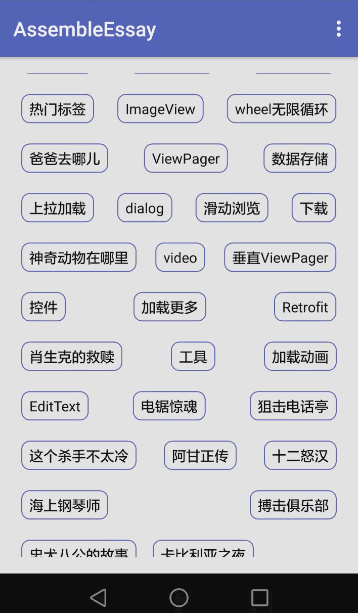
# 使用方式
1. 先添加 jitpack
```
allprojects {
repositories {
...
maven { url 'https://jitpack.io' }
}
}
```
2. 在 module 对应得 build.gradle 文件中添加
```
implementation 'com.github.rantianhua:AssembleEssay:v1.0.0'
```
3. 示例代码
```
recyclerView = (RecyclerView) findViewById(R.id.recycler_view);
recyclerView.setLayoutManager(new FlowDragLayoutManager());
```
# 设置/更改对齐方式
```
//初始化是设置
//向左对齐
FlowDragLayoutManager layoutManager = new FlowDragLayoutManager(FlowDragLayoutConstant.LEFT);
//居中对齐
FlowDragLayoutManager layoutManager = new FlowDragLayoutManager(FlowDragLayoutConstant.CENTER);
//向右对齐
FlowDragLayoutManager layoutManager = new FlowDragLayoutManager(FlowDragLayoutConstant.RIGHT);
//居中对齐
FlowDragLayoutManager layoutManager = new FlowDragLayoutManager(FlowDragLayoutConstant.TWO_SIDE);
//动态更改
layoutManager.setAlignMode(FlowDragLayoutConstant.LEFT);
layoutManager.setAlignMode(FlowDragLayoutConstant.CENTER);
layoutManager.setAlignMode(FlowDragLayoutConstant.RIGHT);
layoutManager.setAlignMode(FlowDragLayoutConstant.TWO_SIDE);
```
# 优点
1. 当标签很多的时候,可以重用视图,不会一次性产生过多对象
2. 基于 RecyclerView 的 LayoutManager , 使用方便,而且添加动画效果也很容易
3. 对齐方式灵活,目前四种应该n可以满足大部分的需求了